A Month with a Mac: A Die-Hard PC User's Perspective
by Anand Lal Shimpi on October 8, 2004 12:05 AM EST- Posted in
- Mac
Perfect Multi-tasking
So far, I've described OS X's multi-tasking as very similar to what is currently available under Windows, but where OS X sets itself apart is in a little feature called Exposé (note that typing an accented "e" is extremely easy under OS X - ALT-e followed by the "e" key or any vowel will do just that).By default, Exposé is activated by one of three function keys - F9, F10 or F11. Each function key serves a different purpose, each of which is a feature of Exposé. The theory behind Exposé is simple: it is a way of getting to a specific window on your desktop as fast as possible.

We start with our cluttered desktop...
Click to enlarge.
Hitting F9, for example, will cause Exposé to zoom out all of your active visible (unhidden) windows and essentially, tile them across your desktop. Then, using either the keyboard or the mouse, you can select the window that you want and everything goes back to normal, with the window that you have selected appearing in the foreground. The rest of the windows are untouched and are all in their original positions. The window that you selected is also in its original position; it is simply moved to the front so that you can see it.
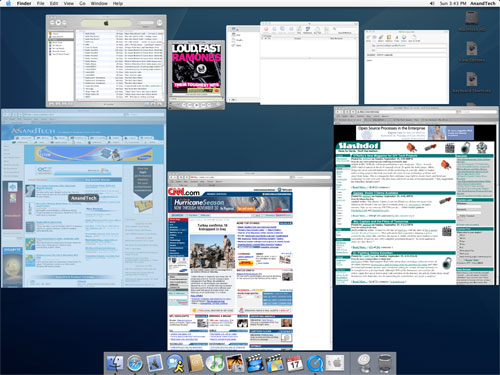
Hitting F9 activates Exposé across all applications.
Click to enlarge.
If you don't want to Exposé all windows, you can just Exposé the windows within a particular application (F10 by default), which is extremely handy for dealing with tons of images in Photoshop for example.
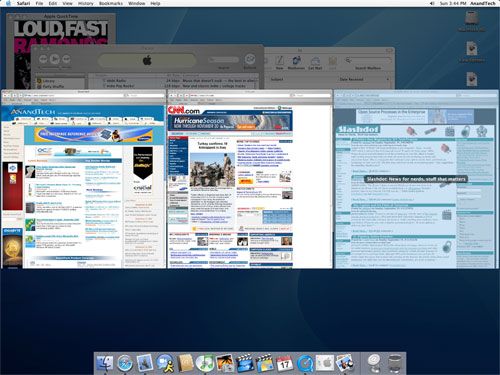
Hitting F10 activates Exposé across only a single application's windows.
Click to enlarge.
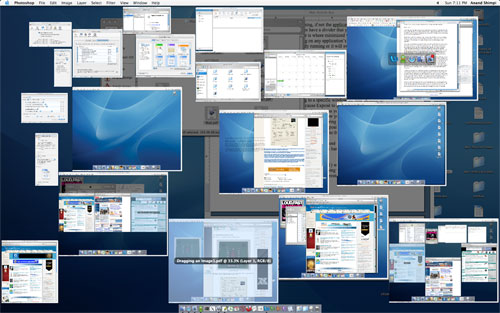
Another example of Exposé's usefulness in editing all of the images for this article in Photoshop.
Click to enlarge.
The final Exposé function lets you view your desktop (F11), which, to me, was like a more polished version of Windows-D, since after I was done doing whatever it is I needed to do on the desktop, Exposé deactivated and my screen was restored to its original state.

Hitting F11 reveals the desktop.
Click to enlarge.
The beauty of Exposé is difficult to convey in text alone. Honestly, the best way to evaluate it and understand its potential is to use it - luckily, there are Apple stores for this very purpose. Keep in mind that Exposé is very customizable as well and the three function keys that I mentioned above, although the defaults, are not the only ways that you can configure OS X to activate Exposé.
The benefits of Exposé are numerous. If you ever feel overwhelmed by having too many windows open, Exposé definitely alleviates that feeling as you don't have to tab through multiple applications to finally get to the window that you want. While Exposé does make having only a single display better, heavy multi-taskers will still enjoy the benefits of a dual display setup.
Since the OS X desktop environment is completely OpenGL accelerated, the performance of features like Exposé are not CPU limited - instead, they are GPU limited. Luckily, using Exposé with many windows open is not very stressful on even a Radeon 9600, but you do run out of video memory very quickly - in which case, your system ends up swapping to main memory over the AGP bus, making the Exposé animation considerably choppy. It seems that the sweet spot for more than a handful of windows open is around 128MB of video memory, with 256MB being perfect - needless to say, I found the mere 64MB that came on the Radeon 9600 which shipped with the system to be too little. There is no detriment to functionality if you don't have enough video memory; the Exposé animation simply becomes more choppy (which can be annoying on a $3000 system).










215 Comments
View All Comments
gankaku - Saturday, October 9, 2004 - link
#91: dmr9748: "Now, if a MAC worksation costs 2400 to 3000 dollars, I would hate to get a quote on a server."Truth to tell: You would save money, if you bought Apple Xserves. Similar server offerings from the big boys like Dell and HP simply cost more. The following is just one of several links I could send you to.
http://www.computerworld.com/softwaretopics/os/mac...
Lwood - Saturday, October 9, 2004 - link
Thumbs up for this great article!Unfortunately, these "diehard A-user tries B"-articles always result in some kind of A-vs.-B flamewar. :-(
Both PC and Mac each have their advantages and shortcommings - just pick the system that works best for you instead of flaming. Period.
I have been a PC user since the days of the 8086, but the first notebook I have bought was in fact an Apple iBook.
This decision was made mostly for two resons:
I needed a notebook with decent battery life, and at the time (pre-Pentium-M) the PC offerings were seriously lacking in this respect.
Also, the notebook needed to run some kind of UNIX-ish OS perfectly. Even today, Linux on notebooks involves too much gambling for my taste, so I went with Mac OS X.
A pleasant side-effect was that I could use Logic 6, which is only available for Macs.
While I am personally quite pleased with my iBook, I doubt that Apple will gain a major marketshare in the years to come.
I think the main reasons for this are high pricetags combined with an obstinate refusal to sell default configurations with suitable GPUs and RAM ammount.
This just does not make sense (even much less than the 1-button-mouse), especially when you consider that Mac OS X puts quite a heavy load on the GPU, compared to other operating systems.
Steve, wake up!
It's easy to demo Tiger's fantastic GPU effects with a GF 6800 and gigabytes of RAM, but it's just as easy to scare away potential customers by offering truly moronic hardware configurations at high prices.
GTMan - Saturday, October 9, 2004 - link
Did the performance in Office improve after switching to the 9800 (ie. the slow response to bolding)? What about the Exposé performance?The OS X display is completely PostScript since OS X is basically an updated version of NeXTStep. So the video card's ability to quickly render postscript would have a huge impact on operations involving updating screen graphics.
In comparison to the PC where office applications will run fine on any cheap video card I think an OS X machine's performance even in office applications will probably very quite a bit depending on the video card. Just a guess though.
xype - Saturday, October 9, 2004 - link
I agree that Anand might have missed a few details, but the article was well balanced and well written. I do believe we can expect more Mac articles from Anandtech and it only shows that those in "the industry" are taking Macs serious again. That's way more than one could expect when OS 9 was around and it's nice to see someone with an open mind approaching the issue.I am looking forward to a review of 10.4 and some shorter articles on tinkering with Apple hardware. And, hey, even if the articles only makes a few of the high-end PC users consider going into the Apple store near them and have a look, it did more than any pro-Mac or pro-PC article did.
In an industry changing as fast as the computer one, keeping an open mind is essential and Anandtech helps users a lot there. Kudos.
dmr9748 - Saturday, October 9, 2004 - link
Ok. I have read to the beginning of the second page of the comments and people are not looking at what he wrote. Some of you are complaining because he wrote that he spent 3000 dollars for this system but you missed the fact that the price has dropped since then and he posted that price.He writes that Apples make up 2% of the computer market. No one wants to impact such a small number of people in such a huge market. You gain no fame for affecting 2 computers out of a hundred. If Apple had 50% of the market, then you would have the same issues with viruses computer users would.
I use Windows XP Pro. I have never purchased a virus scanning program. If you use common sense and good judgement, you will never get a virus. 99% of viruses requires user interaction in order to infect a computer. If you are worried that you may have a virus, you can go to websites that will scan your computer for free. If you have something, look up the information on how to remove it or download a removal tool.
Comparing RAM to Virus scanning software is comparing Oranges to a Spoon. Two different items that do completely different things.
RAM is required to run a computer where virus scanning software is not.
Another thing, when you think "workstation" in a corporate environment, you don't think "lots of power." You think that when you think "server." Instead, you should be thinking "security." I will give a user a winterm or a linterm workstation before I give them anything else. I certainly will never pay 3000, 2000, or even 1000 dollars for a workstation. If I am in an environment that does not have the bandwidth for terminal services, then I will get them 400 windows workstations.
In windows, a computer with 1 gig of processing power with 256 megs of ram and 64 meg video card has no problems being a workstation. A workstation you do work such as creating documents, presentations, and some database work. A workstation with 2 2.5 gig processors is overkill and if that is what it takes to run Microsoft Office products on an MAC, I would take the windows computer and keep 2 grand and use it for something else.
As a reminder, as Mr. Shimpi wrote in his article and I have written at the top of this post, the price tag of 3000 dollars is outdated, the price dropped only by 600 dollars.
Now, if a MAC worksation costs 2400 to 3000 dollars, I would hate to get a quote on a server.
The article did mention the hardware that he used because that is what you want to do when you do an article, describe what you are using. He mostly talks about the OS because that is really the most appealing part of the system that he is describing.
The article is posted on a site that mostly describes components for performance. The majority of people online who are looking for performance are gamers. So, you have to ask yourself this: "Why would a person write an article about a MAC that has x hardware that costs more than windows pc hardware WHEN THE THING DOESNT PLAY ANY GAMES?!?!?!??!?!?!" and "Why would anyone purchase a 2400 dollar computer to put words on paper?"
He doesn't go into talking about installing massive upgrades because he is talking about a workstation, now a server or a gaming machine. Thus, hardware really doesn't have that big of an impact here. The only impact that it does make is "why put so much power into something that just puts words on paper?"
I would rather blows 1 dollar on ebay to get a Tandy 1000 with word perfect 1.5 before I spend 2400 dollars on a machine that does exactly the same thing with the processing power to do more but is limitted by its impact on the computer market.
Do you know why he is not putting lots of effort into researching MACs? Because he is nice enough to do an article for the "little guys" of the computer market and smart enough to know that 98% is bigger than 2%.
He tried to appease the 2% with an article, which after such criticism from that 2%, I don't forsee another article pertaining to MACs being on this site for quite some time.
Shimpi, despite what the little people say, that was a great article. Keep up the good work.
Dennis Travis - Saturday, October 9, 2004 - link
#88 Think it's Cooperative Multitasking. Is that the word you were looking foR?I agree on the edit here in comments. So many times I have posted something and hit send and later seen it was wrong.
Anand, Well done! You did a great job on your Mac article. Thanks so much for being open minded!!!
...Dennis
stupidkiwi - Saturday, October 9, 2004 - link
Overall a good article, but having only just migrated from the Windows XP world, I can look at this from a similar place at a similar time.What worries me is the lack of weight given to the fact that the writer has knowledge of hardware and accesss to hardware we mortals do not have.
I went through five computer setups trying to get one system to work with my new copy of XP Pro. Thats about $5000 US in cost. Not one worked. I finally had to pay another $6000 US for a server setup (dual 2ghz AMD, with 3 Gb Registered Ram, and every first class piece of hardware). I had the system put together for me as I don't have knowledge of the top 20 pieces of hardware at any one time. It ran XP Pro.
It ran like a dog. A 1Ghz PC could outstrip it running Win ME. It ran out of memory on a clean boot by surfing the web. It would become so unstable that I had to reinstall XP Pro once every week.
I may not know about the best hardware but I know how to test hardware to see if it has any bugs or not. the parts of the system ran beautifully when tested in the machine and in other machines.
I have many other machines in my business and it seems to be a hit and miss affair with all of them. 50% work first time and never have problems with XP pro, the other 50% are never stable for long and need constant servicing.
I don't much care if a top techie can get an expensive PC to run faster than an off the shelf G5. I am now very happy to be on a fast stable system. 1.33 Ghz 15" Powerbook. In the past 2 months I have not once gone back to use my XP Pro desktop machine, or any other PC in my company.
My comment for games is, I use ALL computers for work. They are too expensive to continually upgrade for games. My Gamecube and PS2 work well as games machines and they help me seperate work time from play time.
Reflex - Saturday, October 9, 2004 - link
#83: You are correct, I was glazing over when I wrote that. Wish there was an edit function.There is another term for it, but it completely slips my mind. My point, however, is the same: Apple did not have pre-emptive multi tasking until OS X.
HCT297 - Saturday, October 9, 2004 - link
KOTOR, Halo, BF1942, Splinter Cell, Medal of Honor, Call of Duty, UT2K4, all the Blizzard games, Neverwinter Nights, Baldur's Gate, Max Payne, half a dozen Sims games...are these considered good games, fun to play?
http://www.apple.com/games/features/ has even more listed..
Aspyr and Westlake and Blizzard seem to keep the list growing every year.
saechaka - Saturday, October 9, 2004 - link
#82 your funny. lol. i think i should start looking at popular mechanics for benchmarks of hardware and not anandtech more.by the way, great article.