The Toshiba/Kioxia BG4 1TB SSD Review: A Look At Your Next Laptop's SSD
by Billy Tallis on October 18, 2019 11:30 AM ESTConclusion
The Toshiba/Kioxia BG4 is a rather specialized SSD, intended for thin and light systems that need to maximize battery life and conserve internal volume. It's an OEM-only product that isn't in direct competition with most retail SSDs, which are unfortunately most of what we have to compare against the BG4. But the BG4 isn't an obscure low-volume part; it's being used in flagship models by some of the top notebook OEMs. So even though it will be hard to buy an individual BG4 SSD, it's not hard to find it in the field. With trend-setting OEMs moving to smaller SSD form factors, the BG4 is part of a growing market segment.
Looking purely at performance, the BG4 is nothing special. It meets our expectations for an entry-level NVMe SSD in a largely post-SATA market, but doesn't raise the bar much. Peak performance isn't as high as some entry-level drives, but the worst-case performance from the BG4 is typically not as bad as from many entry-level drives. The BG4 is a clear improvement from the previous-generation BG3 (OEM) and RC100 (retail) for performance, but those older drives were definitely on the slow side even at release.
To cut costs and save space, the BG4 is a DRAMless SSD that relies on the NVMe Host Memory Buffer (HMB) feature to help with the performance problems a DRAMless design usually brings. HMB doesn't completely eliminate the downsides of a DRAMless SSD, but it means that the worst-case performance only shows up in corner cases that are not relevant to typical client usage patterns.
To see what really makes the BG4 special, we have to focus on size and power consumption. The former is pretty much self-explanatory, as the BG4 puts a 1TB SSD on a removable card barely larger than a postage stamp. Meanwhile in terms of power consumption, the BG4's small physical size requires it to strictly limit peak power consumption, and that holds back performance on some tests. But its performance per Watt is usually excellent. The BG4 sets numerous records on our efficiency scores, and some of those records are far better than anything we've previously tested.
When we tested Toshiba's XG5 and XG6 high-end client NVMe SSDs, we thought that they deserved retail versions. They offer good performance and did so with power efficiency that no retail NVMe drives at the time could match. The BG4 is probably better off staying as an OEM-only product. Its greatest strengths are simply not that important to most buyers of retail NVMe drives. The systems that really need the low power and small size of the BG4 only account for a small portion of the market, and almost all of those systems start out with at least a half-decent low power SSD. For devices with a bit of battery capacity to spare, there are cheap options that give better performance than the BG4.
However, within its niche, the BG4 is clearly superior to everything else we have tested. There's nothing on the retail market in any form factor that offers the power efficiency of the BG4, and for this reason it's not surprising that the BG4 is going to become an increasingly common feature of thin and light laptops, where vendors are always looking to save on space and power. The fact that the BG4 can't keep up with high-end M.2 2280 NVMe SSDs doesn't matter because it's plenty fast enough for a system where the CPU is also under severe power and thermal limits. The BG4 beats SATA performance and delivers a combination high density and low power that few vendors can compete with.


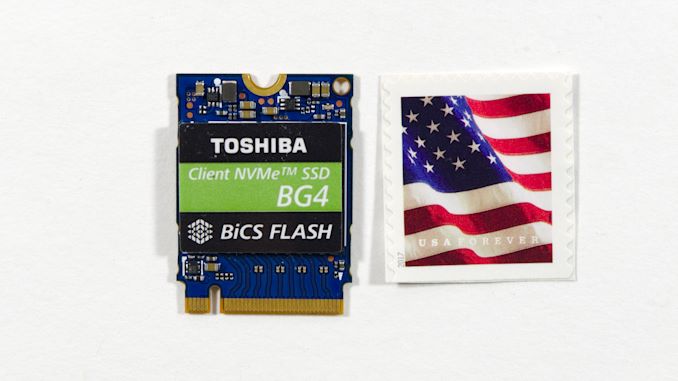








31 Comments
View All Comments
MrCommunistGen - Friday, October 18, 2019 - link
I recently picked up a Dell Optiplex 3070 Micro for a family member, and it shipped with a 128GB BG4. Performance of the 128GB model is going to obviously be much lower than the 1TB model tested here.�From my anecdotal experience, performance is acceptable, but could easily be better. I replaced it with a 1TB XG6 (~$120 from eBay) - mostly for capacity, but the performance uplift was (understandably) noticeable.
abufrejoval - Friday, October 18, 2019 - link
Nice review for a solid product: Thanks!While I guess it reduces the worries about a soldered down SSD somewhat, I just hope they'll continue to sell even ultrabooks with M.2 or XFMExpress: Just feels safer and helps reducing iSurcharges on capacity.
Targon - Friday, October 18, 2019 - link
Agreed. If the motherboard fails, being able to remove the SSD for data recovery SHOULD be seen as essential by most people.Wheaties88 - Friday, October 18, 2019 - link
I don’t see why most manufacturers wouldn’t see it as useful as well. Surely it would allow for less replacement motherboards needed if they could simply change the drive size. But what do I know.kingpotnoodle - Monday, October 21, 2019 - link
Nobody considers it essential because relying on removing your SSD for data recovery if the motherboard fails is a deeply flawed strategy and not applicable to the vast majority of people who wouldn't even consider opening their laptop nevermind knowing how to remove the drive and access it outside the laptop.The same thing that saves you if your SSD fails will also save you if anything else makes the machine unbootable - a proper backup.
Targon - Monday, October 21, 2019 - link
You haven't had people come to you because their laptop has died but they need their data? Consumers may not be ready or able to get data from a dead laptop that has a drive you can remove, but the places they turn to SHOULD be able to.Tell me, can you recover data from a dead Macbook(dead motherboard) these days with the storage on the motherboard yourself? If the motherboard in your own personal laptop failed, wouldn't YOU want to be able to pull the drive if you needed data from it?
abufrejoval - Friday, October 25, 2019 - link
Those who know me well enough to entrust me with their computer, know me well enough not to come close with a Macbook.And I am not even all *that* prejudiced. I loved my Apple ][ (clone), went for the PC because even my 80286 already ran Unix and I was a computer scientist after all.
I keep doing Hackintoshs every now and then, just to get an understanding of how a Mac feels and because it's a bit of a challenge.
But it's seriously behind in just about every aspect important to me: The combination of Linux and Windows gives me much more in any direction, for work and for fun. And mixing both is much less of a technical issue than life-balance.
And then the notion of having your most personal handheld computer managed by an external party is just so wrong, I am flabbergasted that Apple managers still walk free, when computer sabotage is a felony.
The Apple ][ didn't even screw down the top lid. Swapping out components and parts, adding all sorts of functionality and upgrades made it great.
This solid brick of aluminum, glue, soldered on chips and hapless keyboard mechanics they call an Apple computer these days is just so wrong, I'd throw it into recycling the minute I got one for free. I don't know if I could give an Apple notebook or phone even to a foe, let alone a friend.
domboy - Friday, October 18, 2019 - link
Since Microsoft used this in the Surface Laptop 3, I wonder if they also used it in the Surface Pro X since that also has a removable SSD. I'll be interested to find out...taz-nz - Friday, October 18, 2019 - link
Now we just need them to apply this tech to a standard 2280 form factor and give us a 4TB m.2 SSD, doesn't have to have best in class performance just a consumer class 4TB m.2 SSD.Death666Angel - Saturday, October 19, 2019 - link
There already are Samsung and Toshiba 4TB M,2 drives.