The ASUS ROG Crosshair VIII Impact: A Sharp $430 Impulse on X570
by Gavin Bonshor on October 25, 2019 11:30 AM ESTPower Delivery Thermal Analysis
One of the most requested elements of our motherboard reviews revolves around the power delivery and its componentry. Aside from the quality of the components and its capability for overclocking to push out higher clock speeds which in turn improves performance, is the thermal capability of the cooling solutions implemented by manufacturers. While almost always fine for users running processors at default settings, the cooling capability of the VRMs isn't something that users should worry too much about, but for those looking to squeeze out extra performance from the CPU via overclocking, this puts extra pressure on the power delivery and in turn, generates extra heat. This is why more premium models often include heatsinks on its models with better cooling designs, heftier chunks of metal, and in some cases, even with water blocks such as the ASUS ROG Crosshair VIII Formula.
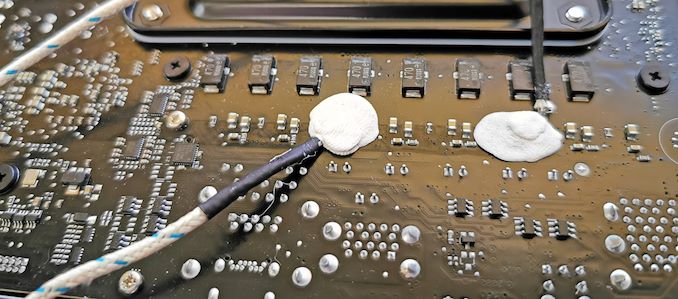
Two K-Type Thermal Probes attached to the rear of the power delivery on the ASUS ROG Crosshair VIII Impact
Testing Methodology
Out method of testing out if the power delivery and its heatsink are effective at dissipating heat, is by running an intensely heavy CPU workload for a prolonged method of time. We apply an overclock which is deemed safe and at the maximum that the silicon on our AMD Ryzen 7 3700X processor allows. We then run the Prime95 with AVX2 enabled under a torture test for an hour at the maximum stable overclock we can which puts insane pressure on the processor. We collect our data via three different methods which include the following:
- Taking a thermal image from a birds-eye view after an hour with a Flir Pro thermal imaging camera
- Securing two probes on to the rear of the PCB, right underneath CPU VCore section of the power delivery for better parity in case a probe reports a faulty reading
- Taking a reading of the VRM temperature from the sensor reading within the HWInfo monitoring application
The reason for using three different methods is that some sensors can read inaccurate temperatures, which can give very erratic results for users looking to gauge whether an overclock is too much pressure for the power delivery handle. With using a probe on the rear, it can also show the efficiency of the power stages and heatsinks as a wide margin between the probe and sensor temperature can show that the heatsink is dissipating heat and that the design is working, or that the internal sensor is massively wrong. To ensure our probe was accurate before testing, I binned 10 and selected the most accurate (within 1c of the actual temperature) for better parity in our testing.
For thermal image, we use a Flir One camera as it gives a good indication of where the heat is generated around the socket area, as some designs use different configurations and an evenly spread power delivery with good components will usually generate less heat. Manufacturers who use inefficient heatsinks and cheap out on power delivery components should run hotter than those who have invested. Of course, a $700 flagship motherboard is likely to outperform a cheaper $100 model under the same testing conditions, but it is still worth testing to see which vendors are doing things correctly.
Thermal Analysis Results
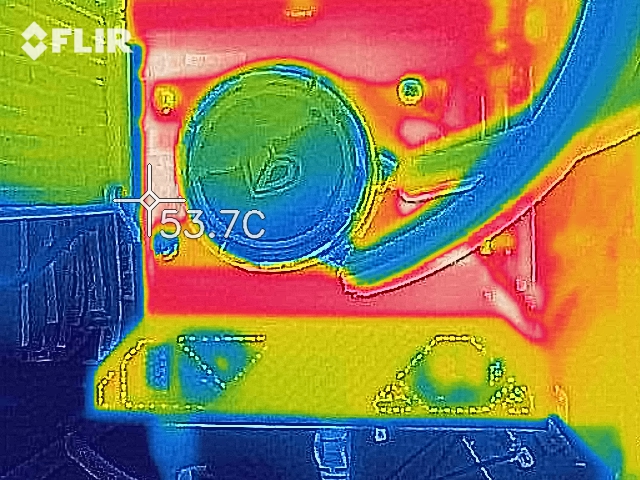
We measured 53.7°C on the hottest part of the board during our testing, the PCB around the VRMs
The ASUS ROG Crosshair VIII Impact is using a 10-phase power delivery with eight Infineon TDA21472 70 A power stages and two TDA21472 70 A power stages for the SoC which are mounted onto the rear of the PCB. The PWM controller of choice is the ASP1405I running in a 4+2 configuration but without doublers. Cooling on the power delivery is expansive with an actively cooled heatsink that has a 30 mm fan integrated into the rear panel cover, and also included a backplate on the rear which incorporates a slim heat pipe into its design. For a small form factor model, this is pretty comprehensive as both the front-mounted CPU section and rear-mounted SoC power stages all have some form of thermal reducing properties to maximise performance.
The results from our power delivery thermal testing put the ASUS ROG Crosshair VIII Impact in good stead for overclockers looking to use this board for high-performance systems. When directly compared to the other small form factor X570 model we've tested, the ASRock X570 Phantom Gaming-ITX/TB3, the Impact power delivery runs around 8°C cooler when comparing the integrated VRM temperature sensors. The performance can be attributed to the small 30 mm cooling fan over the top of the power delivery heatsink, as well as the backplate with a heat pipe integrated negating heat from the front and back. Our external probe reading does seem a little low with a reading of 49°C when compared with previous models on test, but the more heat the heatsinks can remove, the lower the probe temperature should be. The power delivery cooling solution makes the ROG Crosshair VIII Impact the most equipped small form factor board we've seen so far for overclocking Ryzen's 3000 series of processors, and with its high $430 price tag, we wouldn't expect anything less than best-in-class performance; the ASUS ROG Crosshair VIII Impact, in this instance, is certainly that.


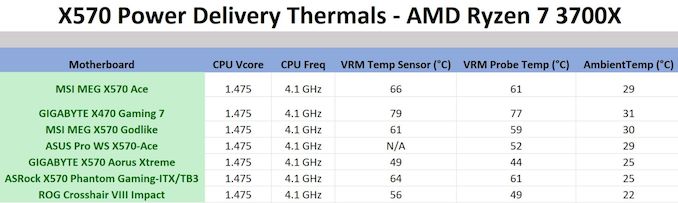








59 Comments
View All Comments
Dug - Friday, October 25, 2019 - link
I also don't get the non uefi post time. Does anyone use legacy when setting up a new system these days?lipscomb88 - Thursday, October 31, 2019 - link
For x570, only asrock has gotten their tb3 cert through at this time. So you can k ow for now that only asrock boards will have tb3 this Gen. But I agree this ibfonwoikd be nice for all boards reviews going forwards since it will be a possibility for all platforms.hanselltc - Saturday, October 26, 2019 - link
Kinda wanna see the Strix X570 I. It is apparently just a mini Impact in terms of VRM.abufrejoval - Sunday, October 27, 2019 - link
I am baffled by these prices. With Ryzen being a SoC the added value of the x570 is little more than a hybrid IF/PCIe/USB/SATA switch, perhaps a $40 value, especially given that it's twin is already included on the CPU die carrier.So where does the rest of the money go? Can't be the gold on the slot contacts, because $80 mainboards have those, too.
In a day and age where you can get 6 4GHz cores at $200 and 32GB of RAM at $100, I completely fail to see why the mainboard should cost more than both.
That is the price of a dual socket Xeon server mainboard like the Intel S2600CWTSR!
Makes me afraid of where TR boards will launch... What good are cheap CPUs, SSDs and RAM when motherboard vendors get greedy?
just4U - Sunday, October 27, 2019 - link
12+4 power phases are one reason, Most of the upper end X470s had that but not Bluetooth 5.0 Wi-fi 6.0 2.5GHZ Nic PCI 4.0 etc..abufrejoval - Wednesday, October 30, 2019 - link
Well the power distribution it must be, because WiFi 6 and BT 5 is a $12 upgrade as M.2 and I doubt the RealTek 2.5GBit chip is even that much for OEMs: It's very similar to the 1Gbit commodity cousin that everyone sells at practically zero extra cost and even as a USB3 or PCIe x1 variant is $40 in low-volume retail today.But even if you take your entry level x570 mainboard for $150 (ASRock X570 PHANTOM GAMING 4) and add the other to at retail, that leaves $230 for... power delivery?
I guess I value energy efficiency over the ability to pump 200Watts into a CPU that can't convert that into compute. It's the reason I keep eying the Ryzens to replace Xeon E5.
And I *would* pay extra to have two bifuricated PCIe 4 x8 lanes switched into four PCIe 3 x16 slots to gain some workstation type flexibility in a full ATX form factor, since I have plenty of PCIe v3 hardware, I want to keep using (e.g. RTX 2080ti) and nobody yet offering anything PCIe v4 that I find attractive.
Even a classic 8+4+4(+4) lane setup would be ok, assuming that native PCIe v4 adapters will come for faster fabrics.
AMD wants to sell TR in that space, but those will have Xeon E5 prices again.
Korguz - Sunday, October 27, 2019 - link
abufrejoval, you seem to know so much about how much a motherboard should cost, how about you break down how much EACH and EVERY part on the board costs, as well as the PWB costs to make, right down to the design, and manufacture of the board itself ?? ryzen isnt really a SoC, those have A LOT more in them then just the cpu cores, memory controller, and some IO.TheinsanegamerN - Sunday, October 27, 2019 - link
Why dont you justify why these boards are so stupid expensive? The crosshair VIII costs $110 more then the VII did, and all it brings to the table is a single PCIe 4.0 slot and wifi 6. Wooo?gamer1000k - Sunday, October 27, 2019 - link
I'm kind of disappointed with all the motherboard manufacturers effectively ignoring micro-ATX. There's all kind of awesome features being shoved into mini-ITX and now DTX boards, but these boards are then limited to only 2 RAM slots and the need for riser cards to fit all the features.MicroATX isn't all that much bigger (especially compared to DTX) and a lot of mini-ITX cases are growing to micro-ATX proportions for improved cooling and ATX is overkill for most use cases now with the downfall of multi-GPU for gaming and 5.25" drives, so why are manufacturers avoiding this form factor?
NanakiEmi - Monday, October 28, 2019 - link
Most Micro ATX boards are considerably wider compared to ITX and DTX. They are still a very different class.