The ASUS ROG Crosshair VIII Impact: A Sharp $430 Impulse on X570
by Gavin Bonshor on October 25, 2019 11:30 AM ESTPower Delivery Thermal Analysis
One of the most requested elements of our motherboard reviews revolves around the power delivery and its componentry. Aside from the quality of the components and its capability for overclocking to push out higher clock speeds which in turn improves performance, is the thermal capability of the cooling solutions implemented by manufacturers. While almost always fine for users running processors at default settings, the cooling capability of the VRMs isn't something that users should worry too much about, but for those looking to squeeze out extra performance from the CPU via overclocking, this puts extra pressure on the power delivery and in turn, generates extra heat. This is why more premium models often include heatsinks on its models with better cooling designs, heftier chunks of metal, and in some cases, even with water blocks such as the ASUS ROG Crosshair VIII Formula.
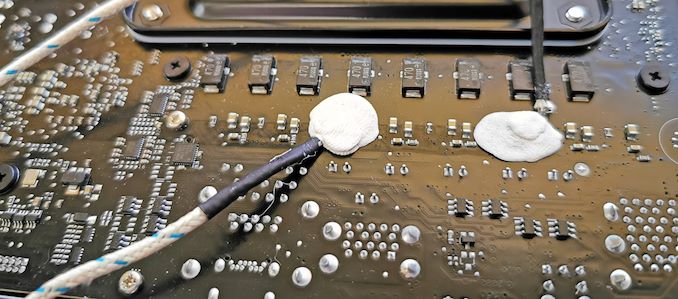
Two K-Type Thermal Probes attached to the rear of the power delivery on the ASUS ROG Crosshair VIII Impact
Testing Methodology
Out method of testing out if the power delivery and its heatsink are effective at dissipating heat, is by running an intensely heavy CPU workload for a prolonged method of time. We apply an overclock which is deemed safe and at the maximum that the silicon on our AMD Ryzen 7 3700X processor allows. We then run the Prime95 with AVX2 enabled under a torture test for an hour at the maximum stable overclock we can which puts insane pressure on the processor. We collect our data via three different methods which include the following:
- Taking a thermal image from a birds-eye view after an hour with a Flir Pro thermal imaging camera
- Securing two probes on to the rear of the PCB, right underneath CPU VCore section of the power delivery for better parity in case a probe reports a faulty reading
- Taking a reading of the VRM temperature from the sensor reading within the HWInfo monitoring application
The reason for using three different methods is that some sensors can read inaccurate temperatures, which can give very erratic results for users looking to gauge whether an overclock is too much pressure for the power delivery handle. With using a probe on the rear, it can also show the efficiency of the power stages and heatsinks as a wide margin between the probe and sensor temperature can show that the heatsink is dissipating heat and that the design is working, or that the internal sensor is massively wrong. To ensure our probe was accurate before testing, I binned 10 and selected the most accurate (within 1c of the actual temperature) for better parity in our testing.
For thermal image, we use a Flir One camera as it gives a good indication of where the heat is generated around the socket area, as some designs use different configurations and an evenly spread power delivery with good components will usually generate less heat. Manufacturers who use inefficient heatsinks and cheap out on power delivery components should run hotter than those who have invested. Of course, a $700 flagship motherboard is likely to outperform a cheaper $100 model under the same testing conditions, but it is still worth testing to see which vendors are doing things correctly.
Thermal Analysis Results
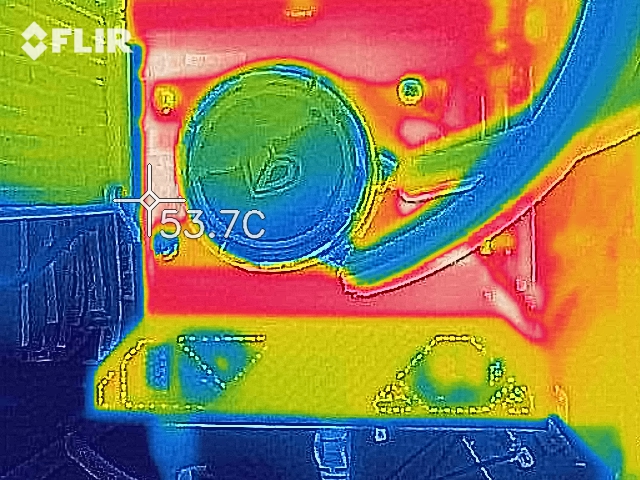
We measured 53.7°C on the hottest part of the board during our testing, the PCB around the VRMs
The ASUS ROG Crosshair VIII Impact is using a 10-phase power delivery with eight Infineon TDA21472 70 A power stages and two TDA21472 70 A power stages for the SoC which are mounted onto the rear of the PCB. The PWM controller of choice is the ASP1405I running in a 4+2 configuration but without doublers. Cooling on the power delivery is expansive with an actively cooled heatsink that has a 30 mm fan integrated into the rear panel cover, and also included a backplate on the rear which incorporates a slim heat pipe into its design. For a small form factor model, this is pretty comprehensive as both the front-mounted CPU section and rear-mounted SoC power stages all have some form of thermal reducing properties to maximise performance.
The results from our power delivery thermal testing put the ASUS ROG Crosshair VIII Impact in good stead for overclockers looking to use this board for high-performance systems. When directly compared to the other small form factor X570 model we've tested, the ASRock X570 Phantom Gaming-ITX/TB3, the Impact power delivery runs around 8°C cooler when comparing the integrated VRM temperature sensors. The performance can be attributed to the small 30 mm cooling fan over the top of the power delivery heatsink, as well as the backplate with a heat pipe integrated negating heat from the front and back. Our external probe reading does seem a little low with a reading of 49°C when compared with previous models on test, but the more heat the heatsinks can remove, the lower the probe temperature should be. The power delivery cooling solution makes the ROG Crosshair VIII Impact the most equipped small form factor board we've seen so far for overclocking Ryzen's 3000 series of processors, and with its high $430 price tag, we wouldn't expect anything less than best-in-class performance; the ASUS ROG Crosshair VIII Impact, in this instance, is certainly that.


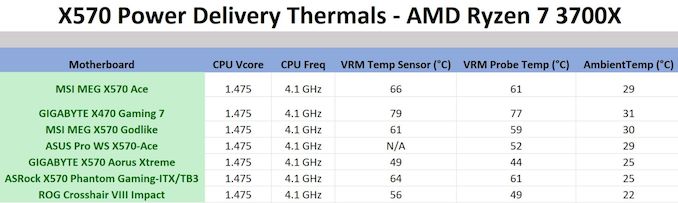








59 Comments
View All Comments
Holliday75 - Friday, October 25, 2019 - link
Been a bit disappointed in Zen2, X570/PCI4 boards in general and fans certainly do not help. Bleeding edge for sure, but bleeding edge issues as well. My I7-3770k (longest lasting CPU I ever had) is going to have to last another year. Hoping Zen3 things settle down and the tech is mature enough to jump on board.hansmuff - Friday, October 25, 2019 - link
On any decent board you can set a fan curve and effectively silence the fan. On my Gigabyte X570 it never runs at all even in intense benchmark or gaming sessions. I do agree that having fans back on motherboards is just crap and should have been avoided. I can only guess that there are edge cases that made AMD demand this level of cooling, I just haven't found it yet.Korguz - Friday, October 25, 2019 - link
all these people complaining about the chipset fan.. the 2 fans for my cpu cooler would probably drown it out, and is probably louder, let alone the other 6 case fans i have in my case...PeachNCream - Saturday, October 26, 2019 - link
Concerns from most people are about fan longevity and not noise, although I will readily admit that after using several low end laptops that rely purely on passive cooling and eMMC or other form of solid state storage, the silence is difficult to give up in exchange for what feels like a archaic, non-portable box filled with fans. That's really where I'm at in computing these days. My needs, even gaming, are met by passively cooled, tiny laptops and I really see no reason to go back to desktop computers, dedicated GPUs, and systems that need cooling fans.Korguz - Saturday, October 26, 2019 - link
i have fans from 5+ years ago, spinning 8-10 hrs a day, that still work just fine, i even booted up an old A64 fx60, with an Asus board, that has a chipset fan, and it still works just fine. so i dont get the longevity aspect..sorry PeachNcream, but you always comparing a desktop vs a notebook, kind of makes your view moot. a desktop will, for the most part, always be louder then a notebook, and the fact that you use passively cooled ones on top of that, further makes it moot
you needs may be met by such a laptop, but, what games do you play???????? that's the key, my guess, nothing that was released in the last few years if they run fun on such a laptop, or facebook type games. i have some old games, that i bet, would make your laptop cry, and on the one i have, to get them to play, its medium graphics or less. but each use case is different, but also, cant compare them, equally.
PeachNCream - Saturday, October 26, 2019 - link
Your older motherboard is a sample size of one.TheinsanegamerN - Sunday, October 27, 2019 - link
I have a nforce 2 motherboard running windows xp, and it has had its chipset fan replaced several times before getting a large heatsink upgrade to be rid of that annoyance.I vividly remember my pentium II/III PCs getting new fans every year, because those tiny fans would gum up and become rattly garbage.
I still replace laptop fans on the regular that are 3-4 years old and are used on a daily basis.
There is a reason so many people have an aversion to tiny fans. They are junk.
Oliseo - Sunday, October 27, 2019 - link
If you've no interest, why read the articles, let alone argue with people in the comments.AshlayW - Monday, October 28, 2019 - link
No one cares that you use a passive mobile potato for your Facebook gaming needs. This website is about hardware enthusiastsPeachNCream - Wednesday, October 30, 2019 - link
Ah, I understand now. Because I don't use a computer in the same way you do and my opinion threatens yours, it's clearly the case that we need to make up rules here at Anandtech that disallow somone from reading an article until they can prove that it is directly relevant to the computing choices they currently make.What a flawed method of arguing -- of all things, over the presence of a small cooling fan. Feel threatned about a couple of 30mm fans that might fail? Defend the lack of noise! On wait, it's isn't about noise?! You're not allowed to be here arguing in the first place with your point about fan failures!
What children you're acting like over your toys and hobbies.