The ASUS ROG Crosshair VIII Impact: A Sharp $430 Impulse on X570
by Gavin Bonshor on October 25, 2019 11:30 AM ESTSystem Performance
Not all motherboards are created equal. On the face of it, they should all perform the same and differ only in the functionality they provide - however, this is not the case. The obvious pointers are power consumption, but also the ability for the manufacturer to optimize USB speed, audio quality (based on audio codec), POST time and latency. This can come down to the manufacturing process and prowess, so these are tested.
For X570 we are running using Windows 10 64-bit with the 1903 update as per our Ryzen 3000 CPU review.
Power Consumption
Power consumption was tested on the system while in a single ASUS GTX 980 GPU configuration with a wall meter connected to the Thermaltake 1200W power supply. This power supply has ~75% efficiency > 50W, and 90%+ efficiency at 250W, suitable for both idle and multi-GPU loading. This method of power reading allows us to compare the power management of the UEFI and the board to supply components with power under load, and includes typical PSU losses due to efficiency. These are the real-world values that consumers may expect from a typical system (minus the monitor) using this motherboard.
While this method for power measurement may not be ideal, and you feel these numbers are not representative due to the high wattage power supply being used (we use the same PSU to remain consistent over a series of reviews, and the fact that some boards on our testbed get tested with three or four high powered GPUs), the important point to take away is the relationship between the numbers. These boards are all under the same conditions, and thus the differences between them should be easy to spot.
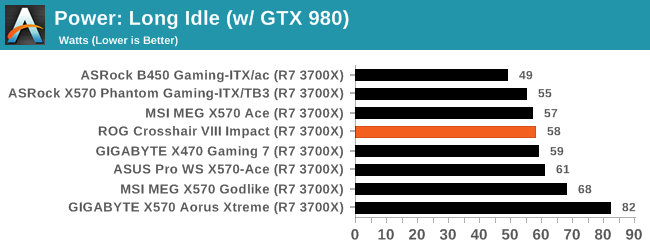
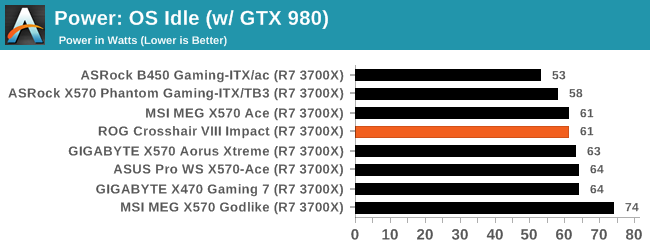
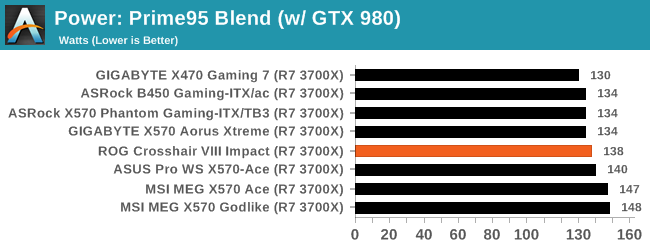
The ASUS ROG Crosshair VIII Impact performs very competitively against other X570 models on test with good results at long idle, and idle power states. At full load, the Impact also performs well, sitting in the middle of the pack.
Non-UEFI POST Time
Different motherboards have different POST sequences before an operating system is initialized. A lot of this is dependent on the board itself, and POST boot time is determined by the controllers on board (and the sequence of how those extras are organized). As part of our testing, we look at the POST Boot Time using a stopwatch. This is the time from pressing the ON button on the computer to when Windows starts loading. (We discount Windows loading as it is highly variable given Windows specific features.)
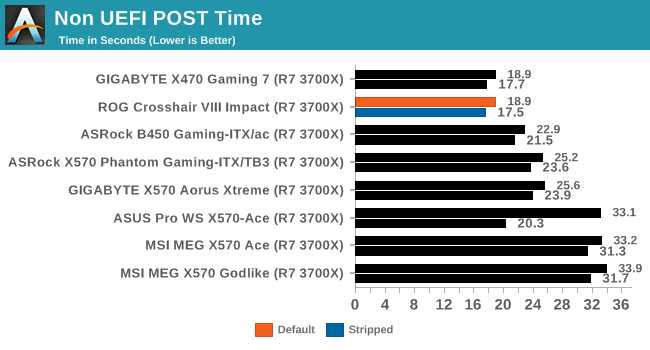
In our POST time test, the Crosshair VIII Impact has the best for POST times out of all the X570 models we have tested so far. At default, it managed to post the joint-fastest time with 18.9 seconds, and the fastest time with non-critical controllers disabled with a time of 17.5 seconds.
DPC Latency
Deferred Procedure Call latency is a way in which Windows handles interrupt servicing. In order to wait for a processor to acknowledge the request, the system will queue all interrupt requests by priority. Critical interrupts will be handled as soon as possible, whereas lesser priority requests such as audio will be further down the line. If the audio device requires data, it will have to wait until the request is processed before the buffer is filled.
If the device drivers of higher priority components in a system are poorly implemented, this can cause delays in request scheduling and process time. This can lead to an empty audio buffer and characteristic audible pauses, pops and clicks. The DPC latency checker measures how much time is taken processing DPCs from driver invocation. The lower the value will result in better audio transfer at smaller buffer sizes. Results are measured in microseconds.
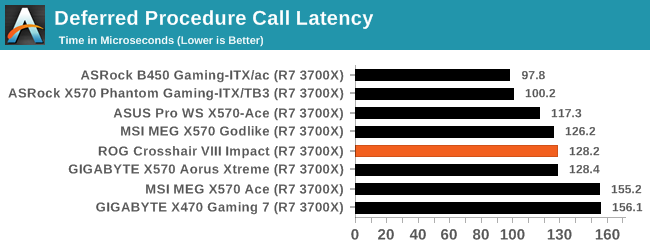
We test the DPC at the default settings straight from the box, and the ASUS ROG Crosshair VIII Impact did well with a latency time of 128.2 ms.










59 Comments
View All Comments
evernessince - Saturday, October 26, 2019 - link
It's the same people complaining on every article about the same issue, despite the fact that they've been told time and time again that these fans run at low RPM or off completely when you are not pushing the IO heavily. For most people, they are inaudible 100% of the time. These people want to spin their narrative, not try to understand what people are telling themHardwareDufus - Friday, October 25, 2019 - link
I won't say that I'm disappointed. I like Zen2.... but I will do just one more cycle of waiting.... I want to see the Zen3 successor to the Ryzen 9-3950X... and the RDNA 2 successor to the Radeon RX 5700 XT. That's all probably 12-15 months away, but that's just about right. I too am on an I7-3770k (longest lasting CPU I have ever had as well). This will be the last machine I build of my professional working career (If I've gotten 7+ years out of my I7-3770k, I'm sure I'll get 5 years out of the Zen3 16core CPU).hmmm, my trusty SilverStone SG055BB is mini-ITX / mini-DTX compatible (I own two of them). However, I'd pay a max of $300usd for a board like this (even though admittedly it's just about the perfect board... optical audio out, wifi and 2 M2 slots for storage... I ALWAYS have two harddrives).
We will see if a successor to this board is available in 12-15 months when I make the Ryzen Zen3 & Radeon RDNA-2 jump.
I'll be fine if only PCI4 is supported at that point.... I won't hold off for PCI5 to be implemented.
Will be interesting to see if we start seeing 4TB M.2 storage devices at that point as well... and if 32GB Dimms at good speed will be more affordable. Yeah.. Looking at 16 Cores @ 4Ghz+, 2X32GB for 64GB of Ram, 2X4TB for 8TB of storage to drive 2 32" 4K monitors. Will be a nice rig for the sunset years of my IT career...
alufan - Saturday, October 26, 2019 - link
honestly I do not understand folks who say this you have a CPU that is in modern terms slow and a system thats the same AMD comes along with a really disruptive product that is leagues ahead of what you have and in its third generation yet still you want to wait !What the heck exactly do they need to do to get your buy in, if AMD didnt exist or bring Zen to the party intel would happily keep chugging out its same CPUs for the next 10 years, support the company thats brought the fight to them!
HardwareDufus - Sunday, October 27, 2019 - link
Well, I will build the new system with cash on hand... So I may have misrepresented why I will sit out...... It's just that in my budget at end of 2020/2021 will make room for my computer. By then it will be Ryzen Zen 3 Radeon RDNA-2 and I will be curious to see what they offer... That's all. If their release is stalled significantly... then I 12 months from now I will buy current gen Ryzen Zen 2 Radeon RDNA....and would be equally delighted to do so...HardwareDufus - Sunday, October 27, 2019 - link
But perhaps in that time.... we will see a X570 variant that won't require a fan.... again, won't be a show stopper, as the CPU and Video cards will have fans aplenty anyway.....evernessince - Saturday, October 26, 2019 - link
And yet all X570 motherboards either turn off the fan during low load or run at low RPM, making then inaudible.PeachNCream - Sunday, October 27, 2019 - link
Noise isn't the concern. Fan failure is what bothers the OP as indicated by noting fans are a regression in the movement toward fewer moving parts (which can suffer from mechanical failure). While noise might be a concern, broken little fans that are a PIA to replace are what have peoples' panties in a twist right now and we haven't seen any X570 motherboards operating long enough to get a good understanding of whether or not fan failures are going to be a problem or if, as you implied, they are generally not running to begin with (which begs the question why the motherboard manufacturers are adding them in the first place instead of using a more effective passive heatsink).Oliseo - Sunday, October 27, 2019 - link
But you're not interested in anything but laptops, I don't get why you're arguing with people about something you no longer care about.Just like arguing I suppose.
RavenRampkin - Sunday, October 27, 2019 - link
May I kindly take Peach's initiative? xDNot interested in laptops. Have one, it's fine. The current pricing situation is meh. 6/12 ultrabook and 8/16 laptop parts are crazy expensive. Graphics are expensive (Turing), boring (Turing GTX) or both (Radeon, sadly. Power hogs or underperformers, or both). Zen is a skillful fighter for new users but nothing of particular interest over a good ol' 4700MQ (minus the Vega... got a dGPU anyway)...
As for the fans, sorry bud. If the interested customer has to find ways in which a hackjob (just sry, this IS a hackjob... it's not 2005 anymore) doesn't svck (oh the fans are low RPM, oh they're not that short-lived, oh there's passive mode at 0.1% load) and is actually *not that bad*, then it's not really a good hackjob. The need for this dayum fan in the first place screams a littley oopsie from ASMedia, or a design less efficient than usual on AMD's side. OK higher demands than for 300 and 400 series, then why does Shintel get away without le fans? (Pls correct if wrong.) Also, you can still do it passive, funnily enough. Why should it be a blessing and not a default option?
Case in point right above (or below?) me. Adaptation 100. Spare me some lube guys, been shilling for AyyMD, AsRock, Powercolor and Seasonic long enough :P want to try out some other companies
TL;DR there's no advantage nor purpose in reinventing the sleeve bearing (or dual ball, depends) wheel.
AshlayW - Monday, October 28, 2019 - link
PCI express 4.0 has significantly higher power requirements and thus heat output. X570 chipset is a repurposed Matisse IOD. Why you people complain about the chipset fan is beyond me, always gotta complain about something I guess. It's completely bloody inaudible on my X570M pro 4, and also completely unnecessary for all but the most intense I/o on both gen4 m.2 and the GPU.Stop complaining.