AMD + ITX + TB3? It's the ASRock X570 Phantom Gaming-ITX/TB3 Motherboard Review
by Gavin Bonshor on October 9, 2019 12:00 PM ESTSystem Performance
Not all motherboards are created equal. On the face of it, they should all perform the same and differ only in the functionality they provide - however, this is not the case. The obvious pointers are power consumption, but also the ability for the manufacturer to optimize USB speed, audio quality (based on audio codec), POST time and latency. This can come down to the manufacturing process and prowess, so these are tested.
For X570 we are running using Windows 10 64-bit with the 1903 update as per our Ryzen 3000 CPU review.
Power Consumption
Power consumption was tested on the system while in a single ASUS GTX 980 GPU configuration with a wall meter connected to the Thermaltake 1200W power supply. This power supply has ~75% efficiency > 50W, and 90%+ efficiency at 250W, suitable for both idle and multi-GPU loading. This method of power reading allows us to compare the power management of the UEFI and the board to supply components with power under load, and includes typical PSU losses due to efficiency. These are the real-world values that consumers may expect from a typical system (minus the monitor) using this motherboard.
While this method for power measurement may not be ideal, and you feel these numbers are not representative due to the high wattage power supply being used (we use the same PSU to remain consistent over a series of reviews, and the fact that some boards on our testbed get tested with three or four high powered GPUs), the important point to take away is the relationship between the numbers. These boards are all under the same conditions, and thus the differences between them should be easy to spot.
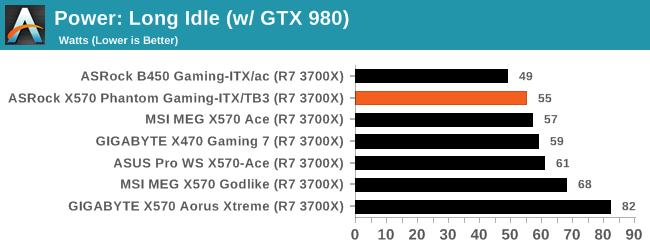
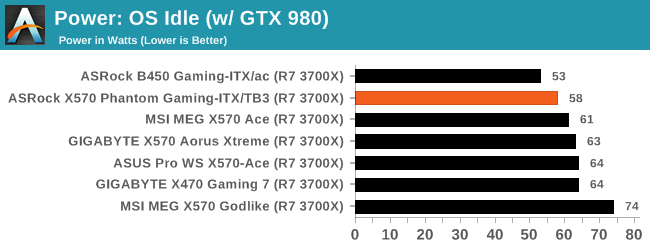
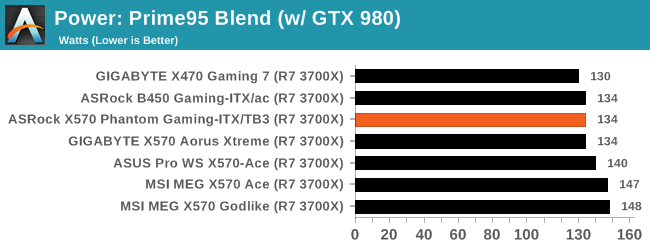
The ASRock X570 Phantom Gaming-ITX/TB3 is one of the better performers in our power consumption testing with a strong showing in all three of our tests. A smaller PCB tends to equate to fewer controllers and circuitry and can have an impact on this. With the most inefficient designs on the smaller form factor models getting found out very quickly, the ASRock X570 mini-ITX is highly competitive.
Non-UEFI POST Time
Different motherboards have different POST sequences before an operating system is initialized. A lot of this is dependent on the board itself, and POST boot time is determined by the controllers on board (and the sequence of how those extras are organized). As part of our testing, we look at the POST Boot Time using a stopwatch. This is the time from pressing the ON button on the computer to when Windows starts loading. (We discount Windows loading as it is highly variable given Windows specific features.)
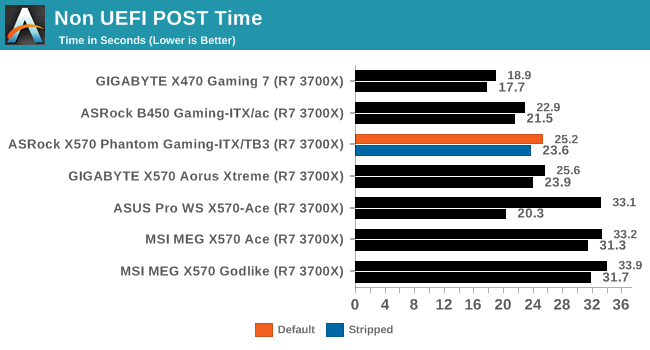
In our POST testing, ASRock tends to field some of the best times in every platform and the X570 Phantom Gaming-ITX/TB3 is no different in this regard. It posted a competitive default POST time of just over 25 seconds which in comparison to the next board above this, the GIGABYTE X570 Aorus Xtreme which has a marginally slower POST time of 25.6 seconds. With controllers stripped down to the bare necessities, we managed to shave a further 1.6 seconds off the overall time it takes to load up Windows 10 on our testbed.
DPC Latency
Deferred Procedure Call latency is a way in which Windows handles interrupt servicing. In order to wait for a processor to acknowledge the request, the system will queue all interrupt requests by priority. Critical interrupts will be handled as soon as possible, whereas lesser priority requests such as audio will be further down the line. If the audio device requires data, it will have to wait until the request is processed before the buffer is filled.
If the device drivers of higher priority components in a system are poorly implemented, this can cause delays in request scheduling and process time. This can lead to an empty audio buffer and characteristic audible pauses, pops and clicks. The DPC latency checker measures how much time is taken processing DPCs from driver invocation. The lower the value will result in better audio transfer at smaller buffer sizes. Results are measured in microseconds.
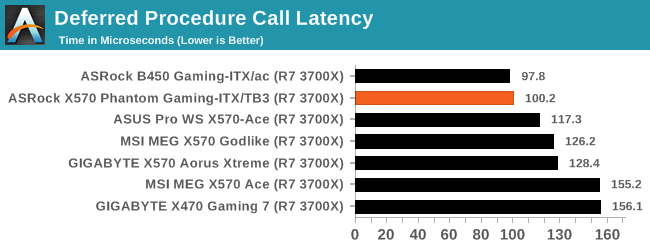
We test the DPC at the default settings straight from the box, and the ASRock X570 Phantom Gaming-ITX/TB3 performed very well as expected. ASRock desktop models tend to have the upper hand in out of the box DPC latency performance, and this board continues that trend comfortably.










64 Comments
View All Comments
drexnx - Wednesday, October 9, 2019 - link
even before I knew it was a blink 182 reference, I still read it as "all the...small things"Tuxie - Wednesday, October 9, 2019 - link
I'm still waiting for a Mini-ITX board with AM4, 2x M.2 and 10GbE. No need for WiFi, SATA, TB or onboard DP/HDMI.jeremyshaw - Wednesday, October 9, 2019 - link
The last part is what kills this board for me. It wastes space on DP and HDMI (technically, just HDMI, since the DP is an input for the TB3), when it already has a TB3/USB-C connection to handle video output. If someone insists on using a $220 board for a 3400G (and I am being extremely generous here), let them fall on their own sword. Let them spend the extra $20-30 on a DP-->HDMI adapter. Don't waste precious space on this board with a HDMI connector.Even worse, the Intel version of this board has all of the same outputs, PLUS two more USB ports and another M.2 slot. So no matter how I slice it, this board is down on features vs existing ASRock boards. From what I understand, ASRock didn't link the M.2 slot to the extra 4 PCIe lanes from the CPU, either, so it's sharing bandwidth from the chipset (with LAN & TB3), just like the Intel board. What a waste.
umano - Friday, October 11, 2019 - link
I totally agree, let's hope in the futureFiveOhFour - Saturday, January 11, 2020 - link
i agree but the hdmi part isn't fair it makes sense given how common this form factor is for use as a home theatre pcFiveOhFour - Saturday, January 11, 2020 - link
thats a major dissapointment though for sure, so whats the best option for x570 boards with thunderbolt, aside from the $1,000 white one. I don't need a certain form factor, though it would've been nice, just the best/most features and quality and priceValantar - Wednesday, October 9, 2019 - link
They're not going to make a premium ITX board without WiFi - too risky in terms of lost sales. A lot of SFF PC users move their PCs around, and not all places have Ethernet available. Also, ditching SATA seems early - people have legacy devices still (though cutting it down to 2 SATA probably wouldn't be a deal breaker for many). Likely all of this could be fit on board if they went with some sort of stacked m.2 layout like the Gigabyte or the Strix.Beyond that, I agree on faster networking though. Even one of those Realtek 2.5GB controllers would be a huge (well, 2.5x) improvement. Fitting a 10GbE controller might be too tight of a fit, sadly. But maybe on a daughterboard/some sort of vertical m.2 board like WiFi controllers?
DanNeely - Wednesday, October 9, 2019 - link
I doubt we'll see many 2 sata boards anytime soon; but the total is dropping and starting to shift downward. Looking at newegg listings, and limiting AMD to x70 boards since the remainder of the 5xx series isn't out yet:x370 3x 4 ports, 29x 6 ports, 76x 8 ports, 2x 10 ports.
x470 21x 4 ports, 147x 6 ports, 19x 8 ports
x570 36x 4 ports, 181x 6 ports, 83x 8 ports.
10 ports has disappeared as an option. 4 ports has grown from 3 to 11% of the total, and despite bouncing back a bit this year 8 port models are a minority of designs now vs the default in x370 boards.
On the intel side, and sticking to Z series boards to stay with the same general market segment as AMD:
Z170: 3x 2 port boards, 20x 4 port, 68x 6 ports, 8x 8 ports.
Z270: 9x 4 port, 74x 6 port, 19x 8 ports.
Z370: 43x 4 port, 129x 6 port, 1x 8 port
Z390: 66x 4 port, 476x 6 port, 18x 8 port.
Similar trends overall; 8 port is much less common on Intel boards because their consumer chipsets only have 6 sata ports available; 8+ requires a 3rd party controller and has been much less common for years as a result.
With both brands I suspect the transition will be slow because consumer boards suffer from feature checkboxitis and the connectors are cheap. Reducing support on the chipset would push things faster but sata controllers are relatively small/cheap compared to top of the line USB/PCIe ones and both companies are doing variations of the flexible IO port thing so it doesn't cost them much either. It'll happen eventually, but I don't expect to see much movement until the price/GB gap narrows at lot between SSD and HDDs because of people wanting to make DIY NAS/Storage servers.
Heavenly71 - Wednesday, October 9, 2019 - link
Sadly this board severly lacks USB ports. And it also doesn't have an internal header for front panel USB-C.imaheadcase - Wednesday, October 9, 2019 - link
That isn't really a issue considering all the options you can add usb to a system now-a-days.