WD My Passport 5TB DAS Review: Compact and Consistent Capacity Champ Gets SMR Right
by Ganesh T S on October 3, 2019 8:00 AM EST- Posted in
- Storage
- USB 3.0
- Western Digital
- DAS
- 5TB
- My Passport
- HDD
Miscellaneous Aspects and Final Words
In addition to the performance numbers and value additions that have already been discussed, consumers also need to look at other factors like thermal performance and power consumption for external storage devices.
Thermal Profile
The thermal design of the enclosures for HDD-based DAS devices is important because hard drives can't withstand as high a temperature range as flash-based devices. Higher temperatures tend to lower the reliability of the drives. In order to identify the effectiveness with which the enclosure can take away heat from the internal drive, we instrumented our robocopy DAS benchmark suite to record various parameters while the robocopy process took place in the background. Internal temperatures can only be gathered for enclosures that support S.M.A.R.T passthrough. Unlike the 2016 WD My Passport, the latest version allows monitoring of the temperature as long as a volume is configured. Readers can click on the graphs below to view the full-sized version.
| Storage Enclosure Thermal Characteristics | ||
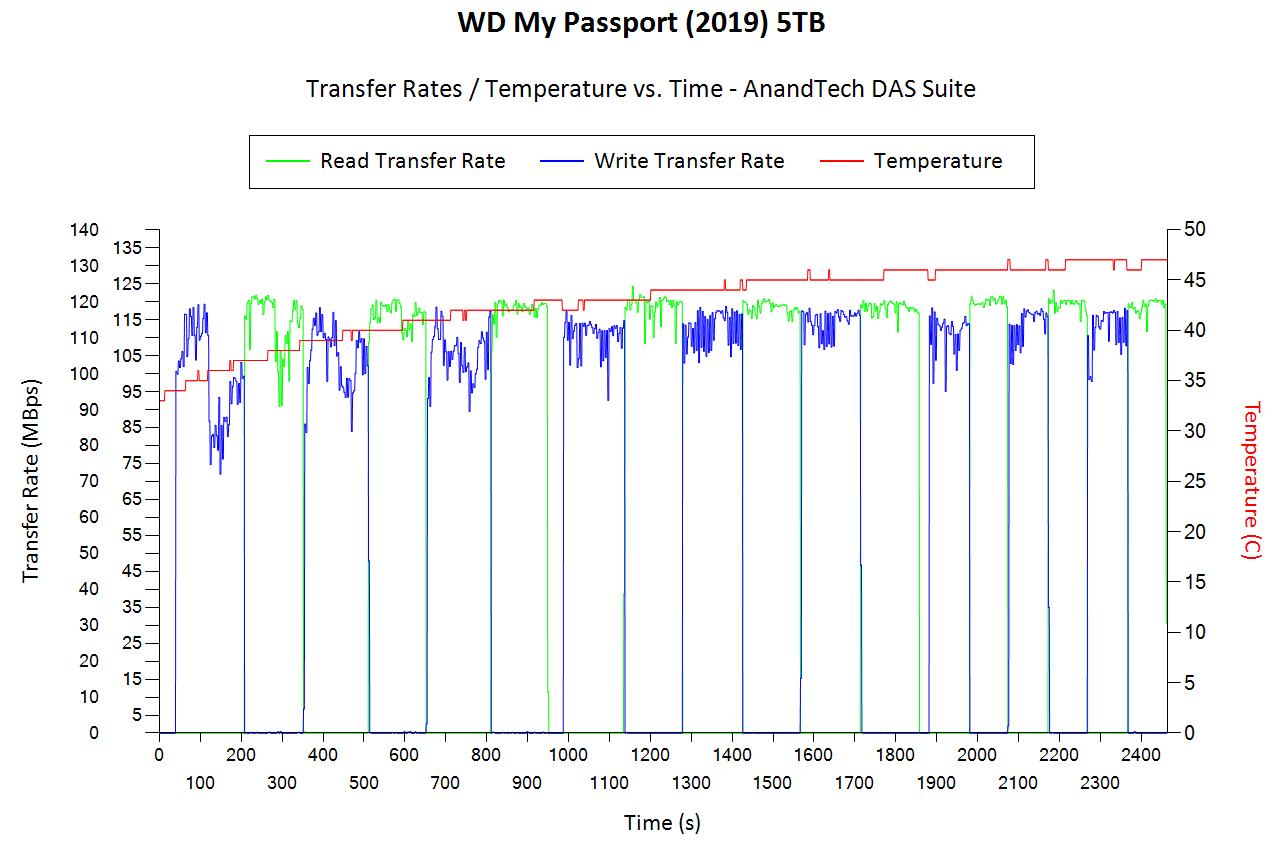 |
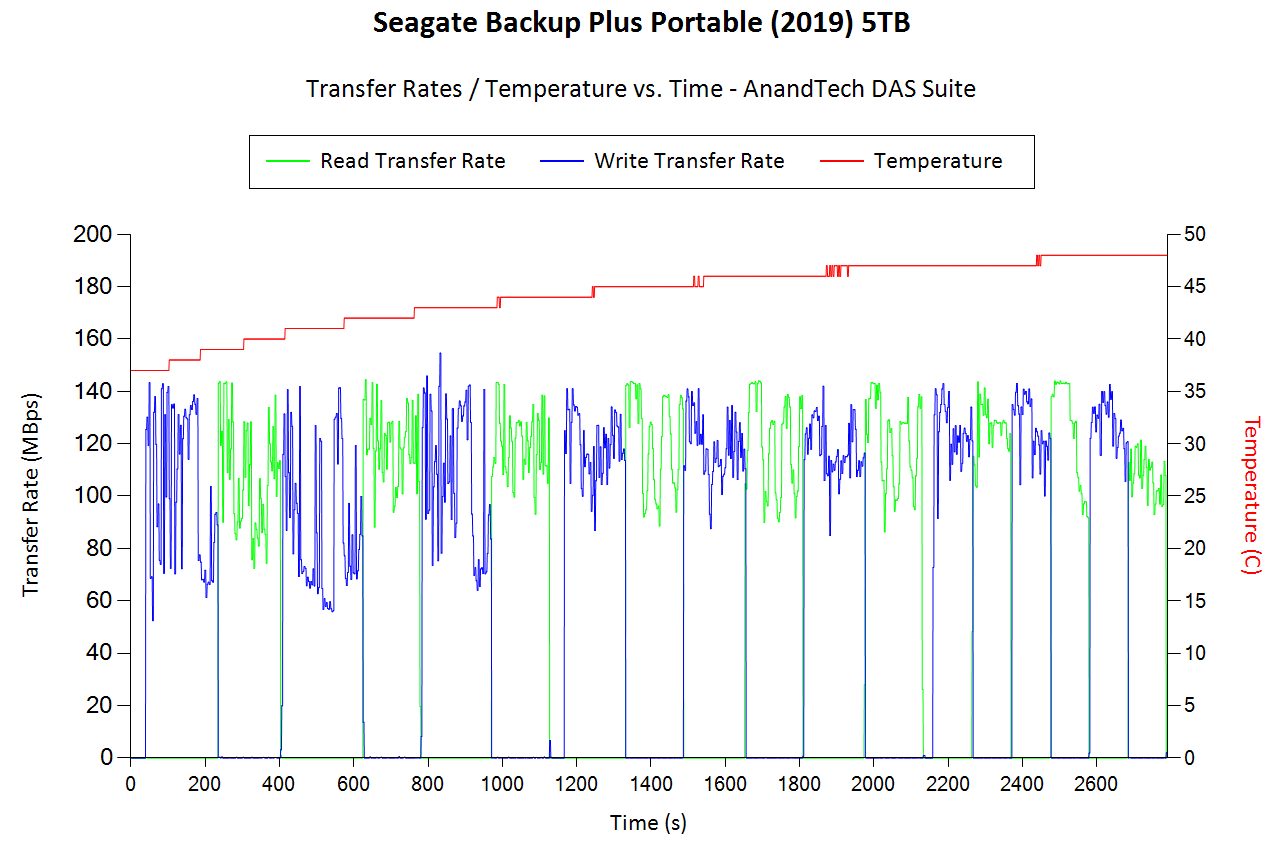 |
|
As we have seen in the performance section, the Seagate Backup Plus Portable has higher peak transfer rates, but the WD My Passport is more consistent. In addition, we see that the WD drive finished at 47C at the end of our robocopy workload. The Backup Plus Portable was only slightly higher at 48C.
Power Consumption
Power consumption is measured while processing the same workload on each of the DAS units. CrystalDiskMark 5.1.2's benchmark traces with a region size of 8GB and the number of repetitions set to 5 are used. For bus-powered devices like the WD My Passport 5TB, Plugable's USBC-TKEY power delivery sniffer was placed between the host PC and the storage bridge to record the power consumption. The pictures below present the power consumption profile in a compact and easy to compare manner.
| Power Consumption - CrystalDiskMark | ||
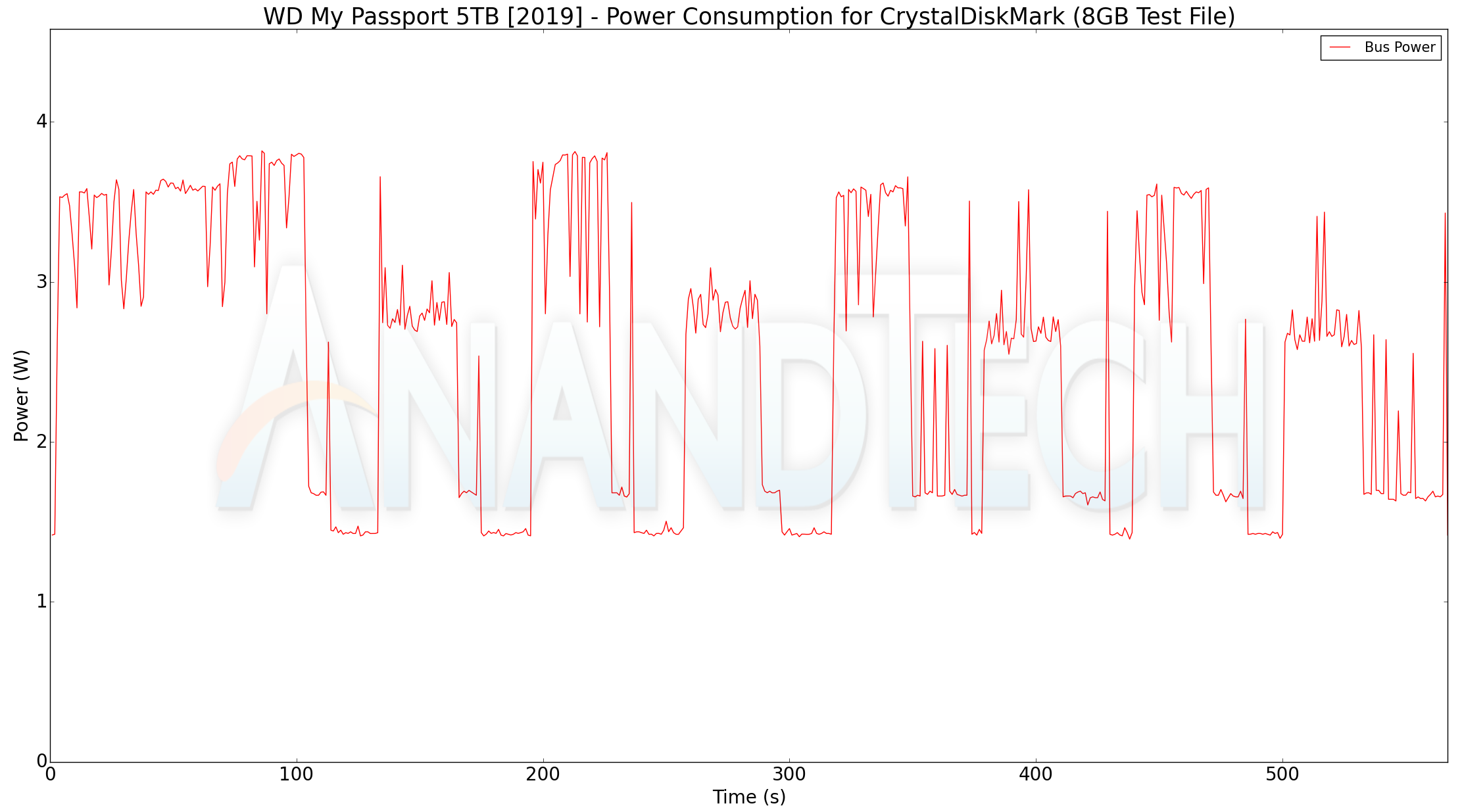 |
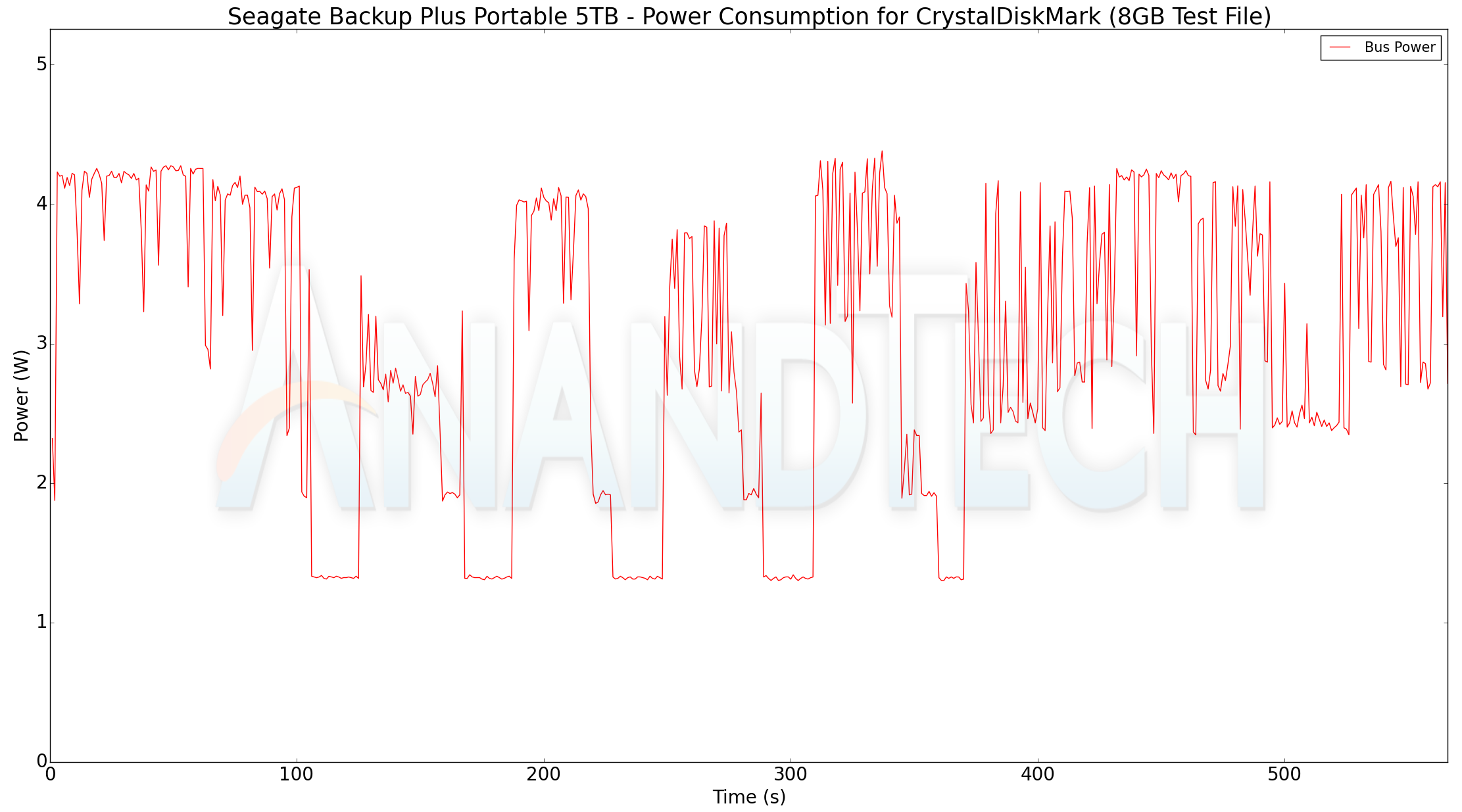 |
|
The WD My Passport is more power efficient compared to the Seagate Backup Plus Portable at the same capacity point. In fact, the bus power consumption peaks at around 3.8W, compared to 4.1W for the Seagate drive. This translates to more battery life for a notebook if a My Passport 5TB were to be used with it, compared to a Seagate Backup Plus Portable.
Final Words
Consumers looking for a high-capacity bus-powered external hard drive have two options - either the Seagate Backup Plus Portable 5TB, or, the WD My Passport 5TB drive. Both are SMR-based, but, our tests have shown that the My Passport behaves almost like a CMR drive for traditional external hard-drive use-cases. The Seagate Backup Plus Portable does offer higher instantaneous transfer rates, but, the long-term consistency is missing. It is also slightly larger and heavier compared to the WD My Passport. It must also be noted that the My Passport offers hardware encryption, while the Seagate Backup Plus Portable doesn't (the Seagate Backup Plus Ultra Touch supports hardware encryption, though).
The Seagate drive also comes with arguably better value additions - a 2-month complimentary subscription to the Adobe Creative Cloud program and a 1-year subscription to the Mylio cloud-based photo organization and management program. Also, it is significantly cheaper at $110 compared to $150 for the WD My Passport 5TB.
From a technology perspective, the WD My Passport 5TB gets our recommendation. However, when other factors like pricing and value additions are thrown into the mix, the choice may depend on individual requirements.


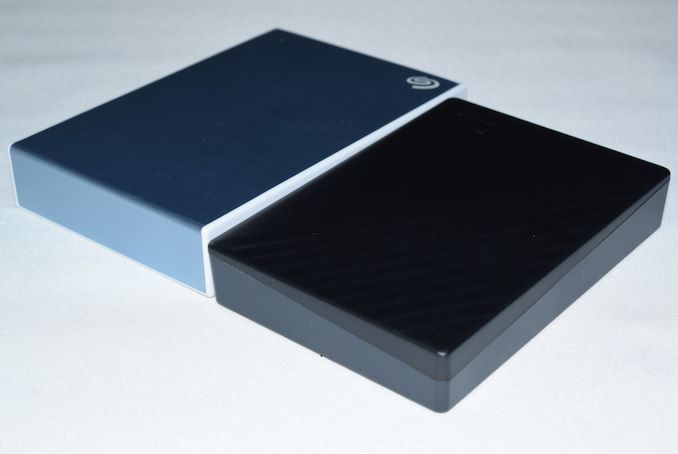








27 Comments
View All Comments
close - Thursday, October 3, 2019 - link
Heard from a friend of a friend right? :)PeachNCream - Thursday, October 3, 2019 - link
Yes...uh...a friend! That's right!not_anton - Thursday, October 3, 2019 - link
I once tried to use similar drive for data-intensive computations (5TB LaCie IIRC).It has 20GB normal HDD cache, the rest is shingle storage. Still remember these 3 IOPS after I run out of cache in a few minutes (yes, THREE operations per second).
Great for storing large files, but they will never replace normal HDDs.
Rookierookie - Thursday, October 3, 2019 - link
Isn't the WD Elements line a better comparison for the Backup Plus?ballsystemlord - Thursday, October 3, 2019 - link
Guys the "print this article" function is not working correctly. A bunch of the content is being lost. Please contact IT to fix this. Thanks!TheUnhandledException - Thursday, October 3, 2019 - link
How about use usb-c and include both a usb-c to usb-c cable and a usb-c to usb-a cable? Micro-usb 3 is dead. Let it rest in peace.JuliaJVargas - Friday, October 4, 2019 - link
sherazoRAirwolf - Saturday, October 5, 2019 - link
I am a semi fan of the Seagate Expansion portable 4TB 2.5" drives. They are CMR drives and use a removable USB 3.0 bridge. I shuck them and use them for mass storage in a couple of Dell R620 1U rack servers. Their reliability is absolute dogshit, but for $90-100 a pop, you won't find denser 2.5" storage for the money. I would avoid these 5TB SMR soldered USB bridge drives unless that extra terabyte is non-negotiable. You are giving up too much.Notmyusualid - Sunday, October 6, 2019 - link
Absolute dogshit. I've had two of those Seagate 4TB 2.5" drives fail in a year. Never, ever, again.ams_tschoening - Thursday, September 2, 2021 - link
Is there any proof that those Samsung really are CMR HDDs? I couldn't find any, instead, from my experience everything at least larger than 3 TIB is SMR. Looking at some benchmarks for the mentioned Seagate, they don't seem much faster or to behave different than the SMR models. I would love to by 4 TiB CMR if possible, 4 TiB SMR is performing pretty worse with Windows WBADMIN.