The GIGABYTE X570 Aorus Xtreme Motherboard Review: Fanless AM4
by Gavin Bonshor on September 24, 2019 9:00 AM ESTGIGABYTE X570 Aorus Xtreme Conclusion
As it currently stands, the GIGABYTE X570 Aorus Xtreme sits atop its current X570 product stack as the flagship model from its gaming-focused Aorus brand. Not only is it one of the most expensive models with an MSRP of $700, but it has competition from a couple of motherboards including the already reviewed MSI MEG X570 Godlike ($700), and the ASUS ROG Crosshair VIII Formula ($700). One primary feature that sets the X570 Aorus Xtreme apart from any other X570 model at present is its use of a completely passively cooled chipset heatsink. Every other X570 motherboard on the market relies on a cooling fan to keep the warm running X570 chipset cool.
The bulk of the X570 Aorus Xtreme's feature set is based on a highly premium set of controllers including an Aquantia AQC107 10 GbE and a Realtek ALC1220-VB HD audio codec which is assisted by an ESS Sabre ESS9218 digital to analogue converter for better audio capabilities. Also present is a second Ethernet port controlled by an Intel I211-AT Gigabit NIC and the inclusion of an Intel AX200 Wi-Fi 6 802.11ax capable wireless interface is likely to be popular with users looking to make the most of BT 5.0 connectivity too.
One of the most important traits for overclockers is the power delivery and the X570 Aorus Xtreme has one of the most formidable out of all the current X570 product stack. It consists of a 16-phase design split into a 14+2 configuration with the use of Infineon's new 16-phase XDPE132G5C digital PWM controller. Each of the sixteen phases consists of an Infineon TDA21472 70 A power stage and comes supplied with an inductor. GIGABYTE's decision to include such a powerful and efficient looking power delivery will be popular to sub-zero overclockers and enthusiasts looking to push the limits of the Ryzen 3000 processors. In our overclocking testing, the X570 Aorus Xtreme performs superbly with a positive impact on power consumption at full load with our Ryzen 7 3700X testbed processor. Not only is the power draw more efficient with our processor than other models on test, but it translates well into the thermal properties with the lowest power delivery temperatures of any board we've tested so far. This can be attributed to the quality of the power delivery, as well as the robust power delivery heatsink that's hidden away under the beautiful rear panel cover.
Touching more on the aesthetics, the all-black design which comprises of a rear panel cover, a PCB dominating coating of GIGABYTE's reactive thermal armor, and the reinforcing nanocarbon coated backplate on the rear all a touch of class at the expense of overall weight. The X570 Aorus Xtreme is a heavy-duty model in both aspects and for users looking to add a little flair to their system, the integrated RGB zones and the ability to add more via the use of integrated ARGB and RGB headers gives users the ability to do this. The old debate of RGB versus non-RGB remains hotly discussed on various internet forums, but with the RGB LEDs switched off the X570 Aorus Xtreme is one of the best-looking motherboards to date from GIGABYTE.
General system performance is competitive with a good showing in idle state power consumption and at full load. We did pick up what seems to be an anomaly in our long idle power testing which was considerably higher than other boards on test, but we did run this test multiple times and kept getting the same type of result. Not only was system performance competitive, but the results in our CPU and game testing yielded similar findings. In our Handbrake testing, the X570 Aorus Xtreme performed on par with the GIGABYTE X470 Gaming 7 WIFI which we tested during the launch of the X570 chipset; this could be an attribute in the wiring of the components within the boards PCB, but all other scores did seem to be in-line with what other vendors have to offer from our testing.
Overclocking testing was a standout point which is no surprise given the X570 Aorus Xtreme is geared up for extreme overclocking and enthusiasts with its aforementioned true 14-phase power delivery for the CPU. Our testing showed quite tight VDroop control at all of the frequencies testing with the biggest over compensation coming at our max overclock of 4.3 GHz at 1.375 V; the maximum load voltage observed was 1.380 V which is a 0.05 V increase over the set value. Performance in our POV-Ray benchmark also jumped up incrementally as we tested each 100 MHz ratio step as expected and we were glad to see Precision Boost Overdrive did make a noticeable improvement over stock for the first time on X570. This is likely down to the new firmware, but there is a lot of talk at present on boost clock values achieved on Ryzen 3000 processors when comparing older and newer firmware; something we don't want to speculate on. Either this is observed from, the GIGABYTE X570 Aorus Xtreme performs very well.
GIGABYTE includes support for DDR4-4400 memory and has support for up to 128 GB of system memory across its four available memory slots. Storage is also important to factor in with three PCIe 4.0 x4 M.2 slots which each includes individual heatsinks, but the bottom-mounted slot does share bandwidth with two of the six SATA ports which are present on the board. On the rear panel is plenty of USB connectivity to utilize with five USB 3.1 G2 Type-A, one USB 3.1 G2 Type-C, two USB 3.1 G1 Type-A, and four USB 2.0 ports. For users looking to maximise the boards potential with water cooling, the eight 4-pin fan headers can be expanded by a further eight 4-pin headers with the inclusion of the bulky, yet functional Aorus RGB Fan Commander in the accessories bundle.
For enthusiasts and performance users, the GIGABYTE X570 Aorus Xtreme does little wrong to solidify its position as one of the top X570 motherboards on the market. While it does come under GIGABYTE's Aorus gaming based brand, the X570 Xtreme is much more than that with plenty of connectivity for cooling, overclocking, and even more USB on the rear panel that would be expected. With its solid and high-performance 16-phase power delivery combined with elegant and PCB covering armor, the X570 Xtreme is the board that enthusiasts that aren't put off by the $700 price tag looking to build an AM4 based gaming system should be looking towards. It has the features, it has the looks and it has the power delivery to make it one of the best X570 boards at present and even without a lot of fluff or fanfare, it sits as the only model without an actively cooled chipset heatsink and that just adds to the allure.


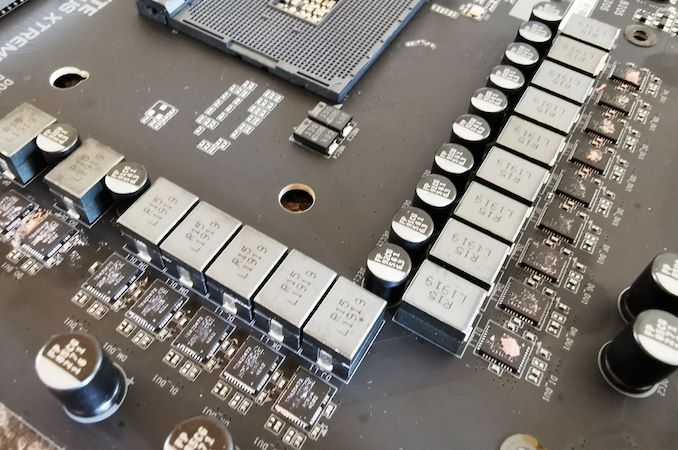
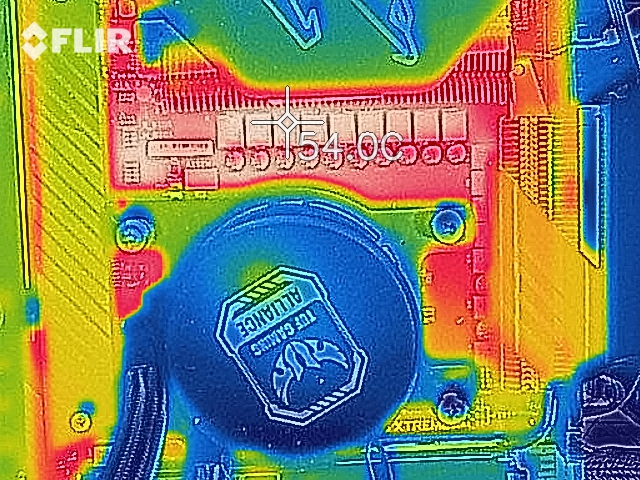








42 Comments
View All Comments
Smell This - Tuesday, September 24, 2019 - link
Maybe __ but I'm not sure I get your point.A conventional top down plugin has to bend 180-degrees to route under the tray as opposed to a 90-degree 'bend' ??
DanNeely - Tuesday, September 24, 2019 - link
A 90* plug doesn't get you anything unless you're routing the cable on the same side as the board (which isn't normal these days outside of SFF), or can make a tight 90* bend as the cable comes out of the routing hole. Unless you have a really flexible cable you're not going to be able to do that. Instead you end up having to make a 270* loop (up, then forward into where drive bays used to be, and then down and back to the board), so you still end up with a big loop.With a big loop a 180* can be done without putting any bending stress on the plug. A 270* either needs more cable to match the same bending radius or will have to be tighter and puts more stress on the board as a result. With the one system I had this sort of setup in there wasn't enough slack in the cable to do a loop with enough slack that it wasn't trying to bend/twist the board up. When I plugged the cable in before the board was screwed down it was flexing the board up when I tried screwing it down on the edge with the socket. With the board screwed down first, it was very difficult to get the plug to the socket partly because of the tray meaning I could only grip the cable from one side and partly because the cable didn't want to be bent tightly enough to go in. On the whole it was among the most frustrating build steps I ever did and the stiffness of the cable meant that it completely failed at the notional goal of keeping the wires out of the way that's normally behind 90* edge plugs.
My initial thought was that a rigid 90* adapter that extended out to the cable management hole would avoid the problem by removing the need to tightly bend the cable to fit. Thinking a bit more, that probably wouldn't be enough because making a tight bend behind the board would be just as difficult; you'd either need a 180* piece so the cable could stay flat on the backside of the board, or a short extension with all loose wires to make it work.
Ratman6161 - Tuesday, September 24, 2019 - link
How about this:https://www.newegg.com/cooler-master-cma-cemb00xxb...
Ratman6161 - Tuesday, September 24, 2019 - link
https://www.google.com/search?q=ATX+24+Pin+90%C2%B...MamiyaOtaru - Wednesday, October 9, 2019 - link
cool, connect that to the side plug and come at it from behind /seek2121 - Tuesday, September 24, 2019 - link
IMO we need a better solution for all the connectors that exist on motherboards. For example, those USB3 connectors. How many times have I bent a pin trying to plug one in when it accidentally gets pulled out? More than I'd care to admit. I mean hell, at least put a snap/latch on it similar to what most SATA cables have. Ideally, we've had 1 cable running from the case to the motherboard, and 1 cable running from the PSU to the motherboard. Both connectors would had the little snap or latch or whatever you call it, and both would be right angled so that they can easily be hidden from view for a nice clean look.DanNeely - Wednesday, September 25, 2019 - link
USB-C does use a smaller and more robust connector than USB 3.0 (you can see one on this board near the diagnostic code display) that appears to take its design inspiration from PCIe.A single cable from the PSU to the mobo would run into one size fits all problems and end up huge, ex the difference between the needs of an SFF system using a 4 pin CPU header and a high end work station/gaming board using 2x8pin CPU headers and a PCIe header (to give extra power for multiple GPUs).
What could be done easily enough would be to gut the 24 pin cable by making about half of its wires optional; even if not followed up by a new smaller plug/socket a few years later it would remove a lot of the headaches from the worst connector on the mobo. This could be done safely because the original 20 pin connector dates back to when the CPU ran on 3.3v, everything else ran on 5V, and hardly anything needed 12V; vs today when 5V is used almost exclusively for USB, 3.3V for odds and ends (eg 10 of the 25/75W a PCIe card can draw from the mobo is 3.3v not 12v), while everything else runs 12V to component specific voltage regulators.
The reason nothing's happened is more or less the same as why the mess of jumper style headers for the front panel has never been replaced by a standard block style connection. The PC industry as a whole no longer cares about desktops enough to expend the effort needed for a major new standardization round. Big OEMs can and do address the issues via proprietary components scoring spare part lockin as a bonus; while for everyone else (eg the people who make parts for customer built systems/boutique vendors) the upfront time spent and short term costs from needing to bundle legacy/modern adapters for a few years is too high to try and push something on their own. Residual trauma from the effort spent on the failed BTX standard some years back was probably an issue back when desktops were still important enough of a market segment to get serious engineering effort in standard modernization as well.
Dug - Monday, October 7, 2019 - link
I just have to chime in and agree with changing the entire layout. Look what oem's can do when they aren't tied to the ancient atx power supply and standard pin layout. Look at the power supply used on an imac pro. That's how it should be done. These giant cables and connectors are really unnecessary.4everalone - Tuesday, September 24, 2019 - link
I wish MB makers would start providing SFP+ ports instead of 10GBASE-T ports. That way we at-least have the option of running fiber/copper.TheinsanegamerN - Tuesday, September 24, 2019 - link
I like the look of the board and passive X570 cooling, but am dissapointed at the lack of expansion slots. No USB 3 header? Really? Just a gen 2 that cant be used on the vast majority of cases, and even if it can it will onyl feed a singular port? No PCIe x1 slots for, say, a USB 3 header card to make up for the lack of internal headers?Granted, this is a subjective problem, not many people use more then 1-2 slots, but for the price, I would want way mroe expansion for future upgrades. Think USB 3 headers, replacement NIC or sound cards in case of on board failure, NVMe cards for RAID arrays and better cooling, ece.