The Black Shark 2 Review: A Gaming Phone's Existential Crisis
by Andrei Frumusanu on September 25, 2019 8:00 AM EST- Posted in
- Mobile
- Smartphones
- Xiaomi
- Snapdragon 855
- Black Shark 2
System Performance
The Black Shark 2 was among one of the devices we’ve included in our Snapdragon 855 device roundup, so we should be plenty familiar with the device’s performance.
The summary explanation of diverging performance between different smartphones with the same SoC chipset is that vendors can deploy the software and firmwares at different stages of their development cycle. Some vendors try to keep things up to date with what Qualcomm provides, while others base off their firmwares some time early in the R&D cycle of the phone and then never update it again until a major Android update a year or more later.
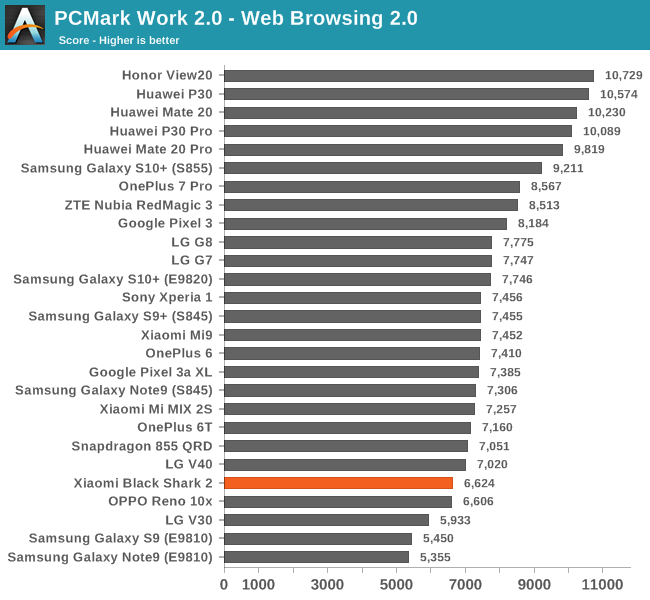
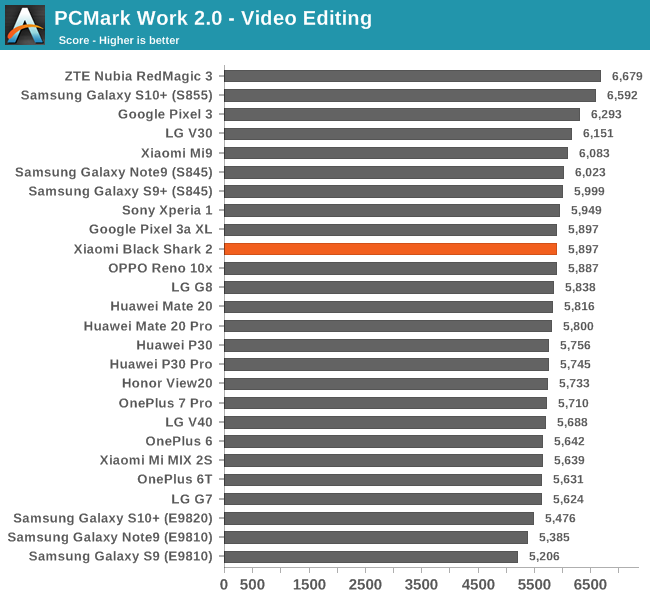
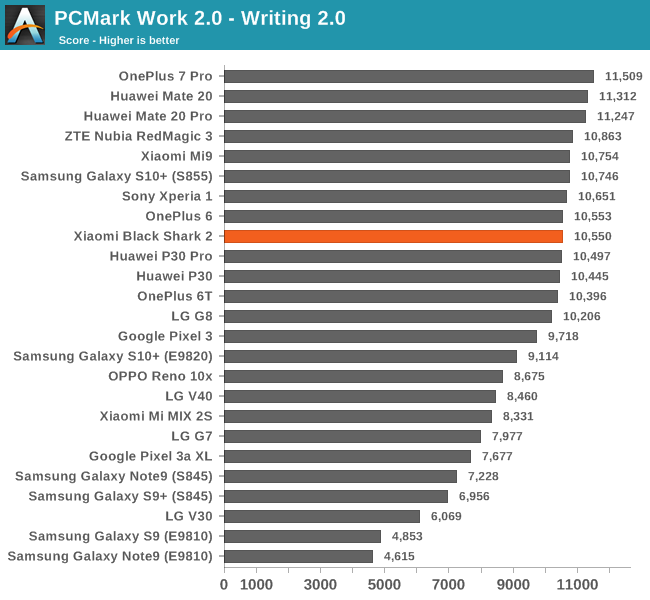
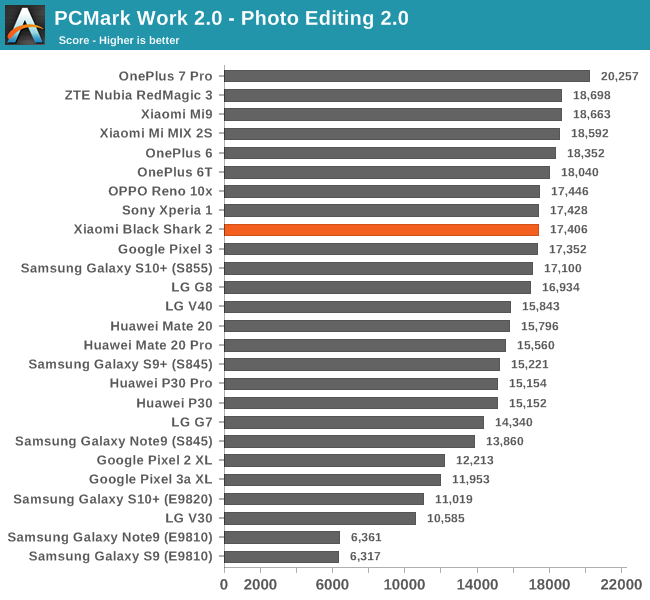
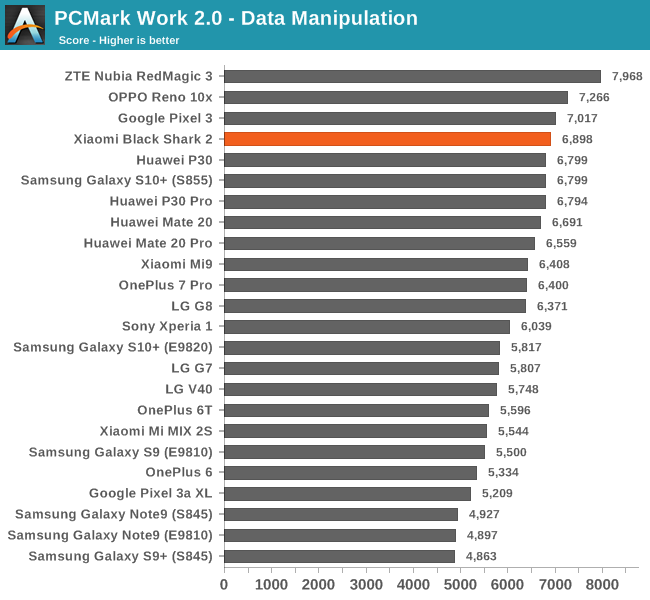
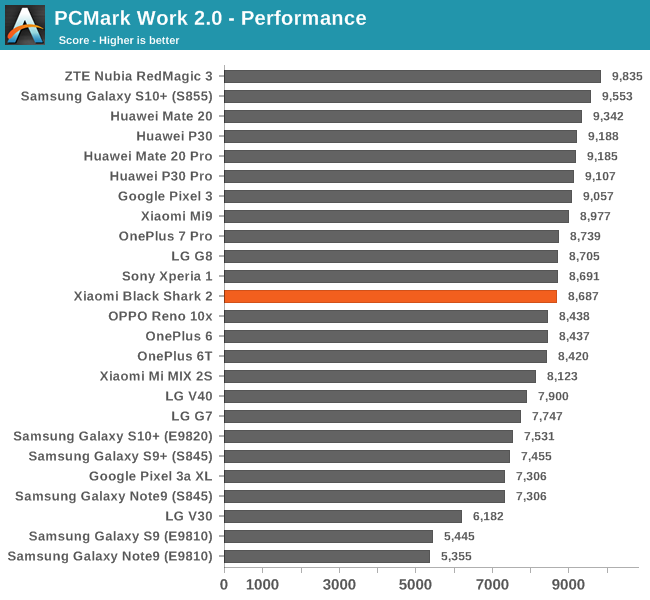
In PCMark, the Black Shark 2 preforms relatively average in relation to its other Snapdragon 855 siblings. The more interesting comparison here is against Xiaomi’s own Mi9; we’re seeing a few minor differences here and there but generally there isn’t too much divergence from its sister platform.
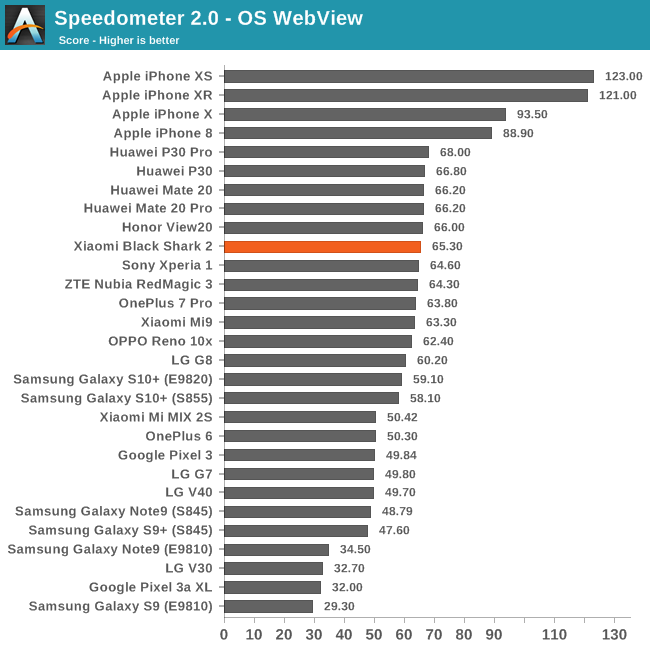
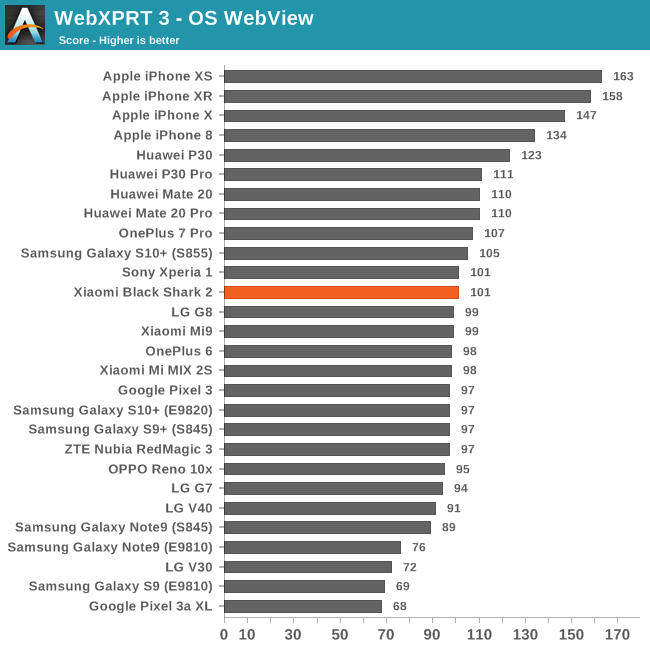
In the JS web browsing benchmarks, the Black Shark 2 actually performs well and in line with the better S855 platforms.
Overall, the performance of the Black Shark 2 is very good and in line with that of other Snapdragon 855 phones. It’s very similar to the Mi9 and that’s a good thing, albeit a bit short of the very best S855 tuned systems such as the Galaxy S10.
The more interesting aspect of performance is something we can’t really measure with benchmarks, and that’s the phone’s 240Hz touch input which does actually help quite a lot in terms of giving users a more fluid and less sluggish experience, something that’s especially visible in scrolling content.










63 Comments
View All Comments
Average James - Friday, September 27, 2019 - link
You can swipe to pop up Game Studio menu overlay to set performance level. It has Auto, 1~4(Max) levels for various dynamic core/clock governors as well as additional "thermal throttling level" options.Detection is only for Auto performance level and pretty much decent. It even has overlay CPU Clock/FPS counter to check current performance. You can always gear up performance level and save it per each App. Like you might want to save bettery time by turning off some graphic options in the game, and then you can set lower performance level for overall endurance. Or pitch up to maximum level with GPU overclock to beat every handset in the market.
s.yu - Saturday, September 28, 2019 - link
" I saw device skin temperatures rise to a peak of 58°C before I decided to call it quits and stop the app – the phone had gotten so hot I couldn’t comfortably hold it anymore."I don't think just increasing the thermal allowance is the solution.
Chad - Saturday, September 28, 2019 - link
Thanks for a great review, sir.