The HP Spectre Folio Review: Luxurious Leather Laptop
by Brett Howse on June 7, 2019 8:00 AM EST- Posted in
- Laptops
- HP
- Spectre
- Amber Lake
- Spectre Folio
Wireless
HP has gone all-Intel for its networking options, and with the current state of PC wireless, that’s not a bad decision. The Intel Dual Band Wireless-AC 8265 network adapter found in the HP Spectre Folio is one of the best of the latest generation, perhaps only surpassed by the newer 9260, but for 2x2 performance on a typical 40 Mhz wide Wi-Fi channel, the 8265 is no slouch.
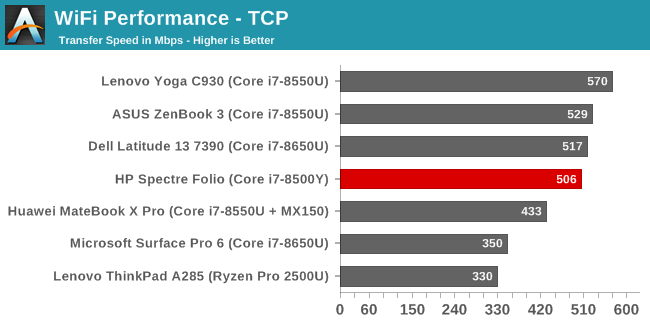
On our wireless copy we achieved an average over 500 Mbps, which is in-line with what other manufacturers have gotten out of this NIC. The performance is doubly good when you add in the stability and reliability of the Intel wireless drivers, which surpass all other manufacturers in our testing.
For those that need data on the go, HP also offers LTE featuring the Intel XMM 7560 modem for a reasonable $158.99 upgrade if you’re doing a per-system configuration. Coupled with the amazing battery life and stylus support, the HP Spectre Folio would be an excellent machine for remote work.
Audio
HP offers Bang & Olufsen speakers on much of their lineup, and the Spectre Folio is no exception, with four speakers located in a strip above the keyboard.
The speakers get reasonably loud, peaking around 82 dB(A) measured one inch over the trackpad, but as is typically the case in thin and light designs, the speaker sound quality is poor with a very flat sound. Worse yet, when you flip the device into tablet mode the speakers get covered over by the display and leather casing, muffling the audio even further.
With most devices of this nature, the speakers are fine for video conferencing and the like, but proper headphones would offer much better audio. The 3.5 mm jack is nicely located at the bottom left corner of the display, but is part of the hinge and not the display so it stays put when moving the display into other use modes, so you’ll always know where to find it.
Thermals
Leather isn’t known to be a great conductor of heat, and with no active cooling solution, HP has to rely totally on the chassis to dissipate the heat generated by the Core i7-8500Y under load. Luckily the TDP is only 5 Watts, so handling this isn’t quite as big of an issue as it would be on a mobile workstation. The motherboard unit is located in the top of the keyboard deck, so it does have some aluminum around it that it can use as a heat sink.
To see how the Spectre Folio operates under sustained load, we utilized AIDA64’s CPU stress test feature to run the system at 100% load for about an hour. This provided plenty of time for the CPU to go through its separate power levels and settle into its TDP.
As with most passively cooled systems, the end result isn’t a smooth line but more of a see-saw pattern as the processor tries to achieve maximum performance, runs into a thermal limit, slows down, cools down, and then ramps up again.
Interestingly the Core i7-8500Y, despite only having a 5-Watt TDP, has a PL1 level of almost 18 Watts which it delivers for about 12 seconds before moving down to about 10 Watts for an additional 62 seconds, and then finally settling into the final result, which was the system bouncing between 7.53 Watts and 4.22 Watts, averaging 6.13 Watts of power draw. This resulted in an average frequency of 2045 MHz, and an average temperature of just 60°C on the processor. So despite the leather design, the HP can actually deliver slightly higher than the 5-Watt TDP on the processor, and the system itself never gets very warm except right above the CPU which wouldn’t impact usage at all.
Software
HP goes light on the software, which is appreciated. The main addition is their HP Support Assistant software which appears in the task bar by default, and provides access to driver updates, support, and troubleshooting. It’s well thought out, and while not everyone will appreciate this software, it’s nice to have a single pane of glass to access all of the support for a notebook.
The driver updates can be set to automatically install, or prompt for install.
If you do have an issue with the notebook there’s a virtual assistant to guide you through troubleshooting, or of course you can contact actual support if it is something more serious. HP isn’t alone offering this type of software, but their implementation works well.
HP also ships with a JumpStart icon on the Start Menu, which offers software and services to go alongside the notebook. It’s likely not needed by most people who are familiar with Windows 10 but for those that are not I can see some value. The layout is easy to use and it looks nice as well.
Finally, HP ships the laptop with a subscription to McAfee, so if you’d rather use a different AV you already own, or the built-in Windows tools, you’ll have to remove this.
Overall the software selection is almost exclusively useful utilities, so HP gets a star here.


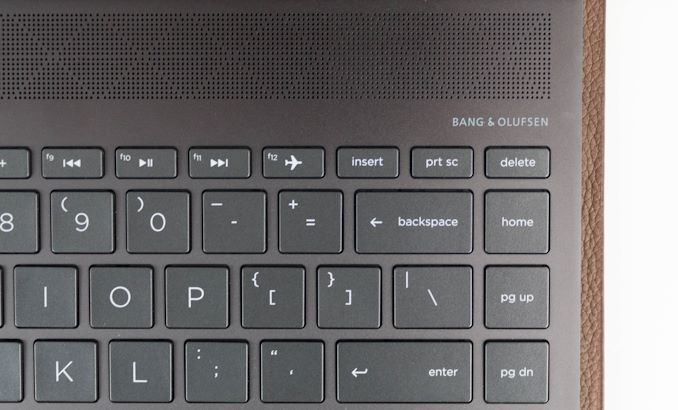
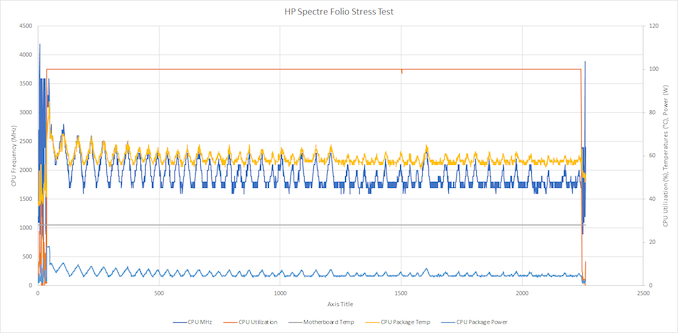
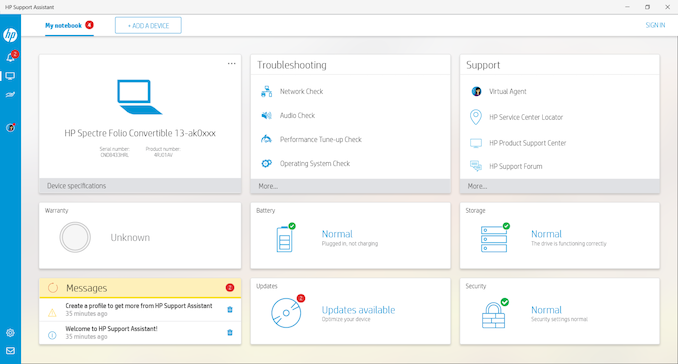
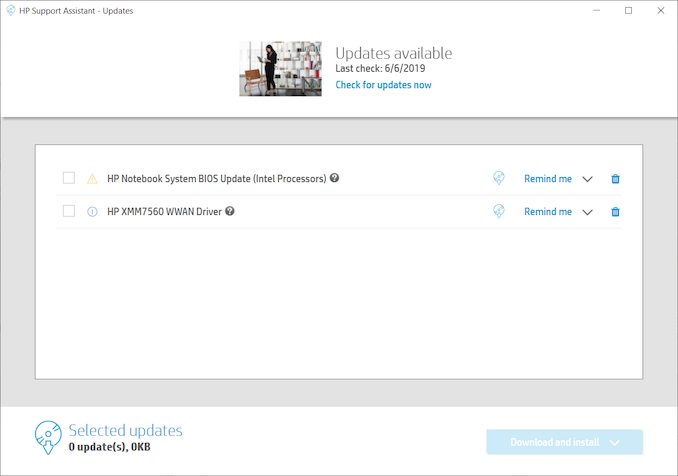
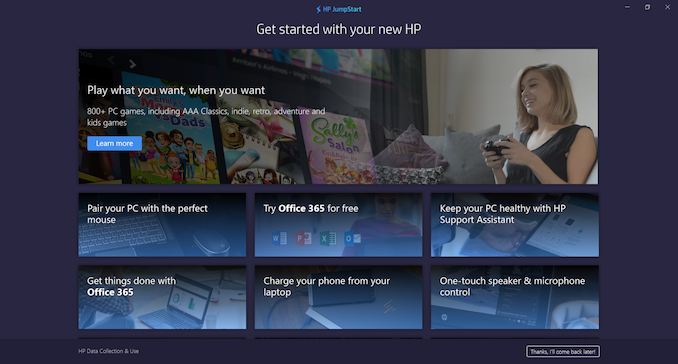








29 Comments
View All Comments
peevee - Friday, June 7, 2019 - link
What 5V/9V? Seriously, dude, stop posting the nonsense and go see a psychiatrist.wilsonkf - Friday, June 7, 2019 - link
Maybe he means USB-C power output? :PHStewart - Friday, June 7, 2019 - link
Please research before you post - Intel change the voltage on Y models from 5V to 9V. But this could also because WIFI 6 integrated in chip in addition Thunderbolt 3HStewart - Friday, June 7, 2019 - link
https://www.anandtech.com/show/14436/intel-10th-ge...bubblyboo - Friday, June 7, 2019 - link
Christ you're dumb. You mean 5W to 9W TDP, not 5V/9V. And it won't mean jack shit since Intel never has correct TDP either. It only means 10nm is a power hog as predicted.Hifihedgehog - Friday, June 7, 2019 - link
HStewart really started to lose his marbles ever since the time Ryzen 3000 was unveiled at Computex. I truly pity him.That said, I am not very hopeful that Ice Lake will be a very good performer at lower power. As Ian found with his review of the Cannon Lake based NUC, the silicon draws more power at a given frequency than previous generations. That leads me to believe their 10nm manufacturing process is particularly leaky. That would naturally explain why they had to raise the power rating on their Y-class/Core M products to a 9W TDP. Even with all the tweaks and workarounds they may have done at the logic level to ease the brunt of their broken process at the silicon level, power draw potentially remains as a serious issue.
Korguz - Friday, June 7, 2019 - link
hstewart.. please do your own research before YOU post.. its watts NOT voltage... as bubblyboo said.. intels cpus rarely run at the TDP they say.. these 5 WATT and 9 WATT cpus will probably run higher then that...Hifihedgehog - Friday, June 7, 2019 - link
Watts, not volts, dude.Thunderbolt is not always active and therefore it and the other features that got pulled into the CPU die shouldn't be contributing to such a high TDP. I am quite skeptical and wary of Ice Lake and I am thinking that their 10nm manufacturing process is leaky just like Cannon Lake was which contributed to its unusually high power draw.
Korguz - Friday, June 7, 2019 - link
HStewart... are you ok ?? did you fall on your head ?? do you have ANY idea what would happen if you put 5 or 9 VOLTS of power into a cpu ?? it would probably fry and die in a firery death... is your blind fan boyism so bad now you can think straightAshlayW - Friday, June 7, 2019 - link
To be fair, and old calculator contains a lot less complex technology than an Ultrathin notebook. So...