The HP Spectre Folio Review: Luxurious Leather Laptop
by Brett Howse on June 7, 2019 8:00 AM EST- Posted in
- Laptops
- HP
- Spectre
- Amber Lake
- Spectre Folio
Display Analysis
HP offers a couple of different display options in the Spectre Folio. The 1920x1080 13.3-inch display is standard, and if you want to spend a bit more, you can get a 3840x2160 panel. Both are IPS, and the review unit shipped with the standard 1920x1080 display. Although HiDPI is impressive, for reasons we’ll go over in the battery life section of the review, there’s no need to ever upgrade from the 1920x1080 display, which is one of the new generation “1W” displays that Intel has been working on.
The amazing part of the new display is that it doesn’t really sacrifice anything to achieve this level of power savings either, as we’ll get into below. The brightness and contrast are both excellent. You just save a whole bunch of battery life in the process. Displays are easily the biggest power draw in a laptop. A 15-inch Surface Book 2 draws 7.65 W of power just to drive the display at 100% brightness. The rest of the system only draws 1.43 Watts. On that laptop, the display consumes 5.34 times more power than every other component combined. Now, that’s not an apples-to-apples comparison to this HP, of course. The Surface Book 2 we reviewed was a 15-inch model, and has a much higher resolution, so a stronger backlight is required. The HP Spectre Folio’s display at maximum brightness draws just 1.71 Watts.
Display power draw is a huge concern for any battery powered device, and we’ve seen some impressive gains in the smartphone space. PCs have offered technologies such as IGZO and LTPS as TFT solutions to assist with the power draw issue, and it’s great to see Intel working on new techniques as well to combine the better TFT materials with other solutions to really drive down display power.
Next up, let’s look into the display accuracy and other characteristics. To do this, we leverage Portrait Display's CalMAN software suite with an X-Rite i1Display Pro colorimeter for brightness and contrast testing, and an X-Rite i1Pro2 spectrophotometer for color accuracy testing.
Brightness and Contrast
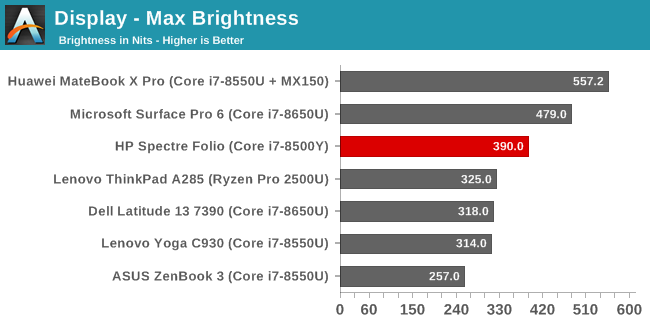
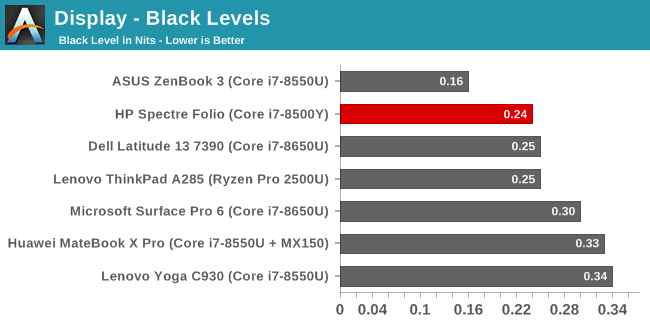
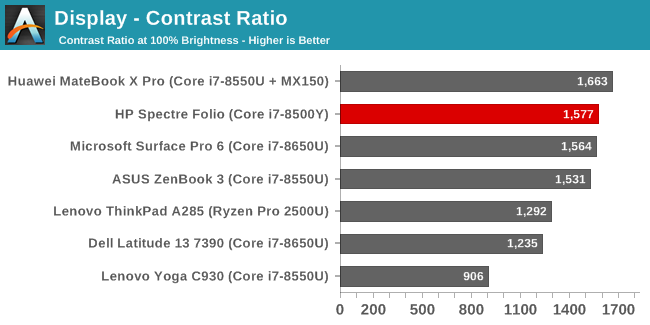
Despite the 1W display panel, the maximum brightness is quite good, offering almost 400 nits of brightness. The black levels are also excellent, which drives the contrast ratio to a very respectable 1577:1.
Grayscale
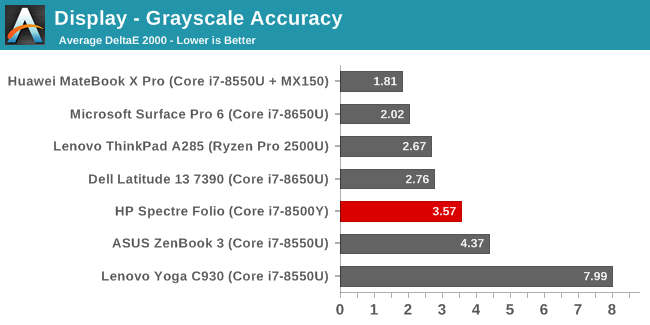
We’ve not tested an HP laptop in some time, but with this grayscale result it’s clear that they are not calibrating their displays at all. The average error level is 3.57 but it peaks over 5 at some parts of the range. In addition, the gamma is far too low.
Gamut
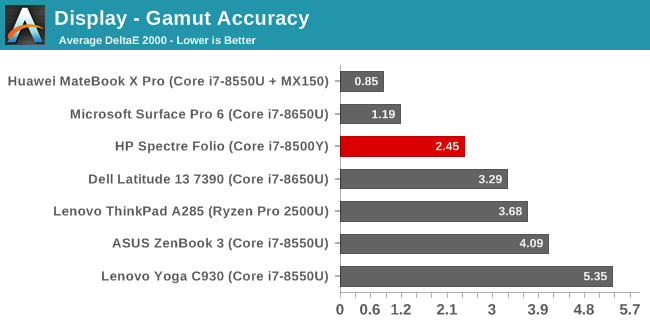
Despite the grayscale being off, the 100% levels for color are actually very close to where they should be, although magenta does drift quite a bit compared to the rest, but even it is still less than a dE of 3.0 which is pretty good.
Saturation
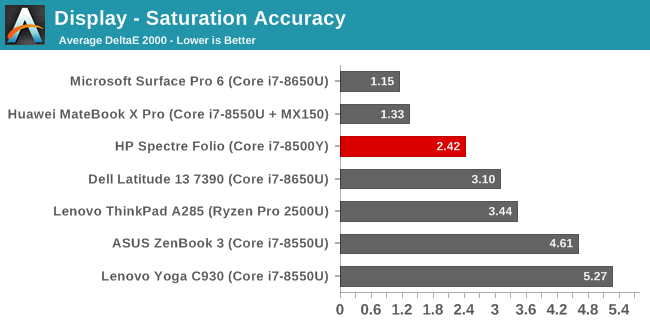
Taking the primary and secondary colors and testing them across the entire range, rather than just the 100% levels is our saturation test. Like gamut, the color accuracy is quite good for an uncalibrated display. Cyan and magenta both drift slightly, but not enough that it should bother anyone for any task that isn’t color-critical.
Gretag Macbeth
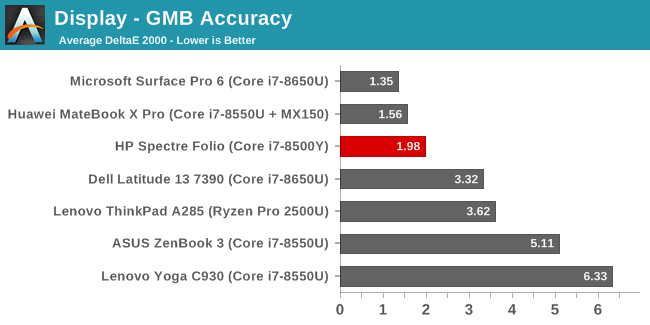
Our final test targets colors across the spectrum, and not just the primary and secondary axis. It includes the important skin tones as well. The overall dE average is very good, and as you can see there’s very few colors that peak over the 3.0 error level line. If the grayscale wasn’t partially included, the results would be even stronger.
Display Accuracy Conclusion
Clearly HP is not calibrating their displays at the factory, but the overall error level is pretty reasonable on this unit. If you are aiming for color accuracy, this would actually be pretty easy to calibrate without causing major issues with banding and such, since the color levels are already very good and it’s just the grayscale and gamma that need to be tweaked.
The low-power display also didn’t lose any brightness, offering almost 400 nits of brightness, and it also offers great contrast. Overall this is a good, but not great, notebook display.


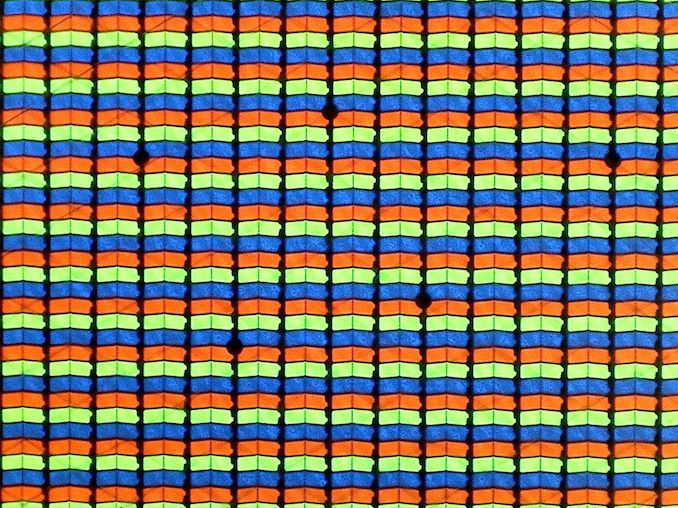
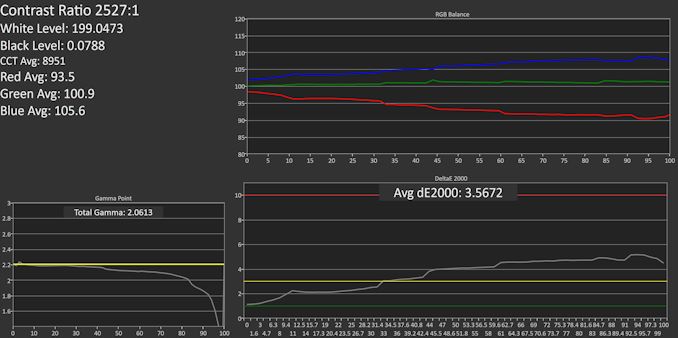
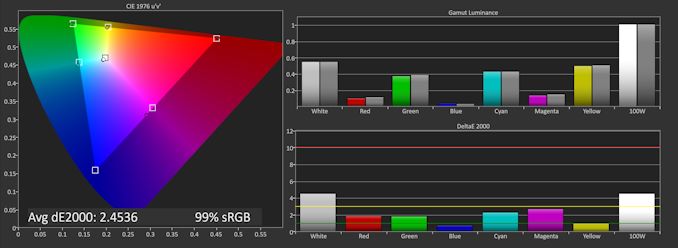
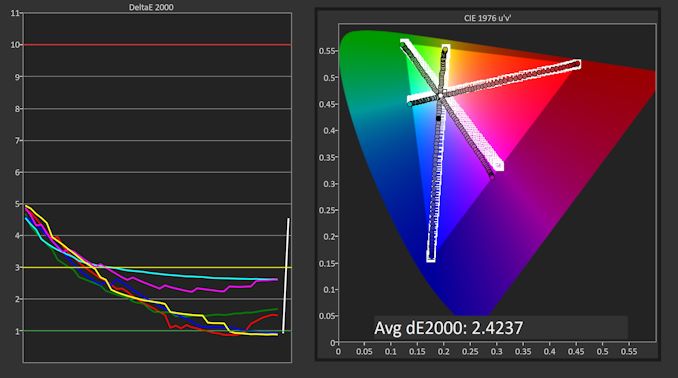
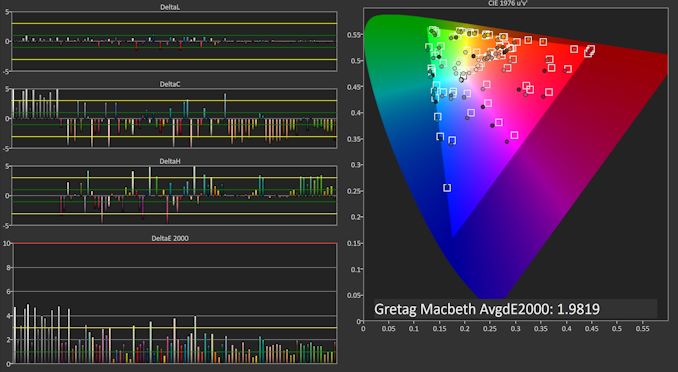








29 Comments
View All Comments
peevee - Friday, June 7, 2019 - link
What 5V/9V? Seriously, dude, stop posting the nonsense and go see a psychiatrist.wilsonkf - Friday, June 7, 2019 - link
Maybe he means USB-C power output? :PHStewart - Friday, June 7, 2019 - link
Please research before you post - Intel change the voltage on Y models from 5V to 9V. But this could also because WIFI 6 integrated in chip in addition Thunderbolt 3HStewart - Friday, June 7, 2019 - link
https://www.anandtech.com/show/14436/intel-10th-ge...bubblyboo - Friday, June 7, 2019 - link
Christ you're dumb. You mean 5W to 9W TDP, not 5V/9V. And it won't mean jack shit since Intel never has correct TDP either. It only means 10nm is a power hog as predicted.Hifihedgehog - Friday, June 7, 2019 - link
HStewart really started to lose his marbles ever since the time Ryzen 3000 was unveiled at Computex. I truly pity him.That said, I am not very hopeful that Ice Lake will be a very good performer at lower power. As Ian found with his review of the Cannon Lake based NUC, the silicon draws more power at a given frequency than previous generations. That leads me to believe their 10nm manufacturing process is particularly leaky. That would naturally explain why they had to raise the power rating on their Y-class/Core M products to a 9W TDP. Even with all the tweaks and workarounds they may have done at the logic level to ease the brunt of their broken process at the silicon level, power draw potentially remains as a serious issue.
Korguz - Friday, June 7, 2019 - link
hstewart.. please do your own research before YOU post.. its watts NOT voltage... as bubblyboo said.. intels cpus rarely run at the TDP they say.. these 5 WATT and 9 WATT cpus will probably run higher then that...Hifihedgehog - Friday, June 7, 2019 - link
Watts, not volts, dude.Thunderbolt is not always active and therefore it and the other features that got pulled into the CPU die shouldn't be contributing to such a high TDP. I am quite skeptical and wary of Ice Lake and I am thinking that their 10nm manufacturing process is leaky just like Cannon Lake was which contributed to its unusually high power draw.
Korguz - Friday, June 7, 2019 - link
HStewart... are you ok ?? did you fall on your head ?? do you have ANY idea what would happen if you put 5 or 9 VOLTS of power into a cpu ?? it would probably fry and die in a firery death... is your blind fan boyism so bad now you can think straightAshlayW - Friday, June 7, 2019 - link
To be fair, and old calculator contains a lot less complex technology than an Ultrathin notebook. So...