SilverStone Technology Temjin 5
by Purav Sanghani on August 25, 2004 12:05 AM EST- Posted in
- Cases/Cooling/PSUs
Internal Design
The first thing that we noticed when we opened up the TJ05 was the swing bar at the bottom. We have seen multiple variations of swing bars, including the one Thermaltake implemented in its VM3000A chassis. SilverStone's swing bar is slightly larger and covers the bottom 1/3 of the chassis. The swing bar has space on it to mount either dual 80mm fans or dual 3-1/2" HDDs, or a combination of the two. This provides for more options when it comes to expandability, but we noticed the lack of strength in the swing bar's top hinge. If not properly handled, it could lead to damaged goods.The swing bar also has add-on card support devices, like the ones we saw in the VM3000A as well as Thermaltake's Damier V6000A. The TJ05 comes with a small spoon-shaped tool that is used to adjust the add-on card supports.
Upon opening the swing bar, we noticed the bundle of wiring, which all led to the front of the chassis. There was an equal amount of wiring for the LCD temperature display, auxiliary ports, and the power/reset buttons and power/HDD LEDs. Though not as much of a clutter as we saw in the Thermaltake Damier V6000A, the mess could have been reduced by encasing groups of wiring in their own jackets.
At the front of the TJ05 reside the drive bays. There are a total of four 5-1/4" drive bays that utilize the drive rail design for easy installation. We were excited to see the drive rails being used through the drive bays, since many chassis that we have looked at in the past limit their usage to either only the 5-1/4" bays or 3-1/2" bays.
Speaking of 3-1/2" drive bays, Silverstone has implemented a removable HDD carriage like the one in the Super Flower X-Mask, but it faces to the side like Thermaltake has done in their Damier V6000A. The carriage can hold a maximum of 5 HDDs using the plastic drive rails included with the TJ05. It can be removed by taking out the single thumbscrew at the bottom, pushing down on the clamp and pulling the carriage outwards.
The drive rails used to mount the 5-1/4" and 3-1/2" drives in the TJ05 are included in a compartment at the bottom of the chassis as we have seen in many other cases. There are plenty of included drive rails to accompany the maximum number of drives that the TJ05 can hold.
In addition to the drive rails, SilverStone has used sliding clips reminiscent of the sliding clips from Thermaltake's VM3000A Skull, which used similar devices to secure expansion cards in their slots. This is an excellent way to mount expansion cards, but since the adoption of our new test bed's components, namely our ATI 9700 Pro VGA card, tool-less mounting devices will not work with it. The VGA card's DVI daughterboard interferes with the wrap around style, which "hugs" the card in place. Many of you may not have any difficulties with your VGA cards, but if so, the tool-less sliding clips can be removed as a whole by unscrewing the entire module from the backside of the chassis.


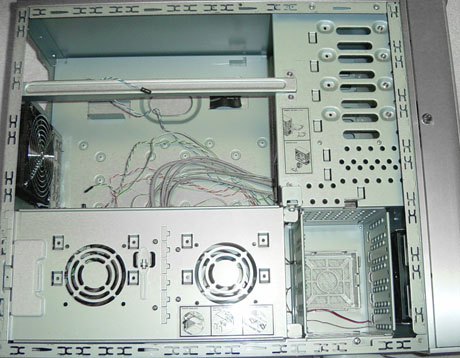
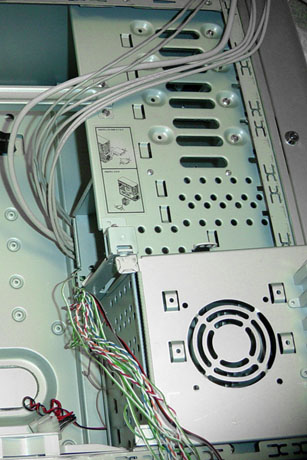

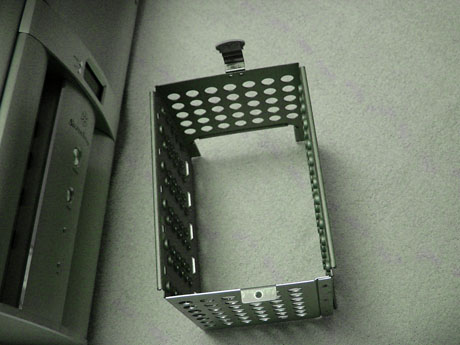


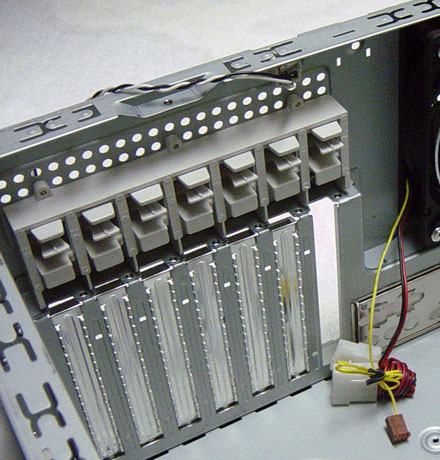








32 Comments
View All Comments
ProviaFan - Wednesday, August 25, 2004 - link
"Though steel is a much cheaper alternative and would save money both to SilverStone and, in the end, its customers, we still believe that an entirely steel chassis would have appealed more to the masses."The way that sentence is worded makes it very confusing.
shinerburke - Wednesday, August 25, 2004 - link
looks nice....too bad I refuse to buy cases with the brand name on them.