The OWC Aura Pro X2 SSD Review: An NVMe Upgrade For Older Macs
by Billy Tallis on June 5, 2019 10:15 AM ESTPower Management Features
Real-world client storage workloads leave SSDs idle most of the time, so the active power measurements presented earlier in this review only account for a small part of what determines a drive's suitability for battery-powered use. Especially under light use, the power efficiency of a SSD is determined mostly be how well it can save power when idle.
For many NVMe SSDs, the closely related matter of thermal management can also be important. M.2 SSDs can concentrate a lot of power in a very small space. They may also be used in locations with high ambient temperatures and poor cooling, such as tucked under a GPU on a desktop motherboard, or in a poorly-ventilated notebook.
| OWC Aura Pro X2 NVMe Power and Thermal Management Features |
|||
| Controller | Silicon Motion SM2262EN | ||
| Firmware | S0121C | ||
| NVMe Version |
Feature | Status | |
| 1.0 | Number of operational (active) power states | 3 | |
| 1.1 | Number of non-operational (idle) power states | 2 | |
| Autonomous Power State Transition (APST) | Supported | ||
| 1.2 | Warning Temperature | 75°C | |
| Critical Temperature | 80°C | ||
| 1.3 | Host Controlled Thermal Management | Supported | |
| Non-Operational Power State Permissive Mode | Not Supported | ||
The OWC Aura Pro X2 declares support for all the usual power management features expected on a modern M.2 NVMe SSD, with two idle states that balance power savings against transition latency. The drive provides fairly conservative estimates for maximum power in its active power states – in practice, our synthetic tests didn't push it much beyond 4W.
| OWC Aura Pro X2 NVMe Power States |
|||||
| Controller | Silicon Motion SM2262EN | ||||
| Firmware | S0121C | ||||
| Power State |
Maximum Power |
Active/Idle | Entry Latency |
Exit Latency |
|
| PS 0 | 9.0 W | Active | - | - | |
| PS 1 | 4.6 W | Active | - | - | |
| PS 2 | 3.8 W | Active | - | - | |
| PS 3 | 45 mW | Idle | 2 ms | 2 ms | |
| PS 4 | 4 mW | Idle | 15 ms | 15 ms | |
Note that the above tables reflect only the information provided by the drive to the OS. The power and latency numbers are often very conservative estimates, but they are what the OS uses to determine which idle states to use and how long to wait before dropping to a deeper idle state.
Idle Power Measurement
SATA SSDs are tested with SATA link power management disabled to measure their active idle power draw, and with it enabled for the deeper idle power consumption score and the idle wake-up latency test. Our testbed, like any ordinary desktop system, cannot trigger the deepest DevSleep idle state.
Idle power management for NVMe SSDs is far more complicated than for SATA SSDs. NVMe SSDs can support several different idle power states, and through the Autonomous Power State Transition (APST) feature the operating system can set a drive's policy for when to drop down to a lower power state. There is typically a tradeoff in that lower-power states take longer to enter and wake up from, so the choice about what power states to use may differ for desktop and notebooks, and depending on which NVMe driver is in use. Additionally, there are multiple degrees of PCIe link power savings possible through Active State Power Management (APSM).
We report three idle power measurements. Active idle is representative of a typical desktop, where none of the advanced PCIe link or NVMe power saving features are enabled and the drive is immediately ready to process new commands. Our Desktop Idle number represents what can usually be expected from a desktop system that is configured to enable SATA link power management, PCIe ASPM and NVMe APST, but where the lowest PCIe L1.2 link power states are not available. The Laptop Idle number represents the maximum power savings possible with all the NVMe and PCIe power management features in use—usually the default for a battery-powered system but rarely achievable on a desktop even after changing BIOS and OS settings. Since we don't have a way to enable SATA DevSleep on any of our testbeds, SATA drives are omitted from the Laptop Idle charts.
Note: We recently upgraded our power measurement equipment and switched to measuring idle power on our Coffee Lake desktop, our first SSD testbed to have fully-functional PCIe power management. The below measurements are all new this month, and are not a perfect match for the older measurements in our previous reviews and the Bench database.
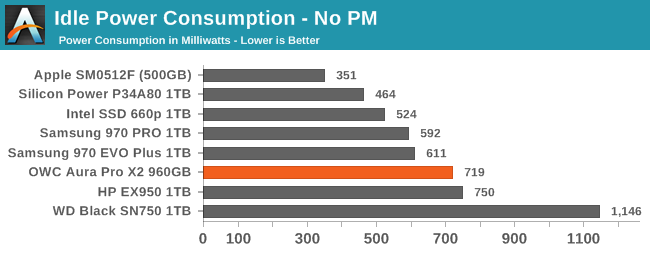
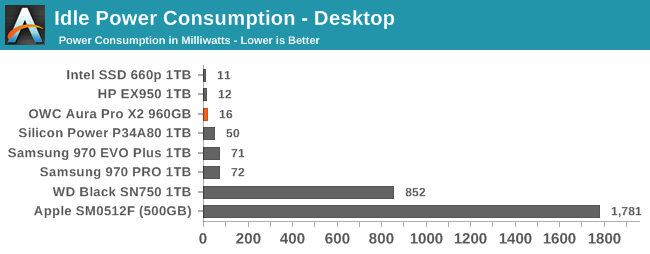
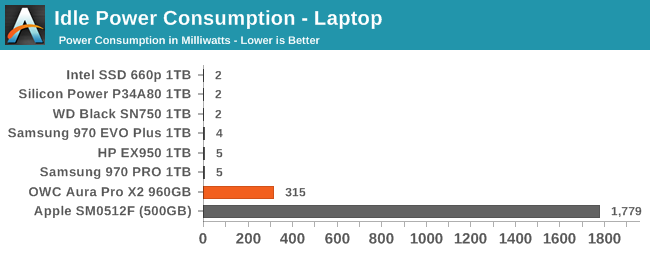
The OWC Aura Pro X2 is the first drive we've subjected to our updated idle power measurement test that seems to have a compatibility problem. The active idle and desktop idle numbers are in line with expectations and are comparable to other SM2262EN drives. When the lowest power PCIe ASPM features are enabled, the Aura Pro X2 is no longer able to stay at a low power level and instead jumps up to almost half its active idle. This might be a side effect of the adapter we're using to get the drive working with standard M.2 slots.
The Apple SSD uses AHCI instead of NVMe, and none of the usual settings for manipulating power levels for SATA or PCIe drives seem to be of any use. Its active idle power draw is far higher than NVMe drives with modern controllers, and turning PCIe ASPM on makes it draw even more power. Apple almost certainly has non-standard ways to put this drive into a properly low-power state, but we aren't able to achieve this on our desktop testbed that is equipped to measure idle power.
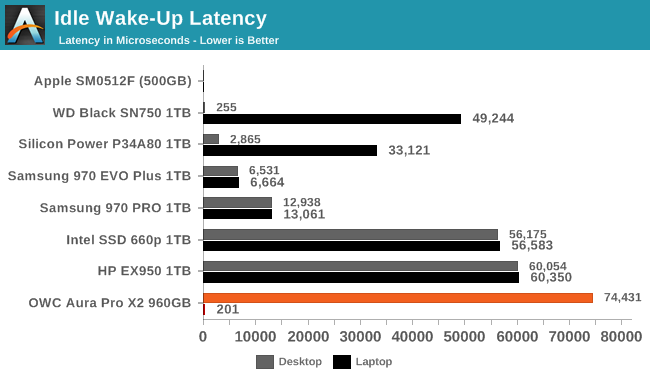
The desktop idle state that works properly for the Aura Pro X2 shows moderately higher wake-up latency than other Silicon Motion drives, which are already some of the slowest NVMe drives when it comes to coming out of sleep states. When attempting to use the deepest PCIe ASPM idle settings, the Aura Pro X2 doesn't go to sleep and consequently has minimal wake-up latency, as does the Apple SSD for which we were unable to trigger any sleep states.










32 Comments
View All Comments
Samus - Thursday, June 6, 2019 - link
I installed an Aura N 1TB SSD in a 2014 Macbook Pro just a few days ago for a customer. Went off without a hitch, booted from a Time Machine backup and did a restore without an issue. Now what to do with the old 128GB SSD that's basically useless...MamiyaOtaru - Thursday, June 6, 2019 - link
that's what the case they also sell is for. Turn it into a turbocharged thumb drive.tipoo - Friday, June 7, 2019 - link
I'd still be really curious to see a T2 mac put through these tests. Prior to it at least, Apple SSDs were good at sequential reads and writes but fell lower than the competition on 4K random and mixed loads, I'd be curious how one given such a powerful controller would do.nfriedly - Saturday, June 8, 2019 - link
I tried twice to upgrade my wife's 2014 MacBook SSD. First with an OWC drive, and second with a Samsung 970 and an adapter. The OWC one would often crash the MacBook when waking from sleep. The Samsung one would crash it while she was using it. E.g. launching a program would cause it to freeze and then reboot. I gave up and put her apple SSD back in.Oxford Guy - Friday, June 14, 2019 - link
Was it an OWC made specifically for this purpose? If so, then it should have worked.As for the Samsung, there are drives that have better reputations for Mac compatibility. Look at the link in the comments here and read that carefully.
leexgx - Monday, June 17, 2019 - link
OWC does not support the sleep states correctly they have never corrected thiswitch is stupid as the point of OWC ssds is for mac compatibility and faking official apple SSD to automatically enable trim support out of the box
Rene23 - Wednesday, June 19, 2019 - link
I would not buy such special / proprietary SSDs, and instead just go the dapper dongle route, more choice, more flexibility, ... https://www.youtube.com/watch?v=0QGO9XJY60sSandris - Saturday, June 22, 2019 - link
Just bought and install OWC Auro Pro X2 SSD for my MacBook Air 6.2 as I really trusted OWC, but find out that there are issues with sleep mode and this issue could not be solved. As per OWC technical support, the solution is to ship back OWC Aura Pro X2 SSD to OWC and cover all costs, if I do not like loose Sleep functionality of my MacBook. No disclaimers on OWC web on technical incompatibility with MacBook Air 6.2.ttot - Saturday, August 10, 2019 - link
Really wishing for a Transcend Jetdrive 850 comparison as this seems to be the only (adapter-less) competitor. Additionally, what about plate-less adapters? Are those too bulky too?jimmarz - Friday, March 27, 2020 - link
There are a lot of problems with the Aura Pro X2. I bought a computer from OWC with their drive installed. I have had nothing but problems with it and keep getting EFI Check dumps. OWC refused to acknowledge there was even a hardware issue. Even after I shipped it back to them! I wasted tens of hours troubleshooting, formatting and re-installing the OS etc. at OWC urging. Finally I sent the machine to Apple and sure enough they flagged the SSD as the problem. Spend your money on something else. There are literally hundreds of complaints on Yelp about OWC and these drives.