The OWC Aura Pro X2 SSD Review: An NVMe Upgrade For Older Macs
by Billy Tallis on June 5, 2019 10:15 AM ESTPower Management Features
Real-world client storage workloads leave SSDs idle most of the time, so the active power measurements presented earlier in this review only account for a small part of what determines a drive's suitability for battery-powered use. Especially under light use, the power efficiency of a SSD is determined mostly be how well it can save power when idle.
For many NVMe SSDs, the closely related matter of thermal management can also be important. M.2 SSDs can concentrate a lot of power in a very small space. They may also be used in locations with high ambient temperatures and poor cooling, such as tucked under a GPU on a desktop motherboard, or in a poorly-ventilated notebook.
| OWC Aura Pro X2 NVMe Power and Thermal Management Features |
|||
| Controller | Silicon Motion SM2262EN | ||
| Firmware | S0121C | ||
| NVMe Version |
Feature | Status | |
| 1.0 | Number of operational (active) power states | 3 | |
| 1.1 | Number of non-operational (idle) power states | 2 | |
| Autonomous Power State Transition (APST) | Supported | ||
| 1.2 | Warning Temperature | 75°C | |
| Critical Temperature | 80°C | ||
| 1.3 | Host Controlled Thermal Management | Supported | |
| Non-Operational Power State Permissive Mode | Not Supported | ||
The OWC Aura Pro X2 declares support for all the usual power management features expected on a modern M.2 NVMe SSD, with two idle states that balance power savings against transition latency. The drive provides fairly conservative estimates for maximum power in its active power states – in practice, our synthetic tests didn't push it much beyond 4W.
| OWC Aura Pro X2 NVMe Power States |
|||||
| Controller | Silicon Motion SM2262EN | ||||
| Firmware | S0121C | ||||
| Power State |
Maximum Power |
Active/Idle | Entry Latency |
Exit Latency |
|
| PS 0 | 9.0 W | Active | - | - | |
| PS 1 | 4.6 W | Active | - | - | |
| PS 2 | 3.8 W | Active | - | - | |
| PS 3 | 45 mW | Idle | 2 ms | 2 ms | |
| PS 4 | 4 mW | Idle | 15 ms | 15 ms | |
Note that the above tables reflect only the information provided by the drive to the OS. The power and latency numbers are often very conservative estimates, but they are what the OS uses to determine which idle states to use and how long to wait before dropping to a deeper idle state.
Idle Power Measurement
SATA SSDs are tested with SATA link power management disabled to measure their active idle power draw, and with it enabled for the deeper idle power consumption score and the idle wake-up latency test. Our testbed, like any ordinary desktop system, cannot trigger the deepest DevSleep idle state.
Idle power management for NVMe SSDs is far more complicated than for SATA SSDs. NVMe SSDs can support several different idle power states, and through the Autonomous Power State Transition (APST) feature the operating system can set a drive's policy for when to drop down to a lower power state. There is typically a tradeoff in that lower-power states take longer to enter and wake up from, so the choice about what power states to use may differ for desktop and notebooks, and depending on which NVMe driver is in use. Additionally, there are multiple degrees of PCIe link power savings possible through Active State Power Management (APSM).
We report three idle power measurements. Active idle is representative of a typical desktop, where none of the advanced PCIe link or NVMe power saving features are enabled and the drive is immediately ready to process new commands. Our Desktop Idle number represents what can usually be expected from a desktop system that is configured to enable SATA link power management, PCIe ASPM and NVMe APST, but where the lowest PCIe L1.2 link power states are not available. The Laptop Idle number represents the maximum power savings possible with all the NVMe and PCIe power management features in use—usually the default for a battery-powered system but rarely achievable on a desktop even after changing BIOS and OS settings. Since we don't have a way to enable SATA DevSleep on any of our testbeds, SATA drives are omitted from the Laptop Idle charts.
Note: We recently upgraded our power measurement equipment and switched to measuring idle power on our Coffee Lake desktop, our first SSD testbed to have fully-functional PCIe power management. The below measurements are all new this month, and are not a perfect match for the older measurements in our previous reviews and the Bench database.
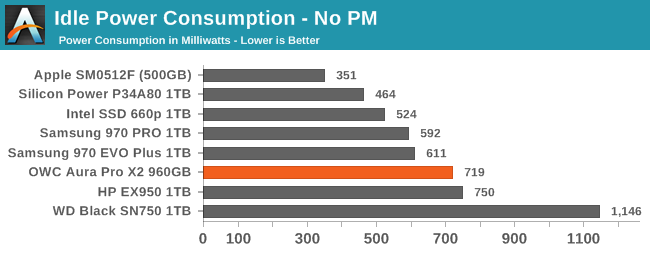
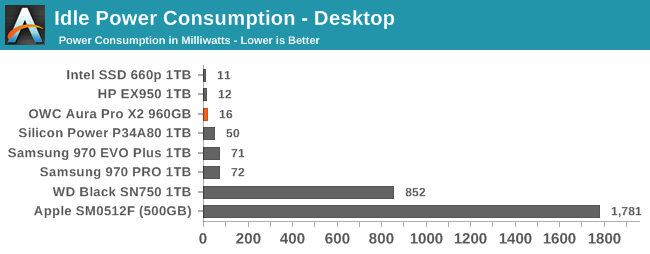
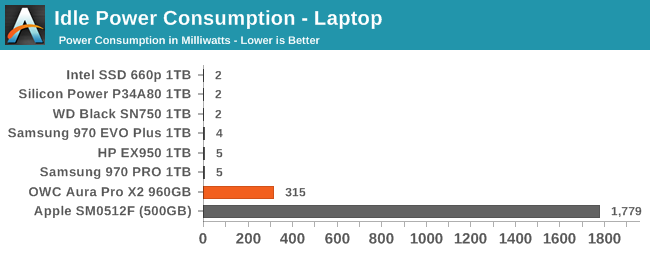
The OWC Aura Pro X2 is the first drive we've subjected to our updated idle power measurement test that seems to have a compatibility problem. The active idle and desktop idle numbers are in line with expectations and are comparable to other SM2262EN drives. When the lowest power PCIe ASPM features are enabled, the Aura Pro X2 is no longer able to stay at a low power level and instead jumps up to almost half its active idle. This might be a side effect of the adapter we're using to get the drive working with standard M.2 slots.
The Apple SSD uses AHCI instead of NVMe, and none of the usual settings for manipulating power levels for SATA or PCIe drives seem to be of any use. Its active idle power draw is far higher than NVMe drives with modern controllers, and turning PCIe ASPM on makes it draw even more power. Apple almost certainly has non-standard ways to put this drive into a properly low-power state, but we aren't able to achieve this on our desktop testbed that is equipped to measure idle power.
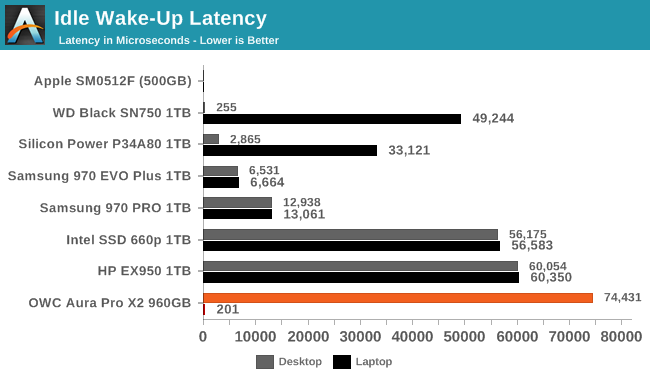
The desktop idle state that works properly for the Aura Pro X2 shows moderately higher wake-up latency than other Silicon Motion drives, which are already some of the slowest NVMe drives when it comes to coming out of sleep states. When attempting to use the deepest PCIe ASPM idle settings, the Aura Pro X2 doesn't go to sleep and consequently has minimal wake-up latency, as does the Apple SSD for which we were unable to trigger any sleep states.










32 Comments
View All Comments
danielfranklin - Thursday, June 6, 2019 - link
Exactly,What a load of crap marketing this in devices that do NOT support NVME properly in the firmware.
I expect more from OWC given the prices and that they are Mac specific.
Oxford Guy - Wednesday, June 5, 2019 - link
QLC is looking abominable here, particularly in the latency tests.nicolaim - Wednesday, June 5, 2019 - link
The sentence "The OWC Aura Pro X2 declares support all the usual power management features expected on a modern M.2 NVMe SSD, with two idle states that balance power savings against transition latency." is missing the word "for" and has an extra space.jabber - Thursday, June 6, 2019 - link
Apple Legal Team ban hammer in 5...4...3...2...Samus - Thursday, June 6, 2019 - link
Can they? I mean, OWC has been making these SSD's for YEARS without a threat from Apple. Clearly Apple doesn't believe they have a case.If anything this works in Apples favor because it is an easy way for them to void peoples warranties or refuse to service their PC's, much like they refuse to service iPhones with replacement 3rd party screens and batteries.
The_Assimilator - Friday, June 7, 2019 - link
Not to mention OWC is a large payer of the Apple Tax.playtech1 - Thursday, June 6, 2019 - link
I recently upgraded the SSDs in a 13 inch MBP and a 15 inch MBP, both from 2015. I upgraded the 13 inch MBP with a 1TB Apple SSD from eBay and the 15 inch MBP with a 2TB Intel 760p plus a Sintech short NVMe adapter.Both new SSDs work at roughly the same speed as the 512GB SSDs they replaced. However, I am considering ditching the 2TB SSD from the 15 inch MBP as it has reduced the battery life by several hours and increased the drain on standby. The Apple SSD in the 13 inch has had no negative side effects. I might hope that an OS update will bring with it better driver support for NVMe low power states, but it seems optimistic given that these models were never designed with NVMe in mind and it's something of a miracle that Apple ever enabled their use.
danzeb - Thursday, June 6, 2019 - link
I been looking into swapping out the ssd on my 13 inch 2015 MBP for a larger capacity one. Going by what I've read on the forums it seems increased battery drain is an unavoidable issue with NVMe drives when installed in our Macs. Would a third party AHCI drive have less power issues than a NVMe?maxtech567 - Thursday, June 6, 2019 - link
This review disregarded many crucial issues with OWC's Pro X2.Pro X2's issues:
1. You only get less 1500MB/s in most models (33 out of 38 supported models). Exceptions are 2015 MacBook Pro 15 and 4 iMac models, which are the lucky ones with PCIe 3.0 x4. They can take advantage of the full speed. Most other users are stuck with PCIe 2.0 x4, which is 1500MB/s.
I have a MacBook Air 2013. With the newly bought Pro X2 256GB, I'm only getting 1000MB/s write and 1500MB/s read. This is worse than most third-party solutions like Feather SSD from Fledging.
2. This solution has all flaws in an NVMe SSD (cannot wake up from hibernation, older boot ROM recognition, etc)
3. SM2262EN is one of the hottest controllers out there and significantly decreases battery life compare to SM2263XT or Phison E12
4. Even the destroyer test shows worse performance across the board in real life use cases comparing this SSD to Phison E12
Besides, the fitting on the adapter is overstated. There are plenty of short or low high ones that work perfectly without poking through the back.
burgerkingjr - Thursday, June 6, 2019 - link
Any chance of a comparison with the Transcend JetDrive 850 or 820?https://www.transcend-info.com/Products/No-956