The Acer Predator Triton 500 Laptop Review: Going Thin with GeForce RTX 2080
by Brett Howse on April 25, 2019 8:00 AM ESTWireless
For networking, Acer has turned to Killer Networking for both the Gigabit Ethernet, as well as the wireless adapter. The Acer Predator Triton 500 features the Killer Wireless-AC 1550, which is based on Intel’s excellent 9260 Wi-Fi solution, and the Killer E3000 Ethernet adapter. The big change over Intel’s previous 826x wireless is that the 9260 card offers support for 160 Mhz channels, meaning there is a peak theoretical speed of 1.73 Gbps with the 2x2:2 offering, but you’ll need a new access point with wide channel support to get this. In fact, we don’t even have an access point yet with this kind of capability, and even if you did, it runs into issues with what else is connected – most Ethernet is still going to be maxed out at Gigabit.
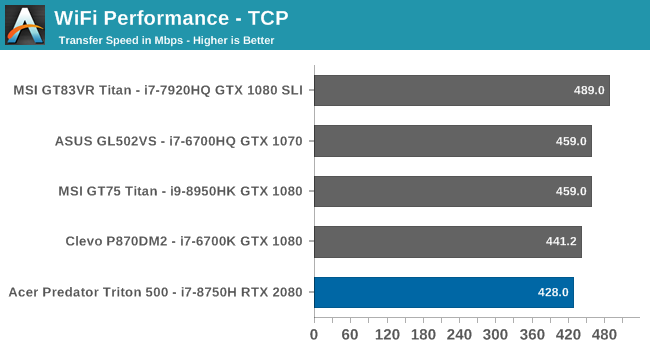
Performance on the 80 Mhz channels was only average, but if you do need more than the wireless offers, the wired Ethernet is available, or you can combine both with Killer’s DoubleShot Pro software, which can send some traffic over the slower connection to keep your lowest latency network free for gaming. It’s not likely something that is necessary most of the time, but it’s available if needed.
The main advantage of the Killer 1550 though is that being based on Intel’s rock solid wireless networking solution, Killer also gets the benefit of very stable drivers. Over the last couple of years, Intel has walked away with the wireless market, offering the fastest, and most stable networking around. Killer made a wise move partnering with Intel for their latest wireless products.
Audio
Acer offers Waves MaxxAudio for software defined equalization, and it also includes Waves Nx for positional audio, for faux 3-D. The software offers a full graphic EQ as well as some acoustic adjustments to change the bass response, detail, and sound stage width. The speakers actually sound decent considering how thin the laptop is, and there is excellent stereo separation. Bass response is much better than many laptops, and the overall volume level can go up to about 80 dB(A) measured one inch over the trackpad.
For headphones, Acer offers separate 3.5 mm headphone and microphone jacks, and when using headphones the Waves Nx is available for 3D positional audio. The amount of effect can be adjusted in the software, and while it does make 2D audio seem wider than 3D, it can also be disabled if you prefer a more natural sound.
Thermals
The biggest challenge for any gaming laptop is how to deal with the massive amounts of heat generated by modern CPUs and GPUs when gaming, and that is doubly true on thin and light models such as the Acer Predator Triton 500. Acer has approached the problem with some smart engineering and some brute force.
The Triton 500 leverages three fans based on fourth generation AeroBlade 3D Technology, which has a serrated edge to maximize airflow and reduce noise. The three fans tie into five heat pipes, and Acer has crafted large intake and exhaust vents into the rear and sides of the laptop to allow as much air as possible to be moved through the chassis.
The cooling system is also tied to Acer’s PredatorSense software, where you can adjust the fan speeds to suit your tastes, leave them on Auto, or enable CoolBoost which puts all of the fans at 100% speed.
To see how well Acer did, Shadow of the Tomb Raider was run at 1920x1080 with the highest settings.
The fans were left on Auto for the first portion of the test, and you can see that the GPU settles in quickly at about 80°C, running at an average of 1289 MHz. That’s significantly down on the maximum boost levels of a desktop card, which can hit 1710 MHz, or 1800 Mhz if it’s a Founder’s Edition, but the desktop card has a 215-Watt TDP. NVIDIA doesn’t announce the exact TDP of its laptop cards, likely because they are in a range, but the Triton 500 only ships with a 180-Watt AC Adapter, so some simple math removing 45 Watts for the CPU, some for the rest of the system, and a bit of spare, and the Max-Q design is likely under 120 Watts. Near the end of the test, the Turbo feature was enabled which spun the fans up to maximum and overclocked the GPU. You can see the temperatures instantly start to drop, and the GPU is able to ramp up a bit with the extra headroom, hitting an average of 1436 Mhz over this part of the test. Temperatures dropped to 76°C at the same time.
So even though the GPU has a much lower TDP than the desktop card, it’s still able to achieve a lot of its performance, thanks to the exponential nature of transistors. Power goes up at the square of voltage, so the final bit of voltage needed to hit the high frequencies comes at the biggest cost.
The Predator Triton 500 does a good job cooling itself, but it does come at the expense of noise, and this is where the bigger, thicker desktop replacement machines have a big advantage. They can offer this same cooling with larger, thicker fans, allowing them to move more air with less noise. At idle, the fans are running most of the time, and aren’t too intrusive, measuring about 40 dB(A) one inch over the trackpad. On Auto settings during this extended run, the noise was 53.6 dB(A) which is definitely headphone territory. With CoolBoost enabled, the sound level jumped to 59 dB(A), which is quite loud.
Acer offers overclocking on the Predator Triton 500, and if you’re into loud cooling, Acer does make it easy to get a few extra frames per second using their Turbo button.
Software
Acer ships the Predator Triton 500 with Windows 10 Home, and a handful of other software. Some of it is good, and some of it is terrible. On a $500 machine, margins are tight enough where you could maybe justify some of the crapware, even though everyone hates it. But on a $3000 high-end PC there’s no room for this, and Acer should simply cut it out.
Let’s start with the good though. The Acer PredatorSense software is well layed out, looks great, and offers a lot of functionality. You can not only adjust the lighting and cooling, but also do overclocking here, and get some excellent system level monitoring for temperatures and usage. Acer also offers GameSync so you can tie specific settings to games, so when you launch a game the system automatically changes the settings. I really like the layout and design here, and it looks quite modern.
Acer also offers the standard Acer Care Center application which lets you quickly access support, and update drivers and firmware directly from the company. It’s the same software found on most, if not all, of their current lineup, and is well thought out and easy to use.
The bad though is really bad. Acer ships the laptop with Norton Antivirus, which of course comes with a trial period and then wants you to pay for a full-term subscription. We’re all pretty used to this, and you can uninstall it easily enough. But Acer also includes software called Acer Jumpstart which throws targeted spam into your notification center. While testing this laptop I got a popup warning recommending McAfee which was downright deceptive. The irony is of course Acer shipped the laptop with Norton already. Perhaps they shouldn’t be recommending even more antivirus. There’s also the “Acer Collection” which is a list of apps is a list of software from the store that they think you might want to buy. There is zero need for this.
Even Microsoft has gotten into the crapware game, so it’s hard to really fault Acer for doing this on some products, but if they want to keep their premium devices feeling premium, they don’t need to riddle them with junk software. Install the utilities that are specific and useful, and leave the rest off.



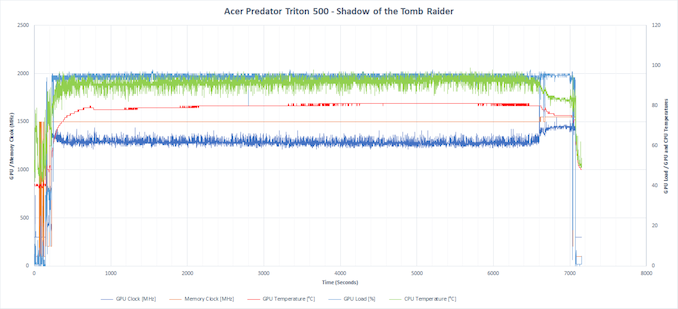

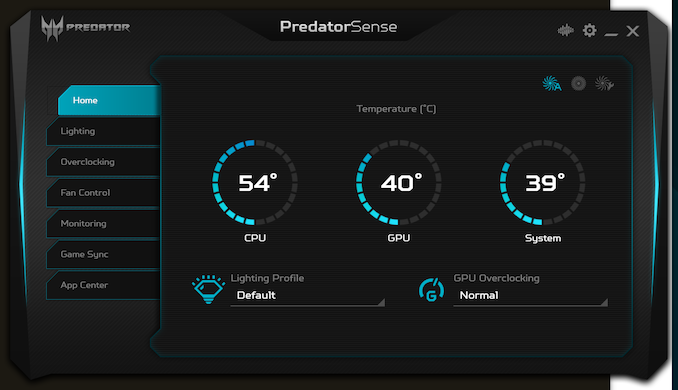
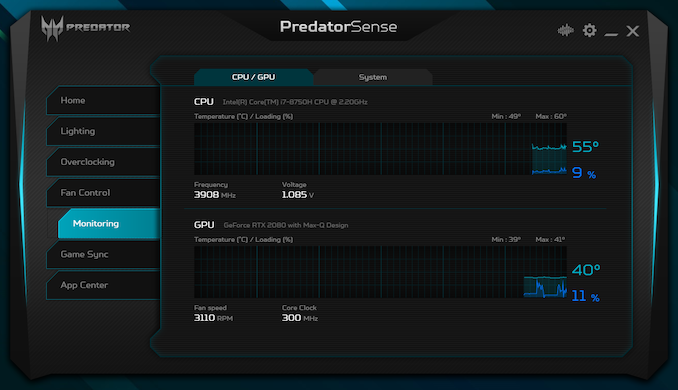
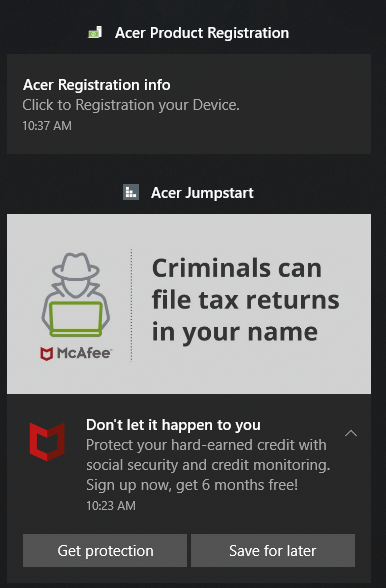
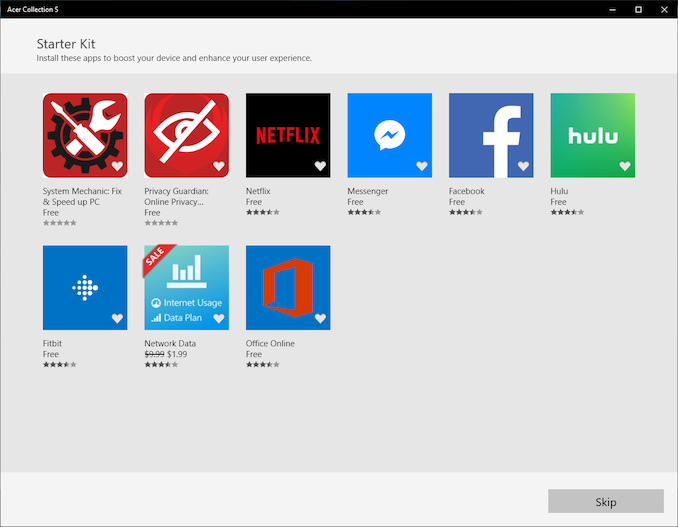








46 Comments
View All Comments
Ethos Evoss - Saturday, April 27, 2019 - link
iT IS ABOUT FEATURES NIT JUST CLOCK....MANSUPPORT NEW FEATURES 4k or 8k in 60hz
3 4k support .. plenty memory new memory
DanNeely - Thursday, April 25, 2019 - link
With all the power related limitations with mobile GPUs these days I'd love to see a nominal equivalent desktop system added to the tables as a reference baseline.Oyeve - Thursday, April 25, 2019 - link
3k laptop. I'll stick with my 17" Lenovo laptop from 3 years ago with a 980m that I got for 900. Plays everything I throw at it very well.MrRuckus - Thursday, April 25, 2019 - link
You can find diamonds in the rough. I bought a Alienware 17 R5 with a "1070 OC" they call it, and can get it within 10-15% of my friends Asus G703 with an overclocked 1080. That laptop was $3500, mine was $1500 base + 1TB NVMe Evo, and 1TB SSD Evo I added to it coming out around $1800. While I dont care too much for Alienware in general, I knew this chassis could take an i9/1080 combo,so I knew it would handle an i7/1070 easily, which it does with no throttling. With laptops, its all about finding a chassis that can handle the hardware without throttling.Jedi2155 - Thursday, April 25, 2019 - link
Did you do an iUnlock and liquid metal the R5? I had to do it on my 17R4 but still working great after 2 years of ownership in my backpack.WagonWheelsRX8 - Thursday, April 25, 2019 - link
Pretty impressive amount of power for a portable device.Would love to see a review or 2 sprinkled in of the more middle range laptop hardware, too.
Gunbuster - Thursday, April 25, 2019 - link
Good looking laptop until we get to the last page and there is that big old I'm a grown man in the basement messaging a 13 year old predator logo. :p Marketing Acer, Marketing. Research it.MrRuckus - Thursday, April 25, 2019 - link
This! I dont know why its so hard to find a aesthetically pleasing high end laptop! haha. The MSI GS75 Stealth is an amazing looking laptop, if only it wasn't a Max-Q design! I only wish the screen lid came on the MSI Raider with the full fledged 2080. But no, they want to stamp that with "Dragon scale" LED strips What?? Teenage looks with seriously adult prices.patel21 - Thursday, April 25, 2019 - link
Gigabyte AeroMrRuckus - Thursday, April 25, 2019 - link
Ahh, its nice, but would like a full 2080 non Max-Q and a 17inch display. 15inch is just too small for my liking. I have owned a lot of Asus ROG laptops (get a new one every 2 years through my work as my treat to myself). 15 inch laptops even some of the better ones, have issues with throttling. That extra 2 inches of space helps with cooling in the small form factor of a laptop. The GS75 Stealth is a nice looking laptop, but I just cant get over the 30% hit from Max-Q. I would look at another G703 from Asus, but that laptop is now pushing $4k with a 2080. I had the G703 w/1080 before I sold it to a friend due to needing some money due to some unfortunate events, It was a really nice solid laptop, but was really pushing it at $3500. I just cant justify spending over 3500, that was even a stretch.