The Acer Predator Triton 500 Laptop Review: Going Thin with GeForce RTX 2080
by Brett Howse on April 25, 2019 8:00 AM ESTDisplay Analysis
Gaming laptops are the one holdout for TN display panels, since they are easier to drive at high refresh rates. But with this current generation of gaming laptops we’ve finally got a glimpse at high-refresh IPS, and it is glorious. Coupled with G-SYNC, the Acer Predator Triton 500 offers both high refresh rates and variable refresh, all without the TN compromise of poor viewing angles and generally worse color reproduction. That’s not to say all gaming laptops with TN displays were inferior, because some of them had very good quality TN displays, but TN just can’t match IPS in these areas.
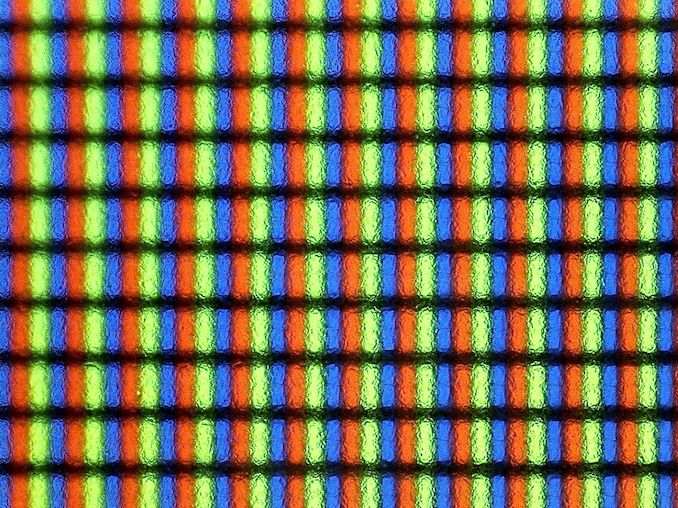 The matte coating makes the pixels blurry
The matte coating makes the pixels blurry
If you’ve not had a chance to game on a high-refresh G-SYNC display, you are really missing out. Everything is so smooth. 60 Hz works fine for desktop applications, but when gaming the difference between 60 Hz and the 144 Hz of this panel is a huge transformation. Acer is, of course, not the only manufacturer to offer this display, but it is definitely a winner for this demographic.
Color accuracy is something we always hope for, but gaming laptops haven’t ever proven themselves caring in this regard, with perhaps the exception of Razer who has done some color calibrating. To see how Acer did, the Triton 500 was run through our display workflow, leveraging SpectraCal’s CalMAN software suite, along with an X-Rite i1Display Pro colorimeter for brightness and contrast readings, and an X-Rite i1Pro2 spectrophotometer for color accuracy results.
Brightness and Contrast
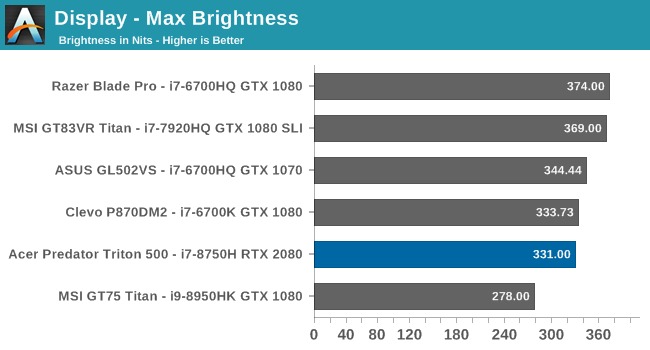
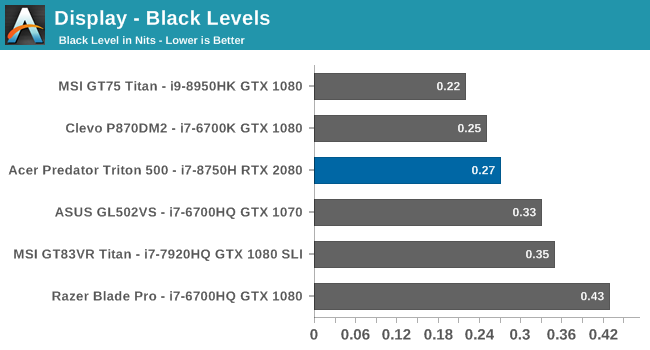
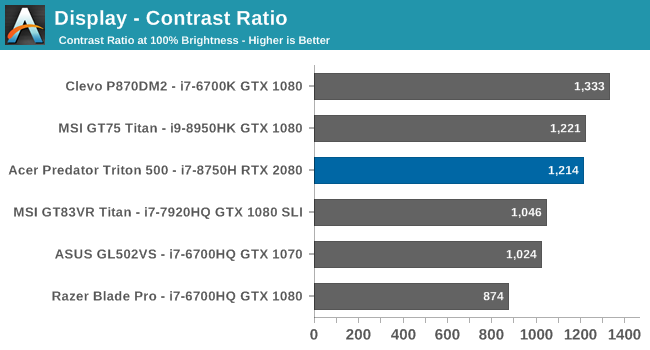
The Triton 500 gets reasonably bright, at 331 nits, considering it’s still a gaming laptop and is likely to be used indoors. That is plenty of brightness for most indoor use, and the matte coating helps minimize glare. The display also offers good contrast, thanks to excellent black levels. The display goes all the way down to 3 nits too, if you want to use it in a very dark room.
Grayscale
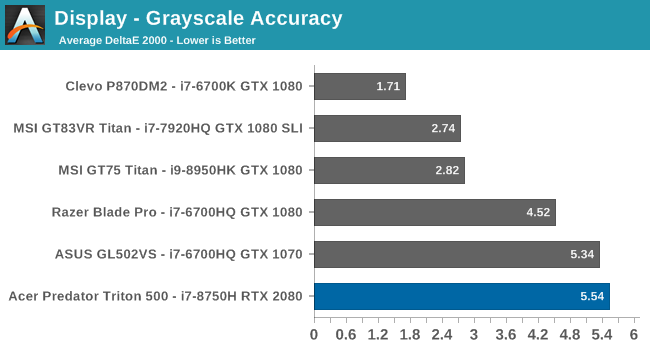
As expected, Acer isn’t calibrating this display at the factory, and the grayscale results are poor. Color balance is off quite a bit, with blue being far too strong at 100% brightness, and red being far too dim. Luckily however, the gamma is very close to the 2.2 power expected for sRGB.
Gamut
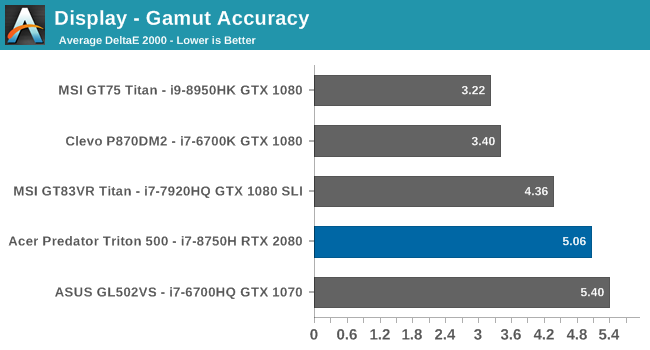
Looking at the gamut results, which targets the 100% levels for the primary and secondary colors, you can see how far off the blue result is. It’s actually well past the correct levels for sRGB.
Saturation
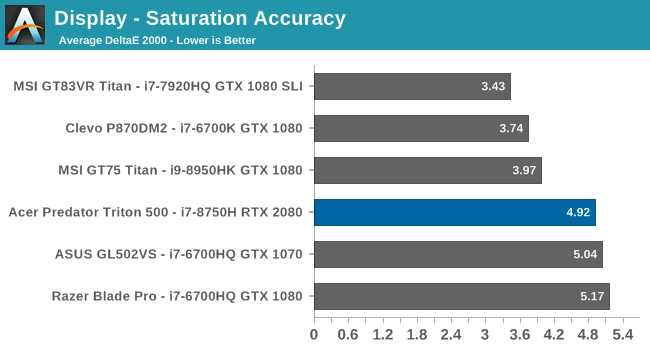
The saturation sweep targets the primary and secondary colors, like gamut, but rather than just hit the 100% levels we test at 4-bit steps to see how it is across the entire range. All of the colors are off, with teal having the most error across 0-100% and the results are pretty typical of an uncalibrated display.
Gretag Macbeth
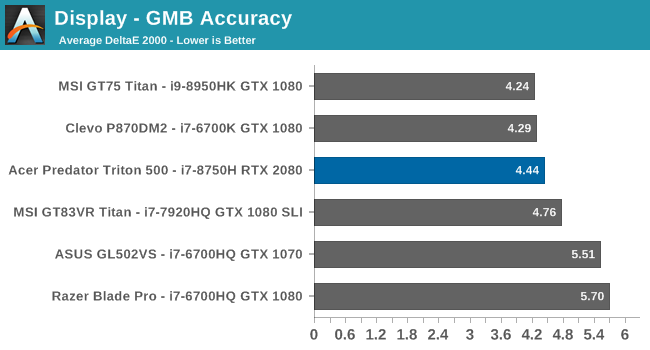
The final test moves outside of the primary and secondary colors, and tests colors across the spectrum, including the important skin tones. Ideally, every color tested would be under the yellow line on the DeltaE 2000 graph, but almost all of them are well over. It’s not a terrible result, but it’s not good either.
Colorchecker
The colorchecker demonstrates a relative result that you can see, rather than just looking at graphs. The bottom color is the target, and the top color is the result. This is relative though because errors in your display will impact the absolute differences, but it still helps to provide a general guide as to what this display looks like. Pretty much all of the colors are significantly different than their target, and the whites are far too blue.
Display conclusion
Acer’s Predator Triton 500 is not going to be confused with a professional workstation, but that’s not really the target market, and calibration of gaming displays hasn’t really taken hold of the industry like RAID 0 has, even though the cost of one is a benefit and the cost of the RAID is a negative. Still, for this demographic it’s easier to overlook this and focus on what this display does well for gaming. The IPS panel still offers reasonable color accuracy, great contrast, and the typical excellent viewing angles you’d expect of an IPS, but this one just happens to be a 144 Hz variable refresh panel. For gaming, that makes all the difference in the world. This is easily my favorite gaming laptop display to date.



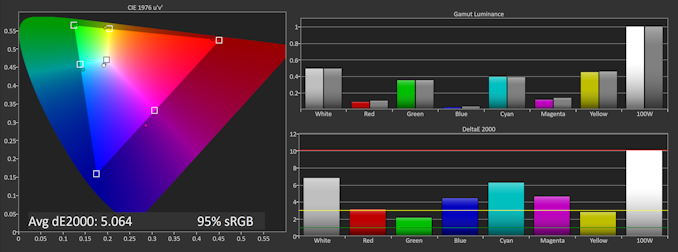
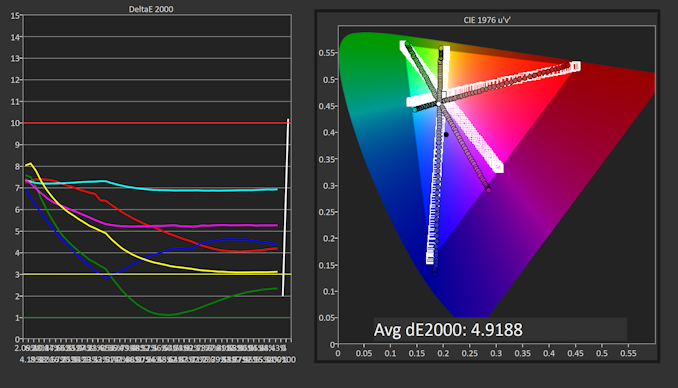










46 Comments
View All Comments
Spunjji - Friday, April 26, 2019 - link
You're looking at something similar to me; only I'm not interested in the 2080 specifically as it's comically overpriced. I'd prefer a 2060 and enough thermal headroom to get it running at something close to actual desktop 2060 performance.nVidia really dropped a bollock this generation. After having rough performance parity between desktop and notebook with Pascal (Max-Q snake oil excluded) they quietly dropped it for Turing but kept the same naming convention. The performance disparity is egregious now, while prices have been out of control since Maxwell.
vicbee - Thursday, April 25, 2019 - link
Guess there are enough 16 to 25 year olds with $3k+ to spend on gaming laptops who love the bling. Beyond my understanding.Junz - Thursday, April 25, 2019 - link
I have the triton 500 and it doesn't have Optimus but there is and option to turn on Mshybrid in the BIOS and in the predator sense software settings gear wheel there is an option for dgpu only which if turned off I believe does the same thing.Also would never have bought the laptop at full price but managed to get the $2500 model for $2100 tax free from Best Buy.
Brett Howse - Thursday, April 25, 2019 - link
Hi Junz. Thanks for the tip. I see there is an option for Optimus so I've enabled it (disabling G-SYNC) and updated the article text. Re-running the battery life tests as well.Junz - Friday, April 26, 2019 - link
No problem. I feel like I get around 6-7 hours from a full charge while running something like dev-c++ and music/YouTube playing in the background. I can't wait to see your results though.PeachNCream - Friday, April 26, 2019 - link
Wish Acer would just use Intel branded network adapters in these systems. It feels like a frisking rather than a premium experience to buy at the highest end, but get saddled with Killer NICs.Brett Howse - Friday, April 26, 2019 - link
Killer uses Intel as their base adapter now and this laptop uses the 1550 Killer which is based on the 9260 IntelPeachNCream - Friday, April 26, 2019 - link
Yes, I'd heard that was the case. The trouble is that as with any rebranding effort, a company that purchases and resells has to perform some sort of markup in order to turn over a profit. That's where Rivet Networks (RN) sits, as a middleman business between Intel and the OEMs. Normally these in-between companies offer the prospect of added value, but RN's offerings of additional software don't generally improve on vanilla Intel adapters by offering useful features. A lot of us with networking backgrounds and people that have picked up the basics of how packets find their way to the end destination and back remain unconvinced that software prioritization at the NIC makes a measurable difference and there is a dearth of supporting numbers to prove otherwise. Meanwhile features like ethernet adapter teaming (market speak - DoubleShot) are not new features and have little reason to be implemented at an endpoint node that mainly performs consumer computing. Rivet has worked at stabilizing their software so at least that problem is not as pronounced as it was in the past and the switch to buying Intel was probably a good move from a driver standpoint, yet Killer NICs selling points appear to prey on a lack of knowledge and have that snake oil flavor. I'd hope Rivet finds a different, more meaningful way to add value so they can earn the premium level the company is hoping to achieve. Before that can happen, something fundamental needs to change about what they're offering and how they're offering it....or someone needs to post some numbers that put the proof in the pudding about the claims they're making.Hrel - Saturday, April 27, 2019 - link
Acer has known reliability issues, what I'd really like to see is stress testing, since you are apparently gonna keep advertising their products. I've never had an Acer anything last more than 2 years. With that said it has been a while exactly for that reason. So, I say, abuse the keykoard, open the screen 1000 times, slide the thing off couches onto tile and carpet. Throw it in a backpack and act like you're a train commuter, pick it up, shuffle it around, toss it back down 1000 times.Until this kind of testing is done on Acer I'll never give them another cent. I just don't trust anything they make. Regardless of the components inside, assembly and quality build matter.
Junz - Saturday, April 27, 2019 - link
I've had mine for 2 weeks and what your describing is pretty much how mine is treated and so far it seems pretty sturdy. Even dropped my back pack on the floor once and freaked out when I heard the loud metallic thunk but it held up pretty well. I don't know how it'll be in 2 years but I haven't had a laptop last me 2 years yet(I'm pretty rough with my electronics), only time will tell how this one holds up.