The ASRock DeskMini A300 Review: An Affordable DIY AMD Ryzen mini-PC
by Ganesh T S on April 26, 2019 8:00 AM ESTUL Benchmarks - PCMark, 3DMark, and VRMark
This section deals with a selection of the UL Futuremark benchmarks - PCMark 10, PCMark 8, 3DMark, and VRMark. While the first two evaluate the system as a whole, 3DMark and VRMark focus on the graphics capabilities.
PCMark 10
UL's PCMark 10 evaluates computing systems for various usage scenarios (generic / essential tasks such as web browsing and starting up applications, productivity tasks such as editing spreadsheets and documents, gaming, and digital content creation). We benchmarked select PCs with the PCMark 10 Extended profile and recorded the scores for various scenarios. These scores are heavily influenced by the CPU and GPU in the system, though the RAM and storage device also play a part. The power plan was set to Balanced for all the PCs while processing the PCMark 10 benchmark.
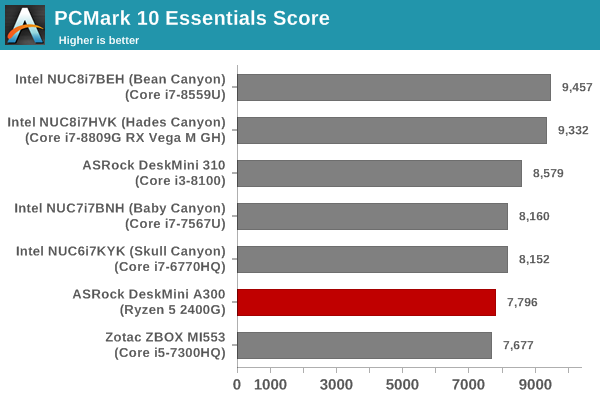
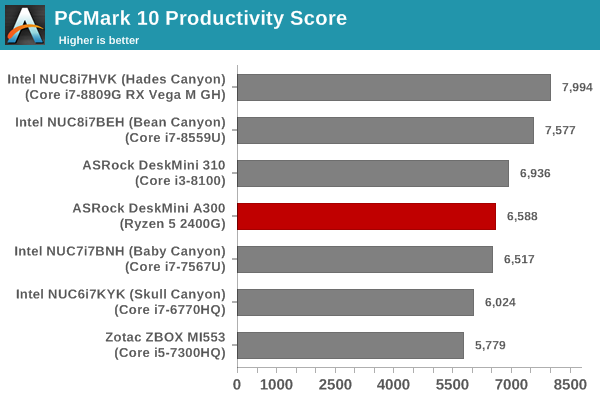
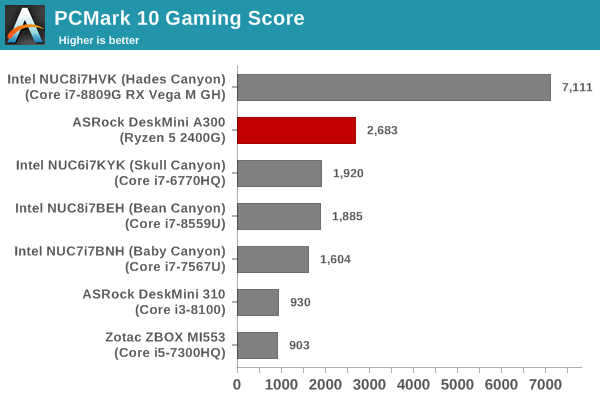
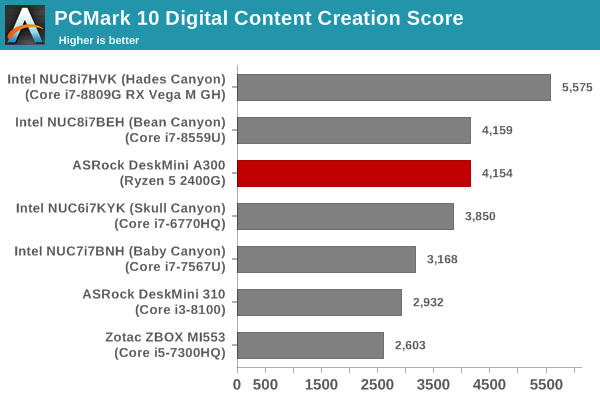
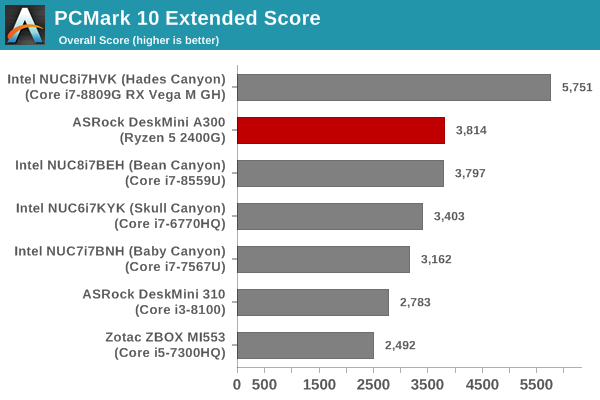
The Essentials and the Productivity scores reflect what was observed in the BAPCo SYSmark 2018 benchmarks. The higher single-threaded performance in the Core i3-8100 helps it edge ahead of the Ryzen 5 2400G. However, the gaming workload is a huge win for the DeskMini A300. The help from the multi-threaded performance also helps the system in the Digital Content Creation workload. Overall, we see the DeskMini A300 ending up with the best overall score amongst the systems without a discrete GPU.
PCMark 8
We continue to present PCMark 8 benchmark results (as those have more comparison points) while our PCMark 10 scores database for systems grows in size. PCMark 8 provides various usage scenarios (home, creative and work) and offers ways to benchmark both baseline (CPU-only) as well as OpenCL accelerated (CPU + GPU) performance. We benchmarked select PCs for the OpenCL accelerated performance in all three usage scenarios.
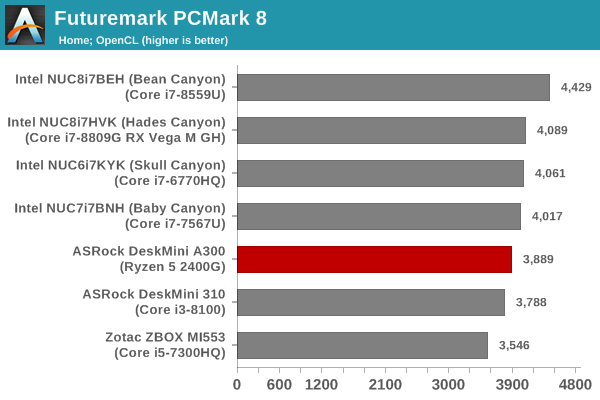
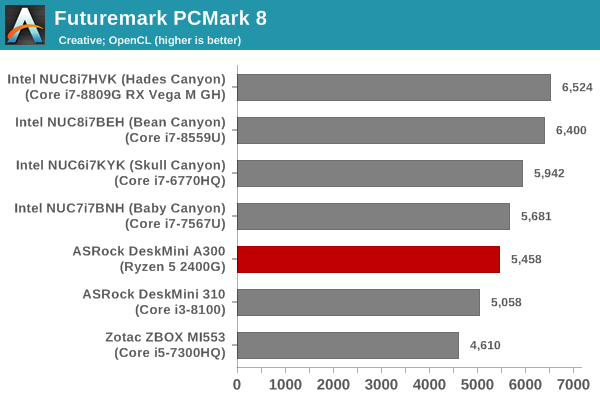
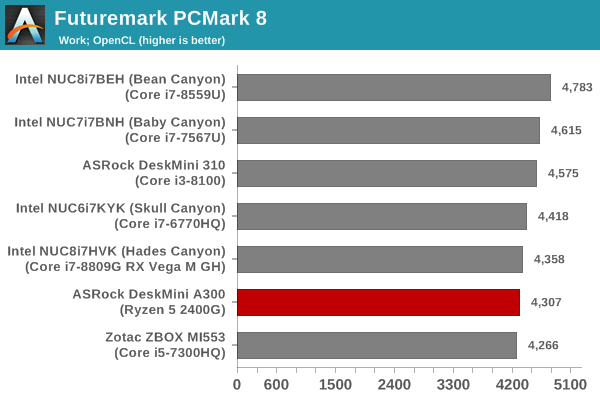
These scores are heavily influenced by the CPU in the system, and don't have a reliance on the gaming prowess to help the DeskMini A300 to get ahead. As a result, we see that the relative ordering is similar to what was observed in the BAPCo SYSmark 2018 benchmark.
3DMark
UL's 3DMark comes with a diverse set of graphics workloads that target different Direct3D feature levels. Correspondingly, the rendering resolutions are also different. We use 3DMark 2.4.4264 to get an idea of the graphics capabilities of the system. In this section, we take a look at the performance of the ASRock DeskMini A300 across the different 3DMark workloads.
3DMark Ice Storm
This workload has three levels of varying complexity - the vanilla Ice Storm, Ice Storm Unlimited, and Ice Storm Extreme. It is a cross-platform benchmark (which means that the scores can be compared across different tablets and smartphones as well). All three use DirectX 11 (feature level 9) / OpenGL ES 2.0. While the Extreme renders at 1920 x 1080, the other two render at 1280 x 720. The graphs below present the various Ice Storm workload numbers for different systems that we have evaluated. Except for the Physics workload (CPU-reliant), the DeskMini A300 only lags behind the Hades Canyon NUC.
| UL 3DMark - Ice Storm Workloads | |||
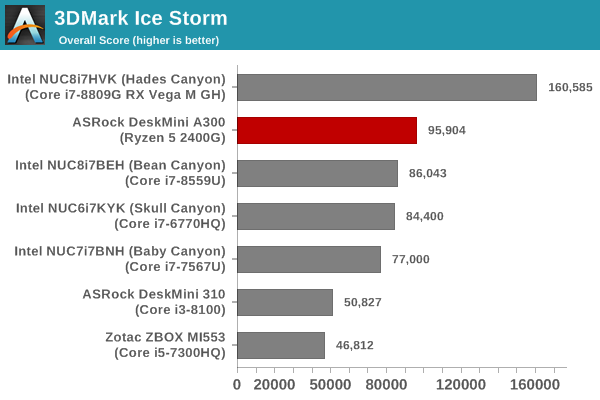
3DMark Cloud Gate
The Cloud Gate workload is meant for notebooks and typical home PCs, and uses DirectX 11 (feature level 10) to render frames at 1280 x 720. The graph below presents the overall score for the workload across all the systems that are being compared. Interestingly, the DeskMini A300 only performs as well as the DeskMini 310 for this low-complexity workload.
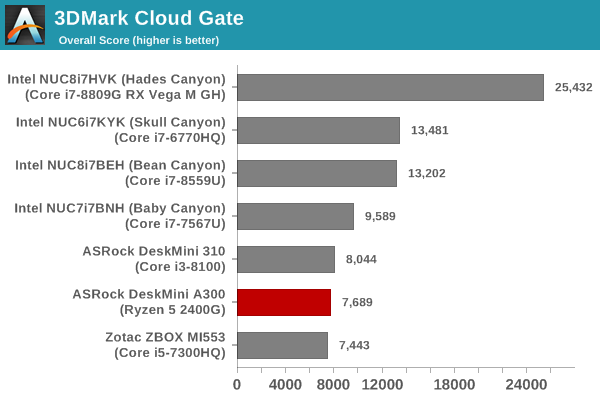
3DMark Sky Diver
The Sky Diver workload is meant for gaming notebooks and mid-range PCs, and uses DirectX 11 (feature level 11) to render frames at 1920 x 1080. The graph below presents the overall score for the workload across all the systems that are being compared. The DeskMini A300 again wins easily and turns out to be better than all other systems without a discrete GPU.
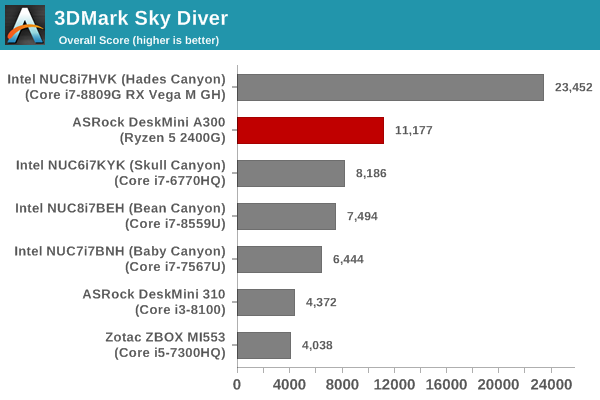
3DMark Fire Strike Extreme
The Fire Strike benchmark has three workloads. The base version is meant for high-performance gaming PCs. Similar to Sky Diver, it uses DirectX 11 (feature level 11) to render frames at 1920 x 1080. The Ultra version targets 4K gaming system, and renders at 3840 x 2160. However, we only deal with the Extreme version in our benchmarking - It renders at 2560 x 1440, and targets multi-GPU systems and overclocked PCs. The graph below presents the overall score for the Fire Strike Extreme benchmark across all the systems that are being compared. The DeskMini A300 is again the best system with an integrated GPU for this workload.
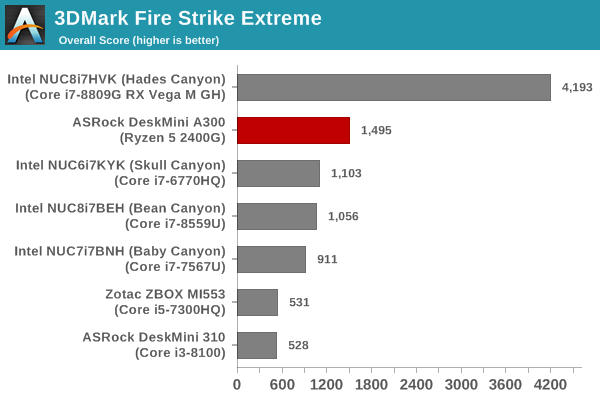
3DMark Time Spy
The Time Spy workload has two levels with different complexities. Both use DirectX 12 (feature level 11). However, the plain version targets high-performance gaming PCs with a 2560 x 1440 render resolution, while the Extreme version renders at 3840 x 2160 resolution. The graphs below present both numbers for all the systems that are being compared in this review. As expected, the DeskMini A300 is again on top (not considering systems with a discrete GPU).
| UL 3DMark - Time Spy Workloads | |||
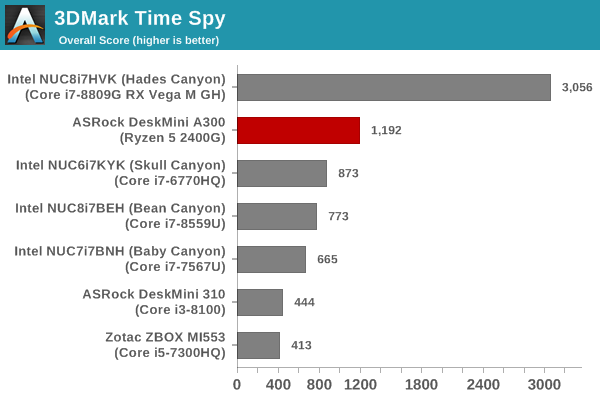
3DMark Night Raid
The Night Raid workload is a DirectX 12 benchmark test. It is less demanding than Time Spy, and is optimized for integrated graphics. The graph below presents the overall score in this workload for different system configurations.
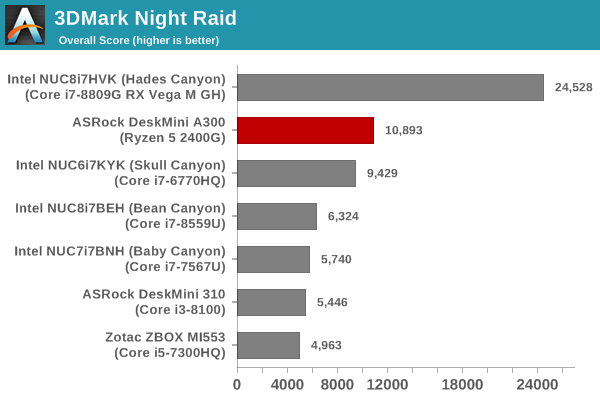
VRMark
The DeskMini A300 is not a VR-ready PC by any stretch of imagination. However, it is still relevant to look at how the system performs for VR workloads. The VRMark Professional Edition v1.2.1701 comes with three rooms. Each room can be run either in desktop or HMD mode, with varying minimum requirements for the same workload. The benchmark results include the average FPS achieved, and a score based on the FPS. A pass or fail indicator is also provided based on whether the average FPS exceeds the required FPS. In this section, we take a look at the performance of the ASRock DeskMini A300 on a comparative basis across the three workloads in desktop mode.
VRMark Orange Room
The Orange Room is meant to test the effectiveness of a system for handling the requirements of the HTC Vive and the Oculus Rift. The recommended hardware for both VR HMDs should be able to easily achieve the desired target FPS (88.9 fps). However, in the desktop mode, the target performance is 109 fps without any frame drops. Systems benching with an average FPS lesser than that are deemed to have failed the VRMark Orange Room benchmark. The graphs below present the average FPS and score for the different systems being considered today.
| UL VRMark - Orange Room | |||
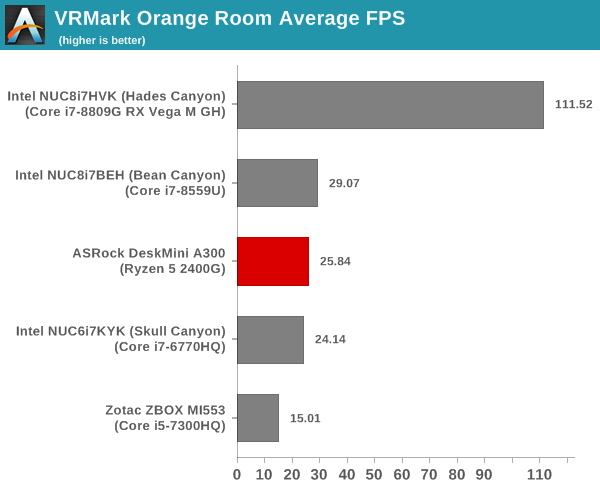
VRMark Cyan Room
The Cyan Room sits between the Orange and Blue rooms in complexity. It is a DirectX 12 benchmark. Similar to the Orange room, the target metrics are 88.9 fps on HMDs and 109 fps on the desktop monitor. The graphs below present the average FPS and score for the different systems being considered today.
| UL VRMark - Cyan Room | |||
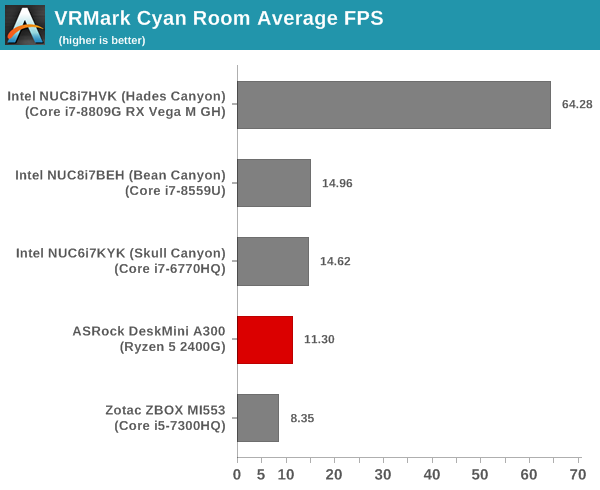
VRMark Blue Room
The Blue Room is the most demanding of the three workloads. At the time of introduction of VRMark in October 2016, no publicly available system running as sold was able to pass the test. The performance of a system in this benchmark is an indicator of its VR-readiness for future generation of HMDs. Similar to the other workloads, the passing performance metrics are 88.9 fps on HMDs and 109 fps on desktop monitors. The complexity of the workload is due to the higher resolution (5012 x 2880) and additional geometry making it necessary to increase the number of Direct3D API calls. The graphs below present the average FPS and score for the different systems being considered today.
| UL VRMark - Blue Room | |||
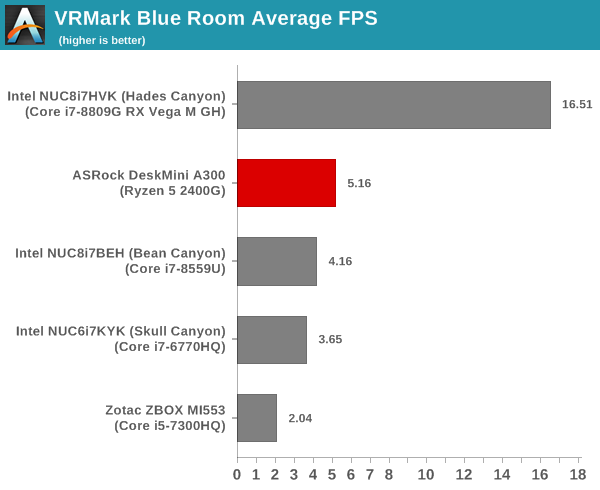
The CPU power also plays a role in the numbers for these complex workloads. So, we see that the DeskMini A300 doesn't enjoy as clear a lead as it did in the 3DMark workloads.










88 Comments
View All Comments
Alexvrb - Saturday, April 27, 2019 - link
I just want to know if it supports cTDP, and if so, does it work well. Some boards do better than others.CharonPDX - Friday, April 26, 2019 - link
Now that "integrated graphics" are starting to reach actually-usable levels, I'd like to see VR added to these SFF reviews. We keep the Oculus Rift in the living room, but have to bring the "gaming PC" out every time we want to use it. I'd love to get a small "capable enough for basic VR games" PC to just live in the living room to run the Oculus.Relatedly, it mentions the DP, HDMI, and VGA ports - but does the front panel USB-C port allow video output via DisplayPort Alternate Mode? If it can play basic VR games acceptably (BeatSaber is the big one,) I'd rather use the front-panel USB-C with one of Accell's USB-C VR adapters.
GreenReaper - Friday, April 26, 2019 - link
It's "usable" up to 1080p on a single screen. Most VR systems use resolutions higher than this, one in each eye, and require twice the frame rates offered here. Don't get me wrong: I want this too, but if top-end Navi-based APUs *doubled* performance they'd still struggle, and they're a year away. Maybe if we had a dual-APU system? (Man, now I'm imagining this for a console.)piasabird - Friday, April 26, 2019 - link
I have the Intel 310 version of the Desk Mini. I think on your review it is too technical while not stressing the ease at which a 2.5 SSD can be installed. The Data/power connectors on the back of the motherboard make it fairly easy and with not much cable clutter. However, I found the cables were easier to connect if you remove the motherboard first. Since some people may want to use a 2.5 SSD, you should have tested that. I wish a similar design was available in Mini-ITX. However, it seems unavailable on the consumer level for the most modern CPU's like the one used in this review.mikato - Tuesday, April 30, 2019 - link
I completely agree. I don't think it was mentioned anywhere in the review that you can add a 2.5" drive - and you can actually add 2 x 2.5" drives according to the ASRock specs page. That sets it apart from other mini PCs significantly. Most only support 1 x 2.5" drive, or the thin NUCs don't support any. That gives you some solid storage options. You can actually forgo the media server and have both ends of the HTPC in one compact box (front-end with all streaming options, and the file storage for local media).sor - Friday, April 26, 2019 - link
I picked up two for my kids, with 2400Gs. Can’t beat the price. I have them mounted to the backs of their monitors which makes for a compact powerful all in one.I’ve got Ubuntu 19.04 on them and they run Dota2 like butter. Better than my 2018 MacBook Pro with discrete Radeon 560x.
My only ask might be two more rear USB ports, but it hasn’t been an issue so far.
sor - Friday, April 26, 2019 - link
Come on guys! The wraith cooler fits and is clearly superior to the boxed one.It may not be listed as supported dimensionally, but you just need to take the superficial ring off the fan and you can ease it in with a little care.
oliwek - Saturday, April 27, 2019 - link
Or just add a low profile Noctua cooler, it's dead silent even under full load, and you won't ever see (nowhere near) 80 degrees celsius as with the stock cooler!https://noctua.at/en/nh-l9a-am4
sor - Friday, April 26, 2019 - link
I just checked and I’m averaging about 57FPS on my 2400G deskmini A300w in 1080p, all settings max.That’s about 50% better performance than the review sees, which is huge. I am running Ubuntu 19.04 out of the box (no munching with drivers).
I AM using the wraith cooler as mentioned, which is also a difference. Are the windows drivers that bad? Or is it the cooler, or something else?
oliwek - Saturday, April 27, 2019 - link
The stock cooler is adequate for a 35watts athlon 200ge, but I'd avoid those high temps with 65W APUs we see here. I don't understand why not to mod the Wraith cooler as you chose to, as it's delivered with the processor, or else take an aftermarket low profile cooler (the Noctua looks like it was designed around this A300 motherboard).