The ASRock DeskMini A300 Review: An Affordable DIY AMD Ryzen mini-PC
by Ganesh T S on April 26, 2019 8:00 AM ESTGPU Performance for Workstation Workloads - SPECviewperf 13
The SPECviewperf benchmark from SPEC provides an idea of the capabilities of the GPU in a workstation from the perspective of different CAD, content creation, and visual data analysis tools. It makes more sense to process these benchmarks on workstations with professional GPUs, but, consumer GPUs are often the choice for machines that need to handle both gaming and professional workloads. Since the Radeon RX Vega 11 performs admirably for an integrated GPU in our gaming tests, we wanted to give the DeskMini A300 a go with the SPECviewperf 13 workloads also.
SPECviewperf 13 includes nine different workloads representative of graphics content and behavior of actual applications. They make use of the OpenGL 4.0 and DirectX 12 APIs under Windows. SPECviewperf 13's workloads (termed viewsets) can officially be run only at two desktop resolutions (1920 x 1080, and 3840 x 2160), and need the display scaling to be set to 100% (DPI of 96). The available viewsets are listed below.
- 3ds Max (3dsmax-06)
- CATIA (catia-05)
- Creo (creo-02)
- Energy (energy-02)
- Maya (maya-05)
- Medical (medical-02)
- Showcase (showcase-02)
- Siemens NX (snx-03)
- Solidworks (sw-04)
The 3ds Max and Showcase viewsets are available only when processing at 1920 x 1080. The rest are available at both resolutions.
We processed SPECviewperf 13 at both resolutions on the ASRock DeskMini A300. The benchmark measures the frame rate at which the GPU renders the scenes in a viewset. Each viewset is composed of different scenes and rendering modes, and the composite score for the viewset is a weighted geometric mean of the FPS measured for the different scenes. In this section, we take a look at how its composite scores stack up against other systems targeting this market segment.
3ds Max (3dsmax-06)
The 3dsmax-06 viewset comprises of 11 different scenes. They have been created from traces of the graphics workload generated by Autodesk 3ds Max 2016 using the default Nitrous DX11 driver. Additional details are available here.
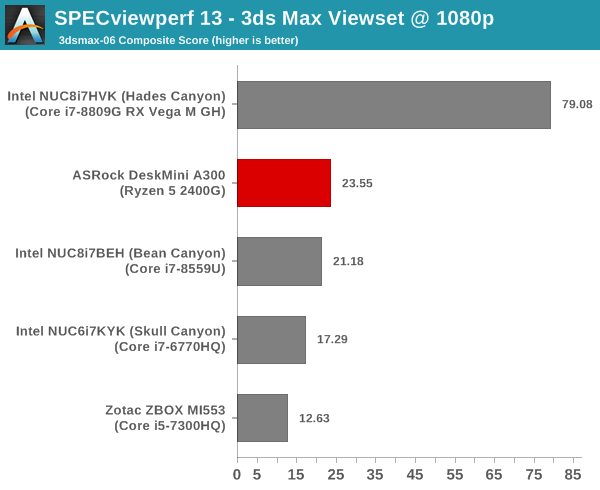
The DeskMini A300 is again the leading iGPU-only system, but, the Bean Canyon NUC's performance is quite close.
CATIA (catia-05)
The catia-05 viewset comprises of 14 different tests created from traces of the graphics workload generated by the CATIA V6 R2012 application from Dassault Systemes. Additional details are available here.
| SPECviewperf 13: CATIA Viewset Composite Scores | |||
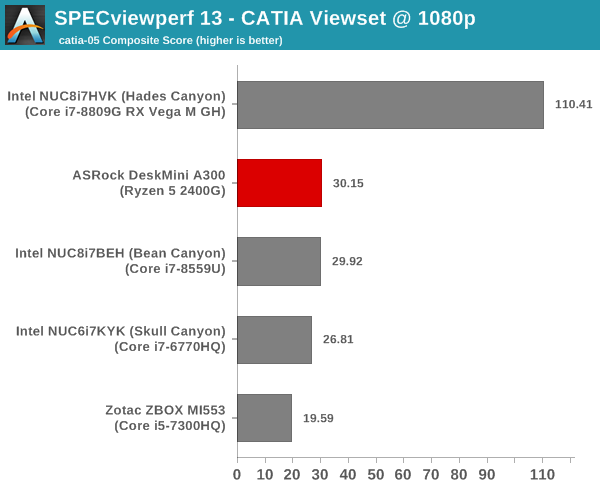
The DeskMini A300 and the Bean Canyon NUC are essentially tied in this workload.
Creo (creo-02)
The creo-02 viewset comprises of 16 different tests created from traces of the graphics workload generated by the Creo 3 and Creo 4 applications from PTC. Additional details are available here.
| SPECviewperf 13: Creo Viewset Composite Scores | |||
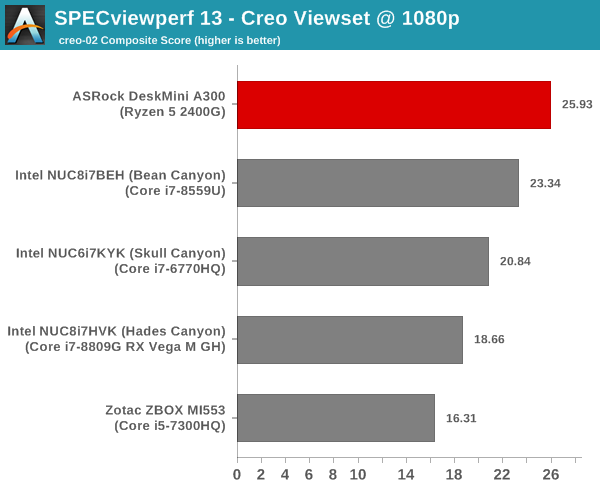
The Ryzen system is ahead at 1080p, but, falls slightly behind the Bean Canyon NUC at 2160p.
Energy (energy-02)
The energy-02 viewset comprises of 6 different tests based on techniques used by the OpendTect seismic visualization application. Additional details are available here.
| SPECviewperf 13: Energy Viewset Composite Scores | |
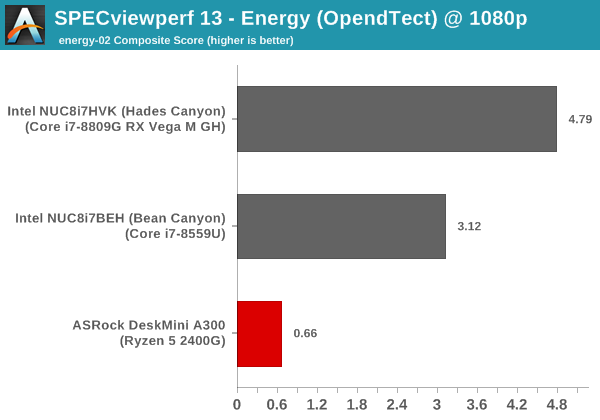
The energy-02 workload is a tough nut to crack for SFF systems, and the DeskMini A300 seems to have some trouble in completing the workload properly. At 2160p, all the systems that we are comparing the A300 against had trouble with the workload - hence, we do not have a graph for the workload at that resolution.
Maya (maya-05)
The maya-05 viewset comprises of 10 different tests based on traces of the graphics workload generated by Autodesk Maya 2017. Additional details are available here.
| SPECviewperf 13: Maya Viewset Composite Scores | |||
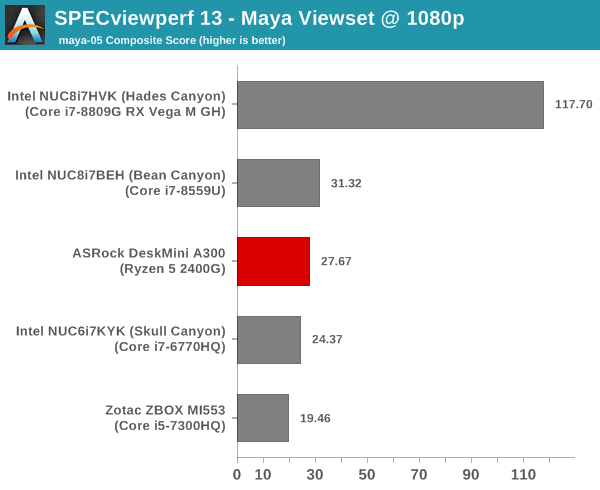
The Bean Canyon NUC edges ahead of the DeskMini A300 for the maya-05 workload at both resolutions.
Medical (medical-02)
The medical-02 viewset comprises of 8 different tests derived from 4 distinct datasets. Each test uses the ImageVis3D volume visualization program's Tuvok rendering core for 2D projections of 3D volumetric grids. Additional details are available here.
| SPECviewperf 13: Medical Viewset Composite Scores | |||
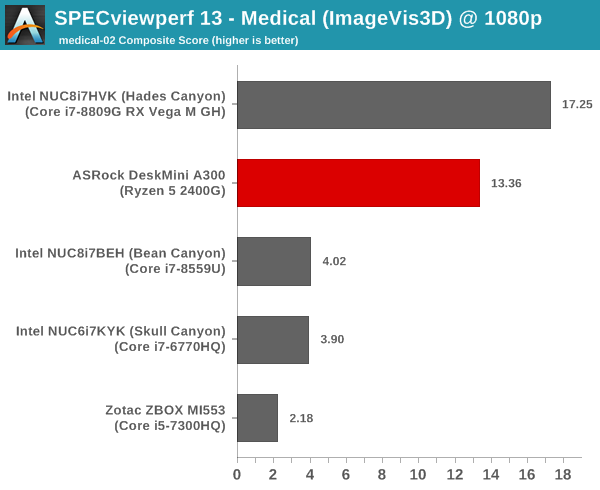
The medical-02 viewset represents a clear victory for the DeskMini A300 over other iGPU-only systems.
Showcase (showcase-02)
The showcase-02 viewset comprises of 4 tests created from traces of the Autodesk Showcase 2013 application rendering a racecar model with 8 million vertices using different modes. Additional details are available here.
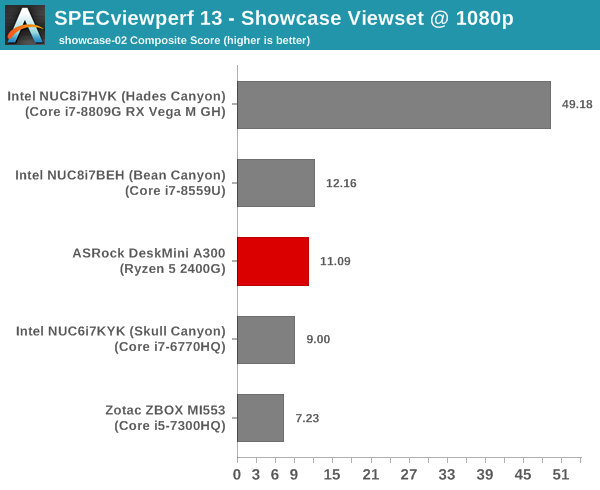
The showcase-02 viewset sees the Bean Canyon NUC edge slightly ahead of the DeskMini A300.
Siemens NX (snx-03)
The snx-03 viewset comprises of 10 tests created with traces from the graphics workload generated by the NX 8.0 application from Siemens PLM. Additional details are available here.
| SPECviewperf 13: Siemens NX Viewset Composite Scores | |||
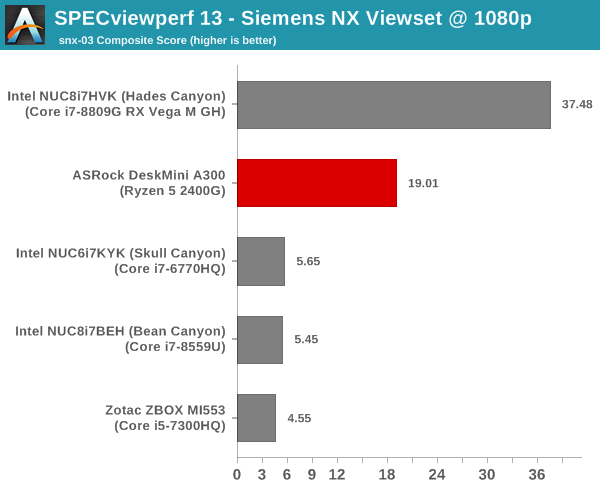
The snx-03 viewset is similar to the medical-02 viewset in terms of the DeskMini A300 enjoying a clear lead.
Solidworks (sw-04)
The sw-04 viewset comprises of 11 tests created from traces of Dassault Systemes’ SolidWorks 2013 SP1 application. Additional details are available here.
| SPECviewperf 13: Solidworks Viewset Composite Scores | |||
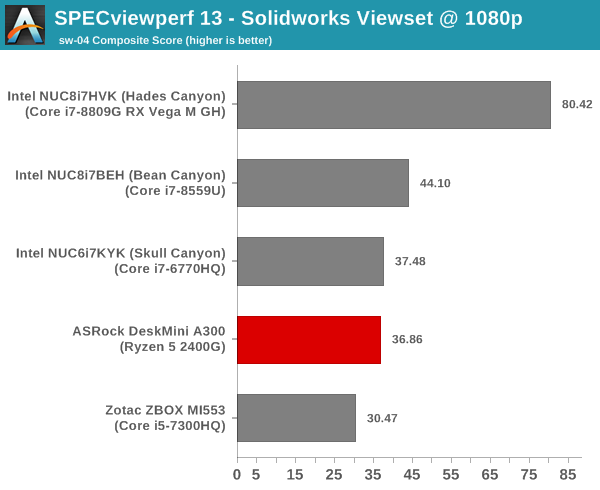
In this viewset, we see the Bean Canyon NUC come out on top, with the DeskMini A300 tussling it out with the Skull Canyon NUC for the second place amongst the iGPU-only systems.
Overall, for the SPECviewperf 13 workloads, we see that the DeskMini A300 is not a clear winner. There are a couple of viewsets in which the A300 performs significantly better, but, for the most part, the Bean Canyon NUC mounts an excellent challenge. The reasons for this could be two-fold - on one hand, the Radeon drivers for the RX Vega 11 might not be really optimized for these kinds of workloads. On the other, the Bean Canyon NUC employs an Iris Plus 655 GPU which comes with 128MB of eDRAM cache. It is likely that the eDRAM is beneficial for SPECviewperf 13 workloads.










88 Comments
View All Comments
abufrejoval - Friday, April 26, 2019 - link
Or an M.2 slot? They seem to have forgotten that slots were for extensibility and I would very much like the ability to upgrade to an NBase-T via an M.2 card (unless included)... They have lots of creative solutions for servers...Unfortunately I see only confusion ahead: With USB4 and x0-Gbit Ethernet, bandwidth won't be an issue, but latency, interoperability and turf wars might last forever.
mooninite - Friday, April 26, 2019 - link
Finally! A Ryzen + Vega mini PC! It blows a more expensive, Intel Iris NUC out of the water. Amazing!PeachNCream - Friday, April 26, 2019 - link
It does so it's a nice option for iGPU gaming. However Bean Canyon and other Iris parts are at a notable TDP disadvantage. I doubt the extra headroom would make up much of the difference, but if the Iris parts had additional power and cooling to put them on an even footing, I don't believe the advantage would be as significant. Despite that, I do like Ryzen and think its a worthwhile trade-off to make for a gaming use case.abufrejoval - Friday, April 26, 2019 - link
So I thought, too. But then I looked at the power figures idle and max at the wall plug: Much less actual difference than 15/65 Watt would make you believe.Alexvrb - Saturday, April 27, 2019 - link
Plus the 3200G/3400G may drop TDP further. Although, can't you cTDP the 2x00G models to 45W already?mikato - Tuesday, April 30, 2019 - link
I like your thinking, but will it take them almost a year to get out a mini PC for those once they are released? Ugh.Alexvrb - Tuesday, April 30, 2019 - link
It's an AM4 barebones. The 3000 CPUs are Zen 2, but the 3200G/3400G APUs are just tweaked Zen+ based models, 12nm but (similar to RX 590) probably not a true dieshrink. I'm not even sure if you'd need a newer-than-current BIOS update for them to boot (though it would be recommended regardless). At any rate that's all that you might need, a BIOS update.mikato - Tuesday, April 30, 2019 - link
Yeah I agree - idle power usage of 11.24 watts for this DeckMini A300 vs the 8.45 watts of the NUC8i7BEH with Bean Canyon. That's a difference of only 2.8 watts!Irata - Wednesday, May 1, 2019 - link
And this difference may very well be due to other factors like PSU, memory, mainboard....eastcoast_pete - Friday, April 26, 2019 - link
Question/Showing my ignorance of the capabilities of the chipset here: so, with this setup, is it possible to fine-tune the 2400G's CPU and GPU (undervolting, adjusting the frequency)? It sounds as if none of that would be possible, but again, I have no experience with this chipset and MoBo.