The ASRock DeskMini A300 Review: An Affordable DIY AMD Ryzen mini-PC
by Ganesh T S on April 26, 2019 8:00 AM ESTMiscellaneous Performance Metrics
This section looks at some of the other commonly used benchmarks representative of the performance of specific real-world applications.
3D Rendering - CINEBENCH R15
We use CINEBENCH R15 for 3D rendering evaluation. The program provides three benchmark modes - OpenGL, single threaded and multi-threaded. Evaluation of different PC configurations in all three modes provided us the following results.
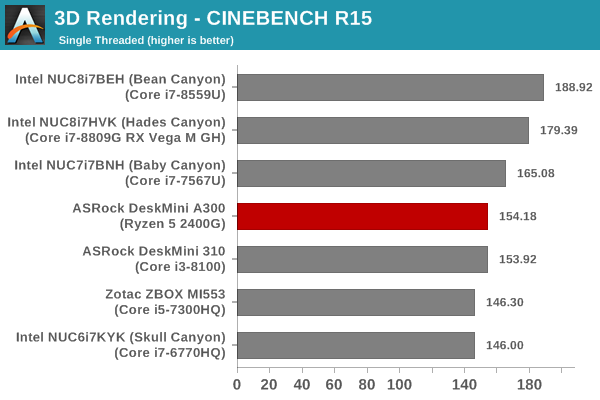
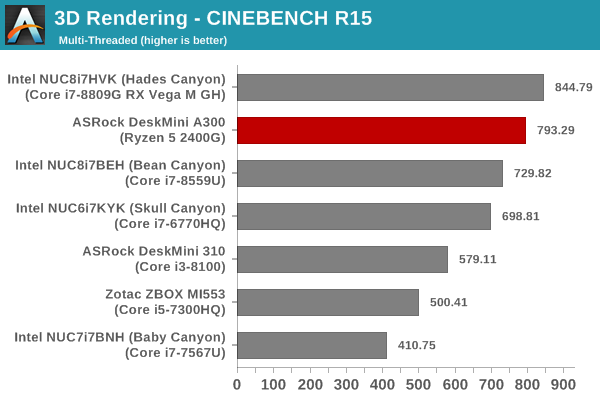
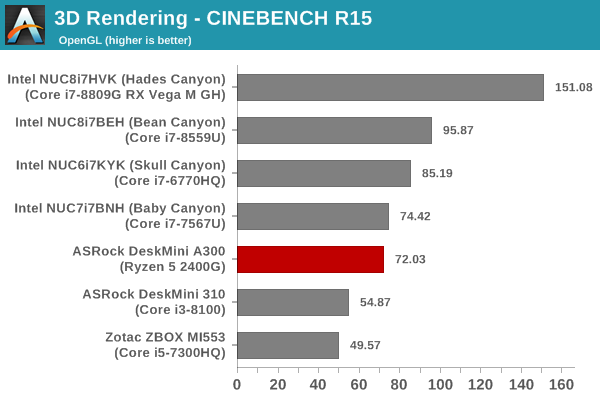
In the single-threaded mode, the performance of the Ryzen 5 2400G in the DeskMini A300 is pretty much equivalent to the Core i3-8100 in the DeskMini 310. The Ryzen system pulls ahead by a significant margin in the multi-threaded case, even surpassing other 4C/8T systems such as the Bean Canyon NUC (admittedly featuring a CPU with almost half the TDP of the Ryzen 5 2400G). OpenGL performance is not as good as expected, though it is much better than the DeskMini 310.
x265 Benchmark
Next up, we have some video encoding benchmarks using x265 v2.8. The appropriate encoder executable is chosen based on the supported CPU features. In the first case, we encode 600 1080p YUV 4:2:0 frames into a 1080p30 HEVC Main-profile compatible video stream at 1 Mbps and record the average number of frames encoded per second.
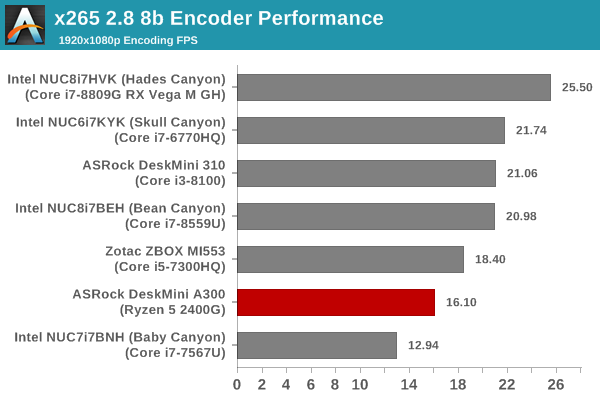
Our second test case is 1200 4K YUV 4:2:0 frames getting encoded into a 4Kp60 HEVC Main10-profile video stream at 35 Mbps. The encoding FPS is recorded.
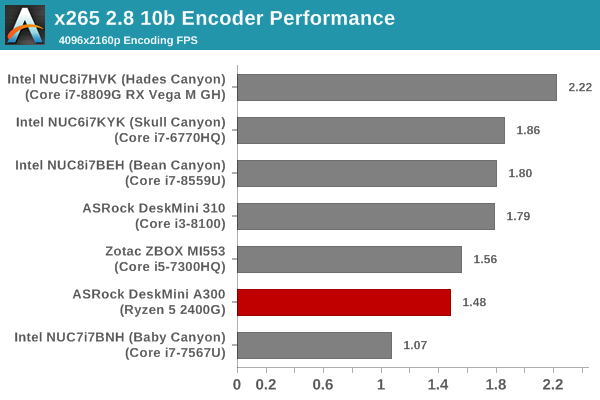
The x265 benchmarks have the A300 coming in the lower half of the graphs, and it is highly likely to be due to the Intel-optimized x265 encoder executable used in the benchmark. We are attempting to source an x265 executable version optimized for Ryzen. However, we couldn't find one in time for this review.
7-Zip
7-Zip is a very effective and efficient compression program, often beating out OpenCL accelerated commercial programs in benchmarks even while using just the CPU power. 7-Zip has a benchmarking program that provides tons of details regarding the underlying CPU's efficiency. In this subsection, we are interested in the compression and decompression rates when utilizing all the available threads for the LZMA algorithm.
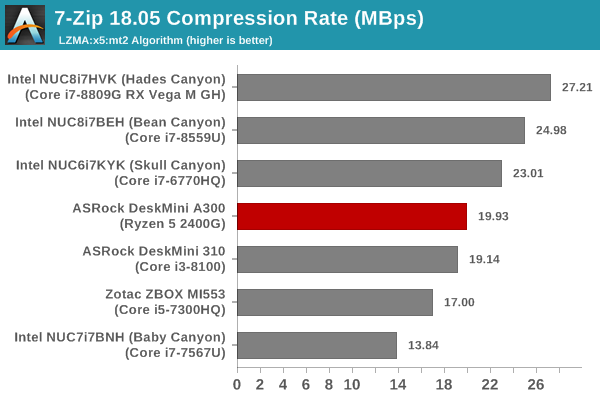
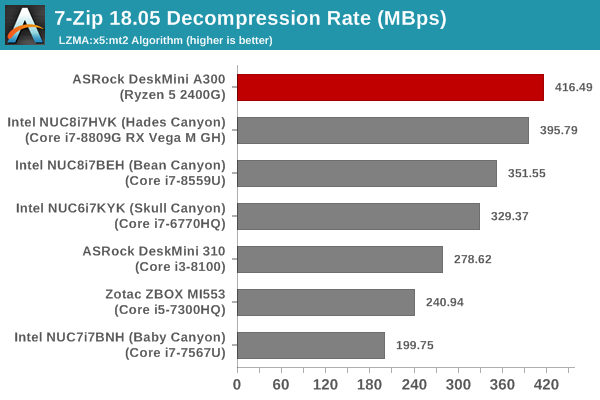
The compression rates of the DeskMini 310 and DeskMini A300 are similar, but, the Ryzen system has a significant lead in the decompression rate.
Cryptography Benchmarks
Cryptography has become an indispensable part of our interaction with computing systems. Almost all modern systems have some sort of hardware-acceleration for making cryptographic operations faster and more power efficient. In this sub-section, we look at two different real-world applications that may make use of this acceleration.
BitLocker is a Windows features that encrypts entire disk volumes. While drives that offer encryption capabilities are dealt with using that feature, most legacy systems and external drives have to use the host system implementation. Windows has no direct benchmark for BitLocker. However, we cooked up a BitLocker operation sequence to determine the adeptness of the system at handling BitLocker operations. We start off with a 2.5GB RAM drive in which a 2GB VHD (virtual hard disk) is created. This VHD is then mounted, and BitLocker is enabled on the volume. Once the BitLocker encryption process gets done, BitLocker is disabled. This triggers a decryption process. The times taken to complete the encryption and decryption are recorded. This process is repeated 25 times, and the average of the last 20 iterations is graphed below.
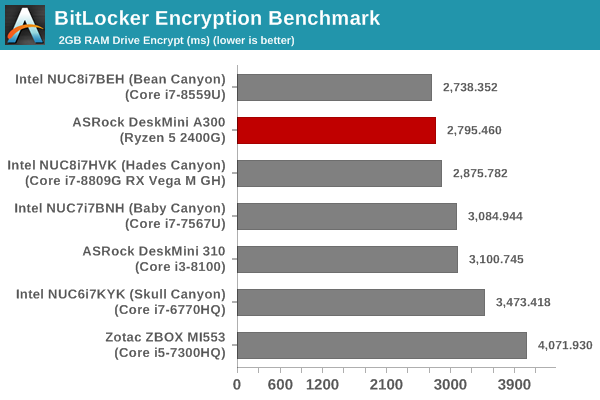
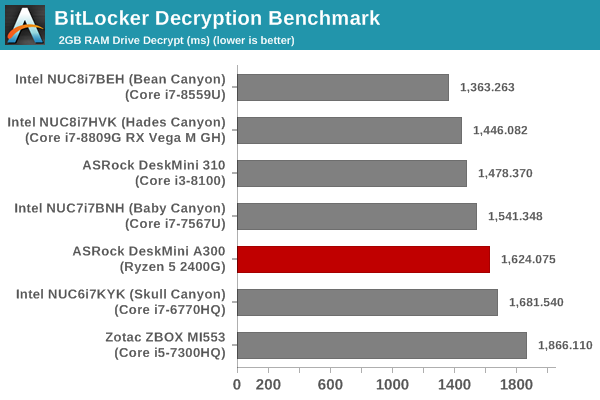
The higher memory speed (DDR4-3000) gives the DeskMini A300 a leg up, but, the core cryptographic operations seem to be accelerated better in the Intel-based systems. This is also seen in the 7-Zip AES encryption benchmark below.
Creation of secure archives is best done through the use of AES-256 as the encryption method while password protecting ZIP files. We re-use the benchmark mode of 7-Zip to determine the AES256-CBC encryption and decryption rates using pure software as well as AES-NI. Note that the 7-Zip benchmark uses a 48KB buffer for this purpose.
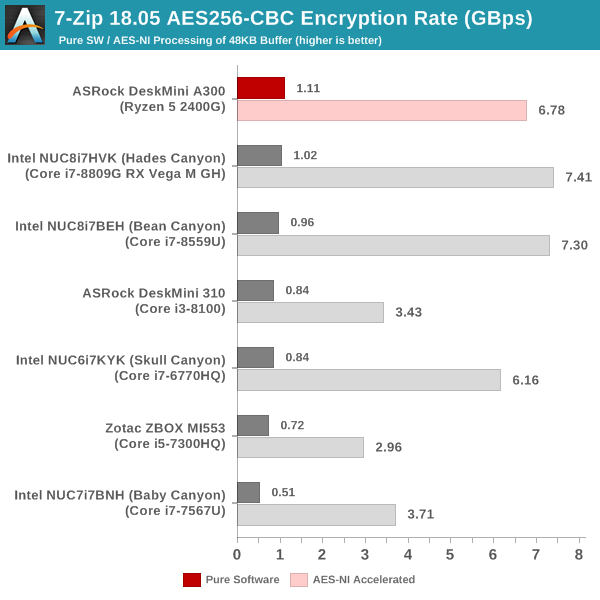
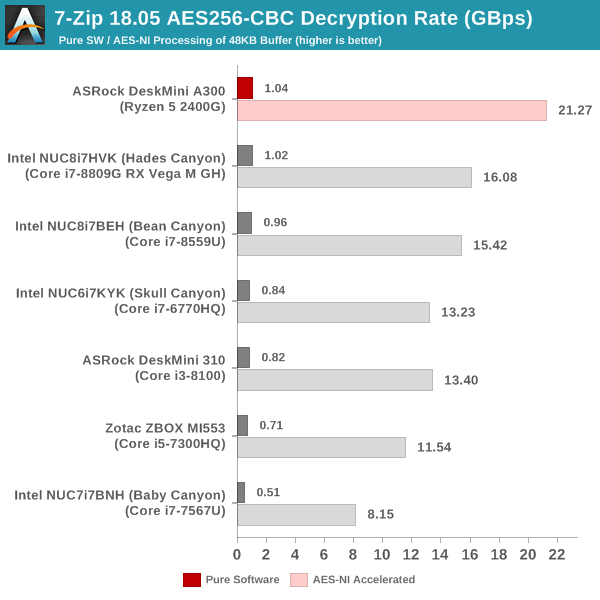
On the decryption side, the Ryzen system has a significant advantage, which could be related to the buffer sizing and organization of the benchmark data.
Yet another cryptography application is secure network communication. OpenSSL can take advantage of the acceleration provided by the host system to make operations faster. It also has a benchmark mode that can use varying buffer sizes. We recorded the processing rate for a 8KB buffer using the hardware-accelerated AES256-CBC-HAC-SHA1 feature.
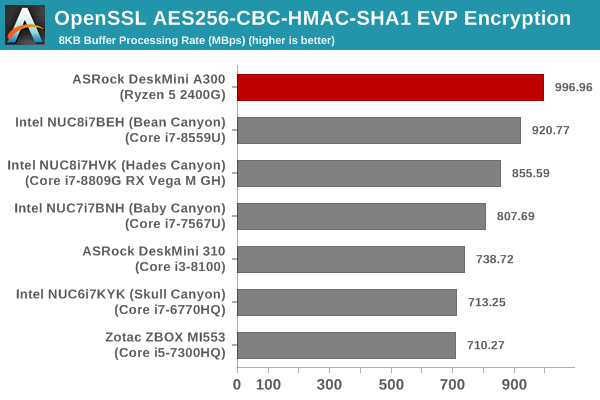
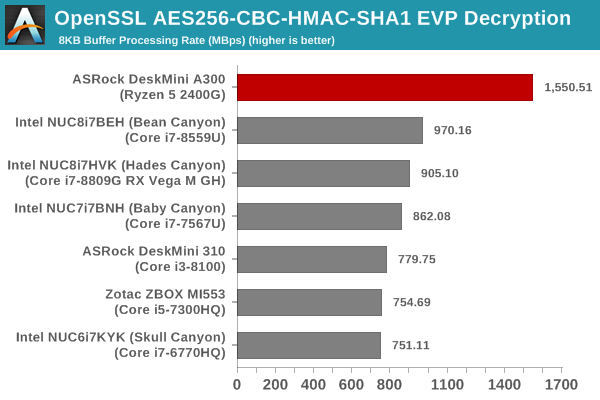
The Ryzen system performs significantly better than the rest of the systems, particularly in the decryption benchmark.
Agisoft Photoscan
Agisoft PhotoScan is a commercial program that converts 2D images into 3D point maps, meshes and textures. The program designers sent us a command line version in order to evaluate the efficiency of various systems that go under our review scanner. The command line version has two benchmark modes, one using the CPU and the other using both the CPU and GPU (via OpenCL). We present the results from our evaluation using the CPU mode only. The benchmark (v1.3) takes 84 photographs and does four stages of computation:
- Stage 1: Align Photographs (capable of OpenCL acceleration)
- Stage 2: Build Point Cloud (capable of OpenCL acceleration)
- Stage 3: Build Mesh
- Stage 4: Build Textures
We record the time taken for each stage. Since various elements of the software are single threaded, and others multithreaded, it is interesting to record the effects of CPU generations, speeds, number of cores, and DRAM parameters using this software.
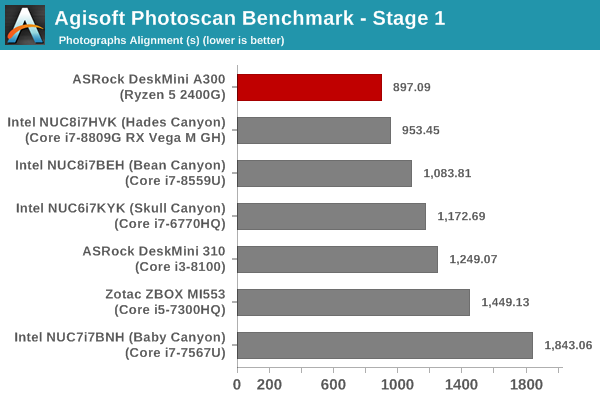
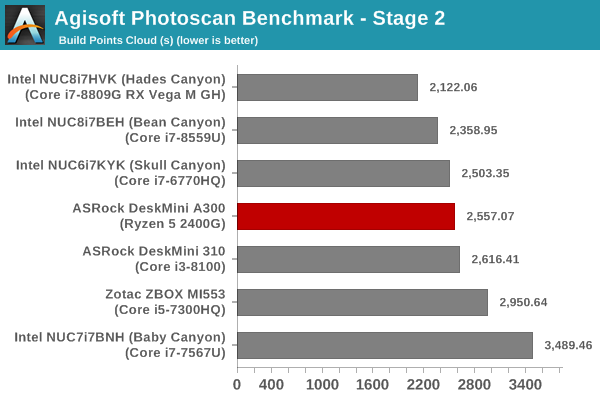
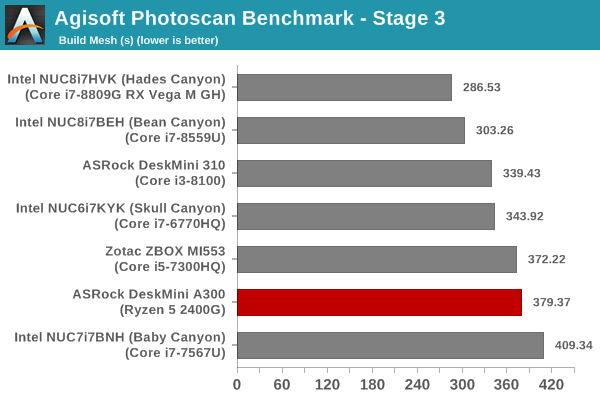
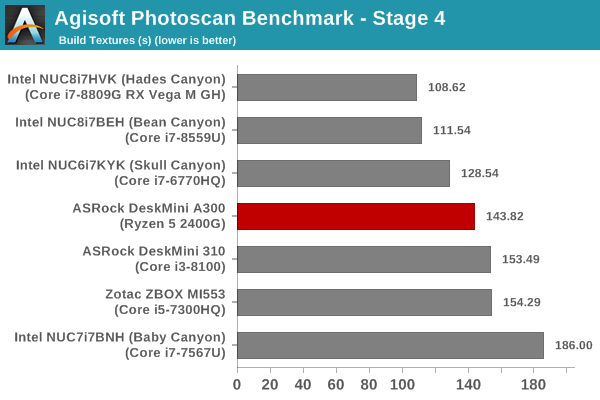
The DeskMini A300 takes the least time of all for the first stage, but, the other stages see it in the middle of the graph. Overall, the Ryzen system is ahead of the DeskMini 310 in this benchmark.
Dolphin Emulator
Wrapping up our application benchmark numbers is the new Dolphin Emulator (v5) benchmark mode results. This is again a test of the CPU capabilities.
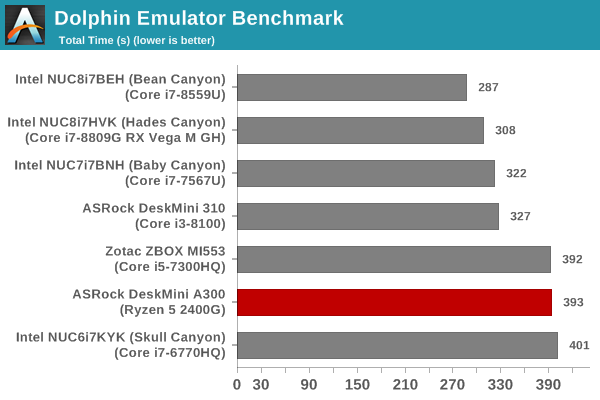
Here, the Ryzen system doesn't fare as well as expected, coming in with the same amount of time as the Zotac MI553 with the Core i5-7300HQ. All the other modern systems (including the DeskMini 310) complete the benchmark sooner by a minute or more.
Storage Performance
On the storage side, one option would be repetition of our strenuous SSD review tests on the drive(s) in the PC. Fortunately, to avoid that overkill, PCMark 8 has a storage bench where certain common workloads such as loading games and document processing are replayed on the target drive. Results are presented in two forms, one being a benchmark number and the other, a bandwidth figure. We ran the PCMark 8 storage bench on selected PCs and the results are presented below.
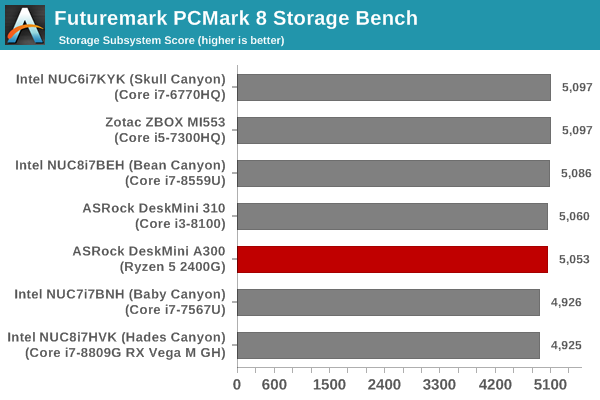
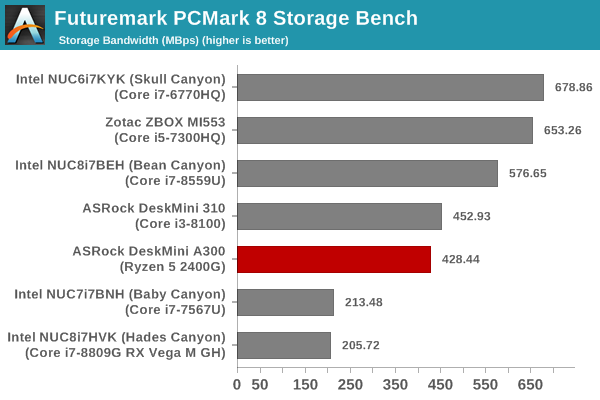
Despite the usage of a budget PCIe 3.0 x2 SSD, we see the storage bench numbers almost approaching systems equipped with PCIe 3.0 x4 SSDs. In any case, as a budget play (the 500GB WD SN500 can be sourced for as low as $65), the numbers above are quite good.










88 Comments
View All Comments
abufrejoval - Friday, April 26, 2019 - link
Or an M.2 slot? They seem to have forgotten that slots were for extensibility and I would very much like the ability to upgrade to an NBase-T via an M.2 card (unless included)... They have lots of creative solutions for servers...Unfortunately I see only confusion ahead: With USB4 and x0-Gbit Ethernet, bandwidth won't be an issue, but latency, interoperability and turf wars might last forever.
mooninite - Friday, April 26, 2019 - link
Finally! A Ryzen + Vega mini PC! It blows a more expensive, Intel Iris NUC out of the water. Amazing!PeachNCream - Friday, April 26, 2019 - link
It does so it's a nice option for iGPU gaming. However Bean Canyon and other Iris parts are at a notable TDP disadvantage. I doubt the extra headroom would make up much of the difference, but if the Iris parts had additional power and cooling to put them on an even footing, I don't believe the advantage would be as significant. Despite that, I do like Ryzen and think its a worthwhile trade-off to make for a gaming use case.abufrejoval - Friday, April 26, 2019 - link
So I thought, too. But then I looked at the power figures idle and max at the wall plug: Much less actual difference than 15/65 Watt would make you believe.Alexvrb - Saturday, April 27, 2019 - link
Plus the 3200G/3400G may drop TDP further. Although, can't you cTDP the 2x00G models to 45W already?mikato - Tuesday, April 30, 2019 - link
I like your thinking, but will it take them almost a year to get out a mini PC for those once they are released? Ugh.Alexvrb - Tuesday, April 30, 2019 - link
It's an AM4 barebones. The 3000 CPUs are Zen 2, but the 3200G/3400G APUs are just tweaked Zen+ based models, 12nm but (similar to RX 590) probably not a true dieshrink. I'm not even sure if you'd need a newer-than-current BIOS update for them to boot (though it would be recommended regardless). At any rate that's all that you might need, a BIOS update.mikato - Tuesday, April 30, 2019 - link
Yeah I agree - idle power usage of 11.24 watts for this DeckMini A300 vs the 8.45 watts of the NUC8i7BEH with Bean Canyon. That's a difference of only 2.8 watts!Irata - Wednesday, May 1, 2019 - link
And this difference may very well be due to other factors like PSU, memory, mainboard....eastcoast_pete - Friday, April 26, 2019 - link
Question/Showing my ignorance of the capabilities of the chipset here: so, with this setup, is it possible to fine-tune the 2400G's CPU and GPU (undervolting, adjusting the frequency)? It sounds as if none of that would be possible, but again, I have no experience with this chipset and MoBo.