The ASRock DeskMini A300 Review: An Affordable DIY AMD Ryzen mini-PC
by Ganesh T S on April 26, 2019 8:00 AM ESTGPU Performance for Workstation Workloads - SPECviewperf 13
The SPECviewperf benchmark from SPEC provides an idea of the capabilities of the GPU in a workstation from the perspective of different CAD, content creation, and visual data analysis tools. It makes more sense to process these benchmarks on workstations with professional GPUs, but, consumer GPUs are often the choice for machines that need to handle both gaming and professional workloads. Since the Radeon RX Vega 11 performs admirably for an integrated GPU in our gaming tests, we wanted to give the DeskMini A300 a go with the SPECviewperf 13 workloads also.
SPECviewperf 13 includes nine different workloads representative of graphics content and behavior of actual applications. They make use of the OpenGL 4.0 and DirectX 12 APIs under Windows. SPECviewperf 13's workloads (termed viewsets) can officially be run only at two desktop resolutions (1920 x 1080, and 3840 x 2160), and need the display scaling to be set to 100% (DPI of 96). The available viewsets are listed below.
- 3ds Max (3dsmax-06)
- CATIA (catia-05)
- Creo (creo-02)
- Energy (energy-02)
- Maya (maya-05)
- Medical (medical-02)
- Showcase (showcase-02)
- Siemens NX (snx-03)
- Solidworks (sw-04)
The 3ds Max and Showcase viewsets are available only when processing at 1920 x 1080. The rest are available at both resolutions.
We processed SPECviewperf 13 at both resolutions on the ASRock DeskMini A300. The benchmark measures the frame rate at which the GPU renders the scenes in a viewset. Each viewset is composed of different scenes and rendering modes, and the composite score for the viewset is a weighted geometric mean of the FPS measured for the different scenes. In this section, we take a look at how its composite scores stack up against other systems targeting this market segment.
3ds Max (3dsmax-06)
The 3dsmax-06 viewset comprises of 11 different scenes. They have been created from traces of the graphics workload generated by Autodesk 3ds Max 2016 using the default Nitrous DX11 driver. Additional details are available here.
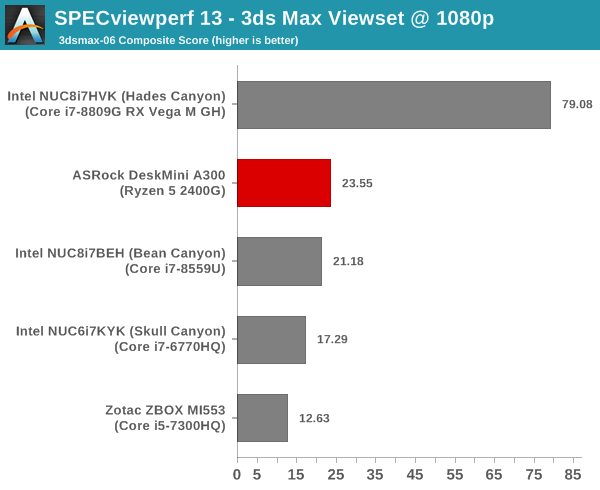
The DeskMini A300 is again the leading iGPU-only system, but, the Bean Canyon NUC's performance is quite close.
CATIA (catia-05)
The catia-05 viewset comprises of 14 different tests created from traces of the graphics workload generated by the CATIA V6 R2012 application from Dassault Systemes. Additional details are available here.
| SPECviewperf 13: CATIA Viewset Composite Scores | |||
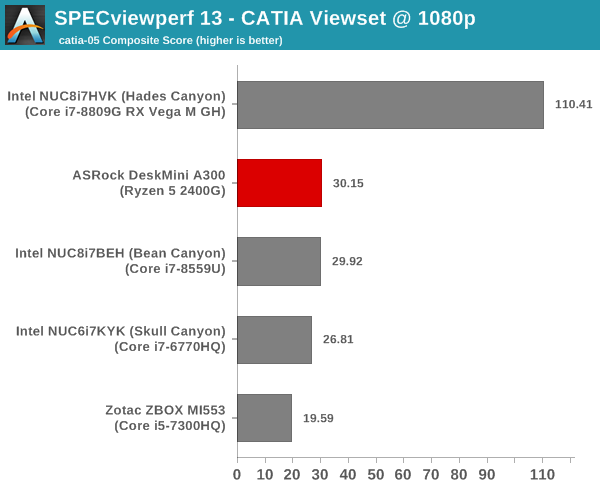
The DeskMini A300 and the Bean Canyon NUC are essentially tied in this workload.
Creo (creo-02)
The creo-02 viewset comprises of 16 different tests created from traces of the graphics workload generated by the Creo 3 and Creo 4 applications from PTC. Additional details are available here.
| SPECviewperf 13: Creo Viewset Composite Scores | |||
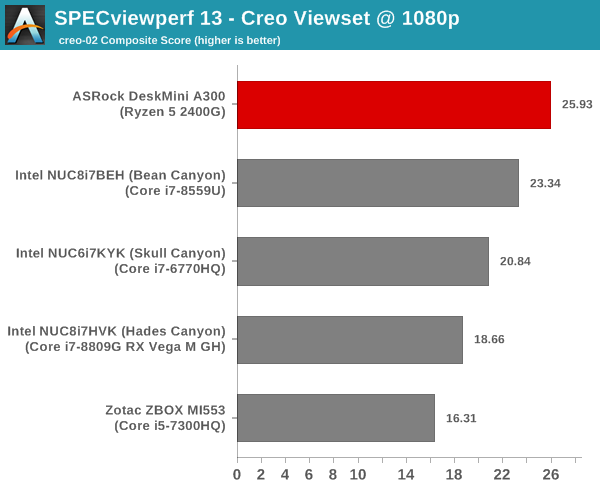
The Ryzen system is ahead at 1080p, but, falls slightly behind the Bean Canyon NUC at 2160p.
Energy (energy-02)
The energy-02 viewset comprises of 6 different tests based on techniques used by the OpendTect seismic visualization application. Additional details are available here.
| SPECviewperf 13: Energy Viewset Composite Scores | |
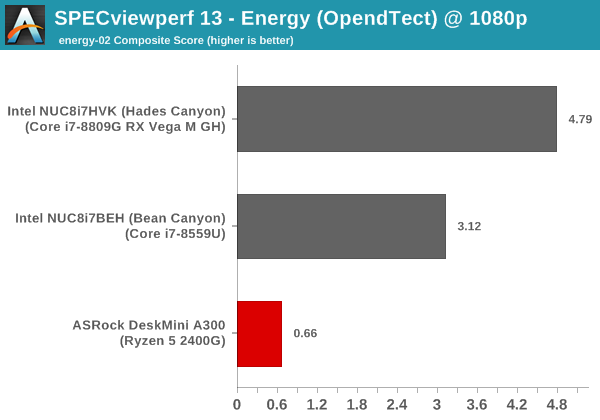
The energy-02 workload is a tough nut to crack for SFF systems, and the DeskMini A300 seems to have some trouble in completing the workload properly. At 2160p, all the systems that we are comparing the A300 against had trouble with the workload - hence, we do not have a graph for the workload at that resolution.
Maya (maya-05)
The maya-05 viewset comprises of 10 different tests based on traces of the graphics workload generated by Autodesk Maya 2017. Additional details are available here.
| SPECviewperf 13: Maya Viewset Composite Scores | |||
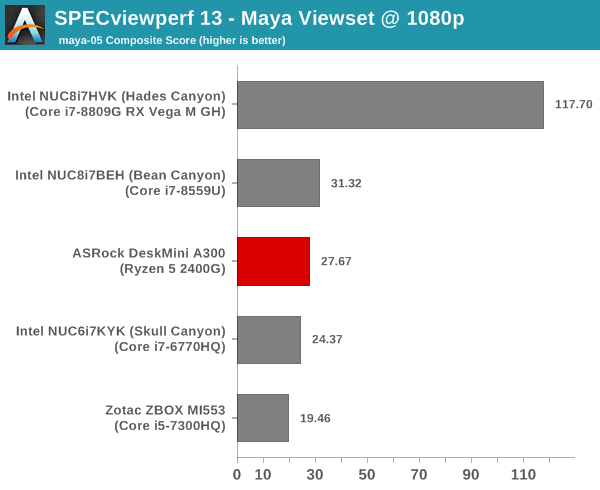
The Bean Canyon NUC edges ahead of the DeskMini A300 for the maya-05 workload at both resolutions.
Medical (medical-02)
The medical-02 viewset comprises of 8 different tests derived from 4 distinct datasets. Each test uses the ImageVis3D volume visualization program's Tuvok rendering core for 2D projections of 3D volumetric grids. Additional details are available here.
| SPECviewperf 13: Medical Viewset Composite Scores | |||
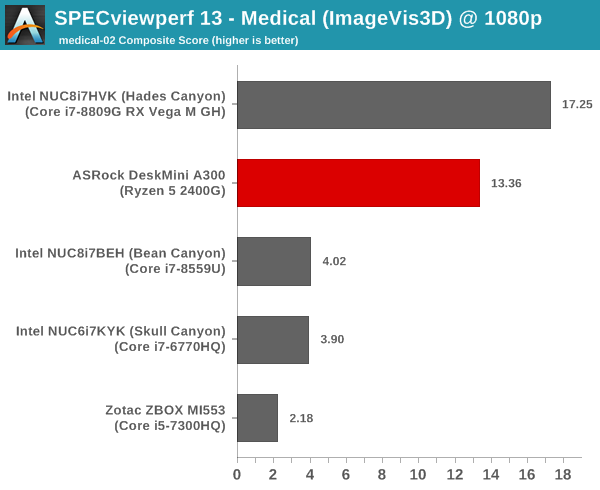
The medical-02 viewset represents a clear victory for the DeskMini A300 over other iGPU-only systems.
Showcase (showcase-02)
The showcase-02 viewset comprises of 4 tests created from traces of the Autodesk Showcase 2013 application rendering a racecar model with 8 million vertices using different modes. Additional details are available here.
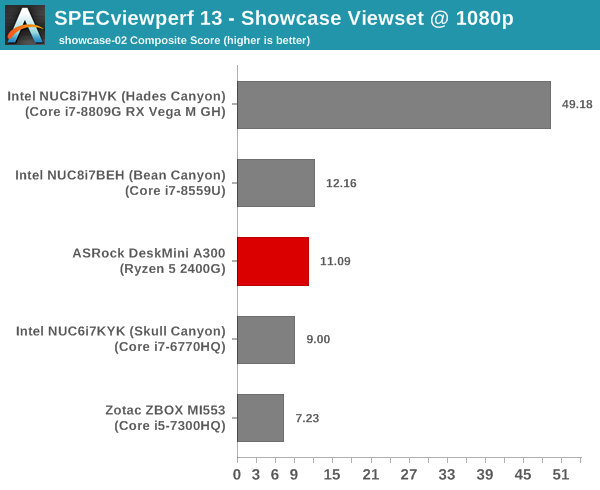
The showcase-02 viewset sees the Bean Canyon NUC edge slightly ahead of the DeskMini A300.
Siemens NX (snx-03)
The snx-03 viewset comprises of 10 tests created with traces from the graphics workload generated by the NX 8.0 application from Siemens PLM. Additional details are available here.
| SPECviewperf 13: Siemens NX Viewset Composite Scores | |||
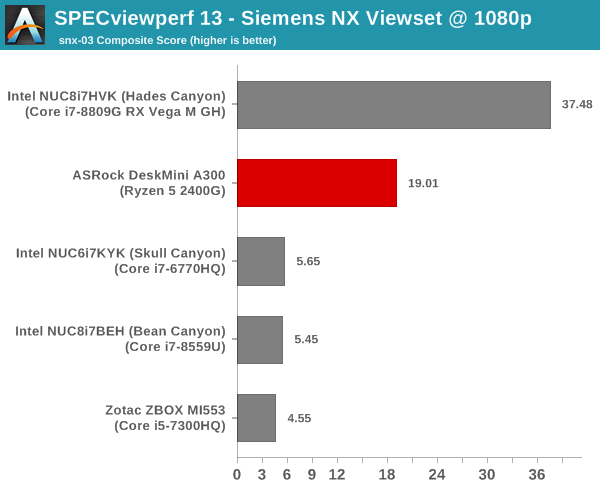
The snx-03 viewset is similar to the medical-02 viewset in terms of the DeskMini A300 enjoying a clear lead.
Solidworks (sw-04)
The sw-04 viewset comprises of 11 tests created from traces of Dassault Systemes’ SolidWorks 2013 SP1 application. Additional details are available here.
| SPECviewperf 13: Solidworks Viewset Composite Scores | |||
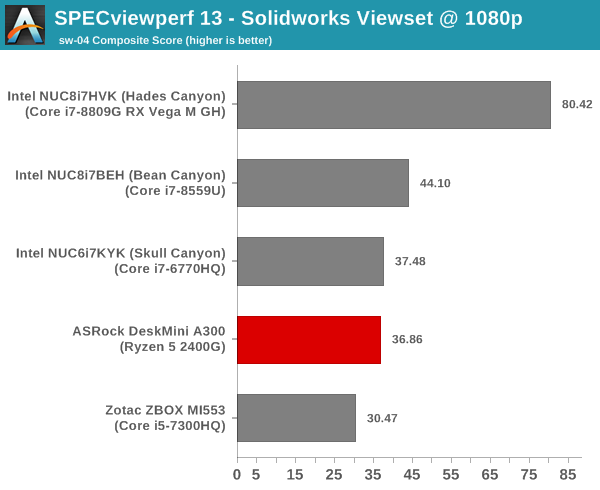
In this viewset, we see the Bean Canyon NUC come out on top, with the DeskMini A300 tussling it out with the Skull Canyon NUC for the second place amongst the iGPU-only systems.
Overall, for the SPECviewperf 13 workloads, we see that the DeskMini A300 is not a clear winner. There are a couple of viewsets in which the A300 performs significantly better, but, for the most part, the Bean Canyon NUC mounts an excellent challenge. The reasons for this could be two-fold - on one hand, the Radeon drivers for the RX Vega 11 might not be really optimized for these kinds of workloads. On the other, the Bean Canyon NUC employs an Iris Plus 655 GPU which comes with 128MB of eDRAM cache. It is likely that the eDRAM is beneficial for SPECviewperf 13 workloads.










88 Comments
View All Comments
BigMamaInHouse - Friday, April 26, 2019 - link
Comparing 2400G with Real iGPU vs $431 i7-8559U - I'd say it performs Great!.Irata - Friday, April 26, 2019 - link
To be more specific, on the "productivity benchmark", the A300 has 89% of the A310's score with 86% of its power consumption, so for office type tasks, it is actually a bit more efficient.ganeshts - Friday, April 26, 2019 - link
Ah, the pitfalls of saying ProdA scores X% of ProdB in metric M at Y% in metric N, when M and N are not linearly correlated!Extending it the same way, if I were to build the DeskMini 310 system with the same original review components at the current prices, I am going to splurge : 162 (DeskMini 310 board with Wi-Fi compared to DeskMini A300 without Wi-Fi) + 139 (Core i3-8100) + 76 (DDR4-2400 2x8GB SODIMM) + 78 (PCIe 3.0 x4 240GB NVMe SSD - Corsair Force MP510) = $455 ; Let me look up the table for the DeskMini A300 cost without Wi-Fi - tada, it is $465 - oh oh oh!!!! Does the lower upfront cost for the AMD system (as claimed in the article in the same BAPCo section) evaporate into thin air? No!
The reason is that when you are looking at SYSmark 2018 scores and SYSmark 2018 energy consumption numbers, you compare against systems that score approximately the same in those particular metrics.
For the overall SYSmark 2018 scores, the DeskMini A300 is approximately the same as the Baby Canyon NUC - then, let us look at the energy consumption numbers for those two - the Baby Canyon consumes lesser energy.
For the energy consumption numbers, the A300 and 310 are approximately in the same ball park - and there, you see the the 310 with a higher score.
As for accusations that 'Intel CAN"T be shown in anything other than their best light' - take a chill pill - the PCMark 8 numbers back up SYSmark 2018. And, in the gaming section, we show that AMD outperforms the best that Intel can offer. As an impartial reviewer, my aim is to present the facts as-is and provide my analysis - if you come with pre-conceived notions that one product / vendor is better than the other, then, no amount of facts will convince you otherwise.
Irata - Friday, April 26, 2019 - link
Replying to two different comments with one reply is a bit unfortunate as another poster made the "Intel can't be shown in..." comment.As for the price, if you check Newegg, the $150 A300 does include a Wifi kit.
Looking at Newegg prices, I get the following:
Desk Mini 300: $150
Desk Mini 310: $168
Ryzen 2400G: $150
Core i3-8100: $142
Memory: 100 (for the AMD system) vs. 80 (for the Intel based one)
note: I had a hard time finding the exact memory so I was looking at Team Group memory with roughly the same specs
WDS500G1B0C: $78
Corsair FORCE MP500: $130
When possible, in stock retail items with free shipping were chosen.
This gives me a total of $ 478 for the Desk Mini 300 (including WiFi) and $ 520 for the 310. But calling the price even would be OK, considering how prices can fluctuate.
MASSAMKULABOX - Monday, December 9, 2019 - link
AMd 150 + 150 +100 = $400INT $168 + 142 + 80 = $ 390 ... makes Intel cheaper , ..altho at this late date you can get the 2400g for $120 or less
Irata - Friday, April 26, 2019 - link
Second reply as I wanted to keep things separately.As I stated below, the comment regarding Intel having to be shown in the best light was made by another poster. Why could (she) have said this ?
For one, Intel is a client of your parent company Purch. They even mention this on their web site under "experience", stating "We’re focused on serving our action-oriented audience, as well as elevating the sponsor’s brand with that audience. We tailor the Native content that runs across our sites to better suit each environment, while keeping the integrity of the sponsor’s original content and brand."
In addition, you are using Bapco Sysmark, a benchmark that - given this "organization's" history - leaves a rather bad taste.
Now, I am not attacking your personal or journalistic integrity, however you must admit that the though AT may not be impartial does cross ones mind.
And this does not have to be overly obvious shilling (as that would be counter productive), but can be small nuances or tones, stressing one thing while leaving out another.
Do I have a pre-concieved notion of which one is better ?
Besides seeing the Intel iGPU as inferior (with the exception of video encode / decode) not really, but I admit that I do not particularly like Intel as a company
Ryan Smith - Friday, April 26, 2019 - link
"Now, I am not attacking your personal or journalistic integrity, however you must admit that the though AT may not be impartial does cross ones mind."Above all else, I think people vastly overestimate both how much work vendors are willing to put in, and how much they actually care about AnandTech. Being underhanded is a lot of work, especially for as small an audience as AnandTech has.
To be sure, there is a significant editorial firewall up between ad sales and editorial. I honestly couldn't even tell you about our (former) publisher's comments, because none of that ever involved AnandTech. It was probably a campaign that ran on Tom's Guide or such.
But regardless, we don't do shenanigans, and I won't stand for them. Vendors don't get to see articles early, we don't let vendors buy preferential treatment, and any sponsored content is going to be very clearly labeled as such. All AnandTech has its its honesty; so to sacrifice that would cost us everything.
Which, to loop back to the discussion of Sysmark, Ganesh uses it as part of his mini-PC evaluations. It's a pretty useful benchmark, especially for the energy efficiency metrics. It works well for what Ganesh needs, and the workloads seem reasonable. At the same time we're well-aware of the controversy surrounding it, and we'd never trust a single benchmark for a review - and certainly not Sysmark. Which is why we run many benchmarks, to look at different workloads and get different points of view on performance.
Irata - Saturday, April 27, 2019 - link
Thanks for the clarification Ryan. I still think that Sysmark is a no-go, but that's just my personal opinion.Smell This - Friday, April 26, 2019 - link
*As an impartial reviewer*_____________________
I snorted.
BPB - Friday, April 26, 2019 - link
I have one of these, and really like it. My problem is I bought this to replace an older NUC, and the older NUC runs Windows 8.1. I use the older NUC for WMC. Obviously the DeskMini doesn't support 8.1, but I thought I could get it to run 7. I can't. I noticed that ASRock has a utility for installing Windows 7 on AM4 motherboards, and I was given the impression that ASRock would update the DeskMini BIOS so I could install Windows 7. Then I found out the 2400G is only Windows 10 compatible. I don't know how I missed that when I did my research... So, my son gets nice little PC to replace his older one. This is a nice little setup, I just wish Windows 10 had something even 80 percent as good as WMC.