The ASRock DeskMini A300 Review: An Affordable DIY AMD Ryzen mini-PC
by Ganesh T S on April 26, 2019 8:00 AM ESTHTPC Credentials - YouTube and Netflix Streaming
Streaming of 4K OTT content with YouTube and Netflix has become mainstream. HDR displays have also started becoming affordable. In order to evaluate YouTube HDR streaming support, we have the Mystery Box's Peru 8K HDR 60FPS video as our test sample. On PCs running Windows, it is recommended that HDR streaming videos be viewed using the Microsoft Edge browser after putting the desktop in HDR mode.
HDR content on YouTube is encoded exclusively in VP9 Profile 2. On systems supporting hardware accelerated decoding of VP9 Profile 2, Edge streams and decodes the HDR stream. The DeskMini A300 passes this test, and we can see HDR YouTube videos, as shown in the picture above.
Various metrics of interest such as GPU usage and at-wall power consumption were recorded for the first four minutes of the playback of the above video. The numbers are graphed below.
Decoding 4Kp60 VP9 Profile 2 videos consumes between 70 and 90% of one of the decoder engines. We also see some Direct3D loading of the order of 70% initially (when the stream being played back is at a lower resolution and needs to be upscaled to 4K). Once the stream stabilizes and the system starts decoding the 4K stream, the Direct3D loading settles around 50%. The average at-wall power consumption for streaming 4K YouTube HDR videos is around 33W.
4K HDR streaming in Netflix requires support for hardware-accelerated decoding of HEVC Main 10 videos. Microsoft removed the in-built HEVC decoding capabilities of Windows 10 in the 2017 Fall Creators Update, and replaced it with an extension that had to be downloaded from the Microsoft Store. Without the extension, playback is restricted to 1080p non-HDR streams encoded in H.264. In addition to the decoding capabilities, the system also needs to support PlayReady 3.0 DRM. In our tests with the Radeon 19.4.2 driver release, we ran into major problems.
Our usual testing flow involves the installation of the HEVC Video Extensions and the Netflix apps from the Microsoft Store. After configuring the Netflix login credentials, we attempt to play back Season 4 Episode 4 of the Netflix Test Patterns title. Unfortunately, the DeskMini A300 behaves in an unexpected manner when subject to the above steps. As soon as the playback of the title starts, the screen goes blank and the display driver crashes.
Windows reverts to the basic display driver, and the Netflix title continues to play back. However, instead of the expected 4Kp60 HEVC Main 10 stream (with HDR), we only get a 1080p30 AVC stream. In order to prevent the crashing of the driver in the course of our evaluation, we opted to uninstall the HEVC Video Extensions app, and make use of only the AVC decoder built into Windows. Without the HEVC Video Extensions, the driver has no problem with standard 1080p Netflix streaming. The OS screenshot facilities obviously can't capture the video being played back. However, the debug OSD (reachable by Ctrl-Alt-Shift-D) can be recorded.
The (avc) entry corresponding to the Video Track in the debug OSD, the Framerate (30.000), and with the A/V bitrate details (192 kbps / 5800 kbps) indicate that we are only getting a low quality 1080p stream compared to the best available one (4Kp60 16 Mbps HEVC Main 10 HDR stream). Similar to the YouTube streaming case, metrics such as GPU usage and at-wall power consumption were recorded for the first three minutes of the playback of the title. The numbers are graphed below.
1080p30 AVC playback is a walk in the park for modern computing systems. We see that the Direct3D loading is only around 30% and the decoder usage is less than 20% in the steady state. The former is mainly due The at-wall power consumption is around 24W for this workload.



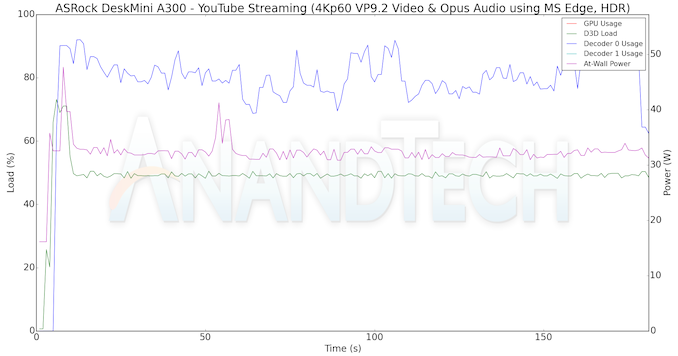
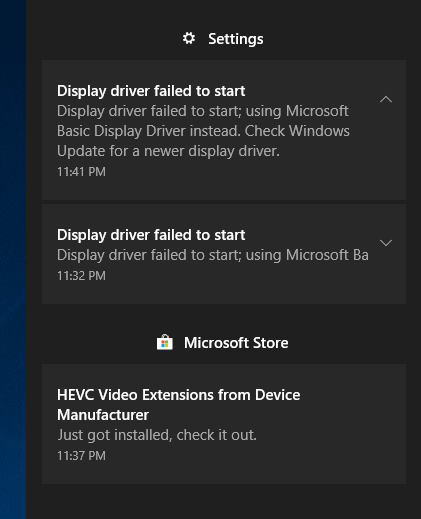
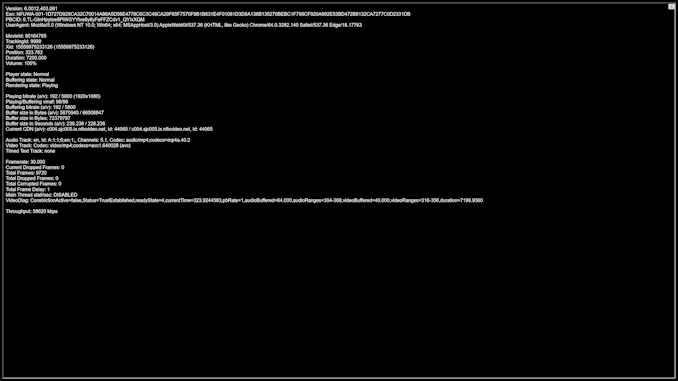
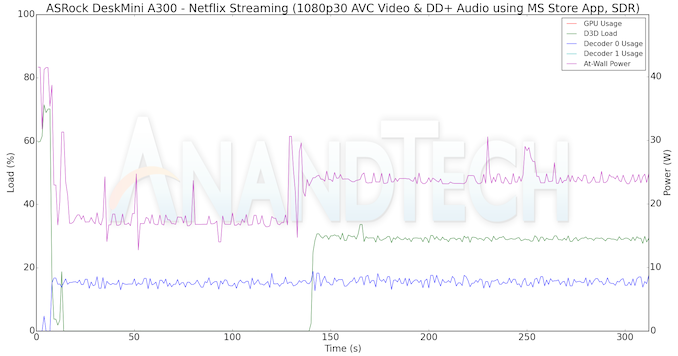








88 Comments
View All Comments
abufrejoval - Friday, April 26, 2019 - link
Very nice review!But surprisingly little relative change (relative to publicity...) from the previous (major) iteration, which I interpret as the Kaveri vs. Skylake Iris Plus that I own and tested, A10-7850k vs. i5-6267U.
Intel still seems to never use more than 15Watts for the CPU, yet manages scaling single to 4GHz at great IPC while it manages to sustain admirable Hertz even at multi-core constant loads, taking a nice sip of cool on every little stall. AMD seems to retain a much more linear efficiency curve where clocks and cores just eat power, while the difference at the wall plug is much smaller in this iteration (was 3:1 for exactly the same performance on my old systems).
The good thing is that on a device like this, peak power is much less important than on a notebook, so it’s ok, as long as maintains quiet on constant peak and (finally) reaches acceptable idle: Here I see a lot of progress on AMD's side, Intel has much less room to beat itself.
For graphics, bandwidth is so crucial and I wonder what the AMD could do with a bit of eDRAM, HBM or even a lower-power variant of GDDR5… but I guess the latency issues could kill browser performance and that is unfortunately a large chunk of what buyers would want these for…
Still dreaming of a way to put well-proportioned APUs in a scalable system with 1x/2x/4x configs… With storage and RAM no longer eating box space, 75/150/300 Watt configs could be relatively small yet remain quiet.
Speaking of idle power and quiet, this is where I get interested in the AMD. The NUC is great in everything but noise on peak load, but it would really only take a replacement top and a Noctua to make it great… There is so much space behind these giant 4k screens, nuc/NUC can become a little pointless.
Good Linux support is where I am getting concerned. Current reports praise AMD on their Linux vision… but progress seems a very different story and one where Intel (sorry Charly), really shines, even Nvidia seems better in practical terms (sorry Linus). I’m also somewhat disheartened by power management there: Not sure I’ll be able to reach 10 Watt of idle on CentOS or Ubuntu *and* Steam/Vulkan performance comparable to Windows (it’s actually gotten quite good on bigger Nvidia GPUs, even GPU pass-through to a Windows VM is kind of fun).
sor - Saturday, April 27, 2019 - link
As I mentioned probably as you were typing this, I ran Ubuntu straight out of the box and am getting nearly 50% better FPS than this review on Dota 2. Full vulkan support and max settings. Pleasantly surprised, I am used to having to tinker with drivers.Notably, I don’t think this would have been possible 8 months ago as only newer kernels have the good AMD support built in.
Pishi86 - Saturday, April 27, 2019 - link
This is not exactly a fair comparison. You are comparing a desktop AMD chip with and a mobile Intel chip. Its kind of like comparing an i3 8100 vs a Ryzen 5 3500u. AMD's Ryzen 5 3550H and Ryzen 7 3750H would have been more competitive. These chips are about as fast as the 2400G, but with an maximum TDP of 35w. There are some reviews on Notebookcheck and these chips are consuming just over 70w underload. This is with a 15.6 1080P screen and a power hungry Radeon RX 560X. The power consumption and battery life is actually better than an i5 8300H and 1050 combo with an identical. Check out the review below.https://www.notebookcheck.net/Asus-TUF-FX505DY-Ryz...
The truth is the onboard Vega on Ryzen is a very powerful iGPU held back by memory bandwidth. Unrestrained, its probably 80-90% as powerful as an RX 460. It has 640-704 Vega cores which are clocked higher (1.2-1.4GHz) than the 896 cores in the RX 460. Vega's IPC should be a bit above Polaris's.
I agree with you Linux support is spotty, I am a Linux user myself and I am in the market for a new laptop, but I may have to buy Intel despite its weak iGPU. Unfortunately, you can't find anymore Iris powered laptops these days (outside the macbook pro). Also, even though its improved AMD's video decode/encode is not as efficient as Intel's. I am not even sure if Nvidia is as efficient as Intel in video playback. Having that said I would not trust Intel's UHD graphics powering a 4k monitor, which is what I am in the market for.
Pishi86 - Friday, April 26, 2019 - link
Does anyone know if you could get a 3rd party power supply that's more than 120w? I mean 150w might be good, if AMD releases 95W APUs in the future. A 120W PSU might limit CPUs abover 65W.Lucky Stripes 99 - Sunday, May 5, 2019 - link
Yes, there are third party power bricks available that can supply more current. Just keep in mind that the power regulators on the motherboard may not be rated for that higher current and that you could shorten its life or run into stability issues if you attempted to use a more power hungry processor (assuming if the BIOS would even make it past POST with an unsupported processor).Haawser - Saturday, April 27, 2019 - link
Good luck buying one...Only EU retailers I could find seem to have sold out within hours. Still, will keep trying. As this is exactly the sort of SFF I've wanted since Ryzen APUs came out.ganeshts - Saturday, April 27, 2019 - link
On Amazon and Newegg, Computer Upgrade King seems to have lot of ready-to-go models with the DeskMini A300 ; Eg: https://www.newegg.com/Product/Product.aspx?Item=9... (Just FYI - I have no idea about the reputation of this retailer. Just came up during my search on Google)Haawser - Saturday, April 27, 2019 - link
@ganeshts- Again, out of stock. Personally I think ASRock, Lenovo, HP, Zotac and everybody else that manufacturers SFF PCs have greatly underestimated the number of people looking to buy Ryzen APU based systems. And with the improved 3000 series (12nm Zen+ with soldered HS) soon available, the barebones will be even more sought after.ganeshts - Sunday, April 28, 2019 - link
Shows in-stock for me when I added to cart : https://i.imgur.com/YWbYlJ6.pngoliwek - Saturday, April 27, 2019 - link
For people in NL or BE, I bought mine from here, delivered promptly : https://www.megekko.nl/product/2321/237330/Barebon...