ASUS GigaX1108 Gigabit Ethernet Switch
by Brian Ng on August 10, 2004 12:05 AM EST- Posted in
- Networking
Packaging and Design
The GigaX1108 comes packaged with the switch itself, power cable, instruction booklet, and wall mount screws.The switch itself is colored charcoal throughout with the exception of white colored text for port numbers, status, speed, duplex, and power indicators. On the back of the switch are 8 Ethernet ports and a plug for the AC adapter. The switch is fan-less and as such, there are ventilation grills on the top, side, and bottom for heat dissipation.
The front of the switch has a set of LEDs for each port that is clearly labeled and self-explanatory. The Status/Activity light is solid green when a connection is established and blinking when data is being transmitted or received. The Speed LED is green when connected at 1000 Mbps, Amber at 100 Mbps, and off at 10 Mbps or if no link is detected. The Duplex LED is amber when the switch is operating in full-duplex mode, blinking if it is half-duplex, and off when in half-duplex with no collisions.
One feature that would have been nice is the inclusion of another color to indicate 10 Mbps connectivity and collisions in full-duplex mode. Also, the omission of the green LED for the duplex setting is strange. Given a perfect network configuration, you would like to see all greens on the switch.
Flipping the switch onto its back, we see that there are two circular non-slip plastic feet in the center. One uncommon feature is that the two metallic discs beneath the two center feet are actually magnets. With all 8 ports of the switch connected, the switch was still able to stay attached to the metal rack without much problem. Although we wouldn't recommend attaching the switch with just the magnets, just in case a cable is pulled causing the switch to come crashing down, it is an available option. One place where it can be useful is if you are using a metallic computer case. On our typical metal beige cases, the switch stayed fairly snug with the magnets and the non-slip feet. Finally, near the four corners are 4 smaller circular feet with grooves for wall-mounting the switch in different orientations.
Opening the switch is easy. There are four small screws to remove and the top of the switch slides off. Taking a look inside the switch, we see two Marvell quad channel PHYs 88E1145-BBM PHYs coupled with a Marvell 88E6181 gigabit Ethernet switch and four Delta Electronics LF9401 dual port gigabit transformers. Please note that in the picture, the heatsinks have already been removed from the three Marvell chips.
The 88E1145 transceiver is a single chip device containing four independent Gigabit Ethernet transceivers, which performs all the physical layer functions.
The 88E6181 is part of the Marvell Link Street family of integrated low-powered networking devices designed for the SOHO market. The device itself is an 8-port GbE QoS switch integrating a high-performance switching fabric with four priority queues, a high-speed address look-up engine, eight interface ports supporting Serial Gigabit Media Independent Interface (SGMII), and 1 Mb of memory.
Here is a diagram of how the three Marvell chips work together.




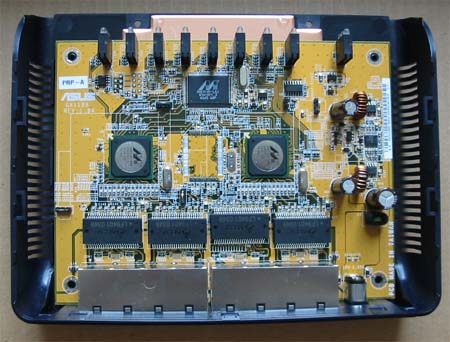

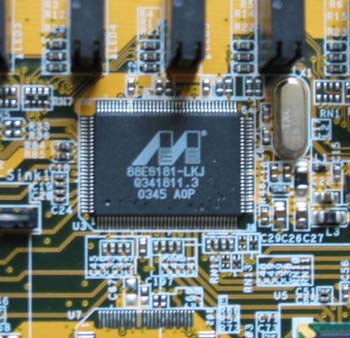

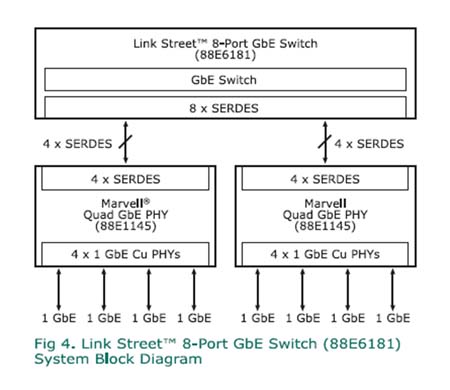








12 Comments
View All Comments
FinFET - Tuesday, August 10, 2004 - link
Something I haven't seen yet in one of these Gigabit reviews is the use of a RAM Drive to rule out Hard Drives as a bottlenneck.I wonder how much a difference we would see, even though it really isn't real world.
Concillian - Tuesday, August 10, 2004 - link
But does it support jumbo frames?I think that has to be a question asked of any gigabit switch, home oriented or otherwise. Jumbo frames may not increase the transfer rates because the hard drives are limiting, but it can certainly reduce the CPU usage, at least in my experience.