The Western Digital WD Blue SN500 SSD Review: Moving The Mainstream To NVMe
by Billy Tallis on April 19, 2019 9:30 AM ESTSequential Read Performance
Our first test of sequential read performance uses short bursts of 128MB, issued as 128kB operations with no queuing. The test averages performance across eight bursts for a total of 1GB of data transferred from a drive containing 16GB of data. Between each burst the drive is given enough idle time to keep the overall duty cycle at 20%.
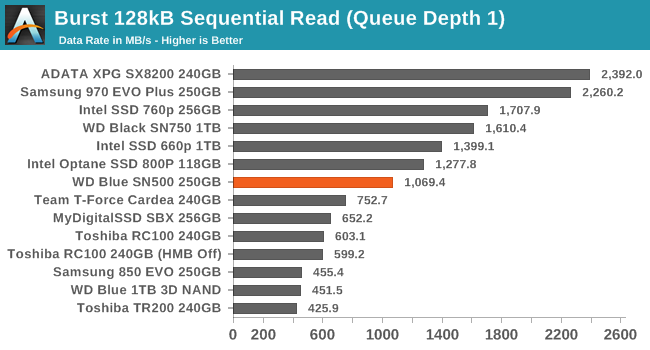
The burst sequential read performance from the WD Blue SN500 is a little over half the speed its PCIe 3 x2 interface can theoretically handle. That's significantly better than the other entry-level NVMe drives achieve, but nowhere close to what the top high-end drives with four PCIe lanes offer.
Our test of sustained sequential reads uses queue depths from 1 to 32, with the performance and power scores computed as the average of QD1, QD2 and QD4. Each queue depth is tested for up to one minute or 32GB transferred, from a drive containing 64GB of data. This test is run twice: once with the drive prepared by sequentially writing the test data, and again after the random write test has mixed things up, causing fragmentation inside the SSD that isn't visible to the OS. These two scores represent the two extremes of how the drive would perform under real-world usage, where wear leveling and modifications to some existing data will create some internal fragmentation that degrades performance, but usually not to the extent shown here.
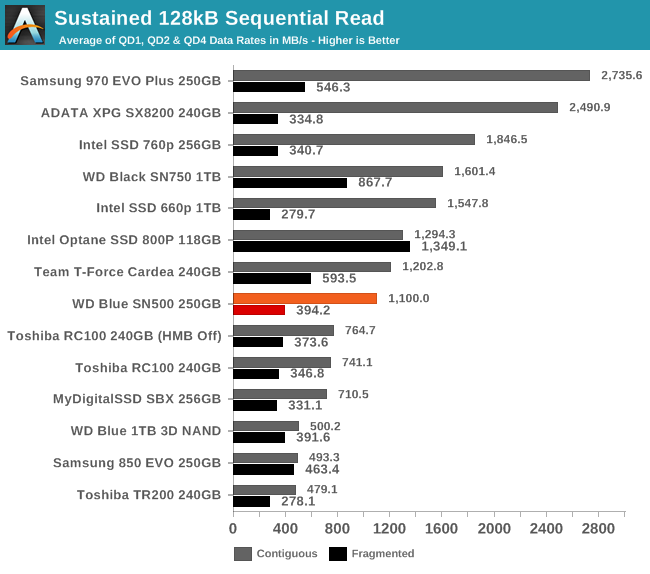
The WD Blue SN500's performance on the longer sequential read test is about the same as on the burst test, when reading back data that was written sequentially. The top high-end NVMe SSDs have widened their lead, but the other low-end SSDs have only gotten a bit closer to the SN500. When reading fragmented data that was written randomly, the playing field is a lot closer to level, and only a few drives are significantly faster than the SN500.
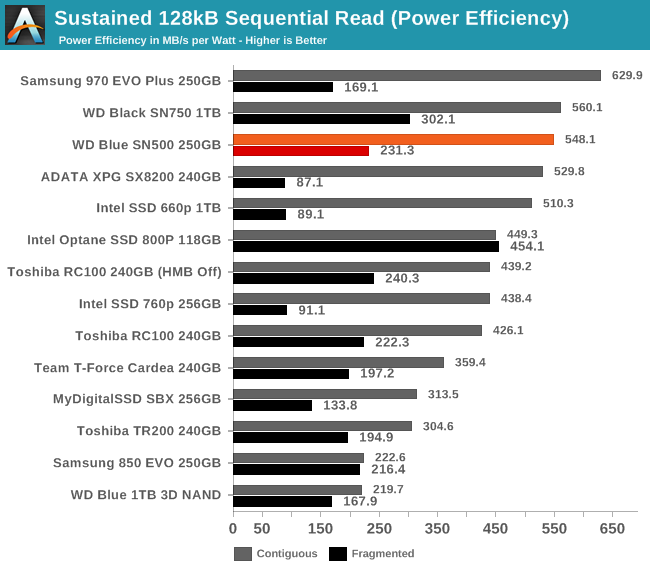 |
|||||||||
| Power Efficiency in MB/s/W | Average Power in W | ||||||||
The extremely fast Samsung 970 EVO Plus takes the top spot for power efficiency on the sequential read test, but the WD NVMe drives aren't far behind. The SN500 does manage to beat Samsung's power efficiency when reading fragmented data.
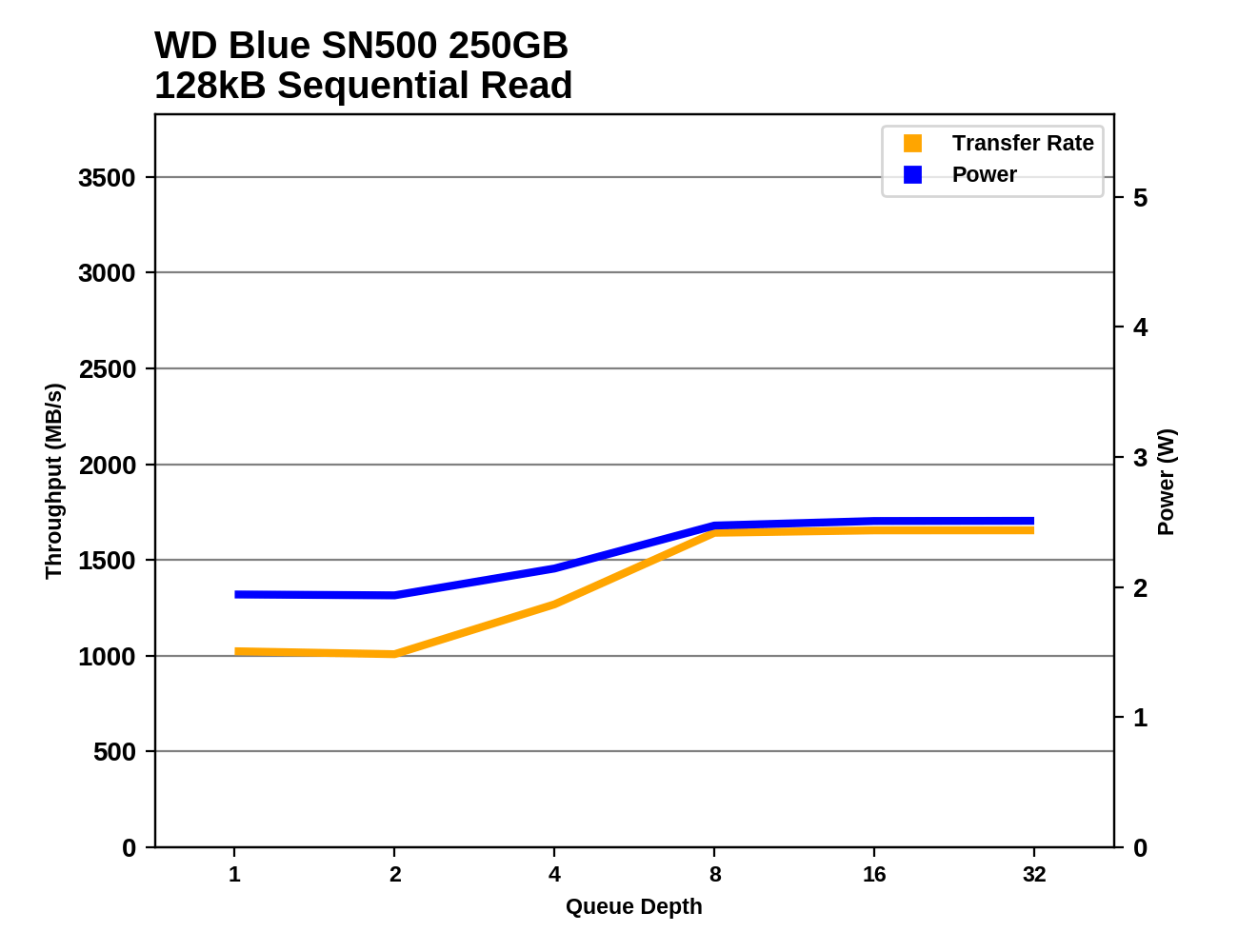 |
|||||||||
The WD Blue SN500 requires a queue depth of about 8 or higher to hit full speed for 128kB sequential reads. At high queue depths it remains the fastest of the PCIe x2 drives, but the slower Toshiba RC100 uses a bit less power.
The sequential read performance of the WD Blue SN500 is well beyond what SATA drives can manage, but much higher speeds are possible from high-end NVMe drives. At the speeds it does attain, the SN500 is the lowest-power drive we've tested.
Sequential Write Performance
Our test of sequential write burst performance is structured identically to the sequential read burst performance test save for the direction of the data transfer. Each burst writes 128MB as 128kB operations issued at QD1, for a total of 1GB of data written to a drive containing 16GB of data.
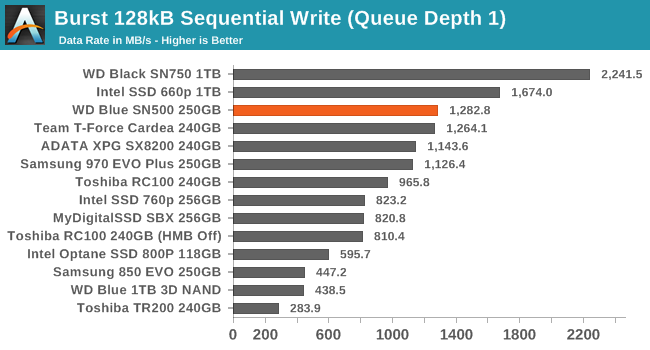
The burst sequential write test writes much more data than the burst random write test, but it's still much less than even the WD Blue SN500's small SLC cache. This allows the SN500 to deliver the best burst write performance score in its capacity class.
Our test of sustained sequential writes is structured identically to our sustained sequential read test, save for the direction of the data transfers. Queue depths range from 1 to 32 and each queue depth is tested for up to one minute or 32GB, followed by up to one minute of idle time for the drive to cool off and perform garbage collection. The test is confined to a 64GB span of the drive.
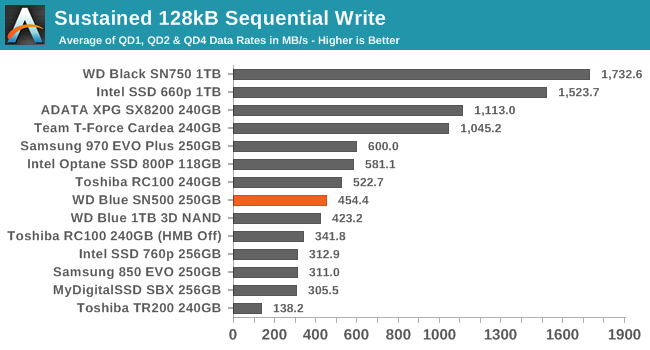
On the longer sequential write test, the WD Blue SN500 fills its SLC cache very quickly and then drops down to be only slightly faster than the 1TB WD Blue SATA SSD. Several of the slower NVMe SSDs end up underperforming that SATA SSD.
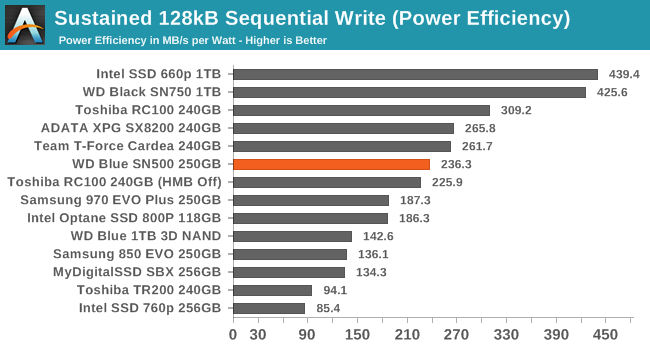 |
|||||||||
| Power Efficiency in MB/s/W | Average Power in W | ||||||||
The power efficiency of the SN500 during the sequential write test is decent, but the Toshiba RC100 is faster and uses less power, and some of the high-end drives have enough of a performance advantage to more than overcome their increased power consumption relative to the SN500.
 |
|||||||||
As with random writes, the small size of the SLC cache on the SN500 means its effects are largely invisible during the sustained sequential write test. The SN500's performance hovers a bit below 500MB/s and its power consumption is just below 2W.
The performance and power consumption of the WD Blue SN500 aren't quite as good as the best SATA drives, but it's decent. Compared to NVMe drives however, there are alternatives that can offer double the performance at about the same power level, or are fast enough to slightly exceed the SATA speed limit while drawing less power than the SN500 requires.


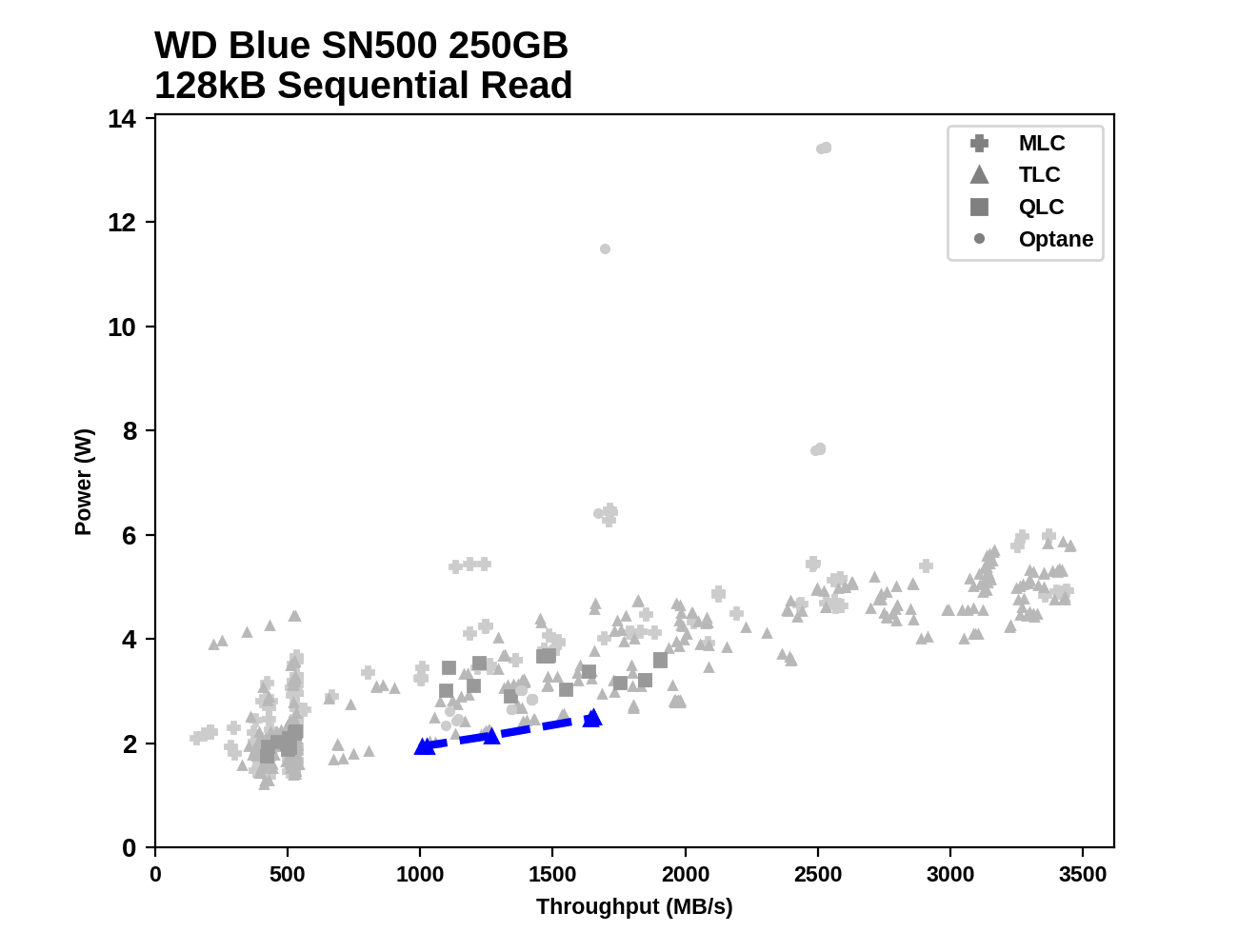
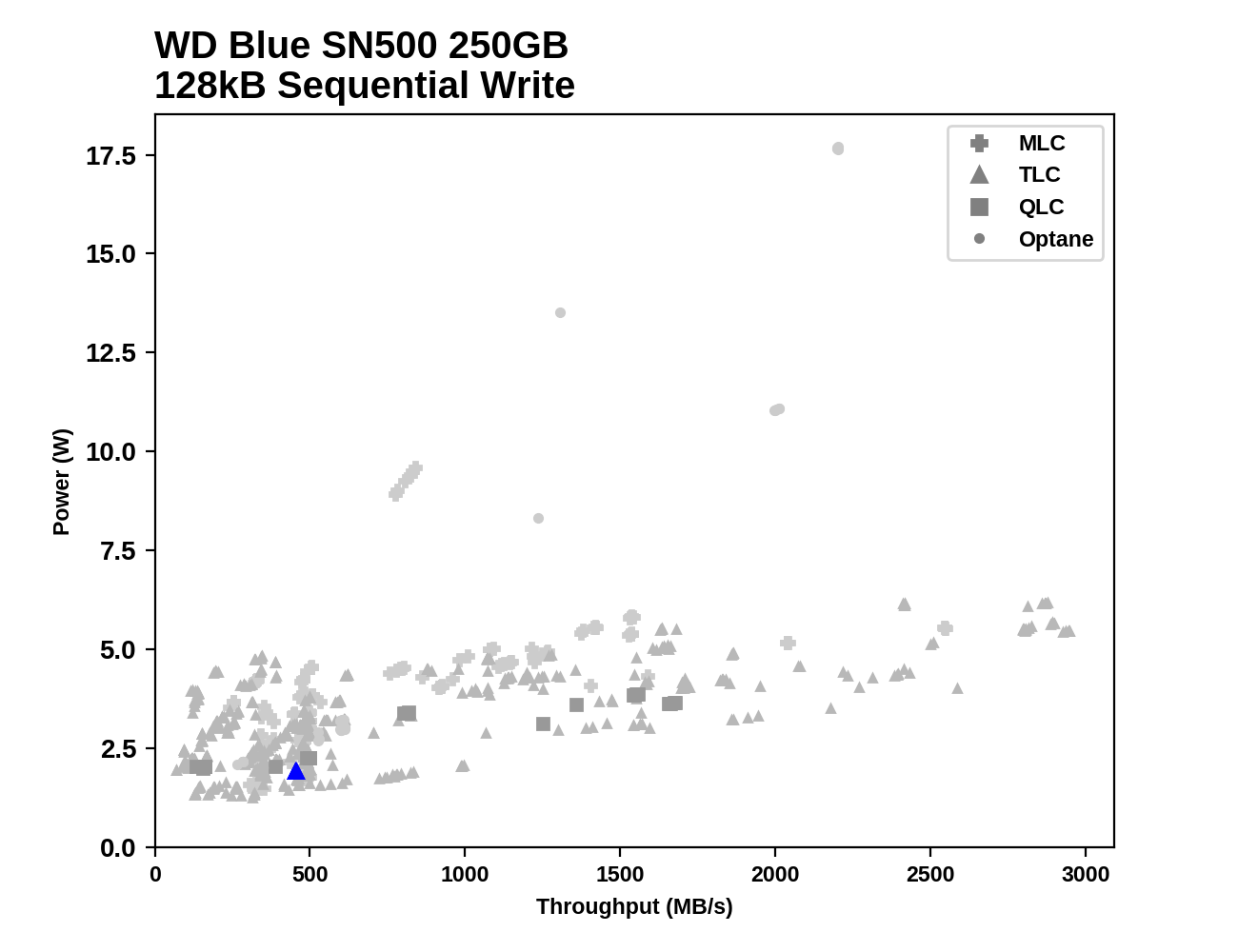








50 Comments
View All Comments
rkmcquillen - Sunday, April 21, 2019 - link
This review is glowing about this hard drive. Contrast that with StorageReview.com, which basically says "stay away". I don't understand how these 2 reviews could be so different.https://www.storagereview.com/wd_blue_sn500_nvme_s...
"the drive placed last in every performance test we put it through"
DyneCorp - Sunday, April 21, 2019 - link
Did you even read the full article from the review you posted?Conclusion:
"In the end, for users looking to upgrade an older SATA SSD or HDD the WD Blue SN500 may be an ideal candidate where price is the leading decision factor and performance comes secondary. Considering a sub-$55 entry price, the overall package is impressive."
Did you even read the review from Anandtech?
FunBunny2 - Monday, April 22, 2019 - link
"and performance comes secondary"So, I guess you're admitting that it really is any two?
DyneCorp - Monday, April 22, 2019 - link
Performance is always secondary in the consumer workspace. Even high end consumer NVMe SSDs don't touch enterprise SSDs.I know, I know, consumers should just be given i9-9900Ks and 970 PROs for free and everyone holds hands and dances and gets along. But that's not the way it works, and even SATA SSDs are more than capable of handling consumer workloads. With as small as margins are in the SSD game, we're lucky we don't pay more for less.
Why don't you go work for Micron or Toshiba/ SanDisk and then go work for Silicon Motion or Phison and develop "The People's" SSD? Hmm?
LMonty - Friday, April 26, 2019 - link
I read the review you linked and it actually recommended the SN500. Nowhere does the review state or even hint that consumers should stay away from it."the drive placed last in every performance test we put it through, though the WD drives is of a smaller capacity than its comparables". Of course it would score lower. Apples to oranges.
GruntboyX - Monday, April 22, 2019 - link
How is the latency on these drives? A system drive hardly ever does large File Transfers but ususually does a lot of random file access. Perhaps for a system drive its a good way to save some money without a significant performance penalty.I know the Samsung EVO / PRO drives are the gold standard and for good reason. However if the diminishing returns are small enough perhaps its a good cost/performance tradeoff.
....or am I missing something?
DyneCorp - Monday, April 22, 2019 - link
Samsung hasn't been the "gold standard" for several years now. SSDs utilizing Micron/ Intel NAND and Silicon Motion controllers have been on par or even outperformed Samsung SSDs. Even Intel's 660p can keep up (and even outperform) the 970 EVO in certain metrics, but SSDs utilizing Micron 64-layer and SM2262 are really what shine against Samsung (EX920 and SX8200).evan.drake - Monday, April 22, 2019 - link
Fueled by 3D NAND: https://www.wd.com/en-us/products/internal-ssd/wd-... #WDCemployeeBarry S - Tuesday, April 23, 2019 - link
I found the BAPCo SYSmark 2018 Responsiveness test very interesting. It kind of puts things in perspective. Thanks for including it.