The Western Digital WD Blue SN500 SSD Review: Moving The Mainstream To NVMe
by Billy Tallis on April 19, 2019 9:30 AM ESTSequential Read Performance
Our first test of sequential read performance uses short bursts of 128MB, issued as 128kB operations with no queuing. The test averages performance across eight bursts for a total of 1GB of data transferred from a drive containing 16GB of data. Between each burst the drive is given enough idle time to keep the overall duty cycle at 20%.
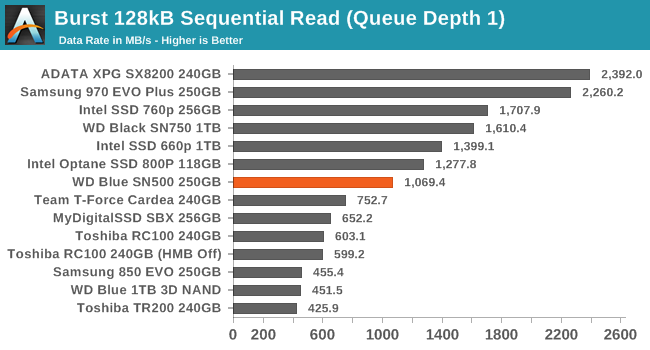
The burst sequential read performance from the WD Blue SN500 is a little over half the speed its PCIe 3 x2 interface can theoretically handle. That's significantly better than the other entry-level NVMe drives achieve, but nowhere close to what the top high-end drives with four PCIe lanes offer.
Our test of sustained sequential reads uses queue depths from 1 to 32, with the performance and power scores computed as the average of QD1, QD2 and QD4. Each queue depth is tested for up to one minute or 32GB transferred, from a drive containing 64GB of data. This test is run twice: once with the drive prepared by sequentially writing the test data, and again after the random write test has mixed things up, causing fragmentation inside the SSD that isn't visible to the OS. These two scores represent the two extremes of how the drive would perform under real-world usage, where wear leveling and modifications to some existing data will create some internal fragmentation that degrades performance, but usually not to the extent shown here.
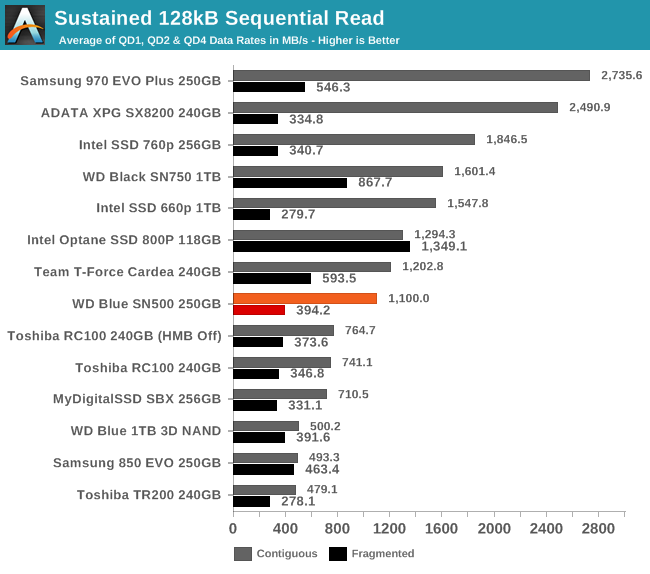
The WD Blue SN500's performance on the longer sequential read test is about the same as on the burst test, when reading back data that was written sequentially. The top high-end NVMe SSDs have widened their lead, but the other low-end SSDs have only gotten a bit closer to the SN500. When reading fragmented data that was written randomly, the playing field is a lot closer to level, and only a few drives are significantly faster than the SN500.
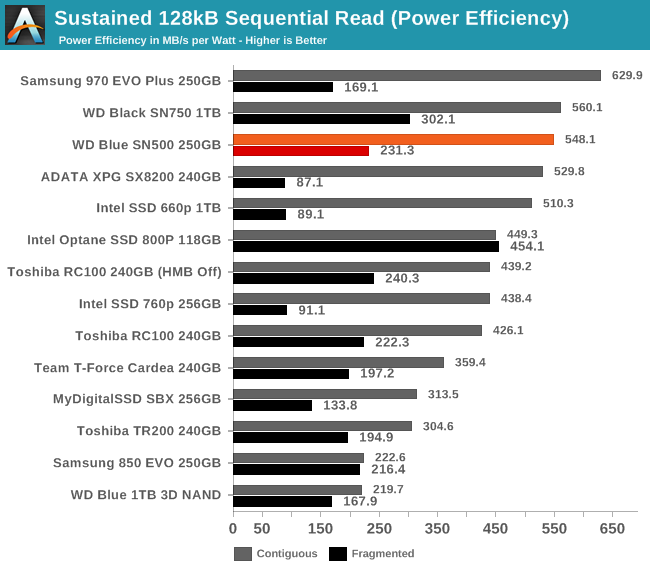 |
|||||||||
| Power Efficiency in MB/s/W | Average Power in W | ||||||||
The extremely fast Samsung 970 EVO Plus takes the top spot for power efficiency on the sequential read test, but the WD NVMe drives aren't far behind. The SN500 does manage to beat Samsung's power efficiency when reading fragmented data.
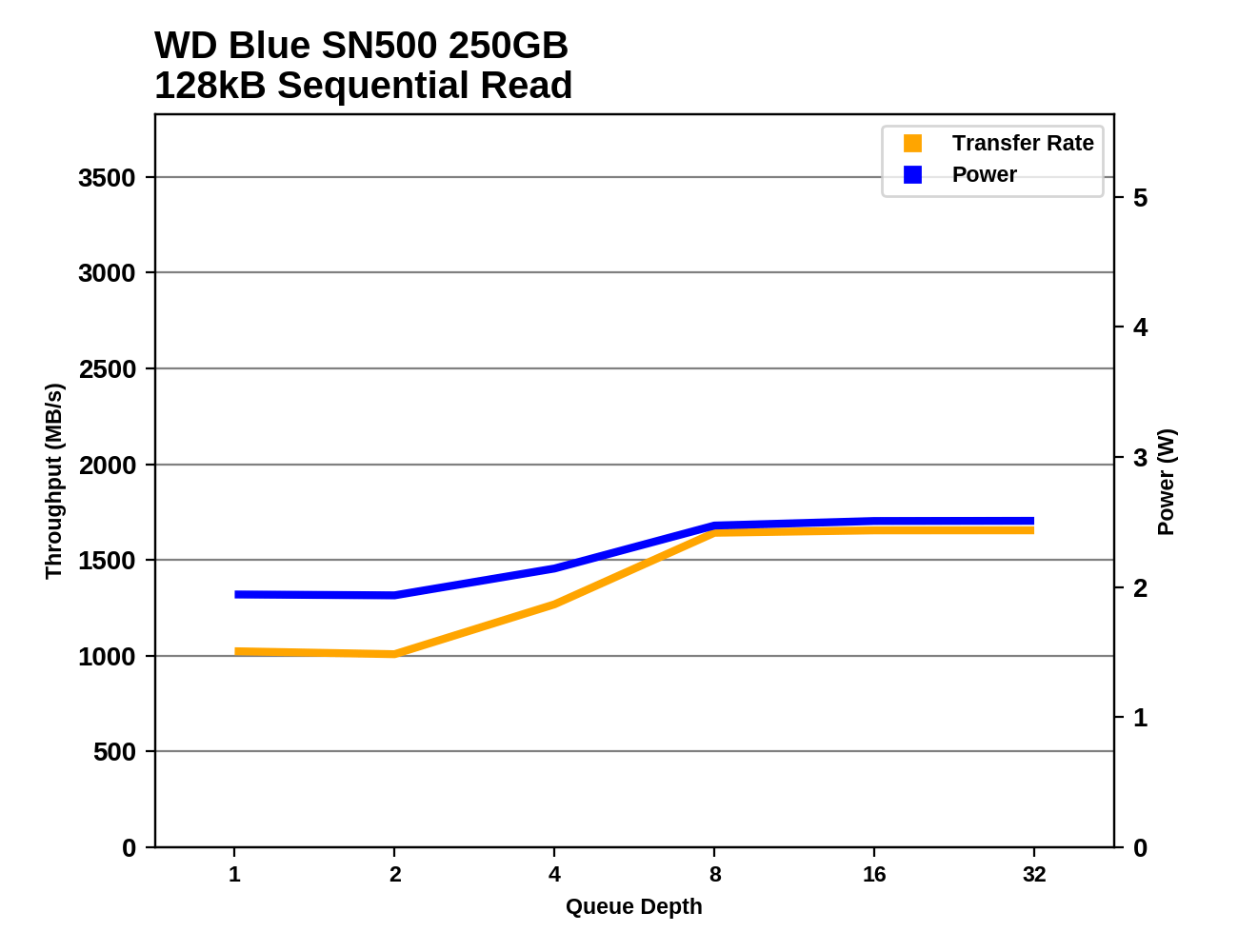 |
|||||||||
The WD Blue SN500 requires a queue depth of about 8 or higher to hit full speed for 128kB sequential reads. At high queue depths it remains the fastest of the PCIe x2 drives, but the slower Toshiba RC100 uses a bit less power.
The sequential read performance of the WD Blue SN500 is well beyond what SATA drives can manage, but much higher speeds are possible from high-end NVMe drives. At the speeds it does attain, the SN500 is the lowest-power drive we've tested.
Sequential Write Performance
Our test of sequential write burst performance is structured identically to the sequential read burst performance test save for the direction of the data transfer. Each burst writes 128MB as 128kB operations issued at QD1, for a total of 1GB of data written to a drive containing 16GB of data.
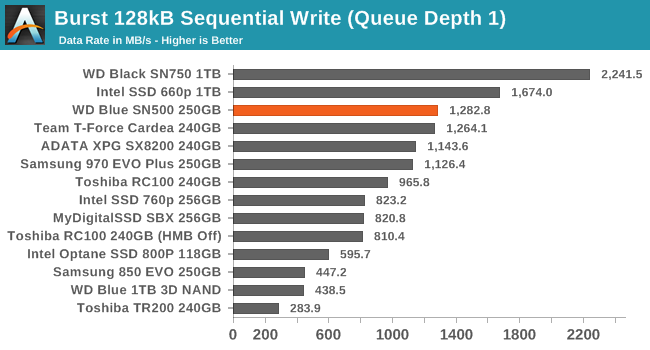
The burst sequential write test writes much more data than the burst random write test, but it's still much less than even the WD Blue SN500's small SLC cache. This allows the SN500 to deliver the best burst write performance score in its capacity class.
Our test of sustained sequential writes is structured identically to our sustained sequential read test, save for the direction of the data transfers. Queue depths range from 1 to 32 and each queue depth is tested for up to one minute or 32GB, followed by up to one minute of idle time for the drive to cool off and perform garbage collection. The test is confined to a 64GB span of the drive.
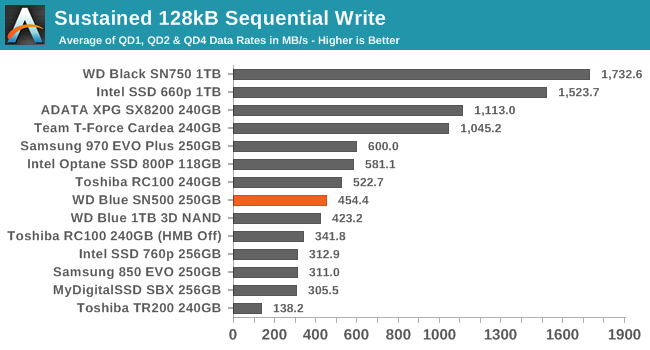
On the longer sequential write test, the WD Blue SN500 fills its SLC cache very quickly and then drops down to be only slightly faster than the 1TB WD Blue SATA SSD. Several of the slower NVMe SSDs end up underperforming that SATA SSD.
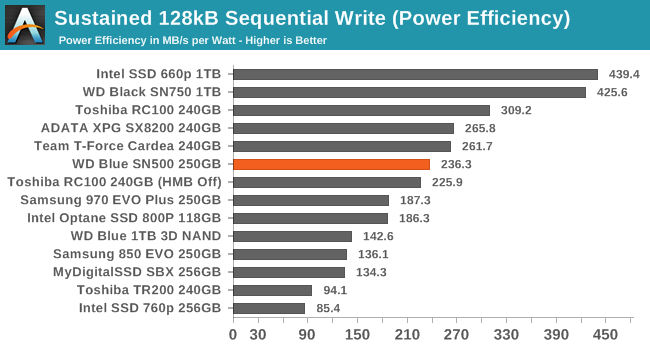 |
|||||||||
| Power Efficiency in MB/s/W | Average Power in W | ||||||||
The power efficiency of the SN500 during the sequential write test is decent, but the Toshiba RC100 is faster and uses less power, and some of the high-end drives have enough of a performance advantage to more than overcome their increased power consumption relative to the SN500.
 |
|||||||||
As with random writes, the small size of the SLC cache on the SN500 means its effects are largely invisible during the sustained sequential write test. The SN500's performance hovers a bit below 500MB/s and its power consumption is just below 2W.
The performance and power consumption of the WD Blue SN500 aren't quite as good as the best SATA drives, but it's decent. Compared to NVMe drives however, there are alternatives that can offer double the performance at about the same power level, or are fast enough to slightly exceed the SATA speed limit while drawing less power than the SN500 requires.


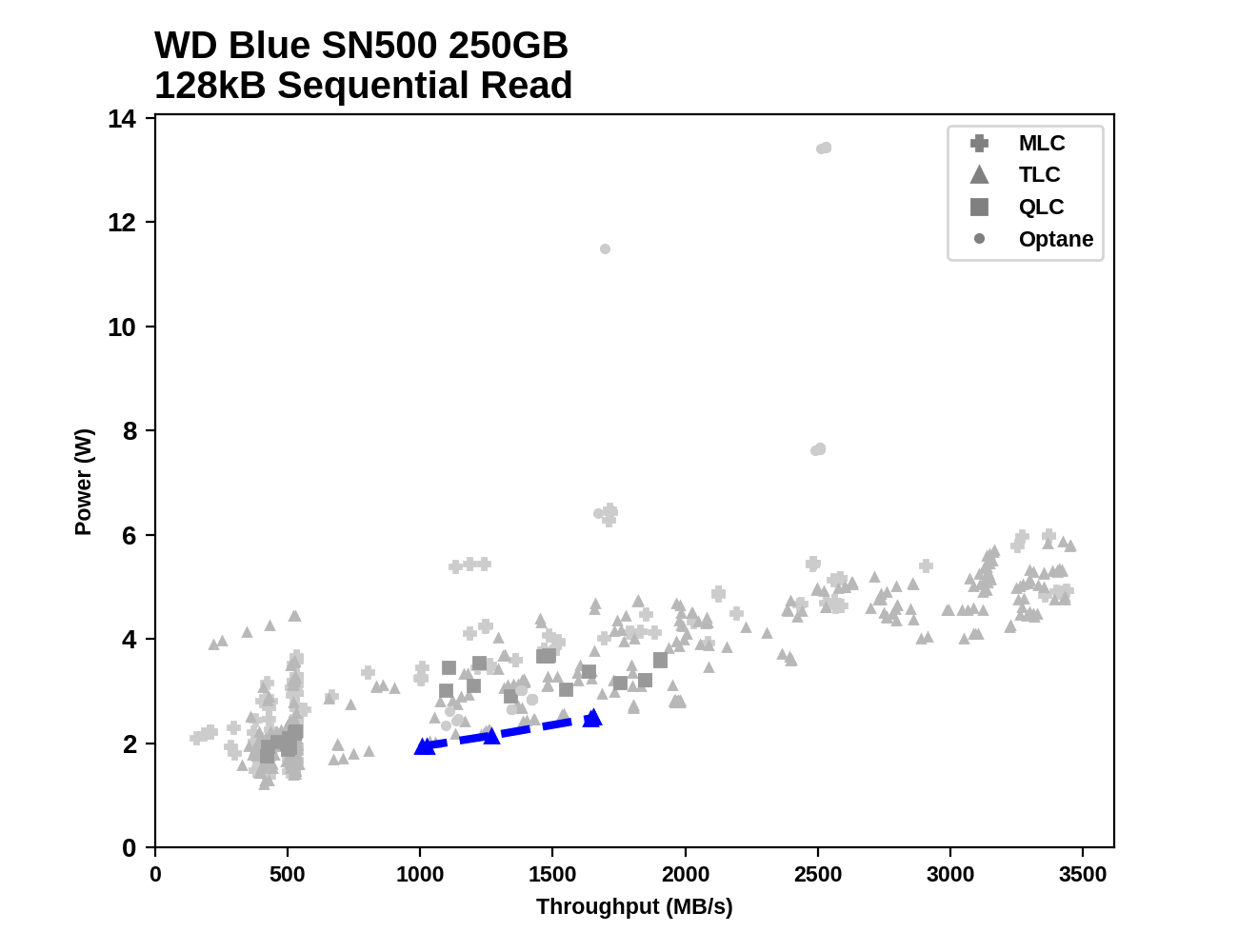
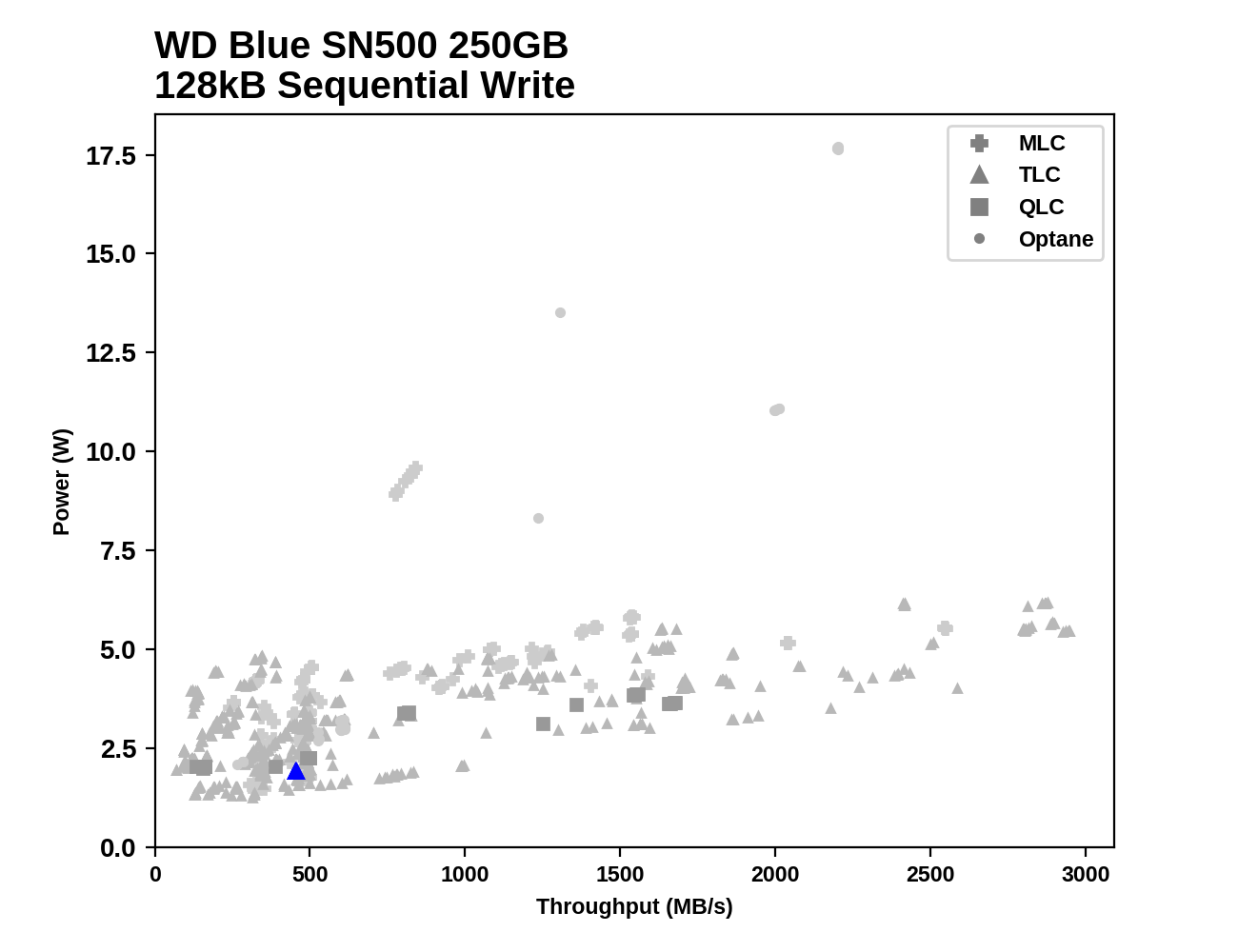








50 Comments
View All Comments
DyneCorp - Sunday, April 21, 2019 - link
You got the EX920 512GB on sale. That's not the typical retail price, and the SN500 is already sitting at $65 retail.You understand the price of this drive will go down? As they always do after initial release? And when the prices of NAND skyrocket again, the SN500 will have a major advantage?
For the majority of consumers, the SN500 is a viable option.
airider - Friday, April 19, 2019 - link
This is WD clearing out their inventory while making way for the higher capacity/performance versions coming out shortly. Don't expect to see this product anymore by the end of 2019.flyingpants265 - Saturday, April 20, 2019 - link
Wait, so it's not QLC nand? That's great. It states 300TB write endurance, compared to the 100TB of the 500gb Crucial P1, for the same price. Goodbye, QLC! For now..DyneCorp - Sunday, April 21, 2019 - link
For consumers, the endurance rating matters none. You'll never chew through 100TB of endurance, especially under consumer workloads. The massive SLC cache buffers utilized in the P1 and 660p in addition to smart caching algorithms increase endurance substantially. Also, the DRAM buffer in addition to smart controller firmware effectively mitigate write amplification by several factors. You'll never chew through the endurance of the P1 or the 660p, period.Endurance ratings are meaningless under consumer workloads. SSDs far outlast their given endurance ratings.
flyingpants265 - Wednesday, April 24, 2019 - link
Well, hopefully. Because just to download install one game (hitman 2) requires about 240GB of writes. If I do that 3 times, that's 1% of my drive's life gone.flyingpants265 - Wednesday, April 24, 2019 - link
Uh, 4 times.DyneCorp - Wednesday, April 24, 2019 - link
This is incorrect. 240GB of writes does not equal 240GB of endurance lost, especially if they are sequential writes because:1.) The controller can reduce write amplification by intelligently shifting data around
2.) Sequential writes to the SLC cache increase endurance significantly
3.) Folding blocks from the pSLC cache to QLC actually increases endurance
DyneCorp - Wednesday, April 24, 2019 - link
By the way, this is evidenced by the ADATA SU800. It has a massive dynamic SLC cache buffer and older Micron 32-layer 384-Gbit NAND and still carries the highest endurance rating on the market.willis936 - Saturday, April 20, 2019 - link
I'm surprised there isn't a significant difference in idle power consumption or drive-side efficiency for a DRAMless NVMe drive. This is a pretty nice piece of hardware, regardless of price.DyneCorp - Saturday, April 20, 2019 - link
Thanks for the review, Billy! I really appreciate your work; you always do an excellent job and I appreciate you taking time out of your life to throw these reviews up.Without the DRAM buffer, how do you think write amplification is affected? Obviously endurance is actually quite high (in SU800 territory) and performance is quite high. This is especially interesting considering how small the SLC cache buffer is.
Do you think WD has effectively mitigated negative endurance impact through firmware?