The Western Digital WD Blue SN500 SSD Review: Moving The Mainstream To NVMe
by Billy Tallis on April 19, 2019 9:30 AM ESTRandom Read Performance
Our first test of random read performance uses very short bursts of operations issued one at a time with no queuing. The drives are given enough idle time between bursts to yield an overall duty cycle of 20%, so thermal throttling is impossible. Each burst consists of a total of 32MB of 4kB random reads, from a 16GB span of the disk. The total data read is 1GB.
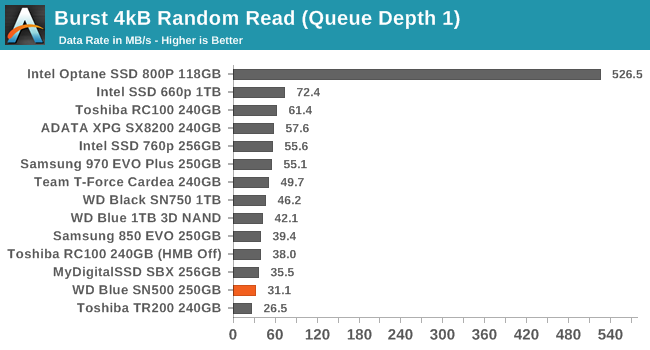
This test is confined to a 16GB portion of the drive, but the WD Blue SN500 requires more spatial locality than that to offer its best random read performance, due to its DRAMless design with only a small on-controller buffer and no HMB support. The SN500 ends up as the worst-performing NVMe drive in the bunch and only beats the Toshiba TR200 DRAMless SATA SSD.
Our sustained random read performance is similar to the random read test from our 2015 test suite: queue depths from 1 to 32 are tested, and the average performance and power efficiency across QD1, QD2 and QD4 are reported as the primary scores. Each queue depth is tested for one minute or 32GB of data transferred, whichever is shorter. After each queue depth is tested, the drive is given up to one minute to cool off so that the higher queue depths are unlikely to be affected by accumulated heat build-up. The individual read operations are again 4kB, and cover a 64GB span of the drive.
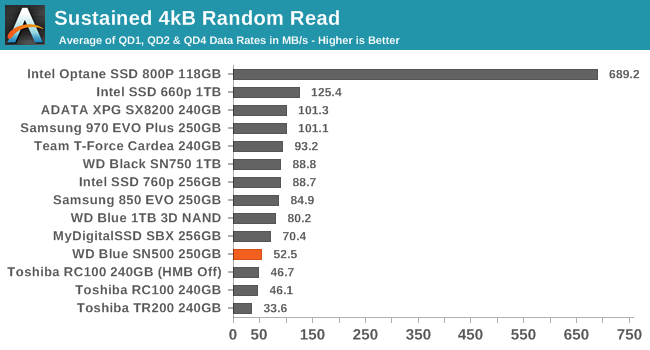
On the longer random read test, the SN500 still fares poorly, but now that the test span has widened to 64GB, the Toshiba RC100's host memory buffer is also not large enough, and the RC100 falls behind the SN500.
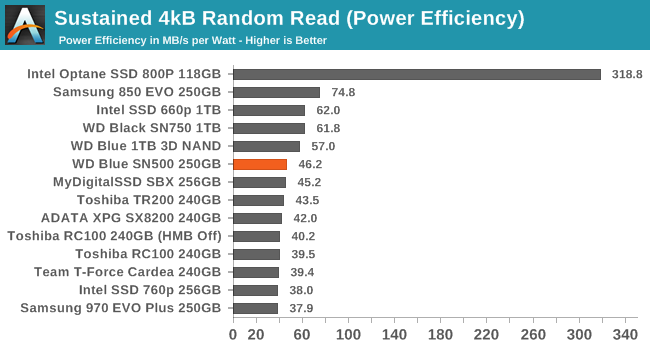 |
|||||||||
| Power Efficiency in MB/s/W | Average Power in W | ||||||||
The WD Blue SN500 and Toshiba RC100 draw significantly less power than any of the other NVMe drives during the random read test, with a low-QD average of a bit over 1W. This translates to a good but not great efficiency score for the SN500: the larger drives with much better performance have considerably better efficiency, as does the Samsung 850 EVO that provided 60% better performance without drawing any more power.
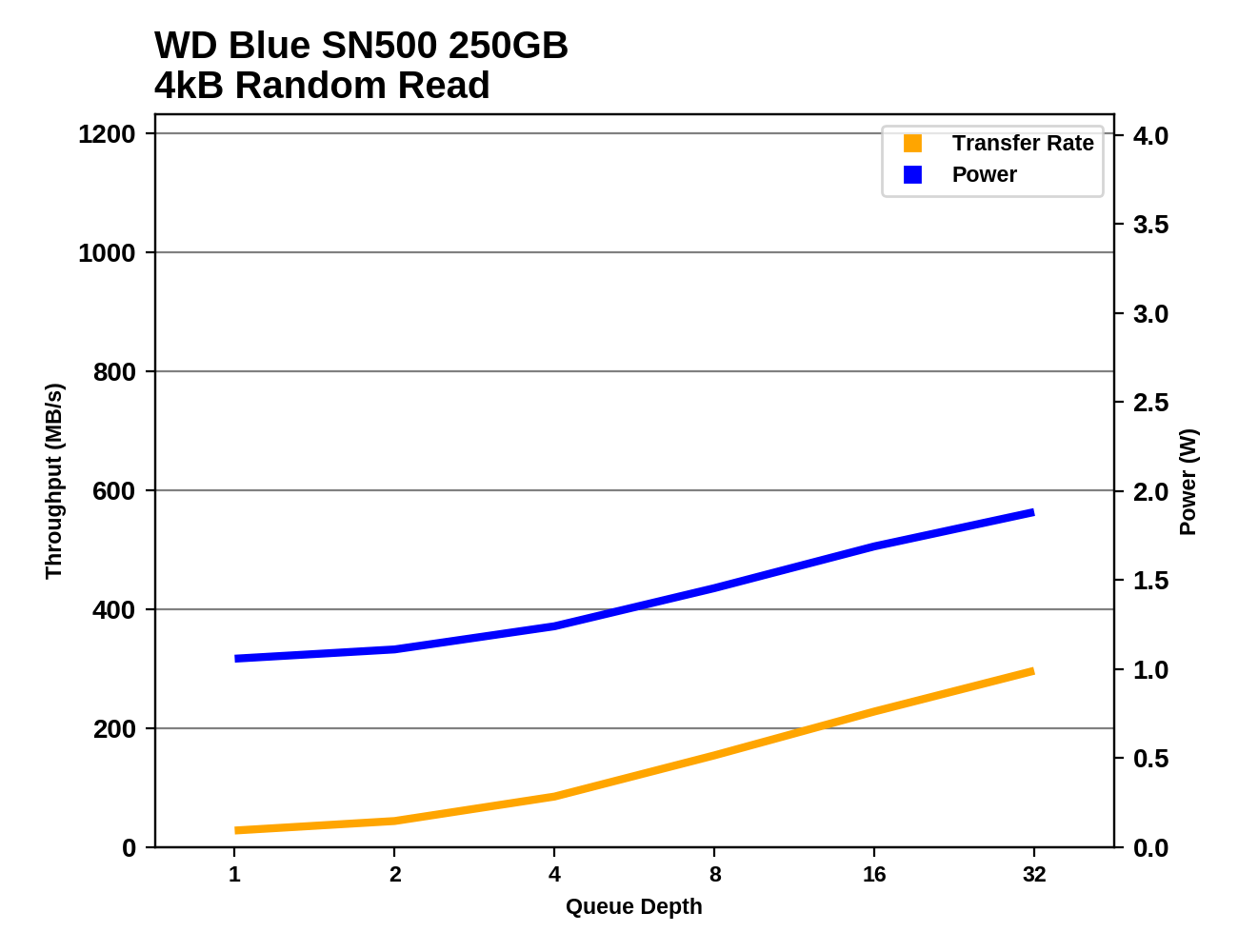 |
|||||||||
All of the 250GB-class SSDs have limited potential for performance increases at high queue depth compared to higher capacity drives, but the SN500's performance scaling is poor even within its capacity class. Power consumption starts around 1W at QD1 and stays below 2W even at QD32, while the high-end NVMe drives start out above 2W and climb from there.
The random read performance of the WD Blue SN500 never gets out of SATA SSD territory, but the power efficiency is pretty good for the performance it does provide, especially at the higher queue depths.
Random Write Performance
Our test of random write burst performance is structured similarly to the random read burst test, but each burst is only 4MB and the total test length is 128MB. The 4kB random write operations are distributed over a 16GB span of the drive, and the operations are issued one at a time with no queuing.
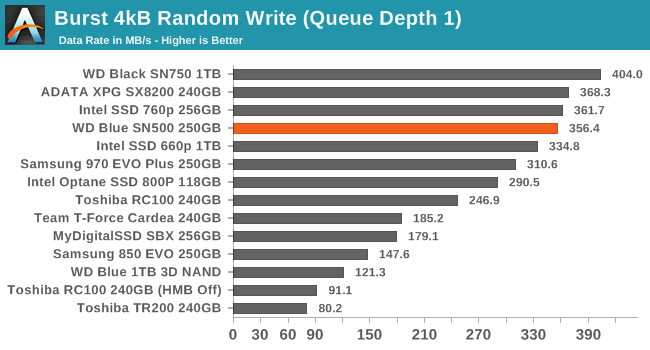
This burst random write test is short enough that it doesn't come close to filling even the WD Blue SN500's tiny SLC cache, so the great performance of that cache shows through with a score that's competitive against almost any other drive in this capacity class, and only 12% slower than the 1TB WD Black SN750.
As with the sustained random read test, our sustained 4kB random write test runs for up to one minute or 32GB per queue depth, covering a 64GB span of the drive and giving the drive up to 1 minute of idle time between queue depths to allow for write caches to be flushed and for the drive to cool down.
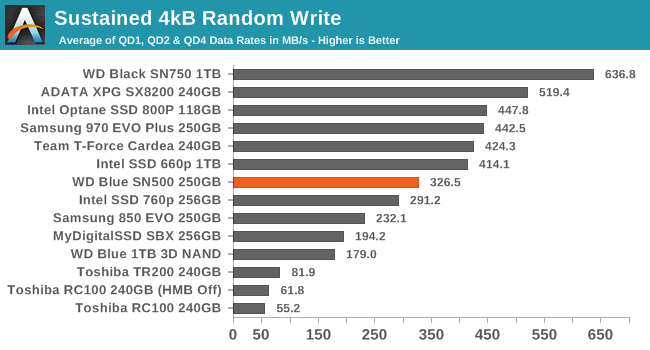
On the longer random write test, the SLC cache on the WD Blue SN500 runs out and its performance falls out of the top tier for 256GB-class drives, but it doesn't fall very far. The SN500 still clearly outperforms the other entry-level NVMe drives we have to compare against.
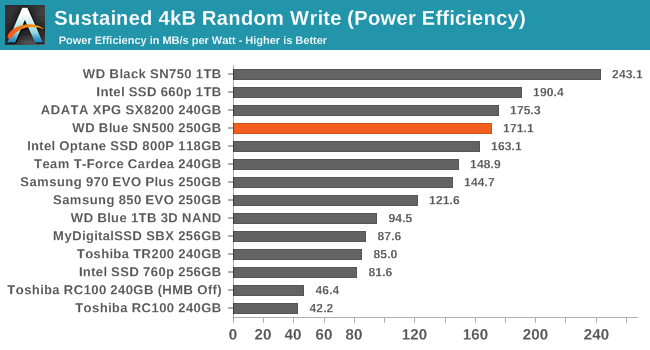 |
|||||||||
| Power Efficiency in MB/s/W | Average Power in W | ||||||||
The power efficiency score for the SN500 during the random write test is a close second place among its capacity class, and is much better than the SATA drives or other entry-level NVMe drives.
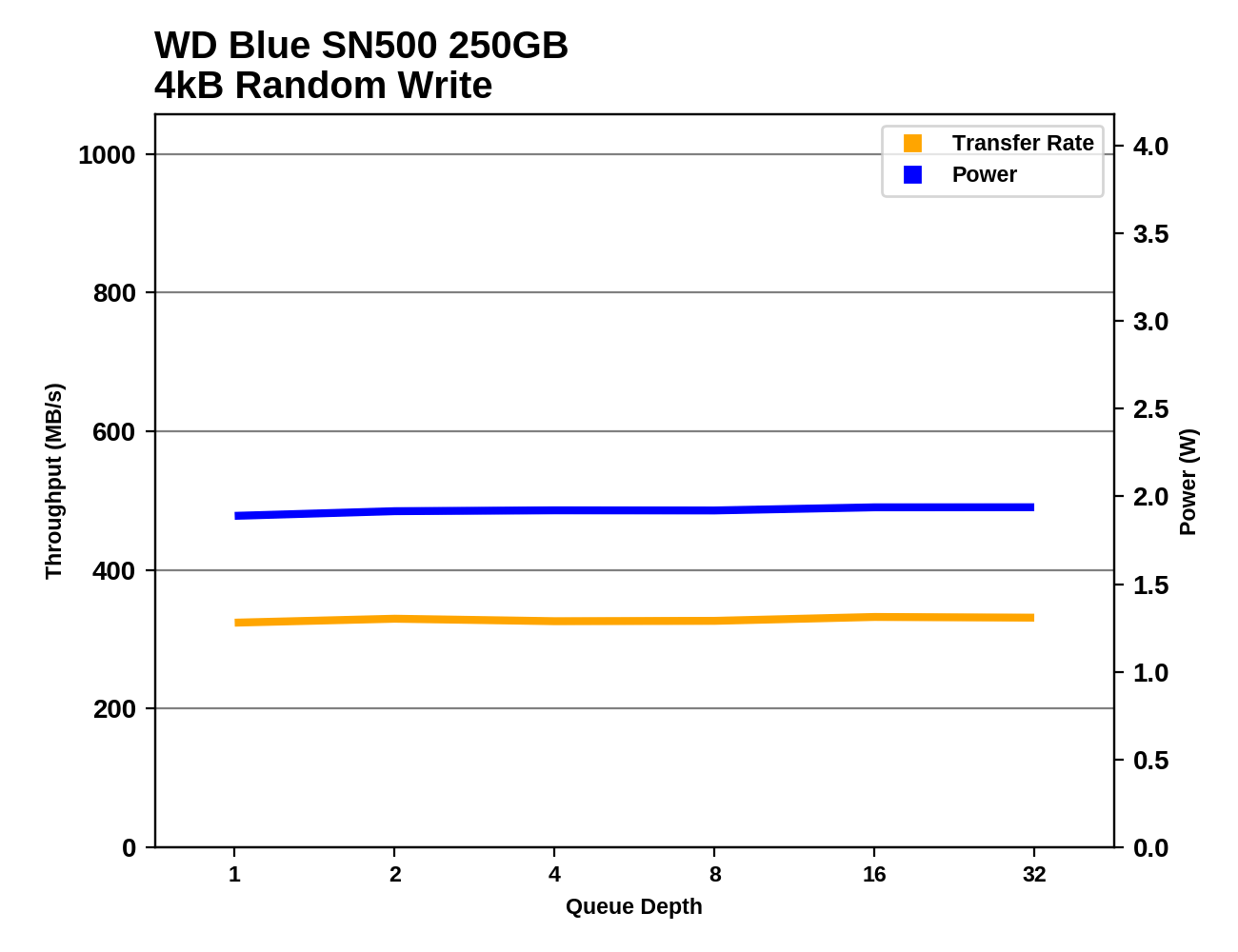 |
|||||||||
This random write test writes much more data than can fit in the SN500's SLC write cache, so there's no opportunity for performance to bounce around depending on how much cache space was free at the start of each phase of the test. Instead, the SN500's performance and power consumption are very consistent across the entire tested range of queue depths.
The WD Blue SN500's random write performance is pretty close to the limit of what SATA SSDs can achieve, and it gets there while drawing less power than most other drives, but it doesn't set any records.


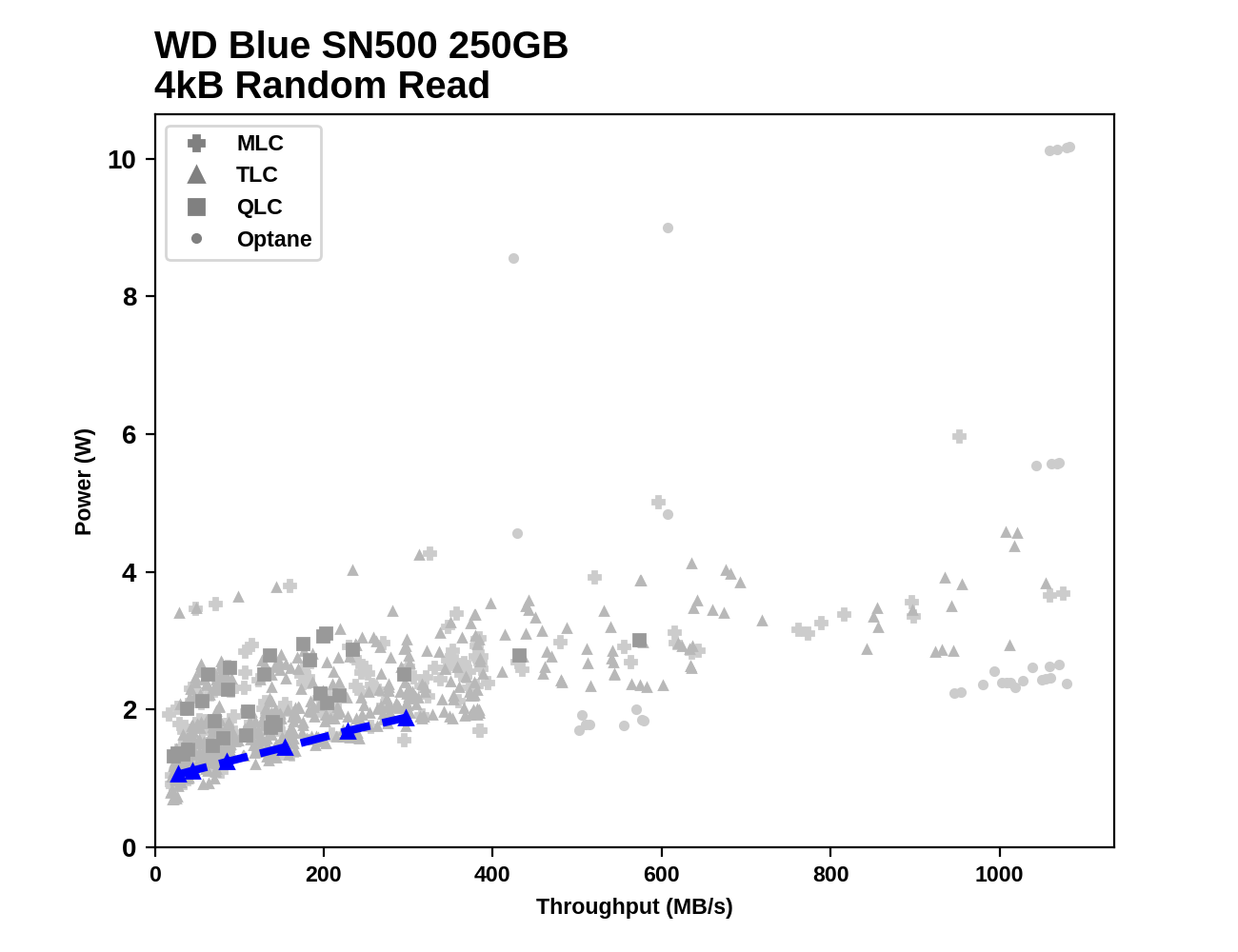
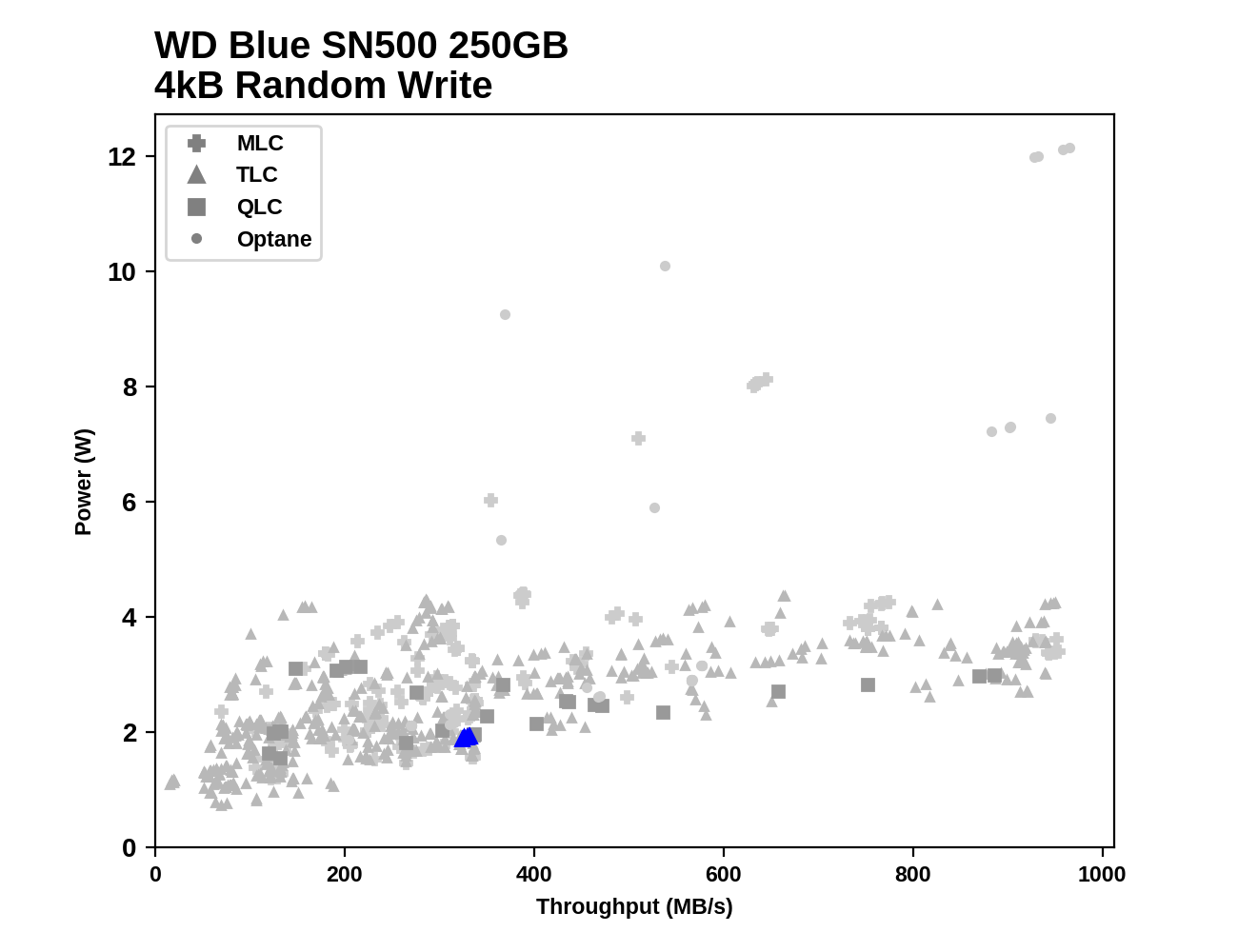








50 Comments
View All Comments
DyneCorp - Sunday, April 21, 2019 - link
You got the EX920 512GB on sale. That's not the typical retail price, and the SN500 is already sitting at $65 retail.You understand the price of this drive will go down? As they always do after initial release? And when the prices of NAND skyrocket again, the SN500 will have a major advantage?
For the majority of consumers, the SN500 is a viable option.
airider - Friday, April 19, 2019 - link
This is WD clearing out their inventory while making way for the higher capacity/performance versions coming out shortly. Don't expect to see this product anymore by the end of 2019.flyingpants265 - Saturday, April 20, 2019 - link
Wait, so it's not QLC nand? That's great. It states 300TB write endurance, compared to the 100TB of the 500gb Crucial P1, for the same price. Goodbye, QLC! For now..DyneCorp - Sunday, April 21, 2019 - link
For consumers, the endurance rating matters none. You'll never chew through 100TB of endurance, especially under consumer workloads. The massive SLC cache buffers utilized in the P1 and 660p in addition to smart caching algorithms increase endurance substantially. Also, the DRAM buffer in addition to smart controller firmware effectively mitigate write amplification by several factors. You'll never chew through the endurance of the P1 or the 660p, period.Endurance ratings are meaningless under consumer workloads. SSDs far outlast their given endurance ratings.
flyingpants265 - Wednesday, April 24, 2019 - link
Well, hopefully. Because just to download install one game (hitman 2) requires about 240GB of writes. If I do that 3 times, that's 1% of my drive's life gone.flyingpants265 - Wednesday, April 24, 2019 - link
Uh, 4 times.DyneCorp - Wednesday, April 24, 2019 - link
This is incorrect. 240GB of writes does not equal 240GB of endurance lost, especially if they are sequential writes because:1.) The controller can reduce write amplification by intelligently shifting data around
2.) Sequential writes to the SLC cache increase endurance significantly
3.) Folding blocks from the pSLC cache to QLC actually increases endurance
DyneCorp - Wednesday, April 24, 2019 - link
By the way, this is evidenced by the ADATA SU800. It has a massive dynamic SLC cache buffer and older Micron 32-layer 384-Gbit NAND and still carries the highest endurance rating on the market.willis936 - Saturday, April 20, 2019 - link
I'm surprised there isn't a significant difference in idle power consumption or drive-side efficiency for a DRAMless NVMe drive. This is a pretty nice piece of hardware, regardless of price.DyneCorp - Saturday, April 20, 2019 - link
Thanks for the review, Billy! I really appreciate your work; you always do an excellent job and I appreciate you taking time out of your life to throw these reviews up.Without the DRAM buffer, how do you think write amplification is affected? Obviously endurance is actually quite high (in SU800 territory) and performance is quite high. This is especially interesting considering how small the SLC cache buffer is.
Do you think WD has effectively mitigated negative endurance impact through firmware?