The Huawei P30 & P30 Pro Reviews: Photography Enhanced
by Andrei Frumusanu on April 18, 2019 9:00 AM EST- Posted in
- Mobile
- Smartphones
- Huawei
- P30
- P30 Pro
Display Measurement
The display of the P30s is something I was extremely concerned about, and hoping that Huawei would be able to execute correctly. Much of the concern was due to the poor showing of the Mate 20 Pro display which in my review variant was in the form of an LG panel with a MagnaChip DDIC. Mate 20 Pro units with a BOE panel with a Synaptics DDIC reportedly had many fewer issues as well as less power-consumption.
The P30 and P30 Pro continues to see Huawei using various vendors for the displays. The smaller P30 seemingly is using a Samsung panel with a MagnaChip DDIC if I’m not mistaken. The larger P30 Pro dual-sources the panel from LG and BOE again, however this time around the DDIC for both is provided by Novatek, which is a major design win for the company. I wasn’t actually able to identify which variant my P30 Pro had, however I also wasn’t able to identify any glaring issues with the panel or DDIC behaviour.
Another major issue with the Mate 20 Pro OLED display was quite stark colour shifting in off-axis viewing angles. Here both P30s don’t suffer nearly as much of this issue, and perform as you’d usually expect.
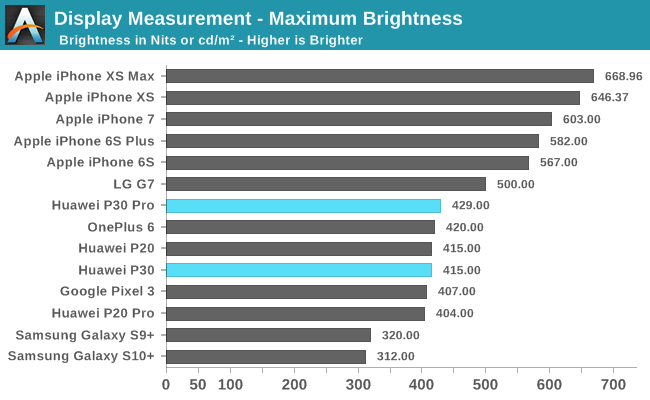
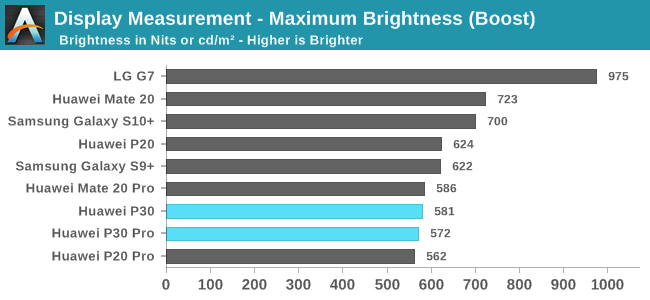
Sunlight legibility of both phones is excellent with auto-brightness boost brightness levels of up to ~570nits. Maximum brightness in manual mode falls in at ~415nits. In effect the brightness characteristics are in line with what we’ve seen in recent Huawei OLED devices.
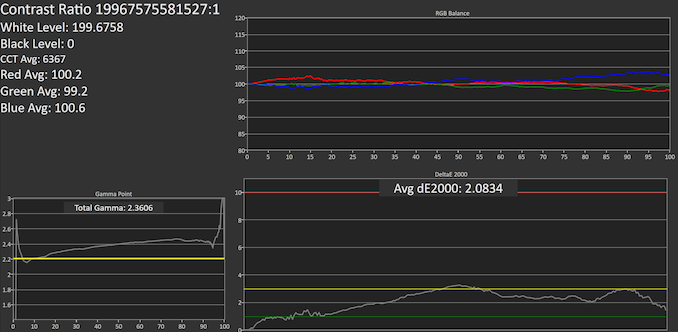
SpectraCal CalMAN
P30 Pro: P30:
Huawei doesn’t ship colour management on the P30s and still relies on its display modes. The “Natural” mode targets the sRGB colour space while the “Vivid” mode targets Display P3. Huawei provides colour temperature controls in both modes and you’re able to freely adjust RGB offsets. For the sake of the article we’re measuring the default presets, respectively the nearest preset that targets near a 6500K colour temperature.
In the greyscale accuracy test, both units have some weaknesses in terms of default colour balance. The P30 Pro comes in with an average 6367K CCT, however this isn’t very noticeable as at the higher levels it’s mostly more blue dominated. Most of the error comes from a higher gamma coming in at 2.36. It’s interesting that this gamma is merely high at our standard 200cd/m² measurement point, going to max brightness we see a much more perfect colour balance (except for the highest 10% levels) with a better gamma, but still seeing a non-linear gamma curve.
The smaller P30 has more issues in terms of its colour balance, here we see a strong dominance of green. This is fixable by adjusting the RGB balance. Like the P30 Pro, the P30 tends to have a too high gamma, showcasing also a more odd stepped response.
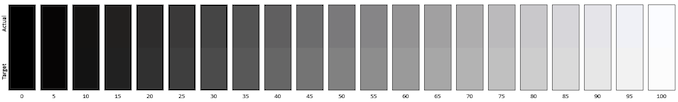
P30 Pro - Natural Default - SpectraCal CalMAN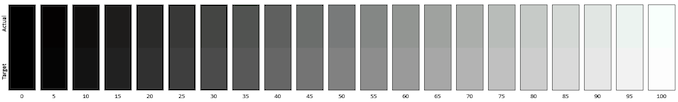
P30 Pro - Vivid Warm - SpectraCal CalMAN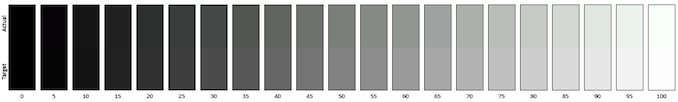
P30 - Natural Default - SpectraCal CalMAN
Colour temperatures across the devices and display modes are best in the default settings, even if they could be tweaked. The P30 Pro’s Vivid mode however is best used with the “Warm” preset.
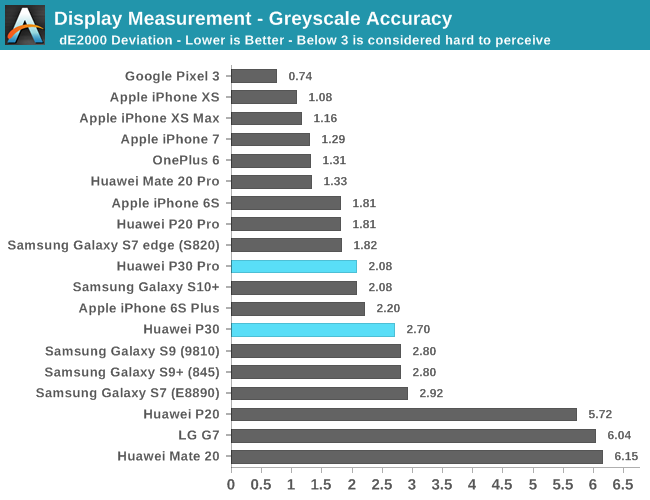
Grayscale accuracy ends up better on the P30 Pro than on the P30. Both devices end up with deltaE2000 figures of 2-2.7, which is reasonable but not great either. The Mate 20 Pro had a notably better calibration, and the devices also fall behind the P20 Pro, but at least it’s not as disastrous as the Mate 20 or P20.
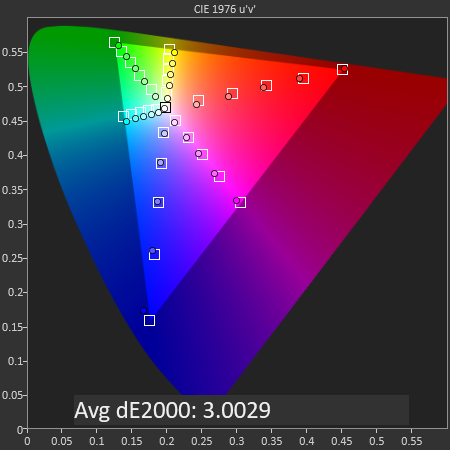
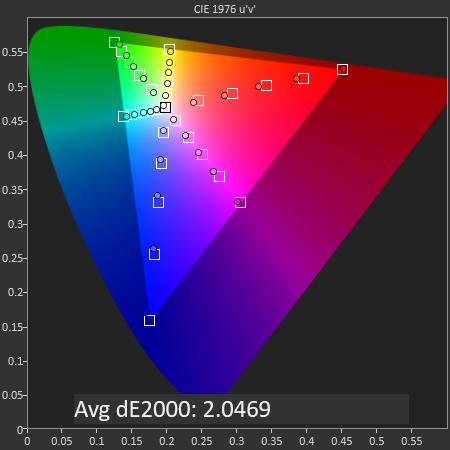
SpectraCal CalMAN
P30 Pro & P30 - sRGB 'Natural'
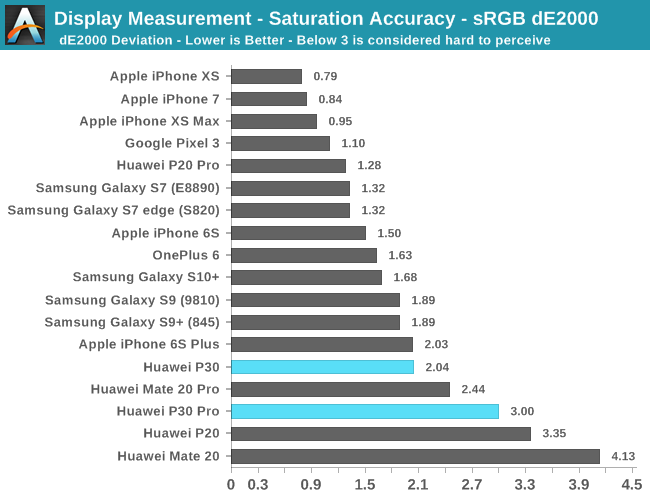
The saturation accuracy on both devices also fall in the dE2000 range of 2-3. The P30 fared better here as on the P30 Pro there was notable inaccurate hues in the yellow and cyan channels, as well as an off-mark blue primary.
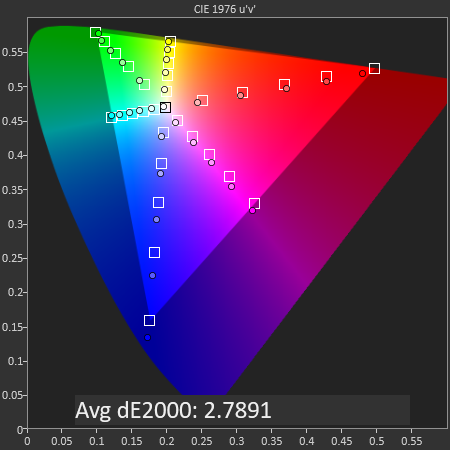
SpectraCal CalMAN
P30 Pro - Display P3 - 'Vivid'
Using Display P3 in the Vivid mode by definition isn’t actually a very accurate colour mode as the phone doesn’t have colour management adapted to the content. Nevertheless, the P30 Pro ended up with a dE2000 of 2.78. Here the biggest errors are in the blue primaries which overshoot the gamut targets, as well as saturation compression in the greens.
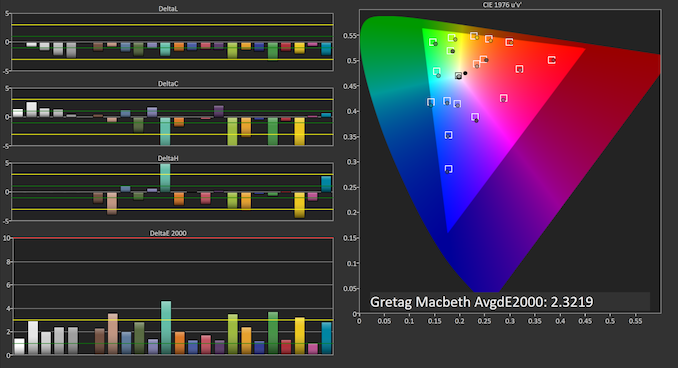
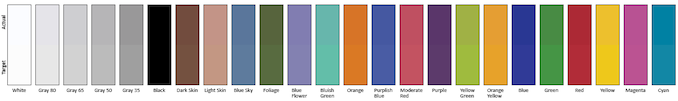
SpectraCal CalMAN
P30 Pro - GreTag MacBeth
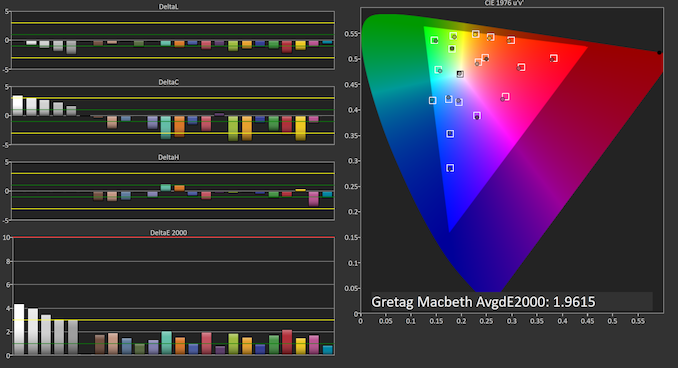
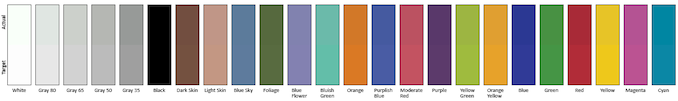
SpectraCal CalMAN
P30 - GreTag MacBeth
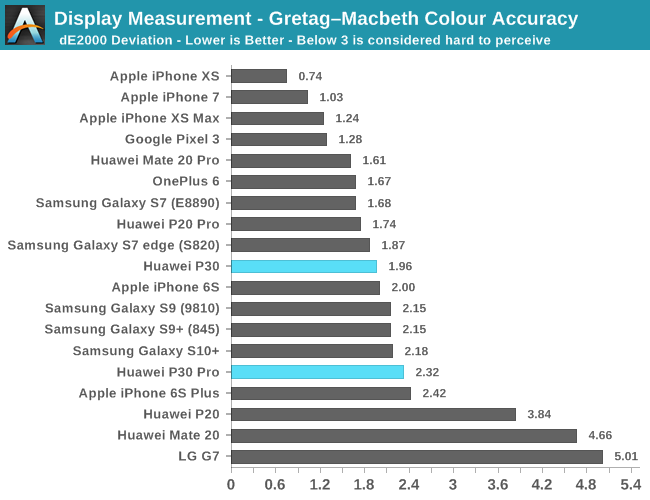
In the Gretag-Macbeth colour set of common tones and skin-tones, the P30 Pro ends up with a dE2000 of 2.3 while the P30 manages a better 1.96. The P30 fares better because of gamma/luminosity being nearer the targets, and while its chromacity error isn’t great, it has less severe outliers than the P30 Pro.
Display Verdict
Overall, both P30 screens are good. Their calibration isn’t top-tier, however they also don’t have any glaring issues, such as seen on the Mate 20 or P20. Thanks to the auto-boost function, their brightness is good for outdoor legibility, and the displays also don’t suffer from the weird exaggerated hue shift at off-axis angles such as the Mate 20 Pro.
If I were to criticise the panels in any way, it’s at least on the P30 Pro I would have expected to see a 1440p screen, like on the Mate 20 Pro. After the P30 launch event I was able to talk to Huawei’s VP of product marketing, asking about this precise aspect. I was a bit dismayed when the answer I got for the reason to stick to 1080p was battery life, with the VP insisting it makes a large difference. The Mate 20 Pro’s 1440p failed in terms of battery consumption simply because Huawei wasn’t able to implement it correctly, most notably relying on dual-MIPI DSI interfaces to drive it, instead of using compression with a single DSI interface. DDIC choice is also critical for battery life here; Samsung’s recent Galaxy S10 and S10+ showcase fantastic display power consumption at 1440p that is actually lower than both the P30s at 1080p. I hope in the future Huawei does finally figure out how to implement 1440p correctly, because I do think at screen sizes this big it does give a much needed quality boost, especially for a device that is priced as high end as the P30 Pro.











85 Comments
View All Comments
hawkie - Friday, April 19, 2019 - link
So advanced and yet still unable to adjust notifications volume separate from ringing volume.s.yu - Friday, April 19, 2019 - link
I know that the volume control of some apps are just broken, for example Wechat will destroy your hearing passing the ringtone through the earphones at maximum volume if somebody calls using the VoIP function while you're wearing IEMs listening to music. This app probably has a billion users, it's ****ing ridiculous and extremely annoying.amosbatto - Friday, April 19, 2019 - link
Let's see whether the P30 and P30 Pro pass my standard for what is important in a smartphone:1. Removable battery: No.
1A. If not removable, how hard is it to crack open the case to replace the battery:
Pretty hard. iFixit gives the P30 Pro a repairability score of 4/10. It is very hard to pry open the case without breaking the glass back. In other words you are probably going to throw away this device after 2-3 years when the battery is degraded.
2. How well will it survive drops? Probably not well.
2A. How hard is it to replace the screen and the glass back panel if broken? Hard and expensive.
3. MicroSD slot for memory expansion: No. It has expensive proprietary memory.
4. Can I root the phone? No
5. Can I unlock the bootloader? No
6. Can I install LineageOS? Never. All info on the Kirin SoC is proprietary.
7. How long will Huawei offer updates? 24 months with updates every 2 months, which is decent for Android, but not as good as the Pixel 2 and 3 which will get 3 years of updates or Apple which is 4-5 years.
In other words, I can only expect to use the P30/P30 Pro for 2 years and I can only do what Huawei wants me to do with the phone. I'll pass. Strange how little attention Anandtech pays to these issues in its reviews.
I am now so fed up with the mobile industry, that I preordered the Purism Librem 5, because at least Purism respects my rights as a user.
Andrei Frumusanu - Friday, April 19, 2019 - link
> 4. Can I root the phone? No> 5. Can I unlock the bootloader? No
> 6. Can I install LineageOS? Never. All info on the Kirin SoC is proprietary.
> Strange how little attention Anandtech pays to these issues in its reviews.
Speaking as somebody who used to compile his own kernels on his smartphones; it doesn't matter. I don't even root nowdays. The vast majority of readers will not, and I say that they should not care about these things. There is simply no benefit to the user experience.
> It is very hard to pry open the case without breaking the glass back.
I've opened plenty of glass back phones and replaced the batteries, it's not terribly hard. The glass backs are also a lot tougher than you think.
> 2A. How hard is it to replace the screen and the glass back panel if broken? Hard and expensive.
Glass back is very easy. Screen is something that no phone of the last few years will be easy to replace anymore.
> 7. How long will Huawei offer updates? 24 months with updates every 2 months, which is decent for Android, but not as good as the Pixel 2 and 3 which will get 3 years of updates or Apple which is 4-5 years.
Fair enough and true. All Android vendors do lag behind Apple.
Quantumz0d - Friday, April 19, 2019 - link
>The vast majority of readers will not, and I say that they should not care about these things. There is simply no benefit to the user experience.Wrong, I've seen so many people commenting on the articles here about the Bootloader unlock for Huawei phones specially and also how the Android is devolving with killing hidden APIs to disable all developer powerful programming skills, for instance Devcheck by Elemental X dev needed to go full Root else the app wont work. Nova Launcher needs root for D2W functionality.
Draw over other apps is dead, Clipboard access is dead officially, and so many other ton of restrictions how about you read up on Scoped Storage mentioned here by a hardcore Android Developer on the Google's intent on dumbing down Android ?
https://commonsware.com/blog/2019/03/28/death-exte...
https://issuetracker.google.com/issues/128591846
Anandtech technical insight "write-ups" are not some YouTube mainstream pleb "talk" instead they focus on extremely geeky stuff. This is exactly what power users care for. As an XDA member every thread there focuses on EAS and other kernel optimizations which go perfectly in line with the AT pieces done by you and Matt.
Root users are less indeed and it's becoming more scarce that doesn't mean you can write off that part entirely. Android by it's right uses GNU GPL V2 and the abusers like MediaTek are left in a dumpster oblivion without a lending hand to make the software patching for the end users like how the community does it for *FREE* when the OEM abandons them and how Qcomm CAF contributed which made them so popular and welcoming for the developers, Running RR 7.1.2 with latest patch thanks to community else that OS was outdated and left in dust.
And I have an LG V30S as well go to WTF thread on XDA and see how many people root that phone, that's not even a OnePlus or Xiaomi phone which are mostly customization centric and root friendly devices. And LG screwed up the DTS X patch in their Official Software update for US998, and guess what ? Community helped it by modifying the Build.prop with ROOT and enable that functionality. Same goes for the G7 EQ app on the V30, with Magisk. So this is not user experience ? and the ESS HiFi mode as well. All this is for one phone.
I think you underestimate AT readers with normal Mainstream people. Sad
Andrei Frumusanu - Saturday, April 20, 2019 - link
> Wrong, I've seen so many people commenting on the articles hereThat's just a loud minority, you have a warped view of general users.
> Anandtech technical insight "write-ups" are not some YouTube mainstream pleb "talk" instead they focus on extremely geeky stuff. This is exactly what power users care for.
Deep-dives such as on Apple's SoCs and µarch are not for power users, they're for the technically curious. There is overlap in this audience, but you're overestimating it.
> Android by it's right uses GNU GPL V2 and the abusers like MediaTek are left in a dumpster
*Android* isn't GPL. The kernel is, and MediaTek VENDORS (they have the responsibility) largely adhere to it.
> I think you underestimate AT readers with normal Mainstream people.
I think I have a good view on who most AT readers are, they're not mainstream people, but they're also definitely not persons like yourself.
Quantumz0d - Saturday, April 20, 2019 - link
Okay. I may have overestimated. But that doesn't explicitly give an impression that Root / BL unlock / Custom ROM are completely useless / lacks any UX improvement because there is a fair share of people using Lineage OS (1.73 Million active installs as we speak -> stats.lineageos.org) and quoting AT articles directly at XDA for new devices.Another instance apart from my own device, the MIUI OS it has tons of Ads. How do you block it ? you need root or BL unlock to improve the user experience be it root or flashing another custom ROM OS or the Pixel GCAM mods with Magisk modules without breaking stuff here and there because system app locations and etc are complicated for even an intermediate user when uninstalling or etc.
Rooting is like getting the keys to your castle back and own it and feel responsible, not handling the keys to the corporations and rely on other entities, which most of us enjoy this part doesn't matter just wanted to mention it.
I think, a little mentioning of BL unlock and acknowledging it (for ownership of the HW one paid) doesn't hurt anyone (Idk if it hurts AT from Huawei POV like how Samsung avoided you out for showing the truth, if that's a case then it's an unfortunate situation that consumer is put in dark)
Thanks
jabber - Saturday, April 20, 2019 - link
Yeah rooting is so 2012. I did it back then (Nexus 4 days) and nightly builds and to be honest it was a waste of life.I do not know ANYONE now personally that roots their phone or puts custom builds on it. Just not worth the effort.
It's only important to a small minority on tech forums. Unfortunately, those kind of people have little perspective of 'normal life' and 'normal people'.
BabelHuber - Monday, April 22, 2019 - link
I think you are confusing rooting with "permanently messing with a device" 😎Also for me the days of custom ROMs and nightlies are over, but I still have a rooted Pixel 2 XL and could hardly use it without root, even though I am on the stock ROM.
The blinding white UI of Android 5 to Android 9 I couldn't stand, so I painted it black with Substratum for years. Night and day difference for me.
My phone had a multitouch bug for months, but there was a Magisk module to fix this.
Google switched off Pixel 3 camera features which my phone is perfectly capable to handle (they gradually added them, though). No need to mess around with hacked Google cameras, a simple build.prop change fixed this.
System-wide add blocking FTW!
So each month I apply the new patch now, then I flash TWRP and Magisk. Afterwards, it's Substratum's time to turn everything black again. Finally, I activate the ad blocker again and quickly change some values in the build.prop.
This is 20 minutes of time every month, and I think it's well spent.
Andrei Frumusanu - Tuesday, April 23, 2019 - link
Everything you mention Samsung had for years, out of the box, without root.