Shuttle XP17 Preview: A better looking 16ms LCD
by Kristopher Kubicki on July 29, 2004 12:05 AM EST- Posted in
- Displays
On Screen Display
The XP17 has an on-screen display that screams Sharp, although with slightly different logos and color schemes.Shuttle's menu was surprisingly thorough. Phase, Image, Brightness, Sharpness and Contrast were all adjustable in the menu using the Analog input. Over the Digital input, Contrast and Brightness were disabled.
The front panel input has five input buttons plus the power button on the far right. From left to right, they are: Power, Menu, Up, Down, Enter, and Auto. The Auto functionality is disabled on the digital interface, and only usable when we have an analog cable connected. "Auto" adjustment plagues most LCDs as far as cropping the signal correctly, and the Shuttle XP17 is no exception, but still better than most. On an all-black background, the DSP has no issues cropping horizontally, even though many monitors unnecessarily over-crop the image and stretch out the signal over the boundaries of the screen. Anyone who has used an LCD on a Linux console or some other white-on-black text knows this problem well. Vertically though, the LCD does have some issues on the top edge. Without a light colored bar running across the top of the screen, the DSP will crop the top edge as much as 10% past the visible threshold. Generally, the auto synchronization took about three seconds.
Depressing the "Menu" button brings up a ten-menu display. Up and down adjustments cycle through the menu items while pressing the Enter key selects/processes the commands.
The monitor has an extremely good viewing angle; we had no issues over the duration of the analysis when viewing the monitor from extreme angles.



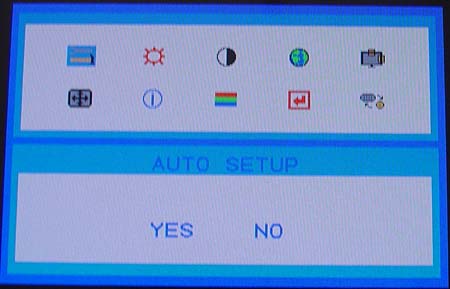
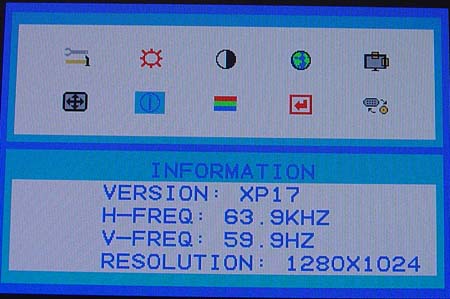








15 Comments
View All Comments
aw - Thursday, July 29, 2004 - link
How bout an XPC system review?s2kpacifist - Thursday, July 29, 2004 - link
Anandtech should do a 12 to 16ms response time LCD shootout (and maybe give us the real color specs of the 710T, hehe).goku21 - Thursday, July 29, 2004 - link
I know the apple monitors have a 16ms response time too, even up to the 30" sucker.goku21 - Thursday, July 29, 2004 - link
microAmp - Thursday, July 29, 2004 - link
Broken link:http://www.anandtech.com/displays/showdoc.aspx?i=2...
Curious, what is the angle of the monitor since it looks like it is in a fixed angle?