The ASRock DeskMini 310 Mini-PC Review: A Cost-Effective Mini-STX Platform
by Ganesh T S on March 15, 2019 9:30 AM ESTConcluding Remarks
In this review, we were able to gather an idea of how the DeskMini 310 fares across a range of benchmarks. These cover most productivity workloads. However, two fairly important segments - gaming and performance for HTPC workloads - were not quantitatively investigated. The mini-STX form-factor is simply not amenable to the former, as the integrated GPU in the 8th and 9th Generation CPUs is not suitable for extensive gaming. For the latter, the focus on affordability has prevented ASRock from integrating a HDMI 2.0 port. The chassis is well-ventilated, but, the lack of any noise dampening means that the system is not as quiet as what one would expect from a HTPC. In any case, the Beebox series is more suitable for that market segment. The DeskMini 310 has its own target market in the business space, and it delivers a very cost-effective solution in that niche.
The mini-STX form-factor allows users to install powerful high-TDP processors in a compact, yet, flexible machine. While ASRock has premium machines with discrete GPUs in the micro-STX line (such as the DeskMini Z370 GTX), the main focus of the mini-STX suite is affordability. The H310 is a low-end chipset meant exactly for this market segment, and system vendors need to design the platform very carefully to get around its limitations. The enabling of the M.2 SSD slot with PCIe lanes directly from the CPU gets around the bandwidth constraints imposed by the PCIe 2.0 links in the H310 PCH.
It may be easy to provide ASRock with a list of needed improvements - say, a couple of USB 3.1 Gen 2 ports, or, even Thunderbolt 3. But, one also has to keep in mind that the DeskMini 310 is an entry-level product with the H310 PCH. Despite the usage of this low-end chipset, ASRock has delivered a fairly flexible barebones PC for just $162. Our only complaint about the price is that the DeskMini 110 with similar characteristics was introduced at $130 (and is still being sold in the channel at that price). In any case, the price includes the Wi-Fi module, chassis, and power supply also - aspects overlooked by DIY builders who may be able to source much cheaper mini-ITX boards. Assembling the DeskMini 310 is not as straightforward as the NUC. For example, mounting the Wi-Fi module and routing the antennae may be a time-consuming exercise for those unaccustomed to DIY builds.
ASRock's BIOS quality and feature set in the mini-PC space is perhaps surpassed only by Intel in their NUCs. The DeskMini 310 launched with support only for the 8th Gen processors from Intel. However, a BIOS updated issued last month now enables users to install 9th Gen CPUs in the unit. As mentioned earlier, the mini-STX platform appears to be geared towards long life-cycle products. So, it is satisfying to see ASRock continue to devote resources to entry-level products such as the DeskMini 310.


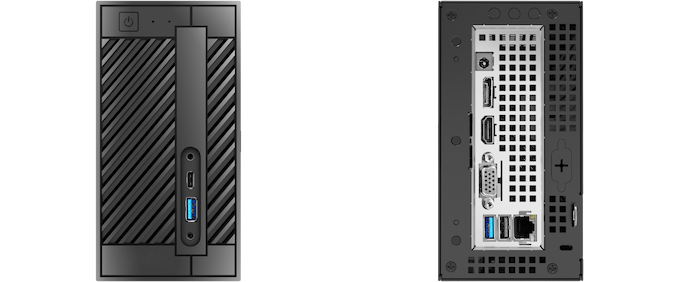










48 Comments
View All Comments
ciparis - Friday, March 15, 2019 - link
For SFF machines like this, the industry standard I/O backplane needs to be replaced with a much more modern solution, sized appropriately for modern ports. Such an eyesore and a terrific waste of space.Death666Angel - Friday, March 15, 2019 - link
"waste of space" What would you put there to use up the space? It seems to me that the cooler might interfer with higher stacks of sockets.Hixbot - Friday, March 15, 2019 - link
You really need to add noise measurements to your SFF reviews.zodiacfml - Saturday, March 16, 2019 - link
The STX form factor will become more interesting in the years to come, considering Intel's tech roadmap (better integrated graphics, 3D chip stacking).zodiacfml - Saturday, March 16, 2019 - link
Forgot the most important, 10nm chips which could allow 10core CPUs in 65w TDPLord of the Bored - Saturday, March 16, 2019 - link
Assuming Intel ever figures out how to make chips in quantity again. I can't decide if the ongoing supply issues are sad, funny, or a sinister ploy to get people used to higher processor prices in advance of a new suggested retail cost plan.ajp_anton - Saturday, March 16, 2019 - link
I have a question about these "65W max" motherboards. What limitations have they put in place for 95W CPUs? Does the BIOS simply reject them, or will it fry the board at some point? I was thinking if it's possible to plug in a 95W -K processor but undervolt and underclock it so that it stays within 65W, but hopefully at a higher frequency than a stock 65W CPU thanks to the manual undervolting.ajp_anton - Saturday, March 16, 2019 - link
Especially since that 65W CPU never really uses 65W anyway. With a -K CPU it might be possible to create your own custom CPU that hits 65W max.MoreloveXXX - Sunday, March 17, 2019 - link
A real man will find a girl in a couple of minutes. =>> http://newgirlworld.gaThe_Assimilator - Sunday, March 17, 2019 - link
"The enabling of the M.2 SSD slot with PCIe lanes directly from the CPU gets around the bandwidth constraints imposed by the PCIe 2.0 links in the H310 PCH."Not like there's anything else to use those lanes... it would've been a massive waste if ASRock *hadn't* used the CPU PCIe lanes for something.