The NVIDIA GeForce GTX 1660 Review, Feat. EVGA XC GAMING: Turing Stakes Its Claim at $219
by Ryan Smith & Nate Oh on March 14, 2019 9:01 AM ESTCompute & Synthetics
Shifting gears, we'll look at the compute and synthetic aspects of the GTX 1660.
Beginning with CompuBench 2.0, the latest iteration of Kishonti's GPU compute benchmark suite offers a wide array of different practical compute workloads, and we’ve decided to focus on level set segmentation, optical flow modeling, and N-Body physics simulations.
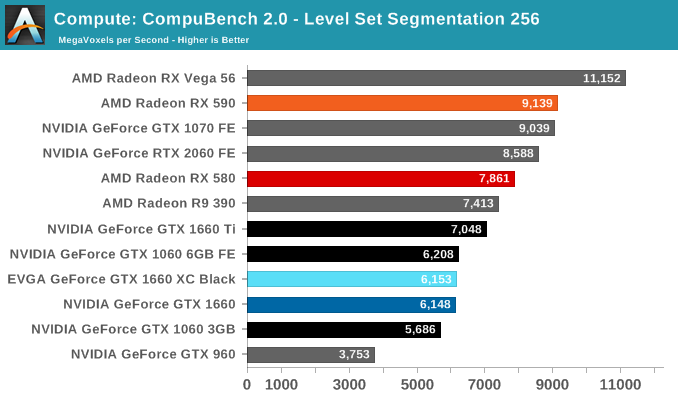
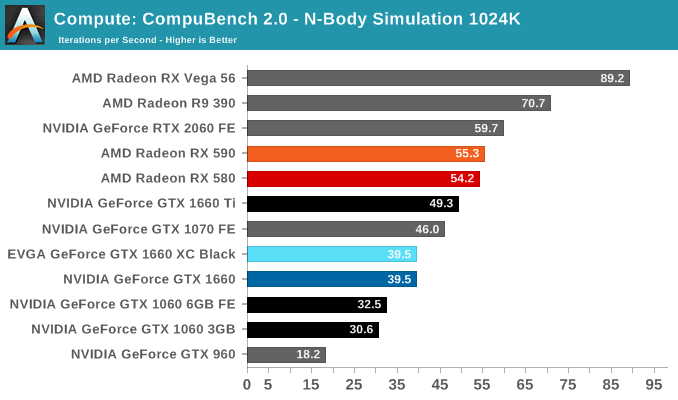
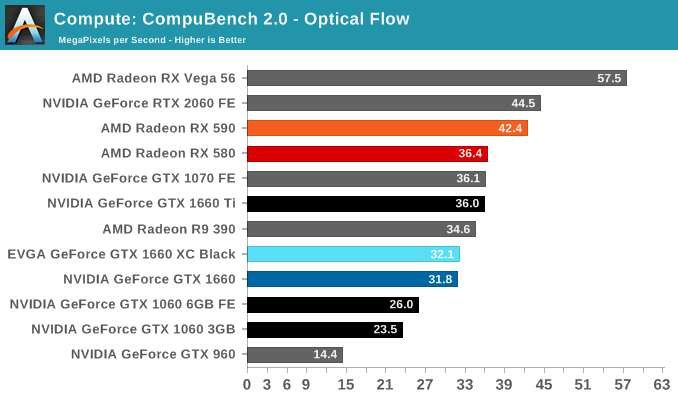
Moving on, we'll also look at single precision floating point performance with FAHBench, the official Folding @ Home benchmark. Folding @ Home is the popular Stanford-backed research and distributed computing initiative that has work distributed to millions of volunteer computers over the internet, each of which is responsible for a tiny slice of a protein folding simulation. FAHBench can test both single precision and double precision floating point performance, with single precision being the most useful metric for most consumer cards due to their low double precision performance.
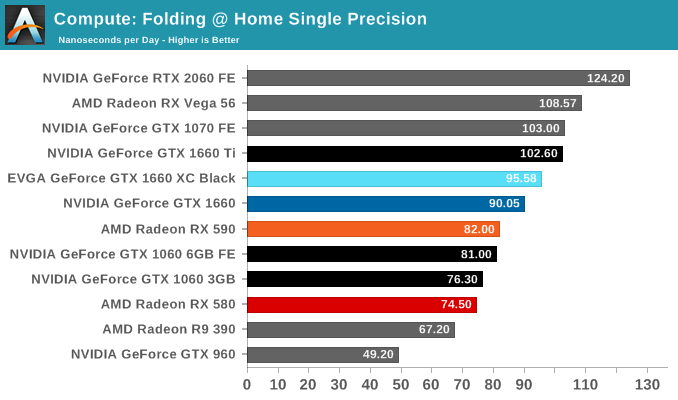
Next is Geekbench 4's GPU compute suite. A multi-faceted test suite, Geekbench 4 runs seven different GPU sub-tests, ranging from face detection to FFTs, and then averages out their scores via their geometric mean. As a result Geekbench 4 isn't testing any one workload, but rather is an average of many different basic workloads.
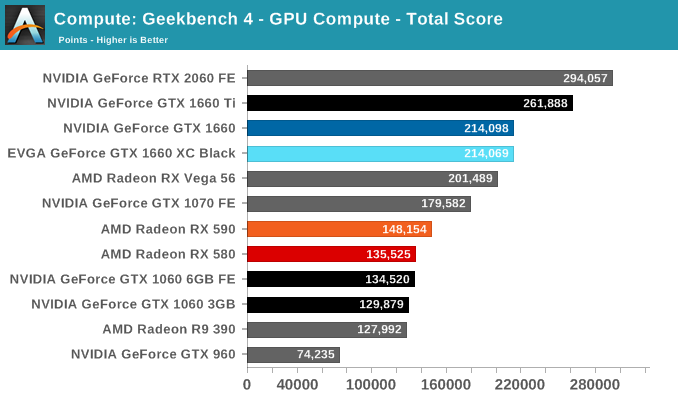
In lieu of Blender, which has yet to officially release a stable version with CUDA 10 support, we have the LuxRender-based LuxMark (OpenCL) and V-Ray (OpenCL and CUDA).
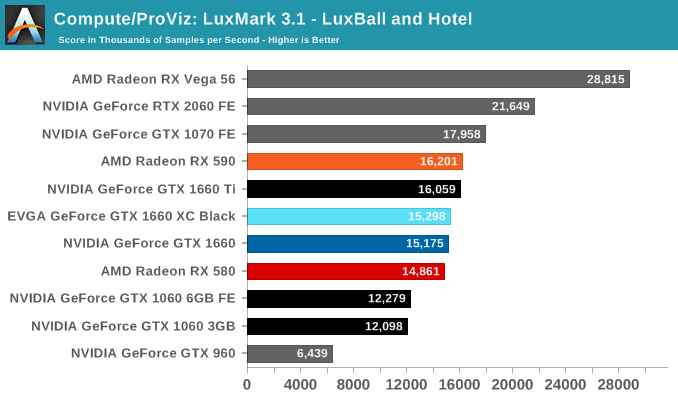
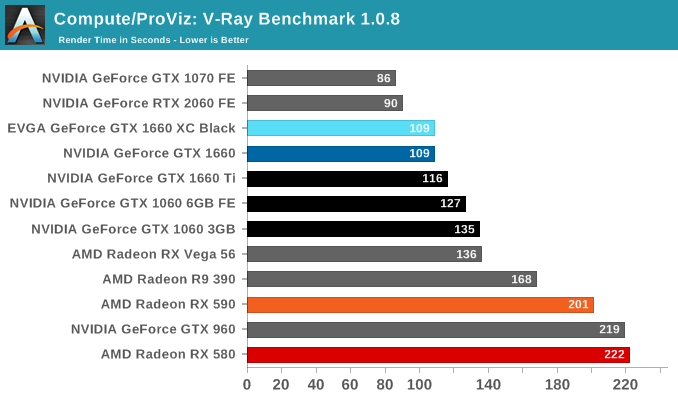
We'll also take a quick look at tessellation performance.
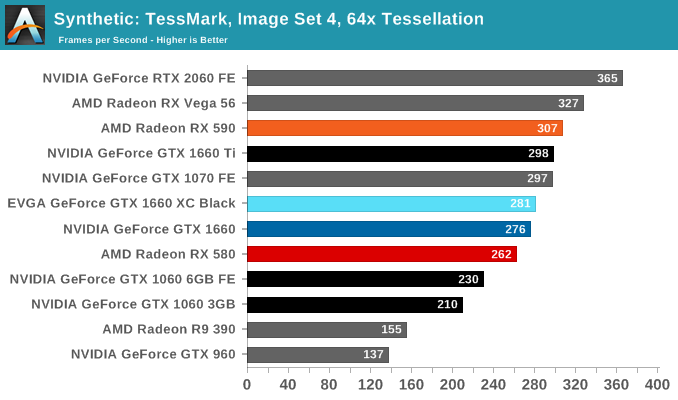
Finally, for looking at texel and pixel fillrate, we have the Beyond3D Test Suite. This test offers a slew of additional tests – many of which we use behind the scenes or in our earlier architectural analysis – but for now we’ll stick to simple pixel and texel fillrates.
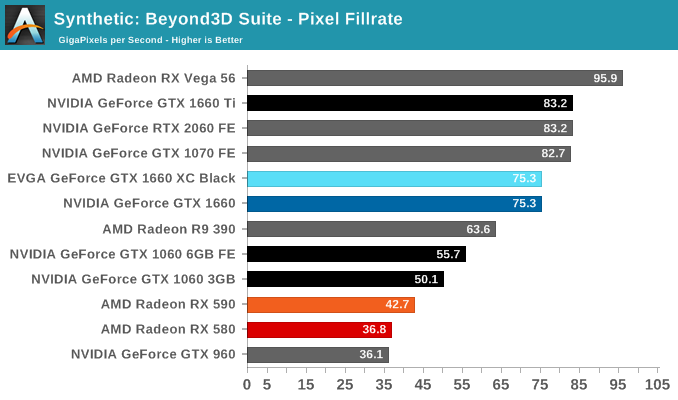
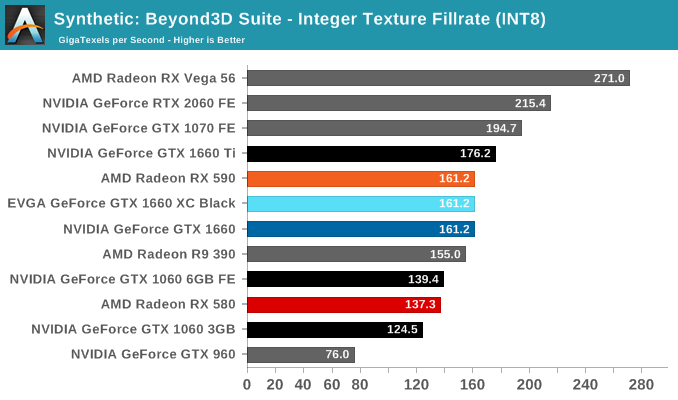
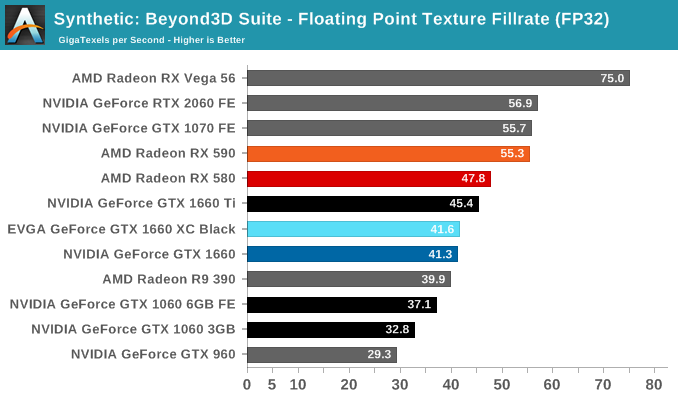










77 Comments
View All Comments
Qasar - Sunday, March 17, 2019 - link
ebay is not really an answer, as some.. may not want to deal with the hassle of ebay, or even have an ebay account. and now a days, not all games can be resold. but that still doesnt add any " value " to the video card by adding specific games...romrunning - Thursday, March 14, 2019 - link
Triple-slot coolers pretty much kill it for mini-ITX systems. Usually they only have room for double-slot at most.damianrobertjones - Thursday, March 14, 2019 - link
Second hand 1070 all... day... long.TheCurve - Thursday, March 14, 2019 - link
Great review guys, loved it!Tilmitt - Thursday, March 14, 2019 - link
If you actually want these reviews to be useful to real people making actual upgrade decisions, you need to include far more older GPUs. All the mid and high end GPUs from the 700 and 900 series at least. Preferably an awful lot more than this.Ryan Smith - Thursday, March 14, 2019 - link
It's always a fine balance between including older cards for context, and newer cards to showcase how it actually compares to other things you can buy (and the product it directly replaces). In this case we do have the GTX 960 and the R9 390 in these graphs; meanwhile for everything else, Bench can give you whatever comparisons you're looking for.https://www.anandtech.com/bench/GPU18/2293
Tilmitt - Friday, March 15, 2019 - link
Unless I'm doing it wrong, bench is useless because the cards people want to compare aresegregated into different bench years so you can't actually compare them. How does one compare a 770 and a 1660?
Ryan Smith - Friday, March 15, 2019 - link
Fair enough point on the Kepler cards. We haven't gone in and backfilled those yet. However all of the 900 series cards are in there.Hrel - Tuesday, March 19, 2019 - link
Doesn't seem to be any way to compare the R9 280x to the 1660 either, or the GTX1070.zeroidea - Monday, March 18, 2019 - link
If all the benchmark data is in a database, might it be possible to make the charts dynamic, and have an "add card to this graph" option? Better yet, store a user's personal system (or import it from pcpartpicker) and do this automatically for logged-in users, since this is what a lot of people care about (and currently open multiple tabs to different websites in order to accomplish the same thing). That's the kind of value-add that'd get me to cough up a bit for a premium membership, if AT ever wanted to go down that route.