The NVIDIA GeForce GTX 1660 Review, Feat. EVGA XC GAMING: Turing Stakes Its Claim at $219
by Ryan Smith & Nate Oh on March 14, 2019 9:01 AM ESTFinal Fantasy XV (DX11)
Upon arriving to PC earlier this, Final Fantasy XV: Windows Edition was given a graphical overhaul as it was ported over from console, fruits of their successful partnership with NVIDIA, with hardly any hint of the troubles during Final Fantasy XV's original production and development.
In preparation for the launch, Square Enix opted to release a standalone benchmark that they have since updated. Using the Final Fantasy XV standalone benchmark gives us a lengthy standardized sequence to utilize OCAT. Upon release, the standalone benchmark received criticism for performance issues and general bugginess, as well as confusing graphical presets and performance measurement by 'score'. In its original iteration, the graphical settings could not be adjusted, leaving the user to the presets that were tied to resolution and hidden settings such as GameWorks features.
Since then, Square Enix has patched the benchmark with custom graphics settings and bugfixes to be more accurate in profiling in-game performance and graphical options, though leaving the 'score' measurement. For our testing, we enable or adjust settings to the highest except for NVIDIA-specific features and 'Model LOD', the latter of which is left at standard. Final Fantasy XV also supports HDR, and it will support DLSS at some later date.
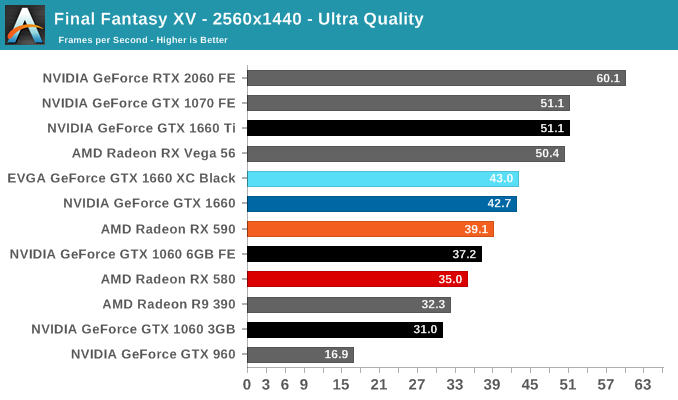
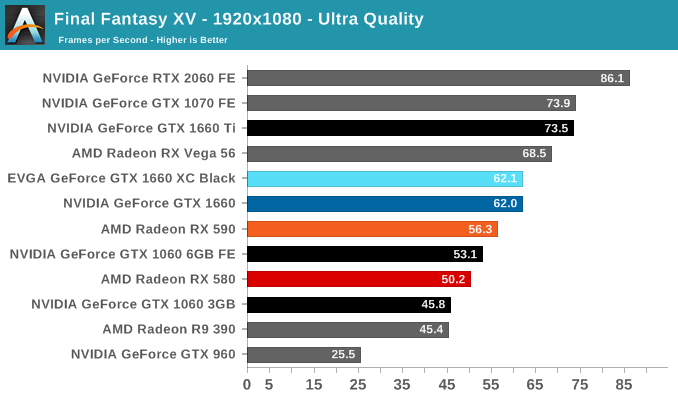
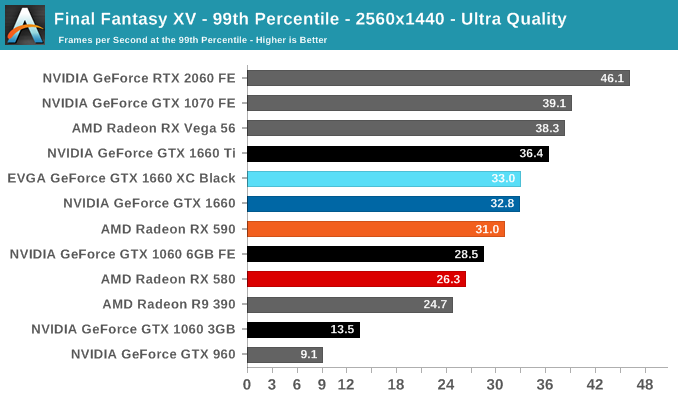
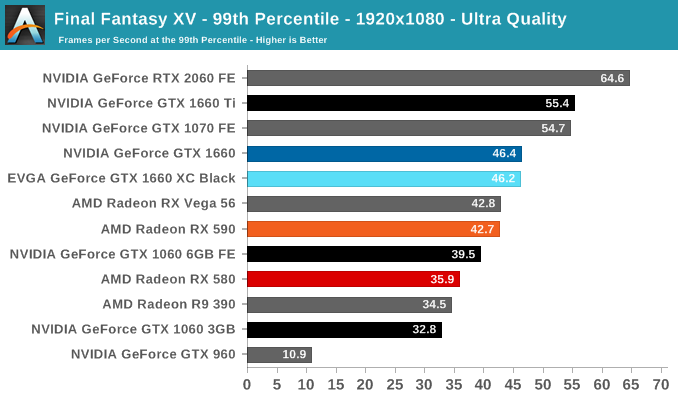
Final Fantasy V is another strong title for NVIDIA across the board, and the GTX 1660 is in a very comfortable slot between the GTX 1660 Ti and RX 590. The GTX 1060 6GB lost out to the RX 590 here, but here the GTX 1660 overtakes the RX 590. By the looks of the 99th percentiles, the GTX 1060 3GB is clearly struggling with its limited 3GB framebuffer at 1440p.











77 Comments
View All Comments
Qasar - Sunday, March 17, 2019 - link
ebay is not really an answer, as some.. may not want to deal with the hassle of ebay, or even have an ebay account. and now a days, not all games can be resold. but that still doesnt add any " value " to the video card by adding specific games...romrunning - Thursday, March 14, 2019 - link
Triple-slot coolers pretty much kill it for mini-ITX systems. Usually they only have room for double-slot at most.damianrobertjones - Thursday, March 14, 2019 - link
Second hand 1070 all... day... long.TheCurve - Thursday, March 14, 2019 - link
Great review guys, loved it!Tilmitt - Thursday, March 14, 2019 - link
If you actually want these reviews to be useful to real people making actual upgrade decisions, you need to include far more older GPUs. All the mid and high end GPUs from the 700 and 900 series at least. Preferably an awful lot more than this.Ryan Smith - Thursday, March 14, 2019 - link
It's always a fine balance between including older cards for context, and newer cards to showcase how it actually compares to other things you can buy (and the product it directly replaces). In this case we do have the GTX 960 and the R9 390 in these graphs; meanwhile for everything else, Bench can give you whatever comparisons you're looking for.https://www.anandtech.com/bench/GPU18/2293
Tilmitt - Friday, March 15, 2019 - link
Unless I'm doing it wrong, bench is useless because the cards people want to compare aresegregated into different bench years so you can't actually compare them. How does one compare a 770 and a 1660?
Ryan Smith - Friday, March 15, 2019 - link
Fair enough point on the Kepler cards. We haven't gone in and backfilled those yet. However all of the 900 series cards are in there.Hrel - Tuesday, March 19, 2019 - link
Doesn't seem to be any way to compare the R9 280x to the 1660 either, or the GTX1070.zeroidea - Monday, March 18, 2019 - link
If all the benchmark data is in a database, might it be possible to make the charts dynamic, and have an "add card to this graph" option? Better yet, store a user's personal system (or import it from pcpartpicker) and do this automatically for logged-in users, since this is what a lot of people care about (and currently open multiple tabs to different websites in order to accomplish the same thing). That's the kind of value-add that'd get me to cough up a bit for a premium membership, if AT ever wanted to go down that route.