The GIGABYTE Z390 Aorus Master Motherboard Review: Solid, But Not Special
by Gavin Bonshor on March 21, 2019 12:30 PM EST- Posted in
- Motherboards
- Intel
- Gigabyte
- ATX
- LGA1151
- i7-8700K
- Z390
- Aorus Master
Gaming Performance
AoTS Escalation
Ashes of the Singularity is a Real-Time Strategy game developed by Oxide Games and Stardock Entertainment. The original AoTS was released back in March of 2016 while the standalone expansion pack, Escalation, was released in November of 2016 adding more structures, maps, and units. We use this specific benchmark as it relies on both a good GPU as well as on the CPU in order to get the most frames per second. This balance is able to better display any systematic differences in gaming as opposed to a more GPU heavy title where the CPU and system don't matter quite as much. We use the default "Crazy" in-game settings using the DX11 rendering path in both 1080p and 4K UHD resolutions. The benchmark is run four times and the results averaged then plugged into the graph.
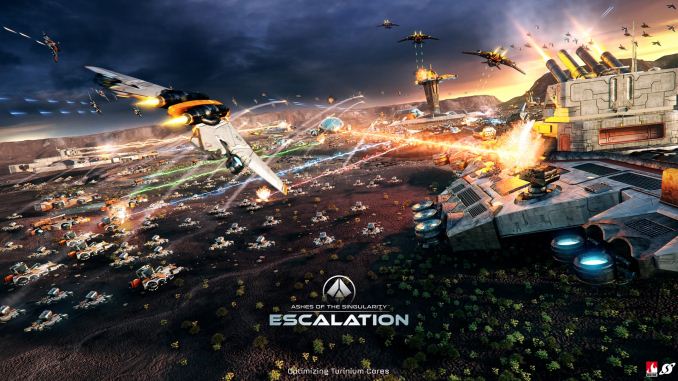
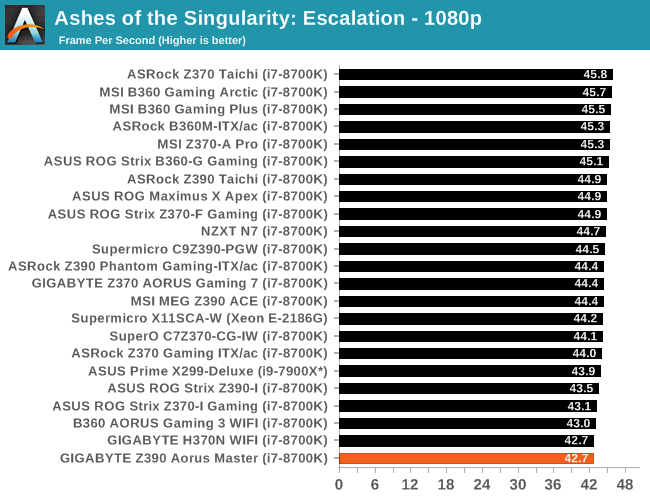
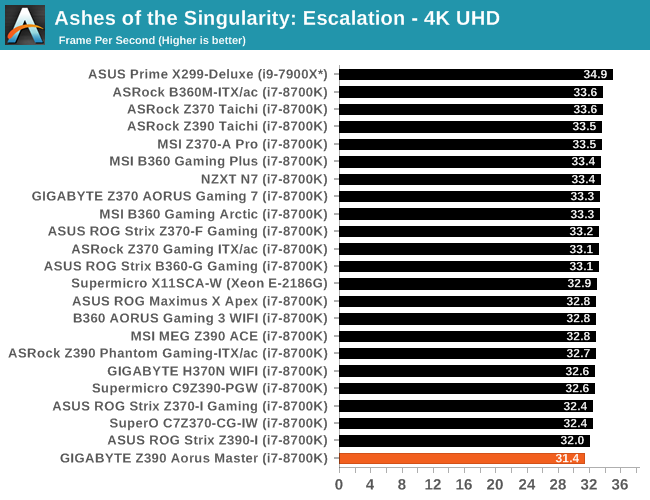
Rise of the Tomb Raider
Rise of the Tomb Raider is a third-person action-adventure game that features similar gameplay found in 2013's Tomb Raider. Players control Lara Croft through various environments, battling enemies, and completing puzzle platforming sections, while using improvised weapons and gadgets in order to progress through the story.
One of the unique aspects of this benchmark is that it’s actually the average of 3 sub-benchmarks that fly through different environments, which keeps the benchmark from being too weighted towards a GPU’s performance characteristics under any one scene.

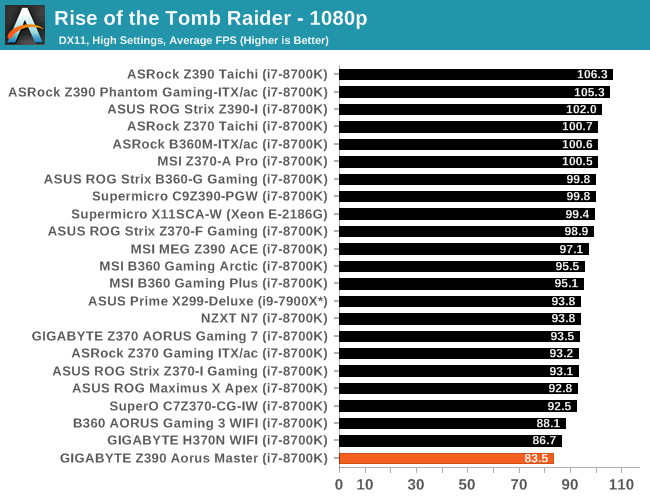
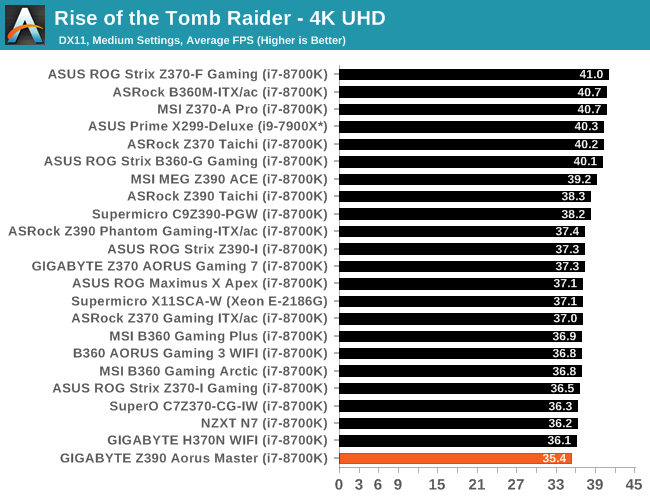










36 Comments
View All Comments
Timur Born - Thursday, March 21, 2019 - link
I have to keep ring ratio below x46 to stay stable overclocked.gavbon - Friday, March 22, 2019 - link
I tested DPC Latency on the latest 2 revisions (F7 and F8e). Retested the full suite on both revisions and didn't notice any significant differences. GIGABYTE has good hardware, just tetchy firmwareTimur Born - Thursday, March 21, 2019 - link
I am confused by the supposed usage of "DPC Latency Checker" on Windows 10?! Do you use LatencyMon or how do you make it work?gavbon - Friday, March 22, 2019 - link
We use LatencyMon :)Timur Born - Saturday, March 23, 2019 - link
I guessed so, which means this is just a typo in the text. Do you report maximum or average latencies and is this using the "Balanced" or "High Performance" Windows power profile?Gasaraki88 - Friday, March 22, 2019 - link
That gaming performance is pretty bad. A difference of 10+ frames between the best and worst board (this one) is a big different when you have the same cpu, gpu, and memory.IndianaKrom - Saturday, March 23, 2019 - link
I have this board and a 9900k, and the gaming performance is nothing like what they are getting in benchmarks (even my 7700k system was doing better than that). I wonder if it isn't because the BIOS defaults for this board actually respect the Intel turbo boost spec and will dial down the CPU clocks/energy back down to the rated TDP after a few seconds of load. I went in to BIOS and deliberately set P1/P2/P3 turbo power states to unlimited watts/duration so my CPU will turbo at its highest possible bins forever as long as the thermals are in check, but if you don't do that the board will clamp the CPU to 115w after 10 seconds and 95w after like 30 seconds IIRC.Arbie - Friday, March 22, 2019 - link
Even if the company's legal name is in all caps, that's just marketing hype and hard on the reader's eyes. I wouldn't indulge them by repeating it - which does them no favors anyway, as it looks gimmicky and cheap.WickedMONK3Y - Monday, March 25, 2019 - link
The performance of this board seems to vary greatly depending on the CPU used, and the BIOS revision that is on the board. F5 and F6 seem to be the best BIOS versions so far, I am running mine with F6 and a 9900K, and stuck in an 8700K to check these numbers and my performance was higher, but my girlfriends PC is running the same board on F8 with a 9700K and when I put in the 8700K the numbers are close to these. Scary how much a BIOS can affect performance on these boards.VoodooRufus - Wednesday, March 27, 2019 - link
Beefy power section, ESS Sabre DAC, gold plated audio connectors, dual 8-pin CPU power, and front USB-C. Very good aesthetics, integrated IO plate. VRM's run cool with minimal airflow. I love my Aorus Master. Stable and easy to tune. I mostly hate my Z68X-UD7-B3 in comparison.