The GIGABYTE Z390 Aorus Master Motherboard Review: Solid, But Not Special
by Gavin Bonshor on March 21, 2019 12:30 PM EST- Posted in
- Motherboards
- Intel
- Gigabyte
- ATX
- LGA1151
- i7-8700K
- Z390
- Aorus Master
System Performance
Not all motherboards are created equal. On the face of it, they should all perform the same and differ only in the functionality they provide - however, this is not the case. The obvious pointers are power consumption, but also the ability for the manufacturer to optimize USB speed, audio quality (based on audio codec), POST time and latency. This can come down to manufacturing process and prowess, so these are tested.
For Z390 we are running an updated version of our test suite, including OS and CPU cooler. This has some effect on our results.
Power Consumption
Power consumption was tested on the system while in a single ASUS GTX 980 GPU configuration with a wall meter connected to the Thermaltake 1200W power supply. This power supply has ~75% efficiency > 50W, and 90%+ efficiency at 250W, suitable for both idle and multi-GPU loading. This method of power reading allows us to compare the power management of the UEFI and the board to supply components with power under load, and includes typical PSU losses due to efficiency. These are the real world values that consumers may expect from a typical system (minus the monitor) using this motherboard.
While this method for power measurement may not be ideal, and you feel these numbers are not representative due to the high wattage power supply being used (we use the same PSU to remain consistent over a series of reviews, and the fact that some boards on our test bed get tested with three or four high powered GPUs), the important point to take away is the relationship between the numbers. These boards are all under the same conditions, and thus the differences between them should be easy to spot.
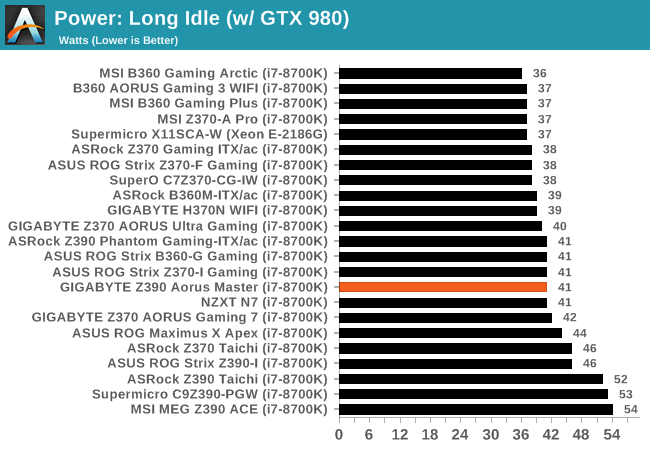
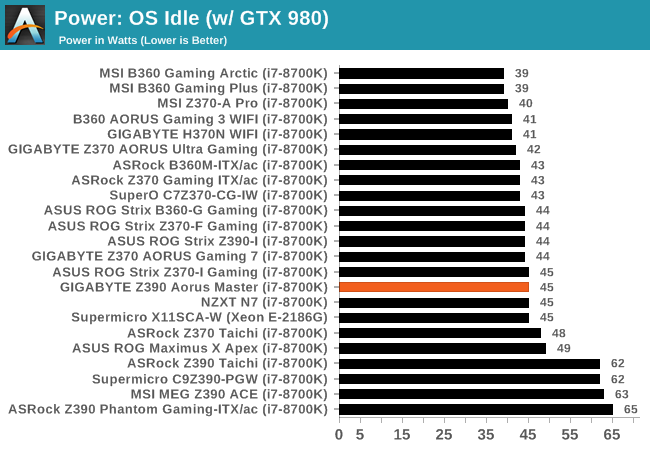
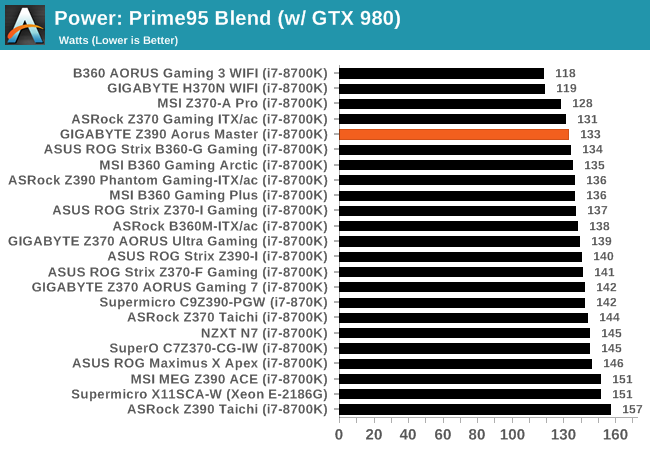
Looking at the power charts above, the GIGABYTE Z390 Aorus Master performs superbly in comparison to other boards in the same price bracket such as the MSI MEG Z390 ACE. The power consumption performance in both long idle and idle states are middle of the road, but at full load is where the Z390 Aorus Master really shows us its efficiency in our testing.
Non-UEFI POST Time
Different motherboards have different POST sequences before an operating system is initialized. A lot of this is dependent on the board itself, and POST boot time is determined by the controllers on board (and the sequence of how those extras are organized). As part of our testing, we look at the POST Boot Time using a stopwatch. This is the time from pressing the ON button on the computer to when Windows starts loading. (We discount Windows loading as it is highly variable given Windows specific features.)
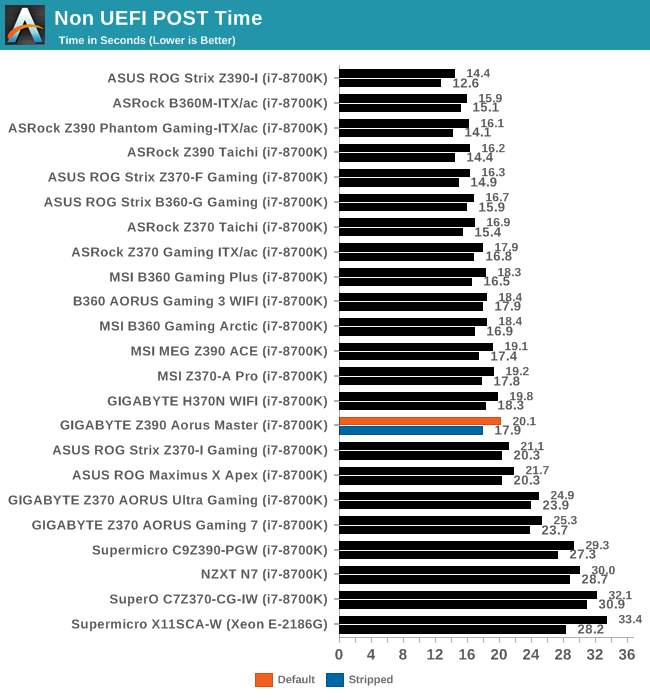
In our non-UEFI POST time test, the Z390 Aorus Master actually performs a little better than the above graph shows. In our testing, we usually discount the Windows loading time during POST. The Z390 Aorus Master completely bypassed this procedure and went straight from POST into Windows. For fair testing, the result as normal was taken, but in reality, it's a little quicker than the graph suggests which would shoot it further up the table. The crux is, the Z390 Aorus Master has a fast POST.
DPC Latency
Deferred Procedure Call latency is a way in which Windows handles interrupt servicing. In order to wait for a processor to acknowledge the request, the system will queue all interrupt requests by priority. Critical interrupts will be handled as soon as possible, whereas lesser priority requests such as audio will be further down the line. If the audio device requires data, it will have to wait until the request is processed before the buffer is filled.
If the device drivers of higher priority components in a system are poorly implemented, this can cause delays in request scheduling and process time. This can lead to an empty audio buffer and characteristic audible pauses, pops and clicks. The DPC latency checker measures how much time is taken processing DPCs from driver invocation. The lower the value will result in better audio transfer at smaller buffer sizes. Results are measured in microseconds.
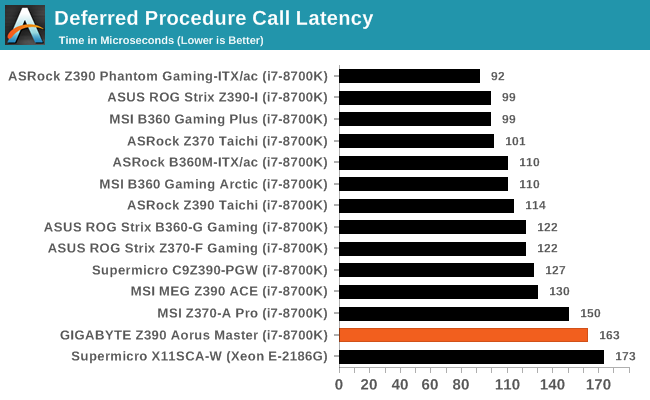
None of the boards tested so far has had optimizations for DPC latency out of the box and while some boards do appear to perform better than others at default, the Z390 Aorus Master misses the mark from a lot of other models on test.










36 Comments
View All Comments
Timur Born - Thursday, March 21, 2019 - link
I have to keep ring ratio below x46 to stay stable overclocked.gavbon - Friday, March 22, 2019 - link
I tested DPC Latency on the latest 2 revisions (F7 and F8e). Retested the full suite on both revisions and didn't notice any significant differences. GIGABYTE has good hardware, just tetchy firmwareTimur Born - Thursday, March 21, 2019 - link
I am confused by the supposed usage of "DPC Latency Checker" on Windows 10?! Do you use LatencyMon or how do you make it work?gavbon - Friday, March 22, 2019 - link
We use LatencyMon :)Timur Born - Saturday, March 23, 2019 - link
I guessed so, which means this is just a typo in the text. Do you report maximum or average latencies and is this using the "Balanced" or "High Performance" Windows power profile?Gasaraki88 - Friday, March 22, 2019 - link
That gaming performance is pretty bad. A difference of 10+ frames between the best and worst board (this one) is a big different when you have the same cpu, gpu, and memory.IndianaKrom - Saturday, March 23, 2019 - link
I have this board and a 9900k, and the gaming performance is nothing like what they are getting in benchmarks (even my 7700k system was doing better than that). I wonder if it isn't because the BIOS defaults for this board actually respect the Intel turbo boost spec and will dial down the CPU clocks/energy back down to the rated TDP after a few seconds of load. I went in to BIOS and deliberately set P1/P2/P3 turbo power states to unlimited watts/duration so my CPU will turbo at its highest possible bins forever as long as the thermals are in check, but if you don't do that the board will clamp the CPU to 115w after 10 seconds and 95w after like 30 seconds IIRC.Arbie - Friday, March 22, 2019 - link
Even if the company's legal name is in all caps, that's just marketing hype and hard on the reader's eyes. I wouldn't indulge them by repeating it - which does them no favors anyway, as it looks gimmicky and cheap.WickedMONK3Y - Monday, March 25, 2019 - link
The performance of this board seems to vary greatly depending on the CPU used, and the BIOS revision that is on the board. F5 and F6 seem to be the best BIOS versions so far, I am running mine with F6 and a 9900K, and stuck in an 8700K to check these numbers and my performance was higher, but my girlfriends PC is running the same board on F8 with a 9700K and when I put in the 8700K the numbers are close to these. Scary how much a BIOS can affect performance on these boards.VoodooRufus - Wednesday, March 27, 2019 - link
Beefy power section, ESS Sabre DAC, gold plated audio connectors, dual 8-pin CPU power, and front USB-C. Very good aesthetics, integrated IO plate. VRM's run cool with minimal airflow. I love my Aorus Master. Stable and easy to tune. I mostly hate my Z68X-UD7-B3 in comparison.