Upgrading from an Intel Core i7-2600K: Testing Sandy Bridge in 2019
by Ian Cutress on May 10, 2019 10:30 AM EST- Posted in
- CPUs
- Intel
- Sandy Bridge
- Overclocking
- 7700K
- Coffee Lake
- i7-2600K
- 9700K
Power Consumption
One of the risk factors in overclocking is driving the processor beyond its ideal point of power and performance. Processors are typically manufactured with a particular sweet spot in mind: the peak efficiency of a processor will be at a particular voltage and particular frequency combination, and any deviation from that mark will result in expending extra energy (usually for better performance).
When Intel first introduced the Skylake family, this efficiency point was a key element to its product portfolio. Some CPUs would test and detect the best efficiency point on POST, making sure that when the system was idle, the least power is drawn. When the CPU is actually running code however, the system raises the frequency and voltage in order to offer performance away from that peak efficiency point. If a user pushes that frequency a lot higher, voltage needs to increase and power consumption rises.
So when overclocking a processor, either one of the newer ones or even an old processor, the user ends up expending more energy for the same workload, albeit to get the workload performed faster as well. For our power testing, we took the peak power consumption values during an all-thread version of POV-Ray, using the CPU internal metrics to record full SoC power.
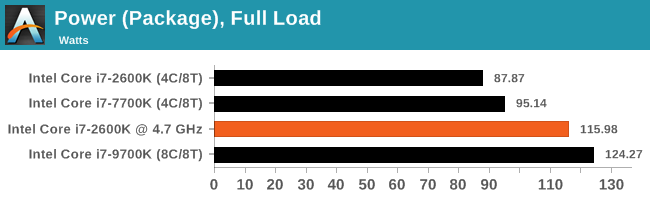
The Core i7-2600K was built on Intel’s 32nm process, while the i7-7700K and i7-9700K were built on variants of Intel’s 14nm process family. These latter two, as shown in the benchmarks in this review, have considerable performance advantages due to microarchitectural, platform, and frequency improvements that the more efficient process node offers. They also have AVX2, which draw a lot of power in our power test.
In our peak power results graph, we see the Core i7-2600K at stock (3.5 GHz all-core) hitting only 88W, while the Core i7-7700K at stock (4.3 GHz all-core) at 95 W. These results are both respectable, however adding the overclock to the 2600K, to hit 4.7 GHz all-core, shows how much extra power is needed. At 116W, the 34% overclock is consuming 31% more power (for 24% more performance) when comparing to the 2600K at stock.
The Core i7-9700K, with eight full cores, goes above and beyond this, drawing 124W at stock. While Intel’s power policy didn’t change between the generations, the way it ended up being interpreted did, as explained in our article here:
Why Intel Processors Draw More Power Than Expected: TDP and Turbo Explained
You can also learn about power control on Intel’s latest CPUs in our original Skylake review:
The Intel Skylake Mobile and Desktop Launch, with Architecture Analysis


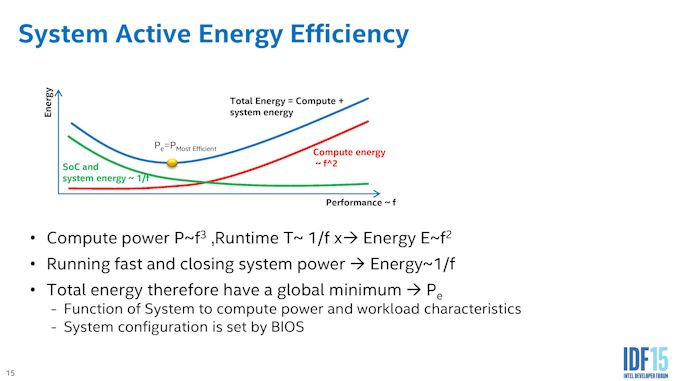








213 Comments
View All Comments
Ranger90125 - Tuesday, May 14, 2019 - link
Using a 4790K for years and increasingly disillusioned with Intel's shady practices and lack of progress. Last AMD processor was an Athlon 64 3400 from the glory days of Intel decimated by the competition. Next processor will be 7nm Zen and I look forward to Intel being under the cosh for as long as AMD can manage it. Thanks for a great nostalgic read...I liked the lean and mean Cutress LAN machine :)akyp - Tuesday, May 14, 2019 - link
In less than 5 months my i7-860 will celebrate its 10th birthday. I've been keeping an eye on Ryzen 3 and Navi but never feel the need to upgrade (unless something goes wrong). It doesn't feel any slower than my work-issued i7-6700.curley60 - Tuesday, May 14, 2019 - link
About 5 years ago I went backwards and downgraded(?) my Core i7 2600K to a Gulftown Core i7 990x when they became affordable. The Core i7 990x on my Asus Rampage Formula is running @ 4.660 and is really quite faster in all benchmarks than the Core i7 2600K. Those gulftown processors were ahead of their time. Sure a core i7 7700k is 18% faster in single core work but the 990x destroys it in multi-threaded work. As long as it keeps running I'm going to keep using it with my current GTX 1080ti.Potatooo - Wednesday, May 15, 2019 - link
Would like to see comparisons with a more budget GPU (e.g. 1060/580) and 1080p gaming, probably a more realistic pairing.Bash99 - Wednesday, May 15, 2019 - link
It's wired Handbrake 1.1 hevc 1080p encoding can have 60 fps with x265, even in very fast setting, I can only got 1x fps.rexhab - Thursday, May 16, 2019 - link
I just upgrad from a 5 2500 to a i7 2600K ;) ^^ballsystemlord - Thursday, May 16, 2019 - link
Spelling and grammar corrections:"Sandy Bridge as a whole was a much more dynamic of a beast than anything that's come before it."
Excess "of a":
"Sandy Bridge as a whole was a much more dynamic beast than anything that's come before it."
"They also have AVX2, which draw a lot of power in our power test."
Missing "s":
"They also have AVX2, which draws a lot of power in our power test."
oktat - Sunday, May 19, 2019 - link
would you update the civilization vi ai turn time when technical issues fixed?bullshooter4040 - Wednesday, May 22, 2019 - link
This was a fun article to read through. A great look into the CPU that defined the decade and a wonderful send-off (or not!?!) to the greatest CPU processor since the Core 2 Duo.Up until last year, I had the younger cousin: i5 2500k, which with a lack of hyper-threading, made it much more difficult to keep up in much more CPU intensive tasks (even for a gamer) in 2018 and I made the switch to team orange.
Ryzen is here now, promising longevity, of not just its CPU, but more importantly - the AM4 platform - something that Intel did not accomplish with any of it's processors.
With the Ryzen 3000 series, It's time to jump on board.
PyroHoltz - Thursday, May 30, 2019 - link
NVMe is fully possible on the 2600k gen motherboards, just takes a bit of BIOS modifications to add the appropriate drivers.