Upgrading from an Intel Core i7-2600K: Testing Sandy Bridge in 2019
by Ian Cutress on May 10, 2019 10:30 AM EST- Posted in
- CPUs
- Intel
- Sandy Bridge
- Overclocking
- 7700K
- Coffee Lake
- i7-2600K
- 9700K
Gaming: Final Fantasy XV
Upon arriving to PC earlier this, Final Fantasy XV: Windows Edition was given a graphical overhaul as it was ported over from console, fruits of their successful partnership with NVIDIA, with hardly any hint of the troubles during Final Fantasy XV's original production and development.
In preparation for the launch, Square Enix opted to release a standalone benchmark that they have since updated. Using the Final Fantasy XV standalone benchmark gives us a lengthy standardized sequence to record, although it should be noted that its heavy use of NVIDIA technology means that the Maximum setting has problems - it renders items off screen. To get around this, we use the standard preset which does not have these issues.
Square Enix has patched the benchmark with custom graphics settings and bugfixes to be much more accurate in profiling in-game performance and graphical options. For our testing, we run the standard benchmark with a FRAPs overlay, taking a 6 minute recording of the test.
| AnandTech CPU Gaming 2019 Game List | ||||||||
| Game | Genre | Release Date | API | IGP | Low | Med | High | |
| Final Fantasy XV | JRPG | Mar 2018 |
DX11 | 720p Standard |
1080p Standard |
4K Standard |
8K Standard |
|
All of our benchmark results can also be found in our benchmark engine, Bench.
| AnandTech | IGP | Low | Medium | High |
| Average FPS | 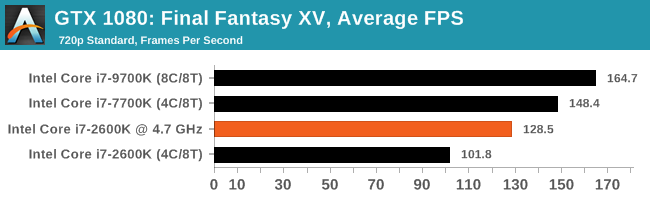 |
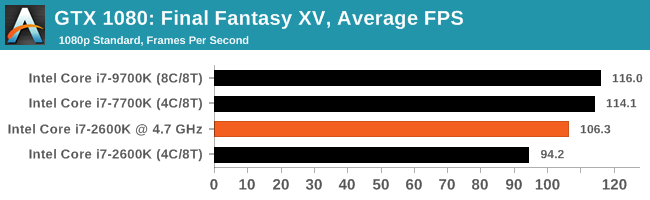 |
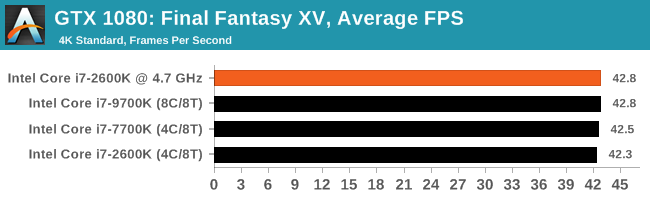 |
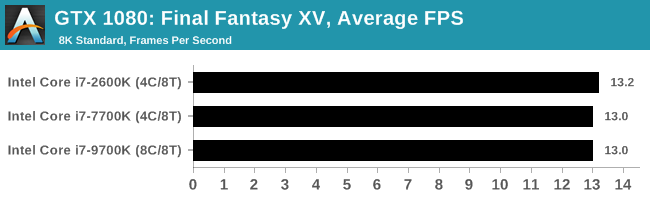 |
| 95th Percentile | 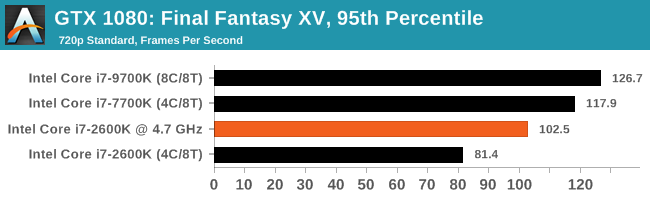 |
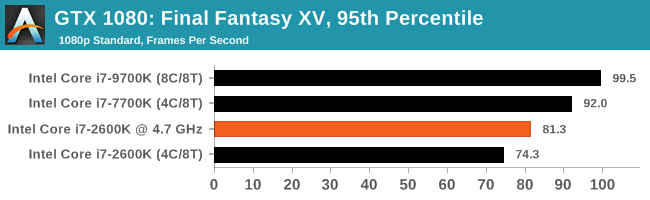 |
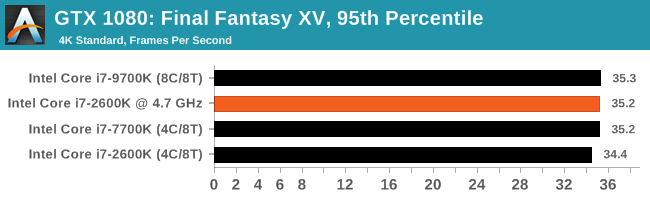 |
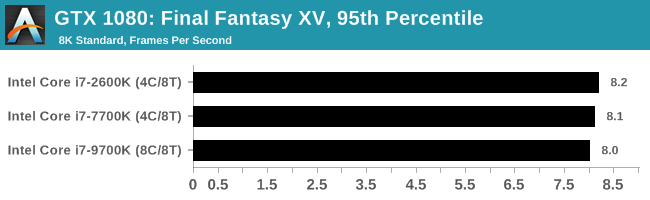 |
For Final Fantasy, all chips performed essentially the same from 4K upwards (the OC run failed at 8K for some reason), but at 1080p resolutions the OC chip still sits between the 2600K/7700K at stock almost easily in the middle.



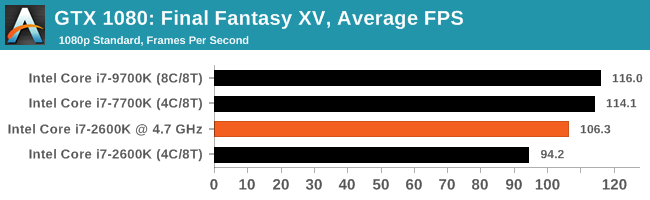








213 Comments
View All Comments
MxClood - Saturday, May 18, 2019 - link
In most test here it's around 100% or more increase in perf, i don't see where it's 40%.Also when you increase the graphics/resolution in gaming, the FPS are the same because the GPU becomes the bottleneck of FPS. You could put any futuristic cpu, the fps would be the same.
So why is it an argument about disappointing/abysmal performance.
Beaver M. - Wednesday, May 22, 2019 - link
After so many decades being wrong you guys still claim CPU power doesnt matter much in games.Youre wrong. Again. Common bottleneck today in games is the CPU, especially because the GPU advancement has been very slow.
Spunjji - Wednesday, May 22, 2019 - link
GPU advancement slowing down *makes the CPU less relevant, not more*. The CPU is only relevant to performance when it can't meet the bare minimum requirements to serve the GPU fast enough. If the GPU is your limit, no amount of CPU power increase will help.LoneWolf15 - Friday, May 17, 2019 - link
Is it abysmal because of the CPU though, or because of the software?Lots of software isn't written to take advantage of more than four cores tops, aside from the heavy hitters, and to an extent, we've hit a celing with clock speeds for awhile, with 5GHz being (not exactly, but a fair representation of) the ceiling.
AMD has caught up in a big way, and for server apps and rendering, it's an awesome value and a great CPU. Even with that, it still doesn't match up with a 9700K in games, all other things being equal, unless a game is dependent on GPU alone.
I think most mainstream software isn't optimized beyond a certain point for any of our current great CPUs, largely because until recently, CPU development and growth has stagnated. I'm really hoping real competition drives improved software.
Note also that it hasn't been like the 90s in some time, where we were doubling CPU performance every 16 months. Some of that is because there's too many limitations to achieving that doubling, both software and hardware.
I'm finding considerable speed boosts over my i7-4790K that was running at 4.4GHz (going to an i9-9900K running constantly at 4.7GHz on all cores) in regular apps and gaming (at 1900x1200 with two GTX 1070 cards in SLI), and I got a deal on the CPU, so I'm perfectly happy with my first mainboard/CPU upgrade in five years (my first board was a 386DX back in `93).
peevee - Tuesday, May 14, 2019 - link
Same here. i7-2600k from may 2011, with the same OCZ Vertex 3.8 years, twice the cores, not even twice the performance in real world. Just essentially overclocked to the max from the factory.
Remember when real life performance more than doubled every 2 years? On the same 1 core, in all apps, not just heavily multithreaded? Good thing AMD at least forced Intel go from 4 to 6 to 8 in 2 years. Now they need to double their memory controllers, it's the same 128 bits since what, Pentium Pro?
Mr Perfect - Friday, May 10, 2019 - link
Same here. Over the years I've stuffed it full of RAM and SSD and been pleased with the performance. I'm thinking it's time for it to go though.In 2016 I put a 1060 in the machine and was mildly disappointed in the random framerate drops in games (at 1200p). Assuming it was the GPU's fault, I upgraded further in 2018 to a 1070 Ti some bitcoin miner was selling for cheap when the market crashed. The average framerates went up, but all of the lows are just as low as they ever where. So either Fallout 4 runs like absolute garbage in certain areas, or the CPU was choking up both GPUs.
When something that isn't PCIe 3 comes out I suppose I can try again and see.
ImOnMy116 - Friday, May 10, 2019 - link
For whatever it's worth, in my experience Fallout 4 (and Skyrim/Skyrim SE/maybe all Bethesda titles) are poorly optimized. It seems their engine is highly dependent on IPC, but even in spite of running an overclocked 6700K/1080 Ti, I get frame drops in certain parts of the map. I think it's likely at least partially dependent on where your character is facing at any given point in time. There can be long draw distances or lots of NPCs near by taxing the CPU (i.e. Diamond City).Mr Perfect - Friday, May 10, 2019 - link
Yeah, that makes sense. F4's drops are definitely depended on location and where the character is facing for me too.The country side, building interiors and winding city streets you can't see very far down are just fine. Even Diamond City is okay. It's when I stand at an intersection of one of the roads that runs arrow straight through Boston or get up on rooftops with a view over the city that rates die. If the engine wants pure CPU grunt for that, then the 2600 just isn't up to it.
Strangely, Skyrim SE has been fine. The world is pretty sparse compared to F4 though.
Vayra - Monday, May 13, 2019 - link
Fallout 4 is simply a game of asset overload. That happens especially in the urban areas. It shows us that the engine is past expiry date and unable to keep up to the game's demands of this time. The game needs all those assets to at least look somewhat bearable. And its not efficient about it at all; a big part of all those little items also need to be fully interactive objects.So its not 'strange' at all, really. More objects = more cpu load and none of them can be 'cooked' beforehand. They are literally placed in the world as you move around in it.
Vayra - Monday, May 13, 2019 - link
This is also part of the reason why the engine has trouble with anything over 60 fps, and why you can sometimes see objects falling from the sky as you zone in.