Upgrading from an Intel Core i7-2600K: Testing Sandy Bridge in 2019
by Ian Cutress on May 10, 2019 10:30 AM EST- Posted in
- CPUs
- Intel
- Sandy Bridge
- Overclocking
- 7700K
- Coffee Lake
- i7-2600K
- 9700K
CPU Performance: Web and Legacy Tests
While more the focus of low-end and small form factor systems, web-based benchmarks are notoriously difficult to standardize. Modern web browsers are frequently updated, with no recourse to disable those updates, and as such there is difficulty in keeping a common platform. The fast paced nature of browser development means that version numbers (and performance) can change from week to week. Despite this, web tests are often a good measure of user experience: a lot of what most office work is today revolves around web applications, particularly email and office apps, but also interfaces and development environments. Our web tests include some of the industry standard tests, as well as a few popular but older tests.
We have also included our legacy benchmarks in this section, representing a stack of older code for popular benchmarks.
All of our benchmark results can also be found in our benchmark engine, Bench.
WebXPRT 3: Modern Real-World Web Tasks, including AI
The company behind the XPRT test suites, Principled Technologies, has recently released the latest web-test, and rather than attach a year to the name have just called it ‘3’. This latest test (as we started the suite) has built upon and developed the ethos of previous tests: user interaction, office compute, graph generation, list sorting, HTML5, image manipulation, and even goes as far as some AI testing.
For our benchmark, we run the standard test which goes through the benchmark list seven times and provides a final result. We run this standard test four times, and take an average.
Users can access the WebXPRT test at http://principledtechnologies.com/benchmarkxprt/webxprt/
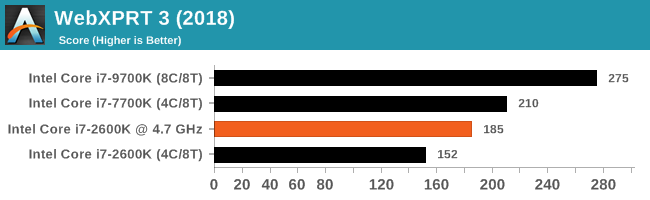
WebXPRT 2015: HTML5 and Javascript Web UX Testing
The older version of WebXPRT is the 2015 edition, which focuses on a slightly different set of web technologies and frameworks that are in use today. This is still a relevant test, especially for users interacting with not-the-latest web applications in the market, of which there are a lot. Web framework development is often very quick but with high turnover, meaning that frameworks are quickly developed, built-upon, used, and then developers move on to the next, and adjusting an application to a new framework is a difficult arduous task, especially with rapid development cycles. This leaves a lot of applications as ‘fixed-in-time’, and relevant to user experience for many years.
Similar to WebXPRT3, the main benchmark is a sectional run repeated seven times, with a final score. We repeat the whole thing four times, and average those final scores.
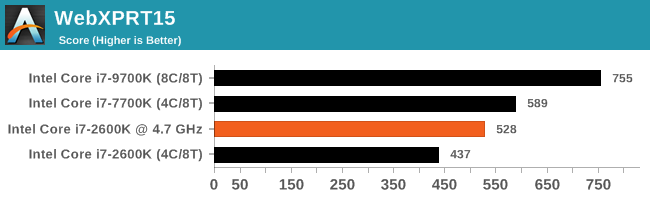
Speedometer 2: JavaScript Frameworks
Our newest web test is Speedometer 2, which is a accrued test over a series of javascript frameworks to do three simple things: built a list, enable each item in the list, and remove the list. All the frameworks implement the same visual cues, but obviously apply them from different coding angles.
Our test goes through the list of frameworks, and produces a final score indicative of ‘rpm’, one of the benchmarks internal metrics. We report this final score.
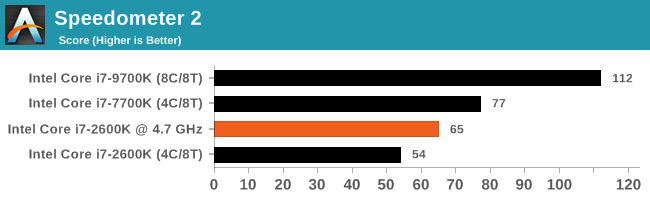
Google Octane 2.0: Core Web Compute
A popular web test for several years, but now no longer being updated, is Octane, developed by Google. Version 2.0 of the test performs the best part of two-dozen compute related tasks, such as regular expressions, cryptography, ray tracing, emulation, and Navier-Stokes physics calculations.
The test gives each sub-test a score and produces a geometric mean of the set as a final result. We run the full benchmark four times, and average the final results.
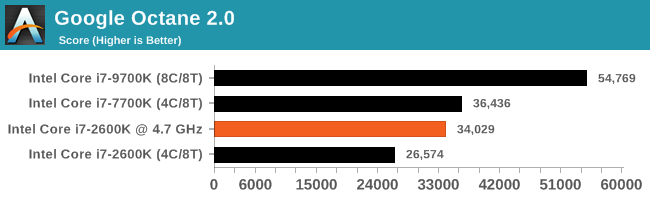
Mozilla Kraken 1.1: Core Web Compute
Even older than Octane is Kraken, this time developed by Mozilla. This is an older test that does similar computational mechanics, such as audio processing or image filtering. Kraken seems to produce a highly variable result depending on the browser version, as it is a test that is keenly optimized for.
The main benchmark runs through each of the sub-tests ten times and produces an average time to completion for each loop, given in milliseconds. We run the full benchmark four times and take an average of the time taken.
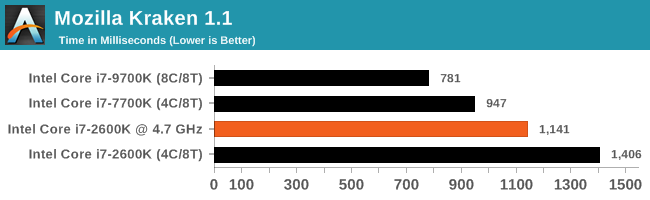
3DPM v1: Naïve Code Variant of 3DPM v2.1
The first legacy test in the suite is the first version of our 3DPM benchmark. This is the ultimate naïve version of the code, as if it was written by scientist with no knowledge of how computer hardware, compilers, or optimization works (which in fact, it was at the start). This represents a large body of scientific simulation out in the wild, where getting the answer is more important than it being fast (getting a result in 4 days is acceptable if it’s correct, rather than sending someone away for a year to learn to code and getting the result in 5 minutes).
In this version, the only real optimization was in the compiler flags (-O2, -fp:fast), compiling it in release mode, and enabling OpenMP in the main compute loops. The loops were not configured for function size, and one of the key slowdowns is false sharing in the cache. It also has long dependency chains based on the random number generation, which leads to relatively poor performance on specific compute microarchitectures.
3DPM v1 can be downloaded with our 3DPM v2 code here: 3DPMv2.1.rar (13.0 MB)
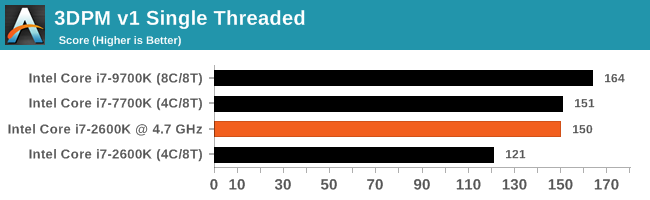
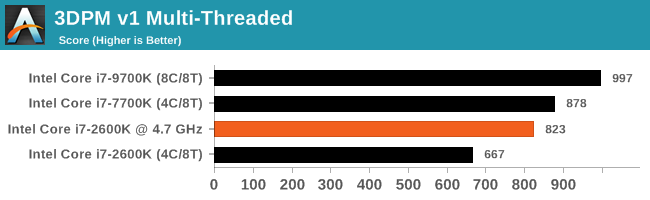
x264 HD 3.0: Older Transcode Test
This transcoding test is super old, and was used by Anand back in the day of Pentium 4 and Athlon II processors. Here a standardized 720p video is transcoded with a two-pass conversion, with the benchmark showing the frames-per-second of each pass. This benchmark is single-threaded, and between some micro-architectures we seem to actually hit an instructions-per-clock wall.
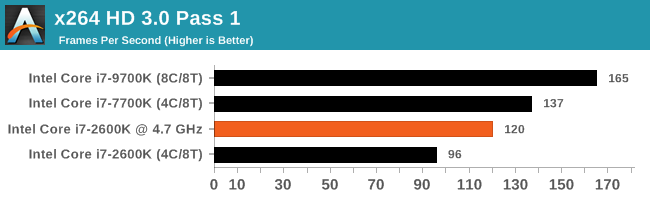
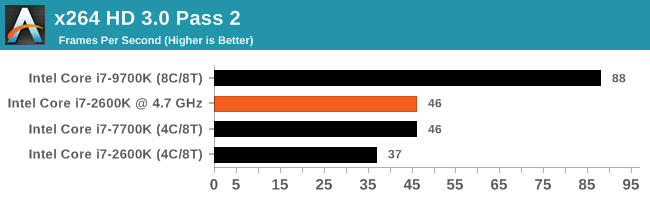










213 Comments
View All Comments
Midwayman - Monday, May 13, 2019 - link
I think the biggest thing I noticed moving to a 8700k from a 2600k was the same thing I noticed moving from a core 2 duo to a 2600k. Less weird pauses. The 2600k would get weird hitches in games. System processes would pop up and tank the frame rate for an instant, or just an explosion would trigger a physics event that would make it stutter. I see that a lot less with a couple extra cores and some performance overhead.tmanini - Monday, May 13, 2019 - link
I agree, the user experience is definitely improved in those ways. Granted, many of us think our time is a bit more important than it likely really is. (does waiting 3 seconds really ruin my day?)ochadd - Monday, May 13, 2019 - link
Enjoyed the article very much.Magnus101 - Monday, May 13, 2019 - link
You get about 3Xperformance when going from an upclocked 2600k@4.5GHz to a 8700k@4.5GHz when working in DAW:s (Digital Audio Workstation), i.e running dozens and dozens of virtual instruments and plugins when making music.The thing is that it is a combination of applications that:
1. Use all the SSE/AVX or whatever all the streaming extensions that makes parallell flotaing point calculations go much faster. DAW is all about floating point calculations.
2. Are extremely real-time dependent to get ultra low latency (milliseconds in single digits).
This makes even the 7700 k about double in performance in some scenarios when compared to an equally clocked 2600k.
mikato - Monday, May 13, 2019 - link
"and Intel’s final quad-core with HyperThreading chip for desktop, the 7700K""the Core i7-7700K, Intel’s final quad-core with HyperThreading processor"
Did I miss some big news?
mapesdhs - Monday, May 13, 2019 - link
"... the best chips managed 5.0 GHz or 5.1 GHz in a daily system."Worth noting that with the refined 2700K, *all* of them run fine at 5GHz in a daily system, sensible temps, a TRUE and one fan is plenty for cooling. Threaded performance is identical to a stock 6700K, IPC is identical to a stock 2700X (880 and 177 for CB R15 Nt/1t resp.)
Also, various P67/Z68 mbds support NVMe boot via modded BIOS files. The ROG forum has a selection for ASUS, search for "ASUS bolts4breakfast"; he's added support for the M4E and M4EZ, and I think others asked the same for the Pro Gen3, etc. I'm sure there are equivalent BIOS mod threads for GIgabyte, MSI, etc. My 5GHz 2700K on an M4E has a 1TB SM961 and a 1TB 970 EVO Plus (photo/video archive), though the C-drive is still a venerable Vector 256GB which holds up well even today.
Also, RAM support runs fine with 2133 CL9 on the M4E, which is pretty good (16GB GSkill TridentX, two modules).
However, after using this for a great many years, I do find myself wanting better performance for processing images & video, so I'll likely be stepping up to a Ryzen 3000 system, at least 8 cores.
mapesdhs - Monday, May 13, 2019 - link
Forgot to mention, someting else interesting about SB is the low cost of the sibling SB-E. Would be a laugh to see how all those tests pan with with a 3930K stock/oc'd thrown into the mix. It's a pity good X79 boards are hard to find now given how cheap one can get 3930Ks for these days. If stock performance is ok though, there are some cheap Chinese boards which work pretty well, and some of them do support NVMe boot.tezcan - Monday, May 13, 2019 - link
I am still running 3930k, prices for it are still very high ~$500. Not much cheaper then what I paid for it in 2011. I am yet to really test my GTX 680's in SLI. Kind of a waste, but they are driving many displays throughout my house. There was an article where some Australian bloke guy runs an 8 core sandy bridge - e (server chip) vs all modern intel 8 core chips. It actually had the lowest latency so was best for pro gamers, lagged a little behind on everything else- but definitely good enough.dad_at - Tuesday, May 14, 2019 - link
I run 3960X at ~ 4 GHz on X79 ASUS P9X79 and have nvme boot drive with modified BIOS. So it is really interesting to compare 2011/2012 6c/12t to 8700K or 9900K. I guess it's about 7700K stock, so modern 4c/8t is like old 6c/12t. Per core perf is about 20-30% up on average and this includes higher frequency ... So IPC is only about 15% up: not impressive. Of course in some loads like AVX2 heavy apps IPC could be 50% up, but such case is not common.martixy - Monday, May 13, 2019 - link
Oh man... I just upgraded my 2600K to a 9900K and a couple days later this article drops...The timing is impeccable!
If I ever had a shred of buyer's remorse, the article conclusion eradicated it thoroughly. Give me more FPS.
I saw a screenshot of StarCraft 2. On a mission which I, again, coincidentally (this is uncanny) played today. I can now report that the 9900K can FINALLY feed my graphics card in SC2 properly. With the 2600K I'd be around 20-60 FPS depending on load and intensity of the action. With the new processors, it barely ever drops below 60 and usually hovers around 90FPS. Ingame cinematics also finally run above the "cinematic" 30 FPS I saw on my trusty old 2600K.