Upgrading from an Intel Core i7-2600K: Testing Sandy Bridge in 2019
by Ian Cutress on May 10, 2019 10:30 AM EST- Posted in
- CPUs
- Intel
- Sandy Bridge
- Overclocking
- 7700K
- Coffee Lake
- i7-2600K
- 9700K
Gaming: Shadow of the Tomb Raider (DX12)
The latest instalment of the Tomb Raider franchise does less rising and lurks more in the shadows with Shadow of the Tomb Raider. As expected this action-adventure follows Lara Croft which is the main protagonist of the franchise as she muscles through the Mesoamerican and South American regions looking to stop a Mayan apocalyptic she herself unleashed. Shadow of the Tomb Raider is the direct sequel to the previous Rise of the Tomb Raider and was developed by Eidos Montreal and Crystal Dynamics and was published by Square Enix which hit shelves across multiple platforms in September 2018. This title effectively closes the Lara Croft Origins story and has received critical acclaims upon its release.
The integrated Shadow of the Tomb Raider benchmark is similar to that of the previous game Rise of the Tomb Raider, which we have used in our previous benchmarking suite. The newer Shadow of the Tomb Raider uses DirectX 11 and 12, with this particular title being touted as having one of the best implementations of DirectX 12 of any game released so far.
| AnandTech CPU Gaming 2019 Game List | ||||||||
| Game | Genre | Release Date | API | IGP | Low | Med | High | |
| Shadow of the Tomb Raider | Action | Sep 2018 |
DX12 | 720p Low |
1080p Medium |
1440p High |
4K Highest |
|
All of our benchmark results can also be found in our benchmark engine, Bench.
| AnandTech | IGP | Low | Medium | High |
| Average FPS | 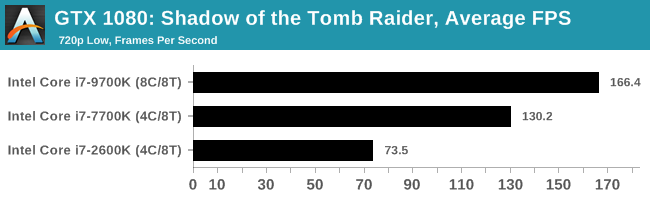 |
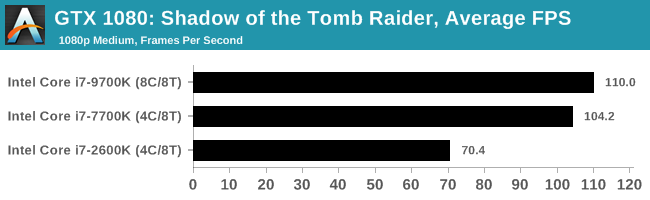 |
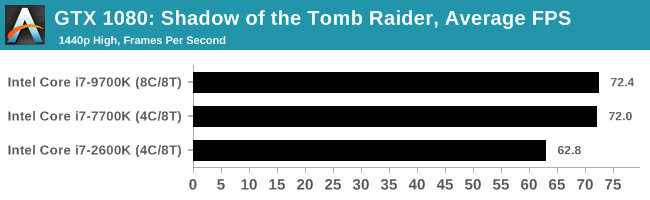 |
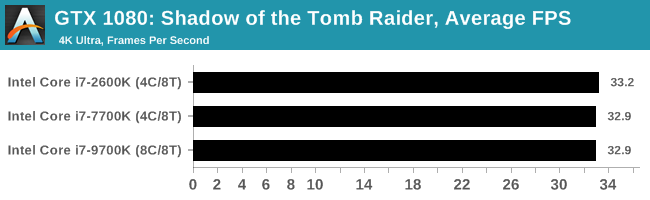 |
| 95th Percentile | 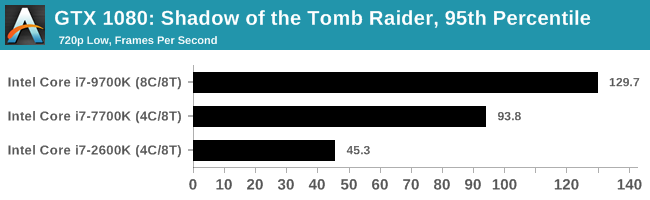 |
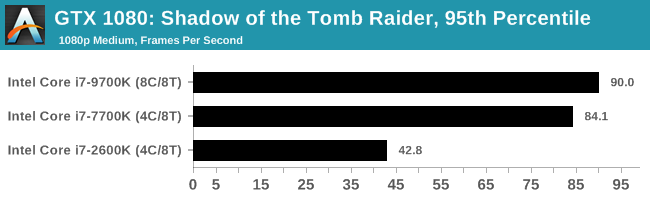 |
 |
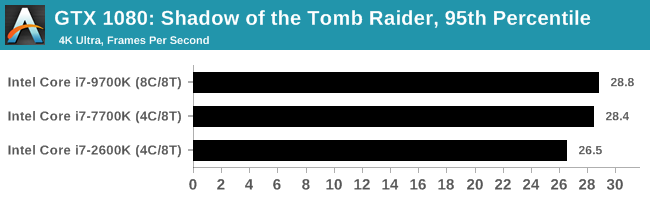 |
Unfortunately our overclocked system was having issues with the SoTR test, but our results show that from 1440P onwards, there should be some good parity between the chips.



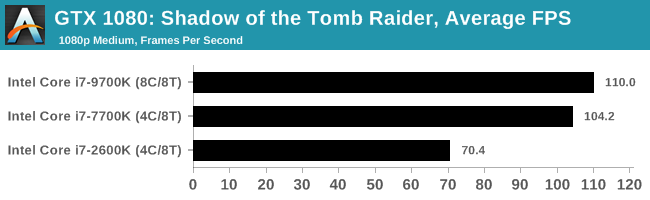








213 Comments
View All Comments
mr_tawan - Sunday, May 12, 2019 - link
Just upgraded to Core i7 4790 (from i5 4460) late last year. At first I was thinking about upgrading to the shiny Ryzen 7, but overall cost is pretty high considering I have my H97 mainboard with 16GB of memory. I don't want to shell out that much money and getting stuck at older platform, again.It does work ok, with the performance around the current gen Core i5 I guess (with less power efficiency). Consider what I paid, I think it's not too bad.
just4U - Sunday, May 12, 2019 - link
A interesting read there Ian. I started to notice a slow down on 2600K class systems a few years ago when I worked on them.. (I hadn't used one since 2014) For me.. If I can notice those slowdowns in real time then it's time to move away from that CPU. The 4790K appears to still be holding up ok but older 3000/2000 chips not so well.crotach - Sunday, May 12, 2019 - link
Still running 3930k Sandy Bridge.Maybe Ryzen 3000 will give me a reason to upgrade.
AndrewJacksonZA - Sunday, May 12, 2019 - link
Best quote out of the entire article:"In 2019, the landscape has changed: gamers gonna stream, designers gonna design, scientists gonna simulate, and emulators gonna emulate" :-)
But seriously though, for me, when I upgraded from a Core2Duo E6750 with 4GB of RAM to an i7-6700 (non-K) with 16GB of RAM, it was simply amazing. I was fully expecting that going from an i7-2600K to an i7-9700K would be similar - and it is for things like compiling but not for things like gaming.
Thanks for the aricle, Ian! Dig the LAN setup. :-)
Targon - Sunday, May 12, 2019 - link
Why would you test a CPU and use a framerate test from Civilization 6, rather than the turn length benchmark which is a true test of the CPU rather than the GPU? Turn based games SHOULD be there as CPU tests, and only caring about the framerates seems to be wrong.Oxford Guy - Sunday, May 12, 2019 - link
When your overclock fails in one test you're unstable.When it fails in four, as in this article, you're both unstable and laughable.
"Had issues". "For whatever reason". I will assume this is all intended to be humor.
DeltaIO - Monday, May 13, 2019 - link
Interesting article to read. I've only recently upgraded from my 2600k to the 9700k, even that was begrudgingly as the 2600k itself still works fine, however the motherboard simply decided to give up on me.I've got to say though, the difference in the subsystems (NVMe vs SSD makes for some great load times for pretty much everything) as well as other tangible benefits (gaming at higher frame rates) is quite apparent now I have upgraded.
I would have upgraded far sooner had Intel not chosen to keep changing the sockets, swapping out just a CPU is far simpler than rebuilding the entire system.
Tedaz - Monday, May 13, 2019 - link
Expecting i9-9900K joins the article.Badelhas - Monday, May 13, 2019 - link
I an still with a 2500K overclocked to 4.8Ghz, 8Gb of DDR3 1600Mhz RAM and, a 850 Evo SSD and a Nvidia 1070. I honestly see no reason to upgrade.IAN: All your testing basically demonstrated that there is no real reason that justifies spending 400 bucks for a new CPU, 200 bucks for a new Motherboard and 100 bucks for new DDR4 Ram - This totals 700 dollars. But your conclusion is that we should upgrade?! I dont get it.
tmanini - Monday, May 13, 2019 - link
Go ahead and re-read his "Bottom Line" concluding articles: gives a few specific recommendations where is may and may not be to your advantage. And if you aren't desiring/needing all of the other new bells/whistles that go along with newer boards and architecture, then you are set (he says).Seems pretty clear.