Upgrading from an Intel Core i7-2600K: Testing Sandy Bridge in 2019
by Ian Cutress on May 10, 2019 10:30 AM EST- Posted in
- CPUs
- Intel
- Sandy Bridge
- Overclocking
- 7700K
- Coffee Lake
- i7-2600K
- 9700K
CPU Performance: Office Tests
The Office test suite is designed to focus around more industry standard tests that focus on office workflows, system meetings, some synthetics, but we also bundle compiler performance in with this section. For users that have to evaluate hardware in general, these are usually the benchmarks that most consider.
All of our benchmark results can also be found in our benchmark engine, Bench.
PCMark 10: Industry Standard System Profiler
Futuremark, now known as UL, has developed benchmarks that have become industry standards for around two decades. The latest complete system test suite is PCMark 10, upgrading over PCMark 8 with updated tests and more OpenCL invested into use cases such as video streaming.
PCMark splits its scores into about 14 different areas, including application startup, web, spreadsheets, photo editing, rendering, video conferencing, and physics. We post all of these numbers in our benchmark database, Bench, however the key metric for the review is the overall score.
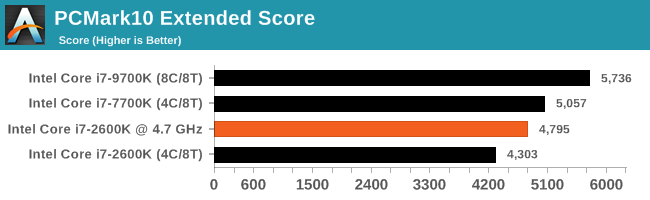
Something like PCMark doesn't really show the scale of the differences, except in the main tests that are fully multithreaded where the 9700K pulls out a bigger lead. The 7700K only has a 17% lead over the 2600K, which goes down to 5% when compared to the overclocked version. This is perhaps more of an indication of how often you might feel the difference with a new 7700K over an overclocked 2600K: 5% of the time. It depends on your load balance, of course.
Chromium Compile: Windows VC++ Compile of Chrome 56
A large number of AnandTech readers are software engineers, looking at how the hardware they use performs. While compiling a Linux kernel is ‘standard’ for the reviewers who often compile, our test is a little more varied – we are using the windows instructions to compile Chrome, specifically a Chrome 56 build from March 2017, as that was when we built the test. Google quite handily gives instructions on how to compile with Windows, along with a 400k file download for the repo.
In our test, using Google’s instructions, we use the MSVC compiler and ninja developer tools to manage the compile. As you may expect, the benchmark is variably threaded, with a mix of DRAM requirements that benefit from faster caches. Data procured in our test is the time taken for the compile, which we convert into compiles per day.
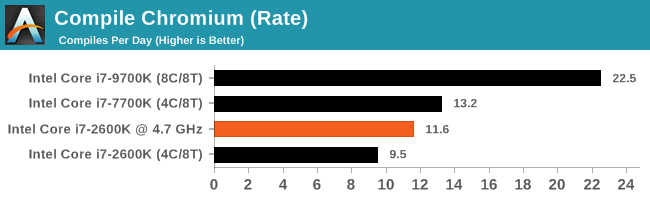
Our compile test in this case loves the cores of the 9700K over SMT, but in this case we again see the overclocked 2600K get inbetween the 7700K and the 2600K at stock. Even without an overclock on the 7700K, that's an easy gain to amortize.
3DMark Physics: In-Game Physics Compute
Alongside PCMark is 3DMark, Futuremark’s (UL’s) gaming test suite. Each gaming tests consists of one or two GPU heavy scenes, along with a physics test that is indicative of when the test was written and the platform it is aimed at. The main overriding tests, in order of complexity, are Ice Storm, Cloud Gate, Sky Diver, Fire Strike, and Time Spy.
Some of the subtests offer variants, such as Ice Storm Unlimited, which is aimed at mobile platforms with an off-screen rendering, or Fire Strike Ultra which is aimed at high-end 4K systems with lots of the added features turned on. Time Spy also currently has an AVX-512 mode (which we may be using in the future).
For our tests, we report in Bench the results from every physics test, but for the sake of the review we keep it to the most demanding of each scene: Ice Storm Unlimited, Cloud Gate, Sky Diver, Fire Strike Ultra, and Time Spy.
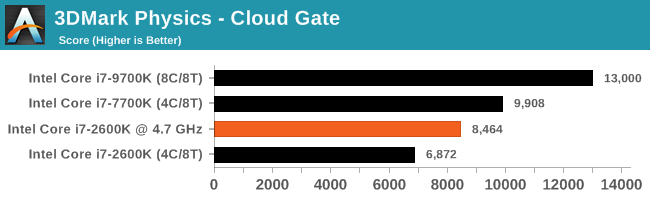
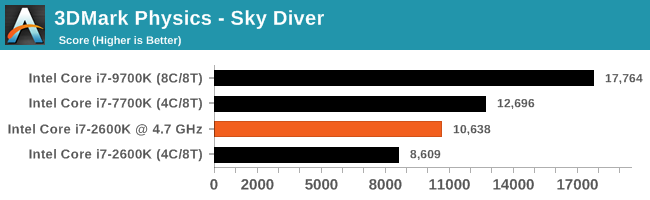
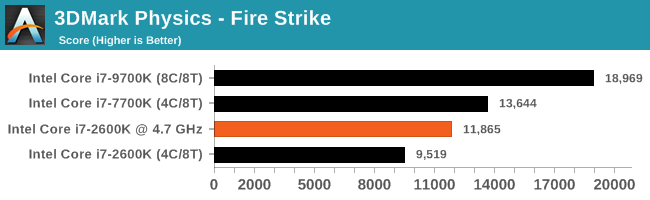
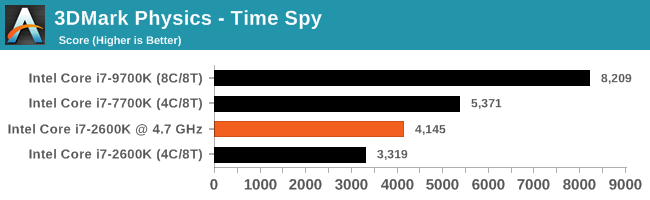
GeekBench4: Synthetics
A common tool for cross-platform testing between mobile, PC, and Mac, GeekBench 4 is an ultimate exercise in synthetic testing across a range of algorithms looking for peak throughput. Tests include encryption, compression, fast Fourier transform, memory operations, n-body physics, matrix operations, histogram manipulation, and HTML parsing.
I’m including this test due to popular demand, although the results do come across as overly synthetic, and a lot of users often put a lot of weight behind the test due to the fact that it is compiled across different platforms (although with different compilers).
We record the main subtest scores (Crypto, Integer, Floating Point, Memory) in our benchmark database, but for the review we post the overall single and multi-threaded results.
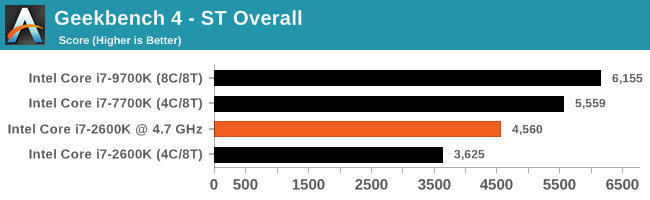
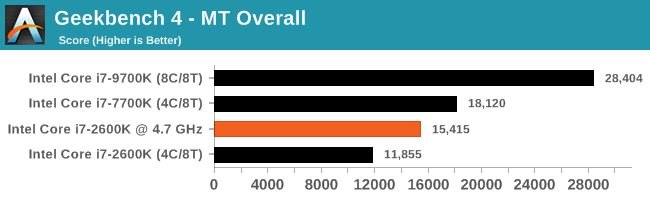











213 Comments
View All Comments
Midwayman - Monday, May 13, 2019 - link
I think the biggest thing I noticed moving to a 8700k from a 2600k was the same thing I noticed moving from a core 2 duo to a 2600k. Less weird pauses. The 2600k would get weird hitches in games. System processes would pop up and tank the frame rate for an instant, or just an explosion would trigger a physics event that would make it stutter. I see that a lot less with a couple extra cores and some performance overhead.tmanini - Monday, May 13, 2019 - link
I agree, the user experience is definitely improved in those ways. Granted, many of us think our time is a bit more important than it likely really is. (does waiting 3 seconds really ruin my day?)ochadd - Monday, May 13, 2019 - link
Enjoyed the article very much.Magnus101 - Monday, May 13, 2019 - link
You get about 3Xperformance when going from an upclocked 2600k@4.5GHz to a 8700k@4.5GHz when working in DAW:s (Digital Audio Workstation), i.e running dozens and dozens of virtual instruments and plugins when making music.The thing is that it is a combination of applications that:
1. Use all the SSE/AVX or whatever all the streaming extensions that makes parallell flotaing point calculations go much faster. DAW is all about floating point calculations.
2. Are extremely real-time dependent to get ultra low latency (milliseconds in single digits).
This makes even the 7700 k about double in performance in some scenarios when compared to an equally clocked 2600k.
mikato - Monday, May 13, 2019 - link
"and Intel’s final quad-core with HyperThreading chip for desktop, the 7700K""the Core i7-7700K, Intel’s final quad-core with HyperThreading processor"
Did I miss some big news?
mapesdhs - Monday, May 13, 2019 - link
"... the best chips managed 5.0 GHz or 5.1 GHz in a daily system."Worth noting that with the refined 2700K, *all* of them run fine at 5GHz in a daily system, sensible temps, a TRUE and one fan is plenty for cooling. Threaded performance is identical to a stock 6700K, IPC is identical to a stock 2700X (880 and 177 for CB R15 Nt/1t resp.)
Also, various P67/Z68 mbds support NVMe boot via modded BIOS files. The ROG forum has a selection for ASUS, search for "ASUS bolts4breakfast"; he's added support for the M4E and M4EZ, and I think others asked the same for the Pro Gen3, etc. I'm sure there are equivalent BIOS mod threads for GIgabyte, MSI, etc. My 5GHz 2700K on an M4E has a 1TB SM961 and a 1TB 970 EVO Plus (photo/video archive), though the C-drive is still a venerable Vector 256GB which holds up well even today.
Also, RAM support runs fine with 2133 CL9 on the M4E, which is pretty good (16GB GSkill TridentX, two modules).
However, after using this for a great many years, I do find myself wanting better performance for processing images & video, so I'll likely be stepping up to a Ryzen 3000 system, at least 8 cores.
mapesdhs - Monday, May 13, 2019 - link
Forgot to mention, someting else interesting about SB is the low cost of the sibling SB-E. Would be a laugh to see how all those tests pan with with a 3930K stock/oc'd thrown into the mix. It's a pity good X79 boards are hard to find now given how cheap one can get 3930Ks for these days. If stock performance is ok though, there are some cheap Chinese boards which work pretty well, and some of them do support NVMe boot.tezcan - Monday, May 13, 2019 - link
I am still running 3930k, prices for it are still very high ~$500. Not much cheaper then what I paid for it in 2011. I am yet to really test my GTX 680's in SLI. Kind of a waste, but they are driving many displays throughout my house. There was an article where some Australian bloke guy runs an 8 core sandy bridge - e (server chip) vs all modern intel 8 core chips. It actually had the lowest latency so was best for pro gamers, lagged a little behind on everything else- but definitely good enough.dad_at - Tuesday, May 14, 2019 - link
I run 3960X at ~ 4 GHz on X79 ASUS P9X79 and have nvme boot drive with modified BIOS. So it is really interesting to compare 2011/2012 6c/12t to 8700K or 9900K. I guess it's about 7700K stock, so modern 4c/8t is like old 6c/12t. Per core perf is about 20-30% up on average and this includes higher frequency ... So IPC is only about 15% up: not impressive. Of course in some loads like AVX2 heavy apps IPC could be 50% up, but such case is not common.martixy - Monday, May 13, 2019 - link
Oh man... I just upgraded my 2600K to a 9900K and a couple days later this article drops...The timing is impeccable!
If I ever had a shred of buyer's remorse, the article conclusion eradicated it thoroughly. Give me more FPS.
I saw a screenshot of StarCraft 2. On a mission which I, again, coincidentally (this is uncanny) played today. I can now report that the 9900K can FINALLY feed my graphics card in SC2 properly. With the 2600K I'd be around 20-60 FPS depending on load and intensity of the action. With the new processors, it barely ever drops below 60 and usually hovers around 90FPS. Ingame cinematics also finally run above the "cinematic" 30 FPS I saw on my trusty old 2600K.