The GIGABYTE MW51-HP0 Motherboard Review: Consumer Meets Workstation for Xeon W
by Gavin Bonshor on March 6, 2019 9:30 AM EST- Posted in
- Motherboards
- Intel
- Gigabyte
- Workstation
- server
- Xeon-W
- C422
- MW51-HP0
System Performance
Not all motherboards are created equal. On the face of it, they should all perform the same and differ only in the functionality they provide – however, this is not the case. The obvious pointers are power consumption, but also the ability for the manufacturer to optimize USB speed, audio quality (based on audio codec), POST time, and DPC latency. This can come down to manufacturing skills and design prowess, so these are tested.
For motherboard reviews in 2019, we are running an updated version of our test suite, including a newer OS and CPU cooler. This has some effect on our results. Due to the lack of overclocking options within the GIGABYTE MW51-HP0 firmware, the Kingston RDIMM memory is operating at DDR4-2666 CL19 and not DDR4-2666 CL16 like in our previous C422 review of the Supermicro X11SRA. This will have a slight impact on some of the results.
Power Consumption
Power consumption was tested on the system while in a single ASUS GTX 980 GPU configuration with a wall meter connected to the Thermaltake 1200W power supply. This power supply has ~75% efficiency > 50W, and 90%+ efficiency at 250W, suitable for both idle and multi-GPU loading. This method of power reading allows us to compare the power management of the UEFI and the board to supply components with power under load, and includes typical PSU losses due to efficiency. These are the real world values that consumers may expect from a typical system (minus the monitor) using this motherboard.
While this method for power measurement may not be ideal, and you feel these numbers are not representative due to the high wattage power supply being used (we use the same PSU to remain consistent over a series of reviews, and the fact that some boards on our test bed get tested with three or four high powered GPUs), the important point to take away is the relationship between the numbers. These boards are all under the same conditions, and thus the differences between them should be easy to spot.
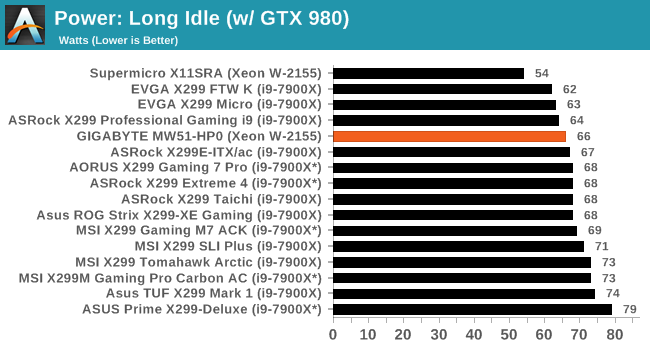
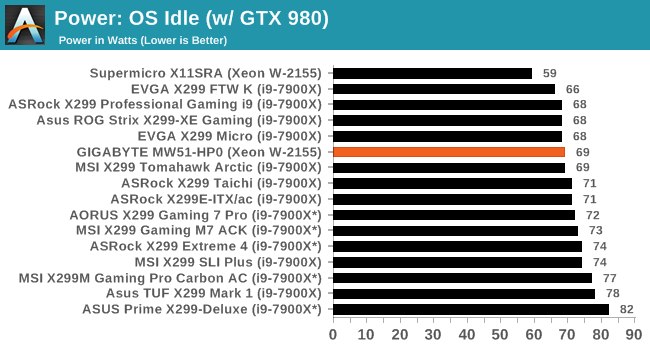
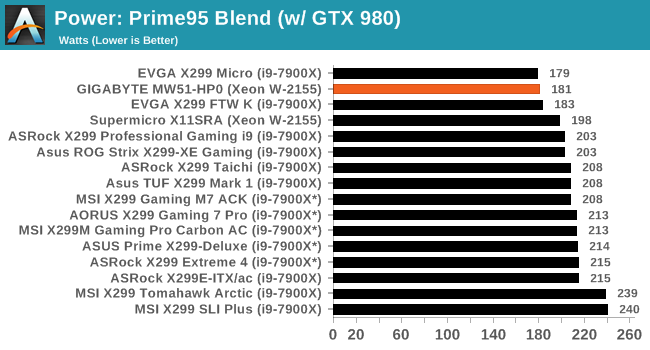
When directly compared with the other Intel C244-based board in this test, the Supermicro X11SRA, the power draw in the long idle and OS idle states is slightly higher, but it's still competitive with socket LGA-2066 models previously tested. At full load the MW51-HP0 performs well, with one of the lowest overall power draws tested with just 181 W at peak; 19 W lower than we managed on the Supermicro X11SRA.
Non-UEFI POST Time
Different motherboards have different POST sequences before an operating system is initialized. A lot of this is dependent on the board itself, and POST boot time is determined by the controllers on board (and the sequence of how those extras are organized). As part of our testing, we look at the POST Boot Time using a stopwatch. This is the time from pressing the ON button on the computer to when Windows starts loading. (We discount Windows loading as it is highly variable given Windows specific features.)
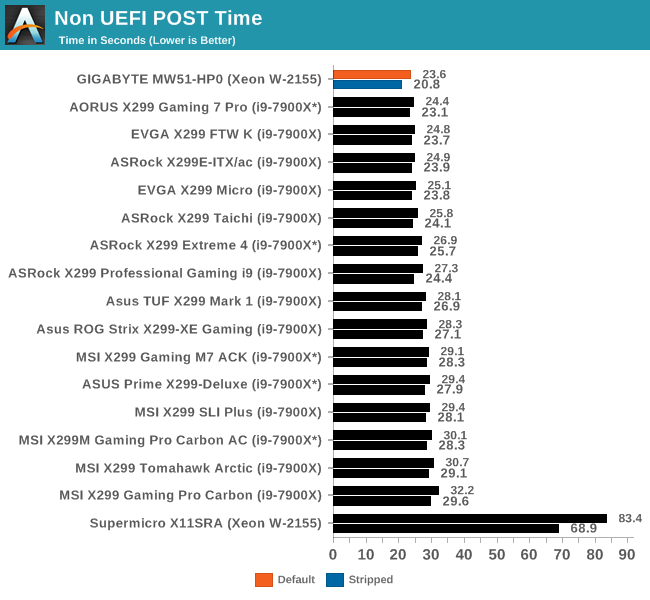
The GIGABYTE MW51-HP0 recorded the fastest POST time in our testing from any socket LGA-2066 tested so far. We even managed to shave off nearly another 3 seconds by disabling the controllers accessible within the BIOS.










33 Comments
View All Comments
gavbon - Friday, March 8, 2019 - link
Hey, sorry! I have 32 core on the brain at the moment. Will edit when I'm on the train! Thanks for pointing it outMDD1963 - Wednesday, March 6, 2019 - link
With the W-3175X and this mainboard, I think I could assemble quite a snappy FreeNAS rig for home use! :/Xpl1c1t - Thursday, March 7, 2019 - link
"Note however that despite the naming, the new 28-core Intel Xeon W-3175X isn’t supported by the MW51-HP0 since that that chip uses a different socket." second paragraphgavbon - Friday, March 8, 2019 - link
The W-3175 is C621, but I'm going to be looking at the ROG Dominus Extreme at some point in the next month!Hixbot - Wednesday, March 6, 2019 - link
I cant help but drool at the thought of a 512MB RAM drive.jospoortvliet - Thursday, March 7, 2019 - link
Are there any half-decent professional/workstation Threadripper boards? Esp with the upcoming (based on leaked slides) threadripper 3, this would be very good to have... All vendors have gaming boards, for which Threadripper isn't very suitable.Cooe - Thursday, March 7, 2019 - link
Specifically what features are these so called "gaming" X399 boards missing that you absolutely need? People aren't buying them to game, & they really aren't designed for such. That just happen the dominant "aesthetic" in consumer motherboards atm.gavbon - Friday, March 8, 2019 - link
The Asrock X399 Phantom Gaming 6 board review is coming soon and in all honesty, gaming features these days are limited to NIC, audio and software.El Sama - Monday, March 11, 2019 - link
Never really did a custom build of a server, it's always whatever Dell offers in its webpage, with the three hours replacement warranty. This is interesting enough, but hardly changes anything. Maybe for a workstation it will fare better.timecop1818 - Saturday, March 30, 2019 - link
Wow that's a really shitty rear panel USB arrangement. basically all the USB3 ports are bandwidth limited with a bottleneck of 10gbps, since they're hooked up to a hub directly after South bridge, and the only separate chipset ports are wasted on "front panel" sockets. The same goes for USB2, and GL850 is one of the cheapest 2.0 hubs in existence, it's not even Multi TT, blah.anyway for half a grand cost board i certainly expected better USB engineering.