The NVIDIA GeForce GTX 1660 Ti Review, Feat. EVGA XC GAMING: Turing Sheds RTX for the Mainstream Market
by Ryan Smith & Nate Oh on February 22, 2019 9:00 AM ESTCompute & Synthetics
Shifting gears, we'll look at the compute and synthetic aspects of the GTX 1660 Ti.
Beginning with CompuBench 2.0, the latest iteration of Kishonti's GPU compute benchmark suite offers a wide array of different practical compute workloads, and we’ve decided to focus on level set segmentation, optical flow modeling, and N-Body physics simulations.
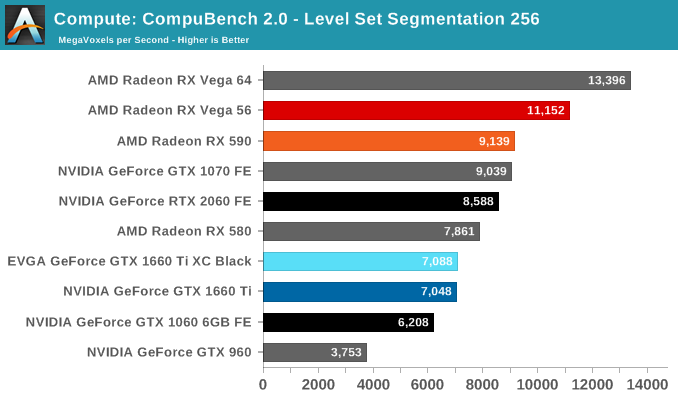
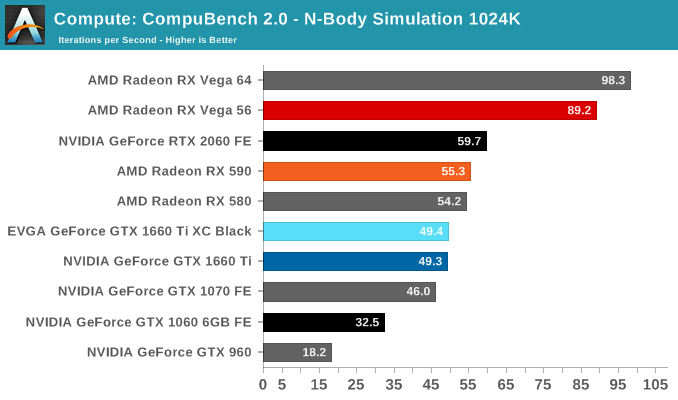
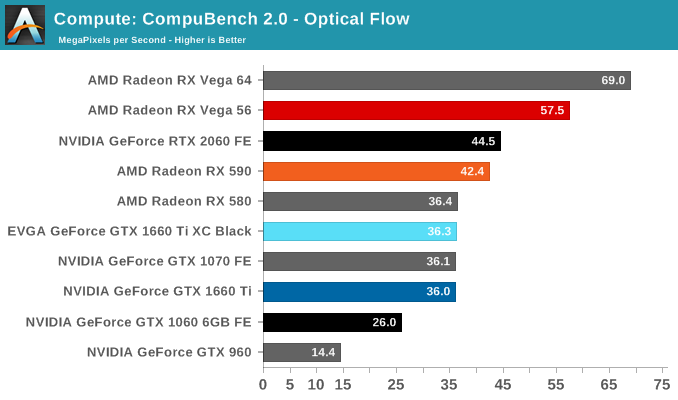
On paper, the GTX 1660 Ti looks to provide around 85% of the RTX 2060's compute and shading throughput; for Compubench, we see it achieving around 82% of the latter's performance.
Moving on, we'll also look at single precision floating point performance with FAHBench, the official Folding @ Home benchmark. Folding @ Home is the popular Stanford-backed research and distributed computing initiative that has work distributed to millions of volunteer computers over the internet, each of which is responsible for a tiny slice of a protein folding simulation. FAHBench can test both single precision and double precision floating point performance, with single precision being the most useful metric for most consumer cards due to their low double precision performance.
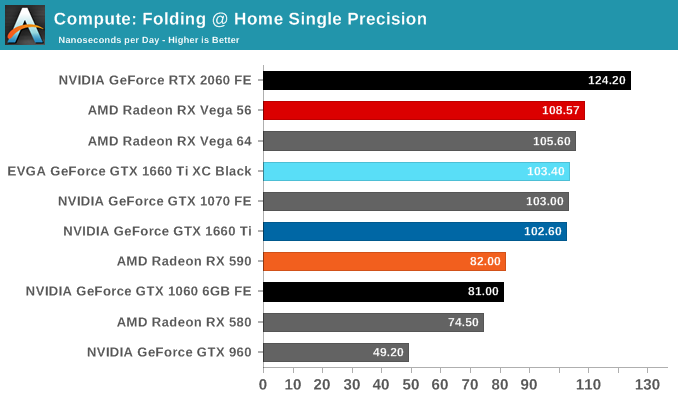
Next is Geekbench 4's GPU compute suite. A multi-faceted test suite, Geekbench 4 runs seven different GPU sub-tests, ranging from face detection to FFTs, and then averages out their scores via their geometric mean. As a result Geekbench 4 isn't testing any one workload, but rather is an average of many different basic workloads.
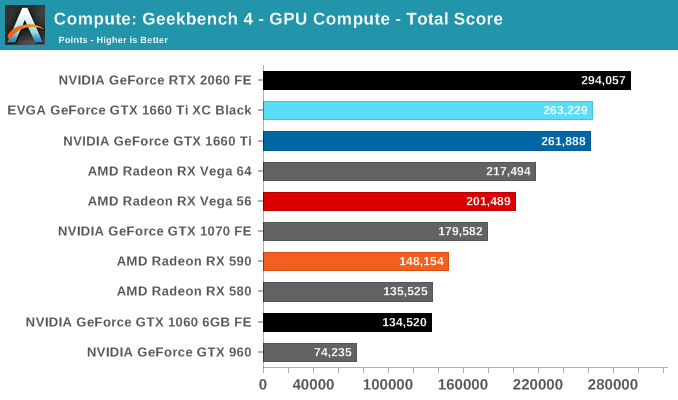
In lieu of Blender, which has yet to officially release a stable version with CUDA 10 support, we have the LuxRender-based LuxMark (OpenCL) and V-Ray (OpenCL and CUDA).
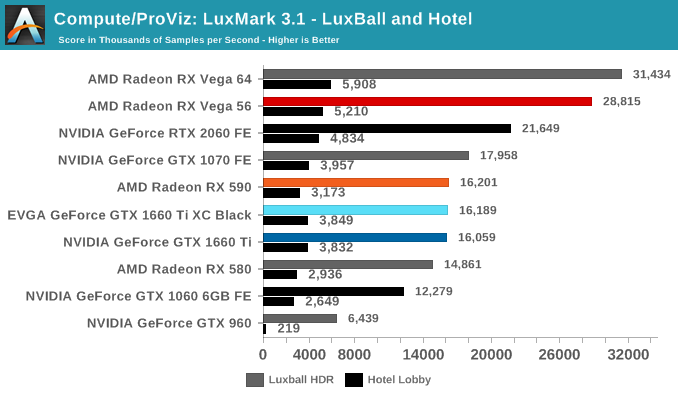
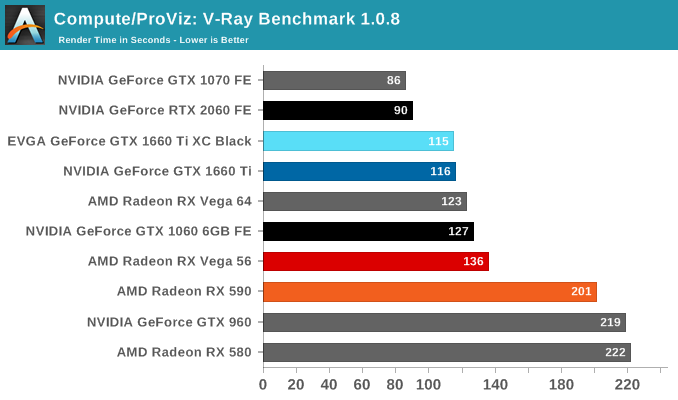
We'll also take a quick look at tessellation performance.
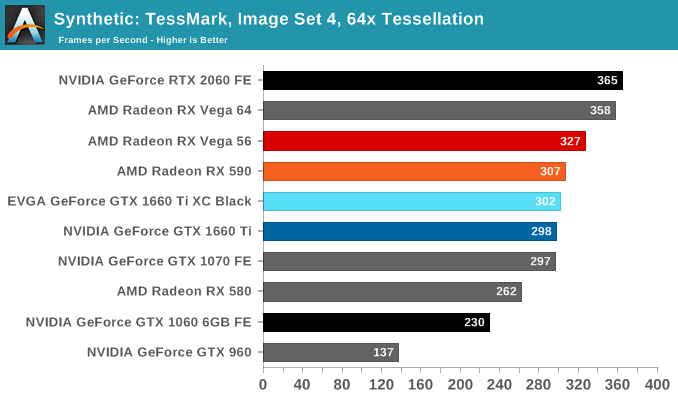
Finally, for looking at texel and pixel fillrate, we have the Beyond3D Test Suite. This test offers a slew of additional tests – many of which we use behind the scenes or in our earlier architectural analysis – but for now we’ll stick to simple pixel and texel fillrates.
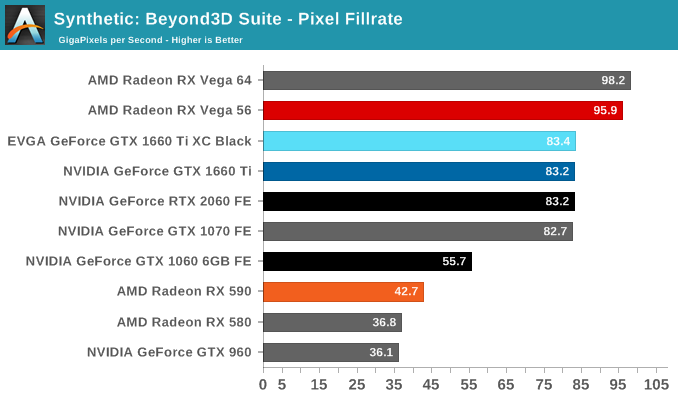
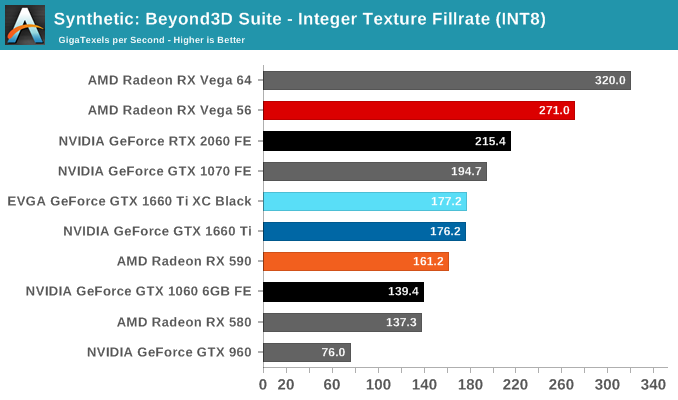
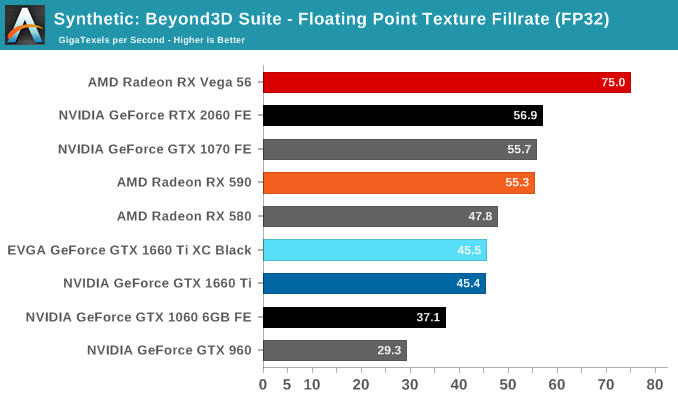
The practically identical pixel fill rates for the GTX 1660 Ti and RTX 2060 might seem odd at first blush, but it is an entirely expected result as both GPUs have the same number of ROPs, similar clockspeeds, same GPC/TPC setup, and similar memory configurations. And being the same generation/architecture, there aren't any changes or improvements to DCC. In the same vein, the RTX 2060 puts up a 25% higher texture fillrate over the GTX 1660 Ti as a consequence of having 25% more TMUs (96 vs 120).










157 Comments
View All Comments
eva02langley - Friday, February 22, 2019 - link
At 280$ for a Vega 56 with 3 games, it is brainless and one of the best value as of late. Can't wait for Navi to disrupt even more this overdue stagnant market.CiccioB - Friday, February 22, 2019 - link
Yes, it will be a new black hole in AMD quarters if the production cost/performance is the same as the old GCN line...You see, selling as HBM monster like Vega for that price simply means that the project is a compete flop (as it was Fiji) and nvidia can continue selling its mainstream GPU at the price they want despite the not so good market period.
eva02langley - Friday, February 22, 2019 - link
Final Fantasy XV is another game gimping AMD due to gameworks implementation.eddman - Friday, February 22, 2019 - link
They disable those before benchmarking. From the article: "For our testing, we enable or adjust settings to the highest except for NVIDIA-specific features"CiccioB - Friday, February 22, 2019 - link
All games gimp nvidia s their engine is written for the consoles that mount obsolete AMD HW.Oxford Guy - Saturday, February 23, 2019 - link
It's hardly difficult to add in a bit of special slowdown sauce for the "PC" versions.Comagnum - Friday, February 22, 2019 - link
This is such a joke. Vega 56 is now the same price and out performs this terrible product, and the 1070 (AIB versions) performs similarly enough that the 1660ti has no real place in the market right now. Nvidia is a greedy terrible company. What a joke.Falcon216 - Friday, February 22, 2019 - link
I followed your advice and bought a Vega56 instead of a 1660Ti and now my power supply has been making those weird noises animals make wen they're suffering and need help what do I do?Cooe - Friday, February 22, 2019 - link
Fanboy nonsense alert!!! Unless you bought your power supply at a Chinese flea market, ignore this dude.(Granted there are totally cases where you'd want something like a 1660Ti over a V56 for efficiency reasons [say ultra SFF], but this guy's spitting nonsense)
Falcon216 - Friday, February 22, 2019 - link
My point========
Your Head
The V56 uses ~200w nominally depending on your choice of settings, in the detailed Tom's review it goes as low as 160w at the most minimum performance level and as high as 235w depending on the choice of power BIOS. The 1660Ti is then shown to use ~125w in BF1 and (assuming Tom's tested the V56 performance on stock settings) Anand's BF1 test shows a 9FPS lead (11%) over the 1660Ti. I'll trade that 11% performance for 40% less (absolute scale) power usage any day - My PSU ain't getting any younger and "lol just buy another one" is dumb advice dumb people make.
Happy now?