The Das Keyboard 5Q Cloud-Connected Mechanical Keyboard Review: How To Get Noticed
by E. Fylladitakis on February 26, 2019 10:00 AM ESTPer-Key Quality Testing
In order to test the quality and consistency of a keyboard, we are using a texture analyser that is programmed to measure and display the actuation force of the standard keyboard keys. By measuring the actuation force of every key, the quality and consistency of the keyboard can be quantified. It can also reveal design issues, such as the larger keys being far softer to press than the main keys of the keyboard. The actuation force is measured in Centinewton (cN). Some companies use another figure, gram-force (gf). The conversion formula is 1 cN = 1.02 gf (i.e. they are about the same). A high-quality keyboard should be as consistent as possible, with an average actuation force as near to the manufacturer's specs as possible and a disparity of less than ±10%. Greater differences are likely to be perceptible by users. It is worth noting that there is typically variance among keyboards, although most keyboard companies will try and maintain consistency - as with other reviews, we're testing our sample only.
The machine we use for our testing is accurate enough to provide readings with a resolution of 0.1 cN. For wider keys (e.g. Enter, Space Bar, etc.), the measurement is taking place at the center of the key, right above the switch. Note that large keys generally have a lower actuation force even if the actuation point is at the dead center of the key. This is natural, as the size and weight of the keycap reduce the required actuation force. For this reason, we do display the force required to actuate every key but we only use the results of the typically sized keys for our consistency calculations. Still, very low figures on medium sized keys, such as the Shift and Enter keys reveal design issues and can easily be perceptible by the user.
The exclusive Gamma Zulu mechanical switches that Das Keyboard is using are, without a doubt, very consistent. The disparity is a little higher than what Cherry’s (genuine) products usually display, but it is by all means excellent. There is virtually no chance that a user will be able to discern any difference between any keys just by touch. The average actuation force of the keys is 48 cN, very similar to that of Logitech’s Romer-G switches, yet the shorter travel distance does make the keypresses feeling a little stiffer overall.
Hands-on Testing
I always try to use every keyboard that we review as my personal keyboard for at least a week. My typical weekly usage includes a lot of typing (about 100-150 pages), a few hours of gaming and some casual usage, such as internet browsing and messaging. I tend to prefer Cherry MX Brown or similar (tactile) switches for such tasks. In theory, the Gamma Zulu switch resembles Cherry’s MX Brown switch, therefore the Das Keyboard 5Q should have been very comfortable for long typing sessions.
However, in my experience, that was not the case. While I cannot state that the Das Keyboard 5Q is uncomfortable, the key presses feel slightly mushy and the return force feels a bit on the high side when the keys bottom out. I believe that the vast majority of users will find it acceptable and get used to the feeling quickly, but my fatigue levels were definitely somewhat higher over using a keyboard with MX Brown switches. The saving grace of the Das Keyboard 5Q is the excellent wrist rest, which is one of the most comfortable that I have ever seen.
Although the Das Keyboard 5Q is targeted more towards professionals rather than gamers, the Gamma Zulu switches clearly are designed with rapid response in mind. The keyboard does react exceptionally to rapid keypresses and feels very responsive. The key travel is shorter and the return force of the switch is rather high, reducing the key travel and reset times. The difference over a typical mechanical switch is no more than a few milliseconds, which definitely is not important for most gamers, but competitive/professional gamers probably do care for even that tiny bit of time. If we could identify one disadvantage here, it would be the mushy feeling of the keypresses that will remind users of typical membrane-based keyboards.


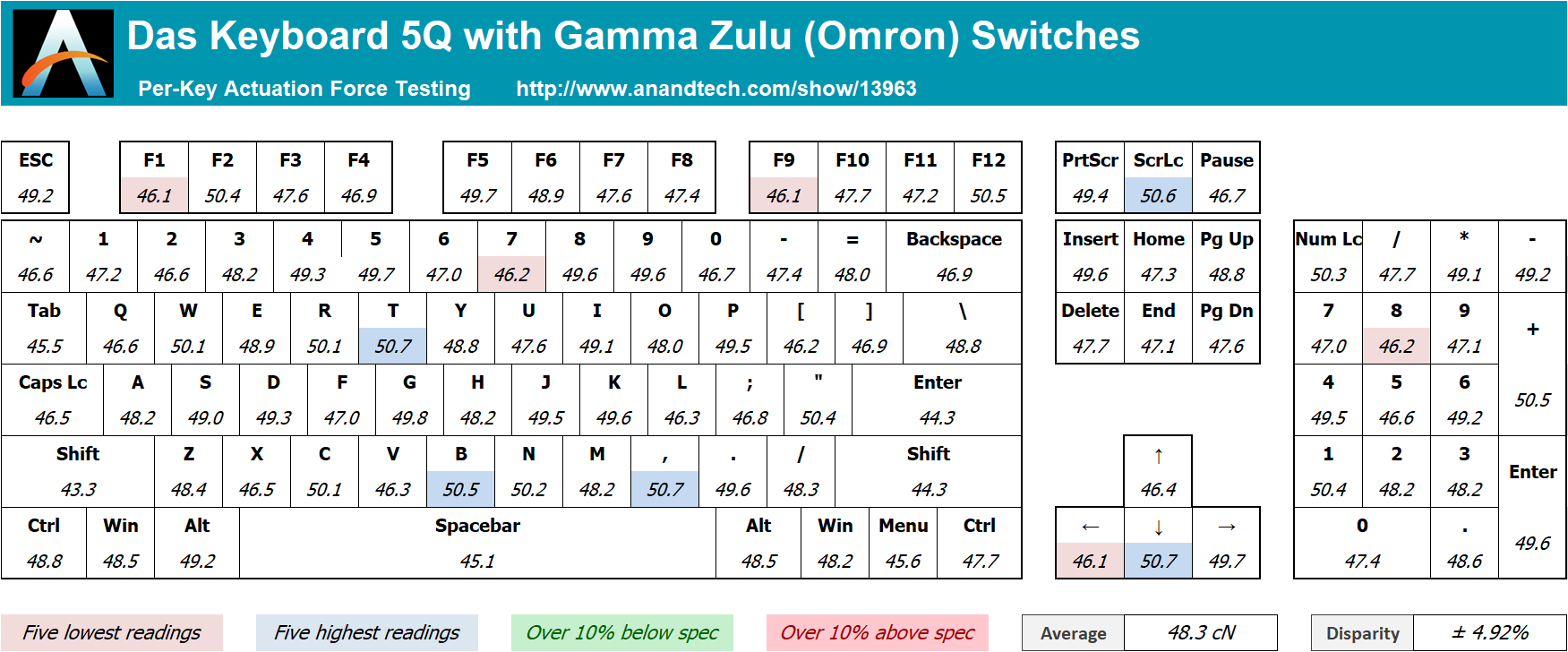








33 Comments
View All Comments
RSAUser - Tuesday, February 26, 2019 - link
I've converted the entire office.Actually had a lot of people comment on reduced finger fatigue and we had an increase in production (probably as most people can type faster with mech keyboard due to feedback).
Overall worth the $50 investment per keyboard about.
PeachNCream - Tuesday, February 26, 2019 - link
Just wait until the office squirrels get distracted by the RGB LEDs.Midwayman - Tuesday, February 26, 2019 - link
I used to have a keyboard with an actual LCD on it that could display far more internet information than this thing can it was almost useless. At least that could display information that might be hidden like teamspeak user currently speaking, track info on your media player without having to pull it up, etc. This is a solution looking for a problem.Lord of the Bored - Tuesday, February 26, 2019 - link
Ah, yes, the Logitech gamepanel.Those were cool, and I was kinda sad support was so limited. Not NECESSARY, by any stretch of the imagination, but... cool.
Azethoth - Tuesday, March 5, 2019 - link
No, they sounded cool but were just useless garbage. I bought one and that was the last time ever. I already have a giant monitor, i dont need a shitthy thing on my keyboard that I will never glance down to.drexnx - Thursday, February 28, 2019 - link
I kept a first gen (blue plus bigger screen) Logitech G15 loooong past when I should have replaced it, simply because that screen was so useful and cool. Finally caved and went RGB mech last yearjvl - Tuesday, February 26, 2019 - link
From the teaser:> This makes it one of the few keyboards that significantly stands out from the crowded market of commodity mechanical keyboards.
Me: what's so wrong about a commodity mechanical keyboard?
Ahmed sells this stuff for 30 €, hard to make a fortune there, and why would it? The wording in the introduction was excellent and highlights the "problem" well
chaos215bar2 - Wednesday, February 27, 2019 - link
“But what is a “cloud-connected” keyboard? Simply put, it is a keyboard that “talks” with the internet – or rather specific cloud-based services and protocols, to be a bit more precise.”Go on…
“This theoretically sounds very interesting…”
Really? Why?
“…as the keyboard can source information from the internet and provide feedback in real time”
Such as?
“but also connect to compatible ‘smart’ devices around your home and display information or control them.”
Ok. How does this work, and why would I want my keyboard to do that?
“For example, the keyboard could theoretically be programmed to flash a key when a smart door sensor triggers…”
Mmkay.
“or to change its backlighting settings depending on the status of the stock market.”
Well, actually that’s kind of cool. But could this just be done with software running on the computer the keyboard’s connected to?
“Aside from that, Das Keyboard is the first company that's implementing Omron’s new Gamma Zulu mechanical switches, making the 5Q a truly unique keyboard.”
Uh… cool? I thought we were talking about cloud connectivity. Why is that interesting, again?
Icehawk - Wednesday, February 27, 2019 - link
Maybe I missed it since I skim these reviews but HOW does it display notifications - I'm assuming it's by flashing lights/changing colors? I don't know about you but I rarely am looking at my keyboard, it is significantly below my sightline. You know what isn't? A secondary monitor.Azethoth - Tuesday, March 5, 2019 - link
Yes, my Corsair Platinum RGB provides the even better functionality of lighting up like a xmass tree when good loot drops in Diablo 3. But its not connected to the internets, its connected to ... my computer.