Gemini Lake SFF PC Showdown: Intel's June Canyon (NUC7PJYH) and ECS's LIVA Z2 Reviewed
by Ganesh T S on December 20, 2018 8:00 AM ESTNetworking and Storage Performance
Networking and storage are two major aspects which influence our experience with any computing system. This section presents results from our evaluation of these aspects in the Intel NUC7PJYH. On the storage side, one option would be repetition of our strenuous SSD review tests on the drive(s) in the PC. Fortunately, to avoid that overkill, PCMark 8 has a storage bench where certain common workloads such as loading games and document processing are replayed on the target drive. Results are presented in two forms, one being a benchmark number and the other, a bandwidth figure. We ran the PCMark 8 storage bench on selected PCs and the results are presented below.
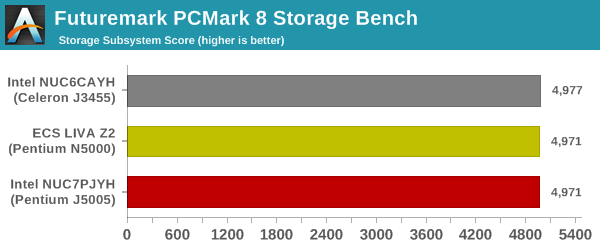
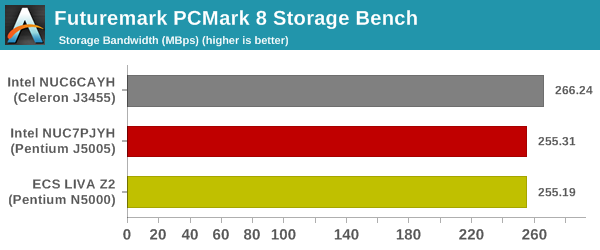
There is really not much to choose from between the three systems - our choice of storage drives (Crucial BX300) was the same for both the Gemini Lake units, and that is reflected in the above graphs.
On the networking side, we restricted ourselves to the evaluation of the WLAN component. Our standard test router is the Netgear R7000 Nighthawk configured with both 2.4 GHz and 5 GHz networks. The router is placed approximately 20 ft. away, separated by a drywall (as in a typical US building). A wired client is connected to the R7000 and serves as one endpoint for iperf evaluation. The PC under test is made to connect to either the 5 GHz (preferred) or 2.4 GHz SSID and iperf tests are conducted for both TCP and UDP transfers. It is ensured that the PC under test is the only wireless client for the Netgear R7000. We evaluate total throughput for up to 32 simultaneous TCP connections using iperf and present the highest number in the graph below.
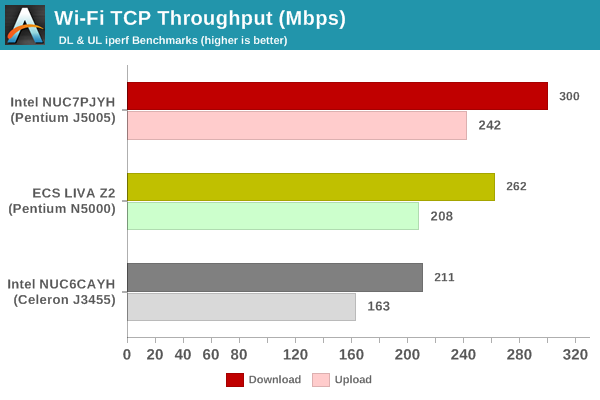
In the UDP case, we try to transfer data at the highest rate possible for which we get less than 1% packet loss.
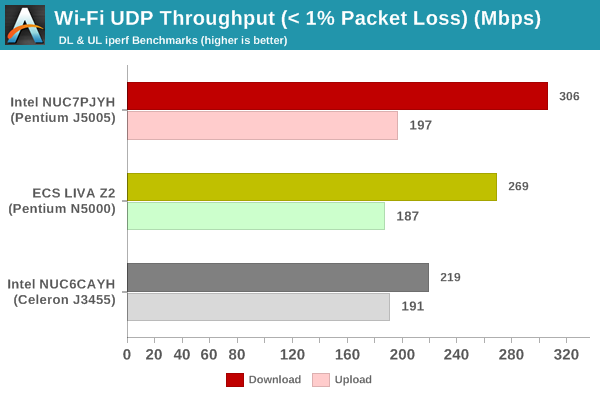
Despite all the WLAN modules being 1x1, the June Canyon NUC has much better numbers. In part, this is due to the availability of antenna diversity in the AC 9462 (which allows the better of two antennae to be utilized for communication).










59 Comments
View All Comments
mode_13h - Sunday, December 23, 2018 - link
These aren't just light desktops, and perhaps you overestimate the size of the HTPC market.My employer actually uses NUCs for another purpose, entirely. A lot of things that would formerly be handled by lightweight servers can be done with a NUC. If you need to do some processing on-site (i.e. cannot move it into the cloud, or on a VM hosted by a big server), then NUCs are a pretty good option. I wish they had ECC, but it's not needed for our purpose (and there are industrial mini PCs that have it).
eastcoast_pete - Monday, December 24, 2018 - link
I agree with you that, for the use you describe, these NUCs are (almost, no ECC) perfectly fine. I disagree on underestimating the size of the HTPC market. Unfortunately, there are plenty of people who think hey, this could be a cheap solution for my media needs.I wish Ganesh would have put a clear statement in his review along the lines of " these units are okay or even excellent for situations where you need a compact PC that can run general office software or on-site processing. However, if you hope to put these Gemini lake systems to use as HTPCs, you're better off looking elsewhere" or similar.
GreenReaper - Sunday, December 23, 2018 - link
To be honest, these have not really been positioned as HTPC, but as ultra-compact form-factor PCs. Other places describe it as a "PC replacement" or for "entry-level digital signage", e.g.:"The NUC7PJYH kit also comes with dual Ultra HD 4K display support via two full-sized HDMI ports, consumer infrared, and a TOSLINK audio jack, they’ve got everything they need to stream media, play, or finish that last-minute presentation. In addition, with 3.2x better graphics, you can create robust entry-level digital signage at entry-level prices for your SMB customers."
If you are looking for more in a NUC, and in particular HDR support, you probably want to be looking at Bean Canyon (CFL-U) or Hades Canyon (KBL-U) as described in https://www.anandtech.com/tag/htpc
speculatrix - Monday, December 31, 2018 - link
The TOSLink port works perfectly under windows 10, with dd5.1 out.Oxford Guy - Friday, December 28, 2018 - link
"For example, in the average office scenario, it might not be worth purchasing a noisy and power-hungry PC just because it ends up with a 2000 score in the SYSmark 2014 SE benchmarks. In order to provide a balanced perspective, SYSmark 2018 also allows vendors and decision makers to track the energy consumption during each workload. In the graphs below, we find the total energy consumed by the PC under test for a single iteration of each SYSmark 2018 workload. For reference, the calibration system consumes 5.36 Wh for productivity"versus 6.03 for the LIVA and 6.60 for the NUC. So, they both fail the office work test. That is not what I expected nor what most would expect, since Atom in particular is supposed to be more, not less, energy-efficient for things like office work. Is it due to the i3-7100 being able to finish tasks more quickly, a storage speed bottleneck, or both? I assume it's the first one.
It's also rather sad how slow these are when compared with Piledriver parts in the Cinebench tests. Even single-threaded Cinebench, which exposes how slow Piledriver is when compared with Intel's real CPUs, makes these low bad. The multicore performance is pitiful. Yes, I realize that Piledriver uses more energy. However, a processor like the 8370E is hardly an energy nightmare if it's not overclocked and it kicks the tar out of these chips (100 for single-threaded and 614 for multithreaded). The 8320E was ultra cheap at MicroCenter and even qualified for the motherboard price reduction. Color me underwhelmed when a design from 2011/2012 that wasn't much of an upgrade when it came out manages to greatly outperform parts being sold on the cusp of 2019, without using a tremendous amount of energy. Clearly, an officer worker would be happier with an 8320E than one of these CPUs and it's not even for sale anymore — let alone a Sandy Bridge chip which has better single-threaded performance.
These boxes, then, seem to be for more niche activities, like HTPC use.
Oxford Guy - Friday, December 28, 2018 - link
"makes these low bad" unfinished sentence... oops: "Makes these low low end chips seem particularly bad."speculatrix - Monday, December 31, 2018 - link
I bought a June Canyon NUC specifically because of the TOSLink optical output. I can vouch that, with the right drivers under windows 10 you can get Dolby Digital out, when playing Netflix from the Netflix app, or movies with the right audio codecs with VLC.pseudoid - Wednesday, January 23, 2019 - link
I thought I was in the PC aisle of Fry's Electronics store. Yeah, here it is 2019 and they are still trying to offload the NUC7s at retail prices. I bought NUC8s (one w/i5 and the other with the i7) in December 2018 and I'm tickled pink.haralake - Friday, September 3, 2021 - link
Hello! I would like to power NUC7PJYH NUC after a power failure. Specifically I want to use a mini ups with 12v 2a 30watt output. I read in the model information that 12-19v power supply is possible on NUC7PJYH, so I will not have a problem with 12v. But I would like to know if the 2a and 30watt provided by my ups are enough for NUC7PJYH.