The 2018 Apple iPad Pro (11-Inch) Review: Doubling Down On Performance
by Brett Howse & Andrei Frumusanu on December 4, 2018 10:00 AM ESTBattery Life
Apple is generally quite conservative when quoting battery life, and the iPad Pro 11 and 12.9 both are rated at up to 10 hours of web usage. The smaller model offers a 29.37 Wh battery, and the larger model offers 36.71 Wh of capacity. Both of these capacities are much lower than a Surface Pro 6, which has 45 Wh, or a typical Ultrabook, which would be well over 50 Wh.
Our battery tests are performed at 200 nits of brightness.
Web Browsing Battery Life
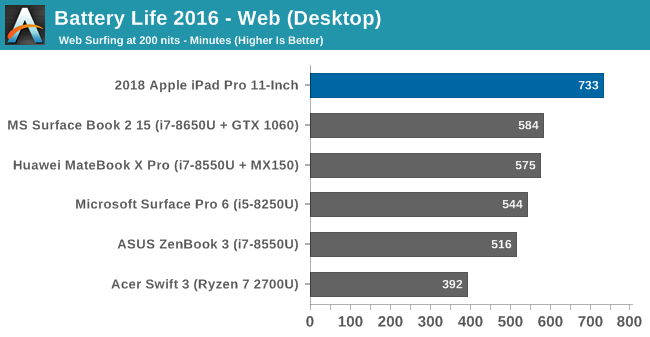
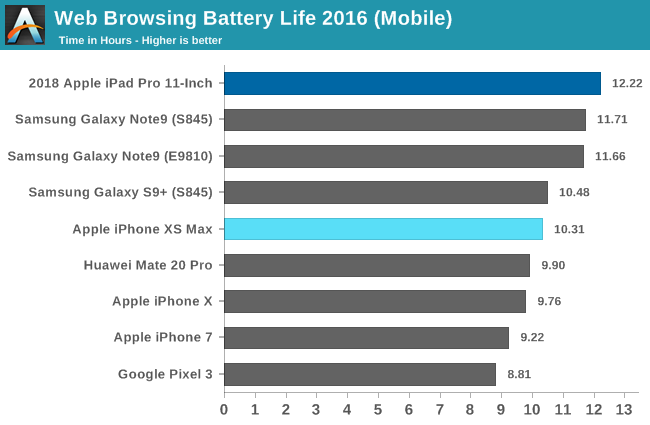
Our iPad achieved well over the rated ten hours, coming in at 12:13 on our web rundown test. This is a couple of hours longer than you’d get on an iPhone XS Max, and well ahead of the battery life on a Surface Pro 6 on this same test. This is one area where the efficiencies of the SoC, coupled with the operating system, pay big dividends compared to the PC space.
Battery Life Movie Playback
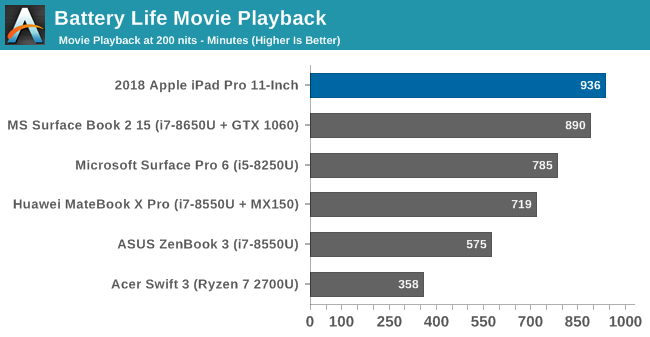
Movie playback is a unique situation where the workload can be offloaded to fixed function hardware in the media block, which is much more efficient than doing the work on the CPU. The iPad Pro achieved just over 15.5 hours of movie playback of a locally stored video. This is a couple of hours longer than you’d get on a Surface Pro with the same workload, despite the much smaller battery capacity.
Normalized Results
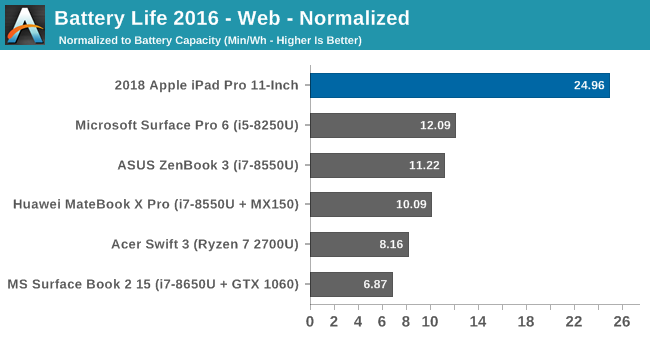
One thing we do on our PC reviews is to look at the efficiency of the device by removing the battery capacity from the equation. This shows the current gap between tablets and PCs. The Surface Pro 6 is one of our most efficient devices around, offering over 12 minutes per Wh of battery capacity, and the iPad over doubles that efficiency at almost 25 minutes per Wh. Or put in other terms, the iPad, on average, was drawing 2.4 Watts of power during the web test, and the Surface Pro 6 was drawing about 5 Watts. Considering much of the Surface Pro draw is the display, it shows you how effective Apple has been in driving down all of the power drain.
Charge Time
The other end of the spectrum is the charge time. Apple ships the iPad Pro with a USB-C power adapter with 18 Watts of output. That is quite a bit lower than you’d see on a laptop, and for example the MacBook ships with a 30 Watt AC Adapter. That means that the iPad charge time is quite long, despite the small battery capacity.
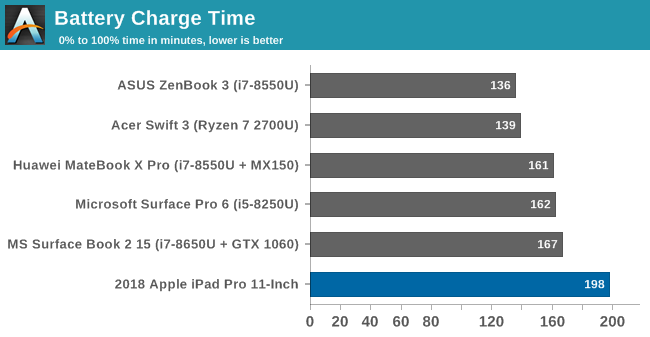
In addition, Apple ships an almost comically short USB-C cable with the iPad Pro. At three feet long, it will almost certainly be impossible to charge and use the iPad unless you happen to have an outlet right on your desk. At least with the move to USB-C getting a longer cable is not an issue, but for such an expensive device, this is a bit silly.










145 Comments
View All Comments
blackcrayon - Wednesday, December 5, 2018 - link
Better question is can we ask the Civ VI devs to please add a high frame rate option for the new iPad Pros :).skavi - Tuesday, December 4, 2018 - link
Wow, this tablet is nearly flawless. I can't think of a single aspect of the hardware that doesn't make the absolute best of what modern technology has to offer.Hopefully either the apps will catch up, or iOS will open up (or both).
Speedfriend - Tuesday, December 4, 2018 - link
No multi position kick stand and no backlit keyboard means it isn't a pro device...PeachNCream - Tuesday, December 4, 2018 - link
I feel dirty about defending an Apple device given I've opted for PC hardware and Androids, but you can easily buy a backlit bluetooth keyboard and changing the angle of a tablet is a trivial task. Those two factors are weak disqualifications at absolute best.Socius - Wednesday, December 5, 2018 - link
It is actually a big issue if you're someone who's used a Surface Pro. The Surface Pro keyboard/trackpad, along with its kickstand, is an absolute wonder to use. I think I was able to hit about 110 words per minute on the Surface Pro keyboard. So if you're comparing the iPad to the Surface Pro in that area, you're looking at no trackpad, far worse/slower/bad feeling keyboard, no backlight, and yet a higher price.PeachNCream - Thursday, December 6, 2018 - link
There are bluetooth keyboards that include trackpads. I used a model from Jelly Comb (or some random company of similar name) with my phone to work on my novels when I travel. It cost $30 from Amazon and the point is that anything with bluetooth can pair up with a different interface device so that is simply a non-issue.melgross - Tuesday, December 4, 2018 - link
Big deal. I hope you were kidding.KPOM - Tuesday, December 4, 2018 - link
I mostly use an iPad in my hand, with the software keyboard, though I do have the folio. The iPad forces you to think outside the notebook metaphor, in a good way. You can revert to that in a pinch, but it isn’t meant to be the primary way of interacting with the device.skavi - Tuesday, December 4, 2018 - link
I understand Apple wants to obfuscate the computer out of productivity (hence the lack of a truly accessible file system), but in doing so they ignore workloads that need access to the "computery stuff" like software development. I mean, even Chromebooks have a real terminal.Star_Hunter - Tuesday, December 4, 2018 - link
I wish you would have included the previous iPad Pro in the benchmarks for comparison (A10X vs A12X).