The 2018 Apple iPad Pro (11-Inch) Review: Doubling Down On Performance
by Brett Howse & Andrei Frumusanu on December 4, 2018 10:00 AM ESTBattery Life
Apple is generally quite conservative when quoting battery life, and the iPad Pro 11 and 12.9 both are rated at up to 10 hours of web usage. The smaller model offers a 29.37 Wh battery, and the larger model offers 36.71 Wh of capacity. Both of these capacities are much lower than a Surface Pro 6, which has 45 Wh, or a typical Ultrabook, which would be well over 50 Wh.
Our battery tests are performed at 200 nits of brightness.
Web Browsing Battery Life
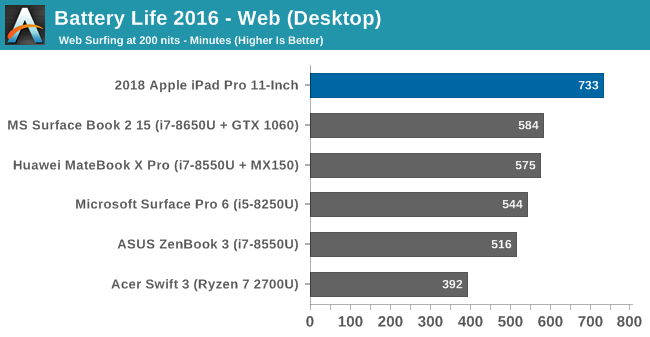
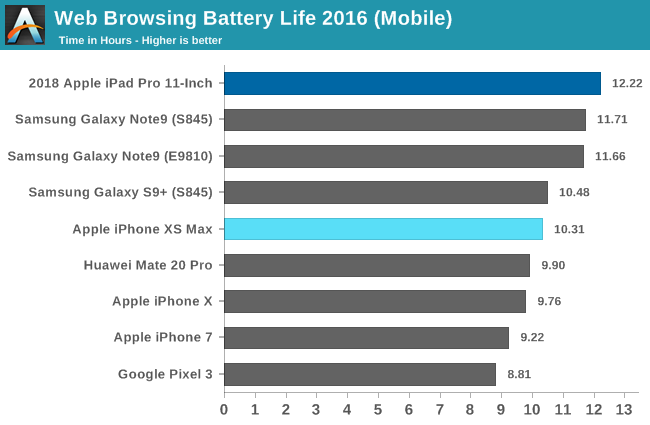
Our iPad achieved well over the rated ten hours, coming in at 12:13 on our web rundown test. This is a couple of hours longer than you’d get on an iPhone XS Max, and well ahead of the battery life on a Surface Pro 6 on this same test. This is one area where the efficiencies of the SoC, coupled with the operating system, pay big dividends compared to the PC space.
Battery Life Movie Playback
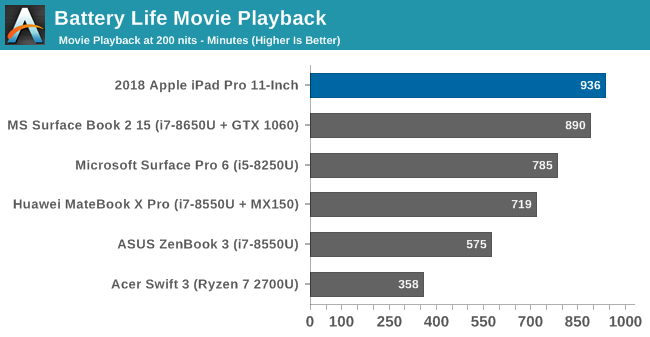
Movie playback is a unique situation where the workload can be offloaded to fixed function hardware in the media block, which is much more efficient than doing the work on the CPU. The iPad Pro achieved just over 15.5 hours of movie playback of a locally stored video. This is a couple of hours longer than you’d get on a Surface Pro with the same workload, despite the much smaller battery capacity.
Normalized Results
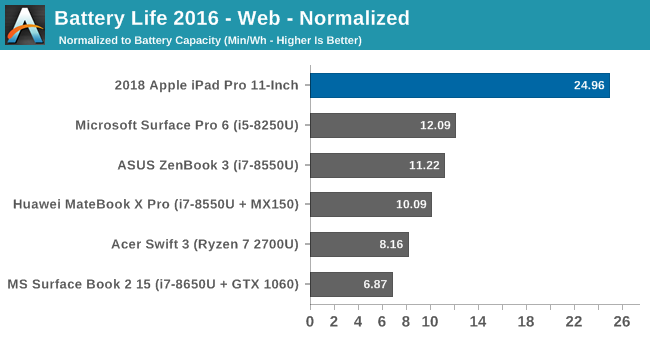
One thing we do on our PC reviews is to look at the efficiency of the device by removing the battery capacity from the equation. This shows the current gap between tablets and PCs. The Surface Pro 6 is one of our most efficient devices around, offering over 12 minutes per Wh of battery capacity, and the iPad over doubles that efficiency at almost 25 minutes per Wh. Or put in other terms, the iPad, on average, was drawing 2.4 Watts of power during the web test, and the Surface Pro 6 was drawing about 5 Watts. Considering much of the Surface Pro draw is the display, it shows you how effective Apple has been in driving down all of the power drain.
Charge Time
The other end of the spectrum is the charge time. Apple ships the iPad Pro with a USB-C power adapter with 18 Watts of output. That is quite a bit lower than you’d see on a laptop, and for example the MacBook ships with a 30 Watt AC Adapter. That means that the iPad charge time is quite long, despite the small battery capacity.
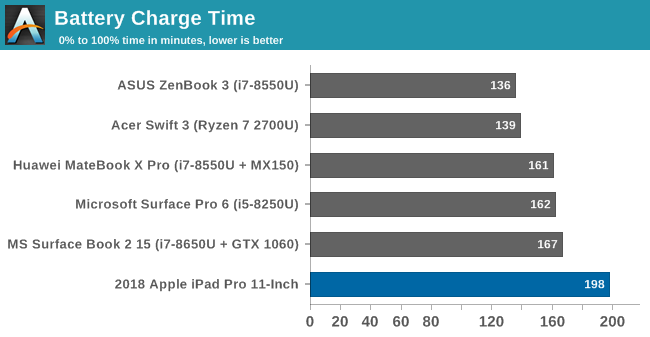
In addition, Apple ships an almost comically short USB-C cable with the iPad Pro. At three feet long, it will almost certainly be impossible to charge and use the iPad unless you happen to have an outlet right on your desk. At least with the move to USB-C getting a longer cable is not an issue, but for such an expensive device, this is a bit silly.










145 Comments
View All Comments
tecsi@pacbell.net - Friday, February 1, 2019 - link
There’s no comparison of storage (SSD) performance with 10.5” iPad Pro. Seems faster to me, but I would like to see real measurements.Also, all the charts always need to include the “replaced” product so we can better see how much of an improvement upgrading would imply. That is the principal interest of most iPad Pro Review readers.
calden - Saturday, April 13, 2019 - link
First and foremost, the iPad Pro is still just a tablet and cannot replace a laptop. Even for those seeking the bare minimum, web, office and communications, I would take my Google Pixel Slate over it any day of the week. However, for music creation, photo management and light video editing work, the iPad Pro is fantastic. In fact, those who create music, it's a must have piece of equipment, for my needs it's the brain for a two of my midi keyboards.iOS still needs a lot of work before it can replace OSX, Windows and Linux. Some of the most important features it's lacking is; a file-system that can be accessed directly from every single app installed and a decent file-manager that can not only manage local files but remote as well, let it be a personal or work NAS, another computer on the network or server. It needs support for an external monitor at native resolution, along with extending the workspace instead of just mirroring. It needs support for a mouse, USB printer, 3D Printer, Wacom boards, etc. True multitasking as in the ability to run multiple apps in the background while using another in the foreground. For example, right now, I'm typing this comment through the Citrix app, streaming Word
calden - Saturday, April 13, 2019 - link
, while downloading and uploading a 400GB file to my NAS, while compiling the new version of Blender for my new Nvidia Xavier Jetson via a remote SSH session, while streaming a video to my TV, all in the background, with zero lag, using my Samsung Tab S4. Also, everything I listed above, I can also do on this wonderful tablet. In fact, except for those wonderful music creation apps, video and photo work, the Tab S4 is the better tablet for actual office work.I'm connected to a 24" Dell touch monitor (resolution is fully supported), a mouse, a USB Printer, I have Citrix streaming ever Windows 10 application that need, including Photoshop. I can mount my NAS, all of my firms servers that I need access to as local folders on the file-system using simple Linux commands. I have every single scripting language that I could possibly want, PHP, Perl, Javascript, Ruby, SQL, etc. I'm running a LAMP server so I can develop web sites as well as custom apps using PHP/MySQL, HTML 5 wrapper for my S4 and Note 9. The list just goes on and one.
All I'm saying is, the iPad Pro isn't the best tablet, there are many, many, tasks in which I could I never do on it. It's why I own multiple devices.
rdr2 - Sunday, April 21, 2019 - link
how many GFlops is the A12 x capable of?why don’t i see phone performance measured in Tflops or Gflops but mostly transistor counts and clock speeds
shaonian - Wednesday, June 3, 2020 - link
I’m more of a designer than artist, I've used a few XP-Pen drawing tablets, including Artist monitors .I've been looking for portable device that works well for sketching and illustration as well as media consumption and fun.
iPad Pro combined with the pencil looks quite promising so far.