The 2018 Apple iPad Pro (11-Inch) Review: Doubling Down On Performance
by Brett Howse & Andrei Frumusanu on December 4, 2018 10:00 AM ESTThe Liquid Retina Display
Apple offers some of the best displays on the market, and the iPad Pro is arguably their best display available. What Apple calls a Liquid Retina display is a 264 pixel-per-inch masterpiece. The 11-inch model we are reviewing holds a 2388x1668 7:5 aspect ratio panel, while the larger 12.9-inch model uses a 4:3 2732x2048 panel.
There’s a lot that sets Apple apart from other manufacturers on the market. The company has taken display accuracy seriously longer than anyone outside of the professional field. The display in the iPad Pro is also a P3 D65 gamut display, but thanks to the color management system that Apple moved over from the Mac, it simultaneous offers near-perfect sRGB reproduction as well as near-perfect P3 reproduction whenever an app or image specifically says it's P3. There’s no compromise on offering the P3, and no need to change the gamut on the display to match different color spaces. It’s a P3 display where sRGB is properly mapped.
In addition, Apple’s iPad Pro offers their ProMotion technology, which means it is a 120 Hz display, but one that supports variable refresh rates in order to lower the display's refresh rate for power management purposes. The iPad Pro will go as low as 24 Hz, presumably chosen to match the framerate of most movies. Apple also carries over its True Tone functionality, where ambient light sensors change the white point of the display to make it more suited to the environment it is in. It’s one of those features you never really knew you needed until you see it in action.
The fully laminated display also offers Apple’s industry leading antireflective coating, which Apple rates at 1.8% reflectivity, improving the results outdoors dramatically over most devices, and of course there is a fingerprint-resistant oleophobic coating as well.
Apple rates the latest iPads at up to 600 nits of brightness too, so pretty much no matter where you are, the combination of the high brightness and the antireflective coating should make for a great viewing experience.
To test the display characteristics, we turn to SpectraCal’s CalMAN software suite, along with an X-Rite i1Display Pro colorimeter for brightness and contrast readings, and the X-Rite i1Pro 2 spectrophotometer for color accuracy readings.
Brightness and Contrast
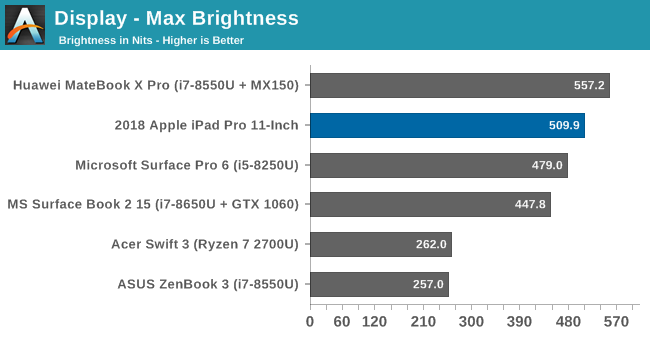
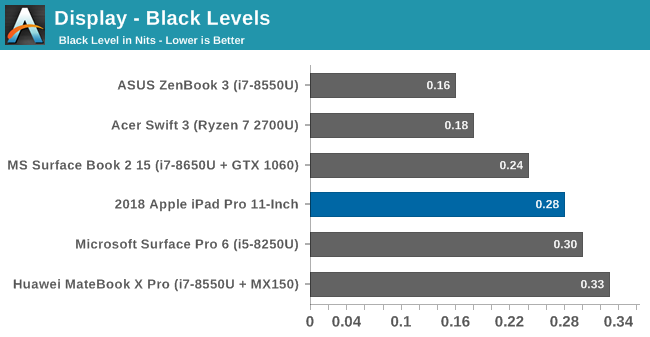
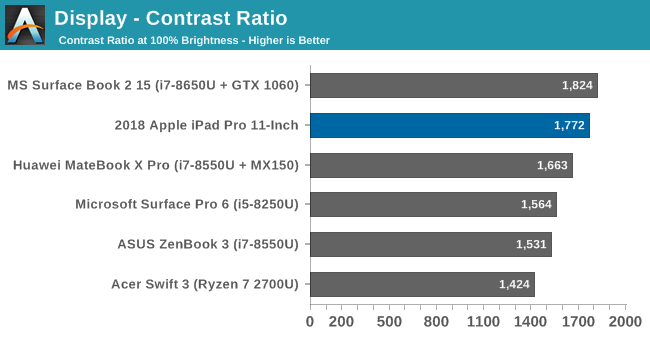
Under our test conditions the iPad Pro could not quite hit the 600 nits that Apple advertises, but at 500 nits it is still plenty bright. Couple that with the excellent contrast ratio of almost 1800:1, and things are off to a good start.
Grayscale
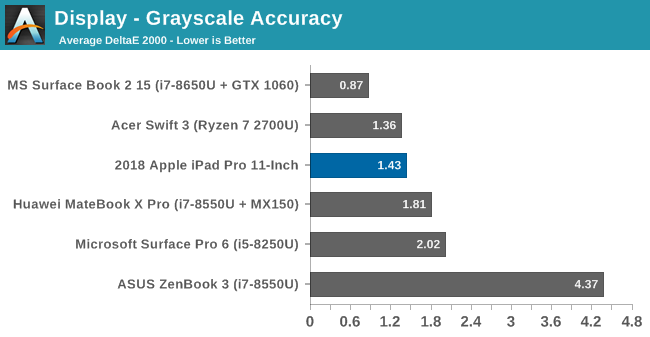
The average dE2000 of 1.43 is a fantastic result, but the gamma isn’t quite perfect, dropping off near 100% because the display was slightly too bright. Unfortunately, the red results were quite low throughout the entire range leading to a slightly cooler display white point, but this is all quite minor.
Gamut
First let’s take a look at sRGB:
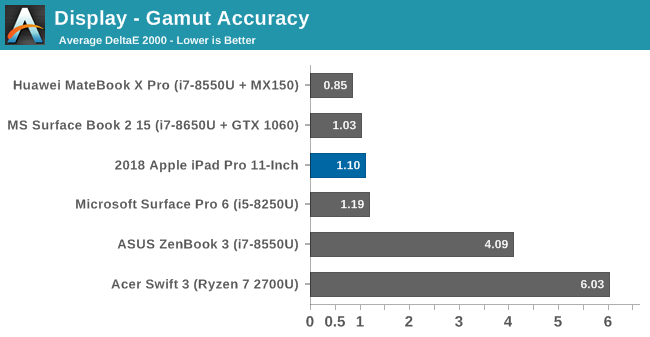
As you can see, the sRGB values are almost perfectly mapped into the P3 D65 gamut, and the average error level of just over 1.09 is simply fantastic. All of the primary and secondary values are close to perfect, except red which was a bit low at 100% red, as we saw in the grayscale results.
Next up, P3 D65:
As with the sRGB results, the P3 D65 gamut is also almost perfect. The beauty of color management means that there’s no work for the user to get the benefit of both P3 and sRGB.
Saturation
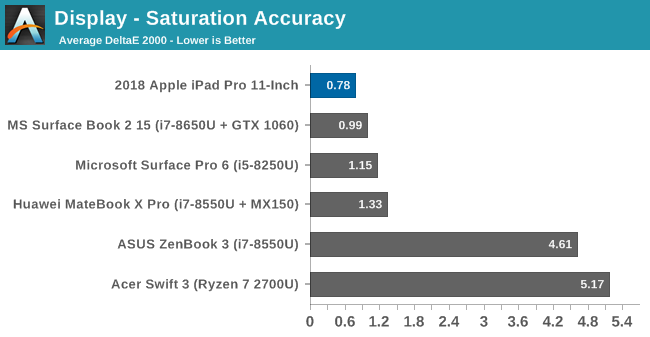
The saturation sweep was run in sRGB, and as you can see from the graphs, all along all of the primary and secondary colors the error level is basically imperceptible to the human eye.
Gretag Macbeth
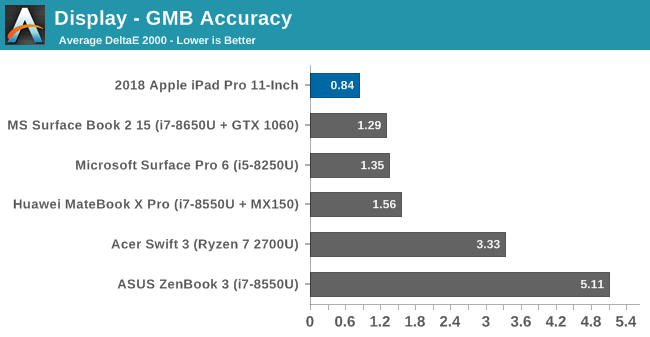
Finally, the Gretag Macbeth test is a more comprehensive test, hitting colors outside of the primary and secondary colors, including the important skin tones. The error level is practically perfect, with no single color even hitting an error level of 2.0.
Display Conclusion
The iPad Pro simply offers one of the best displays on any electronic device. Color accuracy is superb, in both the P3 and sRGB gamuts, and thanks to iOS supporting full color management, customers don’t have to worry about if they are working on a P3 or sRGB image. The addition of True Tone makes for an incredibly pleasing white point in pretty much any situation, and the 120 Hz display refresh rate makes for smooth scrolling, while stepping down to lower refresh rates to conserve power when the display is static.


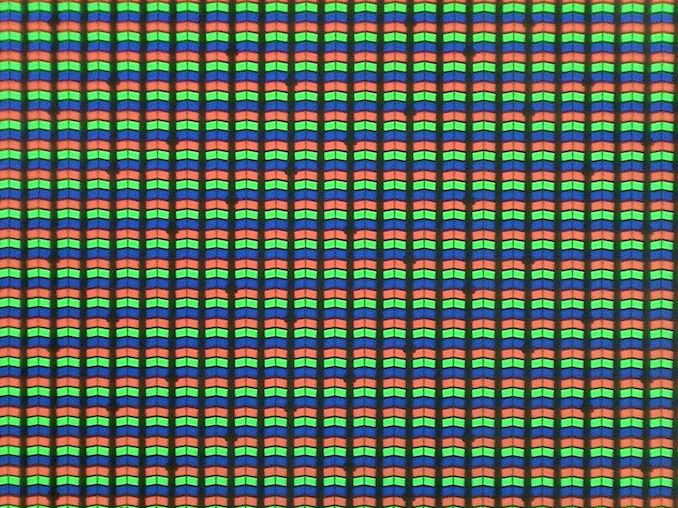
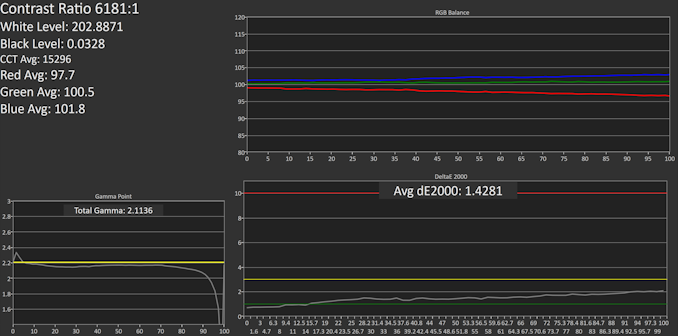
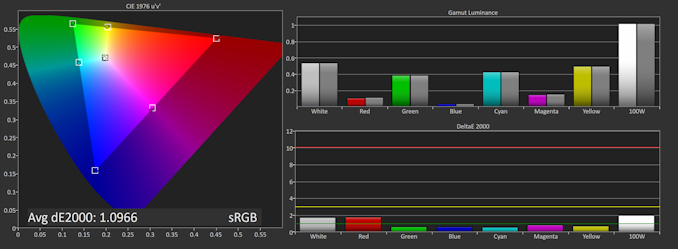
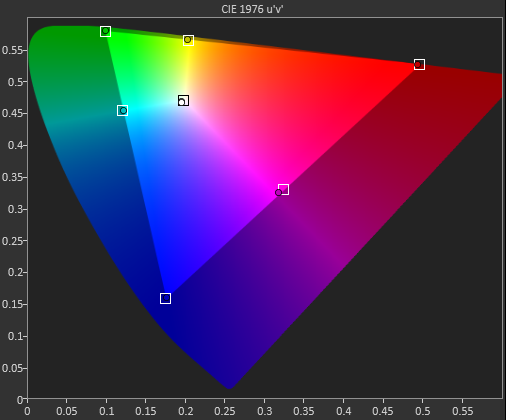
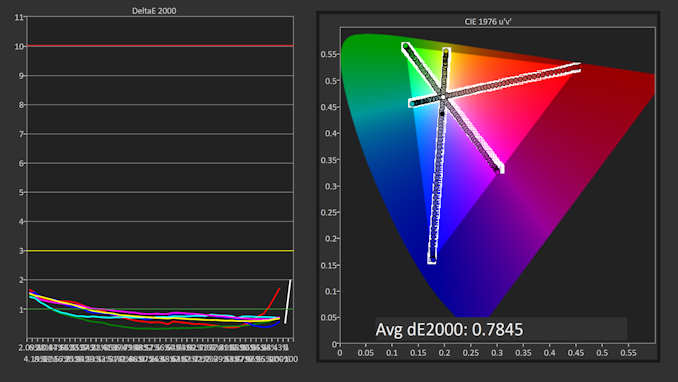
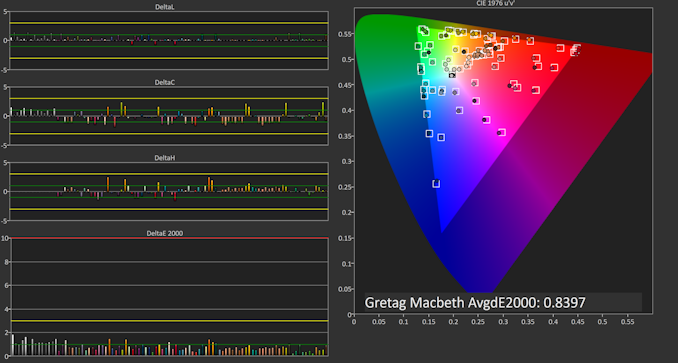








145 Comments
View All Comments
MonkeyPaw - Tuesday, December 4, 2018 - link
For what it’s worth, Affinity Photo on my 2017 iPad Pro performs much better than Affinity Photo on my 2017 5K iMac. Perfectly usable on iOS, not good at all on an i5-7500 with Radeon Pro 570.tipoo - Tuesday, December 4, 2018 - link
That sounds specific to that program.As this article shows, a port going either way doesn't always go great for the secondary platform, and Affinity is mobile first.
thunng8 - Tuesday, December 4, 2018 - link
incorrect, Affinity Photo for ipad is a port of the mac version.Spunjji - Wednesday, December 5, 2018 - link
Just checked this out after responding another comment of yours - the results are interesting! The GPU in your iMac has something like 3x the resources of a Vega 10, which itself seems to be in the same performance ballpark as this Apple chip. Your iMac requires that the GPU do 4x the pixel-processing work your iPad needs to. It sounds like the performance difference is greater than just that, though - but we've already established that the iPad GPU is running at a lower precision. The GPU in A12X can also discard a lot of data before rendering that the Polaris GPU can't, so with those factors taken into account the performance difference isn't so shocking. Still impressive what Apple can do with solid optimisation, good design and a process shrink, though!vFunct - Tuesday, December 4, 2018 - link
Apple should have really led the way in converting pro-apps to iPad pro.It really needs a pro video editor, like Final Cut Pro X, and not the cut-down iMovies editor, for location YouTube videographers.
It could also use some pro-level audio software like full Logic, and not GarageBand.
pvdw - Tuesday, December 4, 2018 - link
I'd really like to see some comparisons to Chromebooks. There's a number of recent ones that are aiming for the same premium portable productivity category, e.g Pixel Slate, HP x2, etc.FrankGu - Tuesday, December 4, 2018 - link
GRID™ Autosport is another choice of cross-platform game on iOS, which may be used for comparison. This game seems to require more performance than Civilization VI on graphics and it needs iOS 11 which looks like based on Metal 2. Although the game's graphic settings are not open to users now, but they should be similar to MEDIUM level on PC.Brett Howse - Tuesday, December 4, 2018 - link
If you have that game on iOS does it have the benchmarking mode that is part of the PC install? The nice thing about Civ is that it does have the debug mode ported over.FrankGu - Tuesday, December 4, 2018 - link
It doesn't have a benchmark mode on iOS version :(tipoo - Tuesday, December 4, 2018 - link
". And the color accuracy is pretty much second to none. Really the only thing missing is HDR – and the battery life hit that would entail in such a portable device would probably not be worth it."Curiously the last gen iPad Pros did advertise HDR, but this year they stopped doing that, probably because the LCD doesn't have the 1000 nits to cover it (nor is it an OLED which could do it with 600). But, it does play HDR content as best it can, for a decent enhancement over not having it at all