The 2018 Apple iPad Pro (11-Inch) Review: Doubling Down On Performance
by Brett Howse & Andrei Frumusanu on December 4, 2018 10:00 AM ESTWireless
Apple has stuck with the same wireless solution as they offer in the iPhone, which is the Murata/Apple 339S00551 Wi-Fi controller. This is an 802.11ac 2x2:2 solution with 80 MHz channel support, and it integrated Bluetooth 5.0. The actual controller is likely a Broadcom unit, which is what Apple tends to use in its iOS devices.
Unfortunately, iOS doesn’t let us perform our standard copy script to provide peak throughput testing, so we can’t comment on that, however the iPad did lose connection the access point several times and would require a device restart to connect again. Switching to a different access point corrected this issue, but was a less than ideal solution.
On the cellular side, Apple has outfitted the LTE versions with Intel’s XMM 7560 modem, which offers Category 16 downloads.
Audio
As mentioned in the design section, the iPad Pro features four sets of speakers, with both a tweeter and woofer for each corner. There are drilled holes in the aluminum chassis to let the sound out, and the iPad offers dynamic audio based on its rotation so that the left and right channels of audio are directed to the correct side. If you turn the iPad 180°, the left and right channels will switch to keep the stereo correct. It is a great system that works flawlessly.
The actual speakers on the iPad sound very good, and on playback of a test track, were able to achieve around 85 dB(A) measured one inch over the device. There is no distortion, and the speaker range was quite good for a small device.
The bad news is if you want to connect your favorite headphones to the iPad, there is no longer a 3.5 mm jack. The reasoning behind the removal on the iPhone was due to space concerns, but on a larger device like the iPad, that seems like a weak argument. In addition, there’s no 3.5 mm USB-C adapter in the box either, so if you do want to use wired headphones, you’ll need to purchase an adapter. This is obviously less than ideal.
Cameras
Apple offers a 7 MP front facing camera with f/2.2, Smart HDR, wide color support, and "Retina Flash", which means it will use the display as a flash for the front facing camera. The front facing camera works well for Face Time, which is what it is really designed for, although the location of the camera in the top bezel in portrait means that it won’t work well in landscape, since everything is off-center. Ideally, Apple could offer two sets of cameras, which would also help out with Face ID.
The rear camera is a 12 MP f/1,8 with PDAF, Smart HDR, wide color support, and True Tone Quad-LED flash.
The rear camera is quite good, likely on-par with the iPhone XR.
![]()
Google Pixel XL camera samples
Due to the weather (it’s winter in Canada) the only samples here are from indoor shots compared against the Google Pixel XL.
Software
As I mentioned towards the start of this review, as Apple is pitching the iPad Pro as a professional productivity machine, I opted to go into this review focusing on just that. Meaning the competition for the iPad Pro isn't so much other ARM-based tablets, but rather similarly-capable business machines like the Surface Pro series or Lenovo's various Yoga devices. At this point I don't think the iPad Pro's pedigree in terms of hardware is in question. But rather it's a question of whether the software can do everything that a professional machine should be able to. The iPad is inseparable from iOS, for all the benefits and drawbacks that can bring.
Apple wants the iPad Pro to be a professional, or at least prosumer, level of device. And in order to achieve that they need not only the operating system, but also the applications available for people to get work done. The iPad’s success over the years was always offering easy access to content, but only in the last couple of generations has Apple put serious effort into letting people get work done on it via the iPad Pro family.
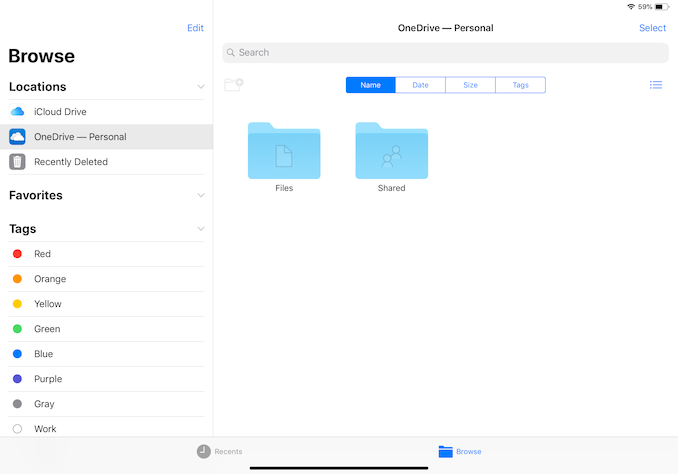 The Files app doesn't provide access to any files on the device
The Files app doesn't provide access to any files on the device
iOS has come a long way in terns of its ability to multitask, but with the gesture based navigation it can be a bit cumbersome to switch applications on the fly. Over time, you do get better at it, but it still doesn’t compare to the PC. The four-finger swipe to switch between open applications is quick, but if you have several open it can be slow to get where you need to go. iOS 12 of course still supports the Split View and Slide Over modes as well. There’s also no file system access, other than the rudimentary Files application, and Apple has decided not to allow regular USB drives to be connected and used to transfer media. You can hook up a camera card and import the photos, and there are various iOS-specific drives out there that work on an application-by-application basis, but the only way to move the files off of the iPad is generally through the cloud.
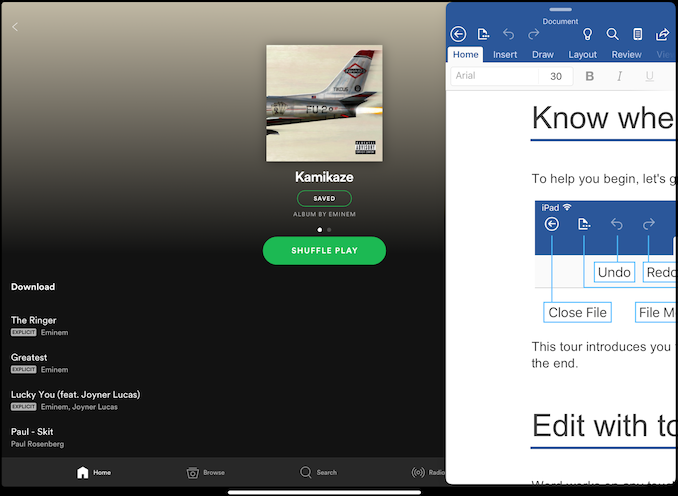 Since iOS requires the app developers to explicitly support their multitasking modes, if you want Word open with Spotify at the same time, this is your only option
Since iOS requires the app developers to explicitly support their multitasking modes, if you want Word open with Spotify at the same time, this is your only option
What it boils down to is that the iPad Pro offers a tremendous amount of performance, but at this point it feels held back by iOS. If you have a workflow that you know works well in iOS, it will almost certainly work better on the iPad Pro. But if you have a workflow from the PC, that will need to be adjusted to make it fit the iPad.
That’s not necessarily a bad thing. There are clearly people who can not only make the iPad work, but find it to be a better tool than what they had in the past, but that is not always the case. With more professional applications coming to iOS, this could improve over time as well, and Adobe in particular has been a strong supporter of iOS with their Creative Cloud applications.
Other features are also left wanting, such as the ability to hook the iPad Pro up to a 5K display over USB-C. At the OS level the only option here is to mirror the iPad display, but since the display you are connecting to likely doesn’t offer touch, and there’s no pointer support in iOS, it literally is just a cropped version of the iPad display on another screen. Apps can take advantage of the second display, such as a presentation which would offer a different experience on both displays, but it doesn’t offer the flexibility of the PC or Mac with regards to connecting extra monitors.
There are hundreds of small issues like this that you’ll run into when using iOS for professional-level productivity. Some of them will be real issues, and some of them will just be re-learning tasks. There’s no doubt you can get work done on the iPad Pro, but the question is if you can do it as efficiently as you are used to. If you can, great. This iPad is for you.













145 Comments
View All Comments
melgross - Tuesday, December 4, 2018 - link
Eh, OLEDs don’t do it either. Last year I went to an audio trade show I go to every year, and Sony was demo’ing among other things, two large TVs. One was an OLED, and the other and LCD. Both were expensive at $9,000.I asked the engineer which he would recommend for HDR and he said the LCD. The truth is that OLEDs simply don’t get bright enough. Black levels aren’t as important.
Spunjji - Wednesday, December 5, 2018 - link
I'm not sure that's entirely accurate, except for from a strict ""adherence to specifications" view. In reality, past a certain level of brightness, a TV with better contrast will look superior in an environment with controlled lighting than a brighter display that has visibly worse contrast.mlambert890 - Wednesday, December 5, 2018 - link
These reviews all seem to ignore that the iPad Pro 10.5 ever existed.This is weird because for all the talk of “this is the iPad Apple always wanted to make!” its largely the iPad they made last year, but for a fair bit more money and with more marketing hype.
Sure the CPU/GPU is even faster than the A10X, and there is now ML acceleration, but hardware hasn’t mattered on the iPad since the Air 2. There is literally nothing that runs poorly on the 10.5 at all. It even has the same 120hz “Liquid Retina” screen. Unless you are in the tiny niche of people who edit 4K video *on the iPad* (or pretend to need to), there is really no benefit from the extra CPU power.
The “revolutionary design” looks exactly the same to 99.9% of people. Especially once in a case. And in exchange for this design, you get .5” of screen, but lose the home button, fingerprint reader and headphone jack. You also lose accessory compatibility in both directions. So there is real drawback there.
For someone wanting to jump on an iPad Pro now, the new one obviously makes sense. But this is always true. Pretending that this latest iPad is more than just iterative is really disingenuous, yet every single article is treating it like we’ve gone from Air 2 -> Pro 11”
markiz - Wednesday, December 5, 2018 - link
I don't get it why do you think it's so hard to compare performance between OSes and devices?Who cares what are the absolute scores for the SoC itself, what matters is real life performance.
Is there no such benchmark, that would measure some common (or less common) scenarios, like:
- take a camera where you have some video
- transfer it to a pc
- do whatever editing you need to do
Or, like, loading and scrolling through 100 most popular webpages?
Paying your bills in online banking?
Buying a thing on amazon?
The Garden Variety - Wednesday, December 5, 2018 - link
Well thank goodness you so clearly defined the methodologies—"do whatever editing you need to do"—so it should be a totally clear and reproducible set of results within your comparison. Oh wait. What are we measuring using your system, again? Time? Against what scale? What if one task requires a different set of procedures on one operating systems than the other, which is your baseline?I don't mean to be a complete prick, but I don't think I'm too far out of bounds here to call your entire message one of the stupidest fucking things I've read yet today. But the day is young, so you've got that going for you.
sonny73n - Wednesday, December 5, 2018 - link
Many fanboys here are praising A12x which is faster than A11 but considering the price of the iPad, is it faster than the mobile Ryzen 5 or the Core i5? And for an additional 936GB of storage, you have to pay $750 more. I thought 1TB of NAND flash cost about $130 now. What a ripoff! This is straight up robbery and I refuse to be the victim.WasHopingForAnHonestReview - Wednesday, December 5, 2018 - link
Comments are filled with paid social media posters. This thing is absolutely overpriced and you STILL dant do everything you want on it. (Ios)Oyeve - Wednesday, December 5, 2018 - link
At the end of the day it's still an ipad. ios is so limited. Why doesnt apple just make a MBP in an ipad sized format?blackcrayon - Wednesday, December 5, 2018 - link
With an A12X chip? I think they're working on that.With intel chips, you're basically asking for a 12" Macbook - iPad sized, but hampered by what intel is able to give us in that form factor.
Also at the end of the day a MBP is just a MacBook Pro, so I'd still prefer they offer what the iPad can do as a separate product for now.
isthisavailable - Wednesday, December 5, 2018 - link
Please compare this to the Core M series fanless chips from intel. Apple is probably already ahead of core M.