AMD Releases Radeon Software Adrenalin 2019 Edition: Streaming for Videos, Games, & VR
by Nate Oh on December 13, 2018 9:01 AM ESTPlaying on Streams: Streaming PC Games to Mobile and VR
For all the emphasis on streaming, the marquee feature of Adrenalin 2019 is not about streaming gameplay for an audience but streaming games rendered on the PC to play remotely on another device. The GCN-accelerated ReLive technology underpins this, but by-and-large this is really a different use case from streamers.
The ReLive-powered wireless game streaming service comes in two flavors, one for streaming games/desktop to a mobile device, and another for streaming SteamVR titles to standalone VR headsets. The former is integrated into AMD Link, while the latter is part of a separate Radeon ReLive for VR app.
Being part of AMD Link, then, makes streaming games or desktop straightforward to access. Navigating to AMD Link’s new Game Explorer menu displays the game list of the connected Radeon Settings. Accessing the triple-dot settings brings up performance/quality options and stream-testing, as well as configuring options to turn off PC sound and display when streaming to the mobile device. Pressing the play button in the top right corner immediately starts to stream the desktop, where any video playback receives AMD Perfect Picture enhancements. If a game is currently running and active, then the mobile device will continue that game.
For launching games from AMD Link, simply tapping the icon will launch the game, utilizing any Bluetooth controller connected to the mobile device. Otherwise, it will start in a trackpad mode, and selecting the appropriate in-game menu icon is needed to toggle on-screen controls. Both on-screen controllers and Bluetooth controller bindings may be customized in the separate Controllers tab. The in-game menu also permits keyboard input as well as streaming secondary monitors or only the contents of the active window.
As for wirelessly streaming VR titles to headsets, the picture becomes a little more complicated. AMD utilizes SteamVR, AMD ReLive, and a ReLive for VR app on the VR device. At launch, the ReLive for VR app is available on HTC VivePort and Google Play Store, with Oculus Store availability expected shortly.
Similarly, Radeon VR streaming is only currently supported on the HTC Vive Focus, or any Google Daydream compatible phone/headset. The wireless VR streaming feature is only supported on the RX 470/480, RX 570/580/590, and RX Vega cards, as it is enabled by unspecified low-level hardware acceleration to record and stream the game, supporting up to 1440x1440p per eye.
Both PC and headset/phone connected to the same router/AP, but any wired HMD needs to be disconnected from the host PC.
Both PC and headset/phone need to be connected to the same router/AP running on an 801.11ac network. Within the Radeon ReLive ‘Game & VR Streaming’ tab, Remote Play and SteamVR Integration toggles need to be enabled. Then, after running SteamVR on the PC, running the ReLive VR app on the VR device will detect and automatically connect to the PC running SteamVR.




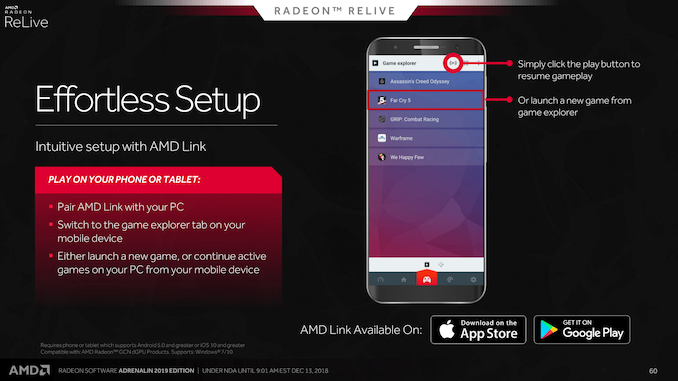










38 Comments
View All Comments
limitedaccess - Thursday, December 13, 2018 - link
Are there any plans to bring Gamestreaming to desktops? Preferably via a portable style implementation?Despoiler - Thursday, December 13, 2018 - link
Not sure what you are referring to. You've been able to stream from desktops using AMD Relive since last year's driver update.limitedaccess - Thursday, December 13, 2018 - link
Actual remote game streaming? I don't mean streaming game play to watch but to actually play the game on another machine like the mobile streaming and VR streaming implemented in this release. But in my case I'm looking for a solution in which the client is a Windows PC and does not require any installation of software (preferably fully portable leaving nothing behind).SetiroN - Friday, December 14, 2018 - link
Actual remote game streaming. Even in vr now. They have an android app.limitedaccess - Friday, December 14, 2018 - link
I know they have it now for mobile and VR. What I'm asking about is plans for PC to PC (desktop/laptop) preferably with a fully portable client app.Targon - Friday, December 14, 2018 - link
That's the whole point of ReLive. If you mean running the game on one machine and being controlled by another, that is another story.Rocket321 - Saturday, December 15, 2018 - link
I came here to say the same thing. They put in all this work to allow remote gaming on a phone but still no first party solution for PC to PC remote gaming. Those of you willing to do a third party tool check out Parsec. Still hoping AMD will fix this for PC as well as FireTV/Android TV/ etc.Targon - Monday, December 17, 2018 - link
You need to understand that there is the whole issue of complexity. Streaming video is fairly simple with a 720p data stream, but trying to have anything complex that requires more CPU/GPU power is going to be more difficult. I don't consider most phone/tablet games where remote gaming is possible to really be able to compete with ANY game that is actually running on that device.Rocket321 - Tuesday, December 18, 2018 - link
I totally agree - it was basically a waste of time to bring game streaming to mobile phones. On the other hand, bringing remote play capabilities to laptops/desktops would be super useful for quite a few people.Steam streaming was awful the last time I tried it. Parsec works pretty well, but I'd sure prefer a first party tool from AMD to give parity with the green team.
abufrejoval - Thursday, December 20, 2018 - link
I was going to say that Steam already offers that for Steam titles, but this leads me to believe that the experience may be different with AMD GPUs. I've only ever tried this on Nvidias, where it works extremely well as long the network is good enough.So much so that I've actually upgraded my 24x7 box with a very quiet GTX 1060 and then have people wonder how my Chuwi Atom notebook plays ARK Survival Evolved at great resolution, detail and speed.
But Nvidia has put highly latency optimized x264 encoding block into the GPU hardware specifically to support that use case, which incidentally even works with Android tablets and a beta Steam client (as well as the recently discontinued Steam link box).
One of my kids still has a Radon 290X, perhaps I'll run a Steam test with that to compare.