The Windows 10 October 2018 Update (1809): Let's Try This Again
by Brett Howse on November 14, 2018 8:00 AM EST- Posted in
- Software
- Operating Systems
- Windows
- Microsoft
- Windows 10
Edge Updates
As with every update for Windows 10, Edge has gotten some new features as well.
Media Autoplay
Likely one of the most annoying things on the web is auto-playing videos, and Edge now has a setting to allow you to control this behavior. You can find this setting under Advanced. Allow is the default, and lets media play if the tab is in the foreground. Limit will restrict videos to only play if they are muted by default. Block will prevent all autoplaying videos unless you directly interact with the element.
In addition, this can be done on a site by site basis by clicking the icon beside the URL which will be a lock if the site has HTTPS or a circle if it’s HTTP.
Menu Changes
Edge started life as a browser lacking a lot of functionality, and with every update there’s been more added in, so with the 1809 update, the menus and settings interface has been adjusted to cope with the additional settings and features. The Favorites icon is now the hub for Favorites, Reading List, History, Books, and Downloads.
Settings is also broken up in the same manor, making it a much cleaner and easier to navigate settings page.
Reading View
Reading View now supports a Line Focus feature which highlights only a few lines of text at a time, which can help with distractions.
Additionally, Reading View now supports the ability to look up a definition of a word by selecting it. This works in Reading View for websites, Books, and PDFs, and the functionality works even if you are offline by referencing a built-in dictionary. This is exactly the same as a Kindle, and is great functionality.
Web Authentication
Edge now supports the Web Authentication API known as WebAuthN, and Edge supports authentication using Windows Hello to sign in with a biometric login. The end goal is to replace the multitude of passwords with stronger credentials that are easier for people to use, and hopefully this gains some traction on the web as a whole, because the password authentication system is not the best.
Under the Hood
In addition to these features, the Edge team has been busy adding new features under the hood for developers to tap, such as improvements to their CSS handling, and Service Workers. For a full list of all of the features on the current road map, check out the Platform Status page, and for a full change log of all new features in Edge, the team has a convenient changelog page as well.


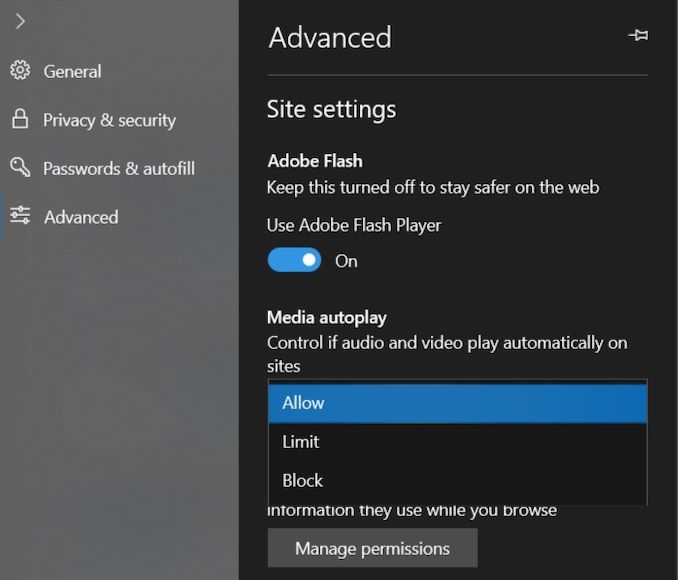
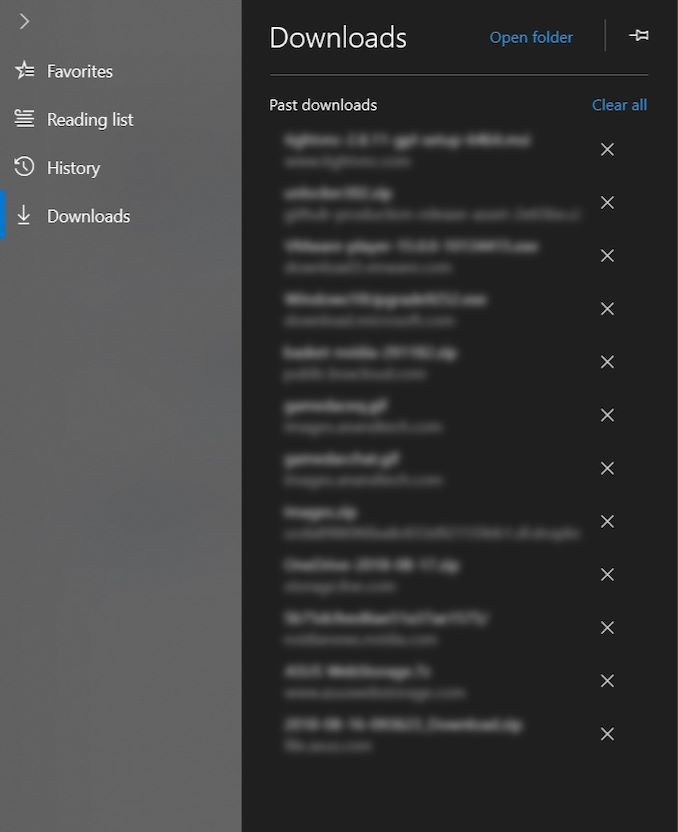
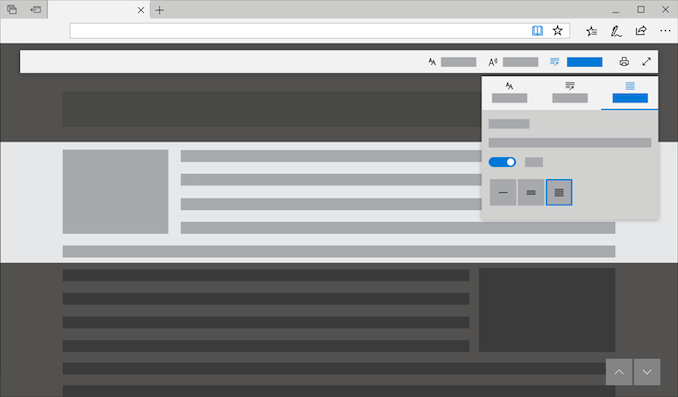








86 Comments
View All Comments
Makaveli - Thursday, November 15, 2018 - link
Maybe not. So my Laptop is fine but my Desktop will freeze after installing the update at the windows logo. Rebooting the machine reverts back to 1709 so still a problem here.automator_devops - Friday, November 16, 2018 - link
Funny you should mention dark mode... when will this site get one?0ldman79 - Saturday, November 17, 2018 - link
To be fair, I had issues on 4 out of 5 machines with 1607 and 1709.I ran fast track updates to get off of those builds as quickly as possible on my laptop and rolled back my desktops and prevented those updates all together.
Microsoft's track record is not as good as it would appear on the surface. We had a lot of customers roll through the shop with similar problems. 1709 was buggy as hell until several updates came through almost two months later.
printersupportcare - Monday, November 19, 2018 - link
friendly executives help professionally with best solutions. Keep posting<a href="http://www.onsiteassistances.com/printer-support&q... printer customer service number</a>
thetuna - Tuesday, December 4, 2018 - link
"hopefully this fixes the long-standing bug with Windows 10 where it wouldn’t always copy when you do Ctrl C"So it's not just me!
I thought I was going insane...
HikariWS - Friday, December 7, 2018 - link
Marketing Win10 as a service is really hurting us customers.By that M$ claims that we're not buying the licence to use the software, but we're buying the service of a operating system and M$ is allowing us to install the software so they can provide that service.
This slight change makes M$ force us to update Win10 even if we don't wanna, so that they keep providing the service.
In my home server, Win10 was working fine, until I was forced to update it to 1709. Now I have a huge memory leak issue that makes Win10 crash in less then 24, unless I reboot it, every day. I can't just restore its backup, because it just forces me to restart and it updates itself again.
We'd expect that this new update method, even more by merging all patches on a monthly update, would make Win10 more stable and the update more reliable. But what we see is exactly the opposite. Ever since Win98 I don't have OS memory leaks and don't need to reboot a PC on a daily manner.