The Windows 10 October 2018 Update (1809): Let's Try This Again
by Brett Howse on November 14, 2018 8:00 AM EST- Posted in
- Software
- Operating Systems
- Windows
- Microsoft
- Windows 10
Cloud Clipboard
Windows 10 1809 brings some much-needed improvements to the clipboard. First, you can access your clipboard history, and second, you can access your clipboard on multiple devices. Both of these can be configured, of course, if you prefer to not use these features. In addition, hopefully this fixes the long-standing bug with Windows 10 where it wouldn’t always copy when you do Ctrl C, especially in a UWP app, but as it’s difficult to prove a negative, all we can say is that so far after over a month with 1809, this bug hasn’t occurred.
To access your clipboard, you have to use the new keyboard shortcut of Windows Key + V. Once opened, you’ll see your most recent items in your clipboard and if you click on them it pastes that item into whatever program is open. You can also delete some or all of your history.
In the new settings feature for this app, you can set it to also sync between devices, so you’d be able to access your clipboard anywhere if needed.
Functionality wise, the new feature works as expected, although the interface could use some work. Having to open it with Win + V works, but it would be nice to be able to keep your clipboard open as an app as well, and where the clipboard opens on the display seems to be relative to what you have open at the time, so it does move around a bit. Unlike most apps you can’t drag it around either. Hopefully this gets turned into a full-fledged app you can just have open on your screen.
Also, if you have a lot of items in your clipboard, it’ll take a bit of scrolling to find what you’re after, so you may find that you need to prune it from time to time.
Screen Sketch
Working in harmony with the updated clipboard is Screen Sketch tool, which is a big improvement over previous versions. Most users know that they can do a PrintScreen to grab a capture of the whole screen, or Alt+PrintScreen to grab an active Windows in a screen capture, but Windows 10 also had a shortcut to access a screen sketch tool accessed through Windows Key + Shift + S, and this would provide much of the same functionality as the Snipping Tool from Windows 7 where you can draw a box around anything on the screen and it would be instantly copied to your clipboard.
With 1809, Screen Sketch has been improved dramatically. Opening the Screen Sketch tool lets you pick between a full screen capture, freeform capture, or the default rectangular capture, where you can draw a box around something to copy it. Once copied, it will then open the Snip & Sketch app where you can crop, annotate, save, or share the capture.
For those that do a lot of screen captures (raises hand) this new functionality speeds up the process significantly, and cuts out steps like having to paste a screen capture into paint or another program in order to save it as a file. In previous versions of Windows 10, the Win+Shift+S shortcut was already great tool, but 1809 really brings the entire process altogether into a single experience.
Finally, many people will likely not love having to use a three-key combination to launch this new tool, and with the 1809 update you can now map the Print Screen key to this new screen clipping method.


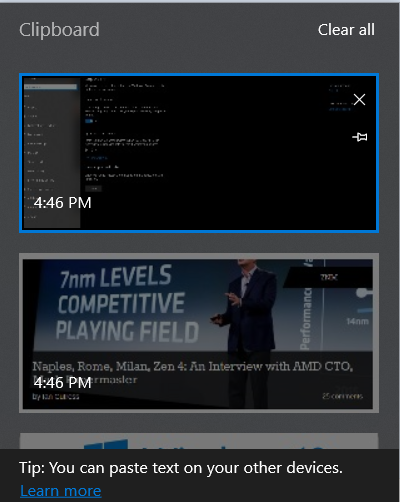
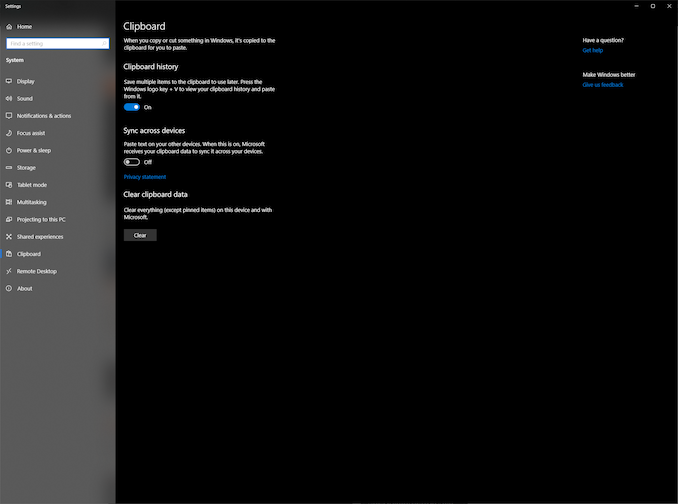
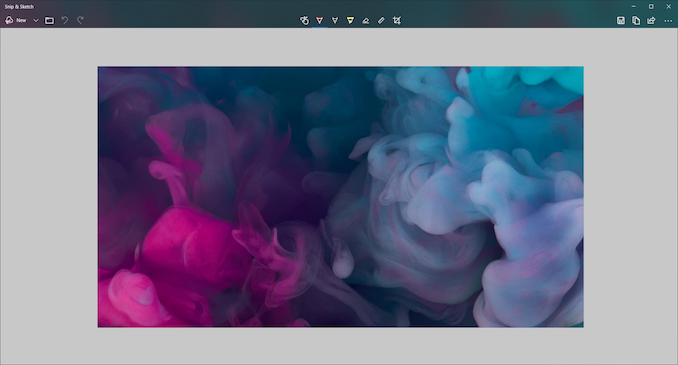
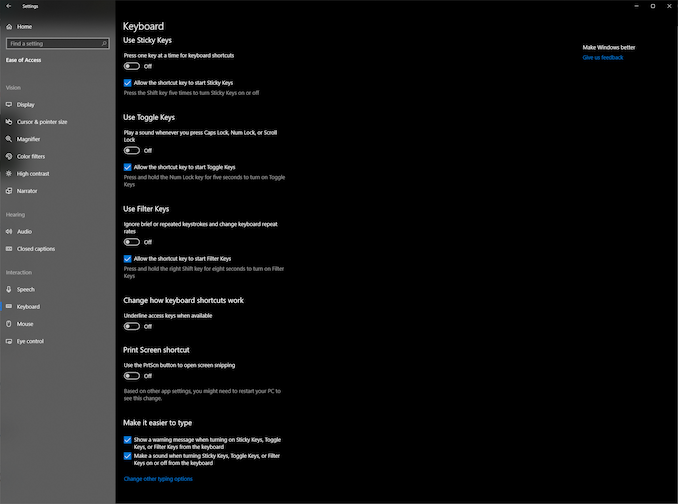








86 Comments
View All Comments
Makaveli - Thursday, November 15, 2018 - link
Maybe not. So my Laptop is fine but my Desktop will freeze after installing the update at the windows logo. Rebooting the machine reverts back to 1709 so still a problem here.automator_devops - Friday, November 16, 2018 - link
Funny you should mention dark mode... when will this site get one?0ldman79 - Saturday, November 17, 2018 - link
To be fair, I had issues on 4 out of 5 machines with 1607 and 1709.I ran fast track updates to get off of those builds as quickly as possible on my laptop and rolled back my desktops and prevented those updates all together.
Microsoft's track record is not as good as it would appear on the surface. We had a lot of customers roll through the shop with similar problems. 1709 was buggy as hell until several updates came through almost two months later.
printersupportcare - Monday, November 19, 2018 - link
friendly executives help professionally with best solutions. Keep posting<a href="http://www.onsiteassistances.com/printer-support&q... printer customer service number</a>
thetuna - Tuesday, December 4, 2018 - link
"hopefully this fixes the long-standing bug with Windows 10 where it wouldn’t always copy when you do Ctrl C"So it's not just me!
I thought I was going insane...
HikariWS - Friday, December 7, 2018 - link
Marketing Win10 as a service is really hurting us customers.By that M$ claims that we're not buying the licence to use the software, but we're buying the service of a operating system and M$ is allowing us to install the software so they can provide that service.
This slight change makes M$ force us to update Win10 even if we don't wanna, so that they keep providing the service.
In my home server, Win10 was working fine, until I was forced to update it to 1709. Now I have a huge memory leak issue that makes Win10 crash in less then 24, unless I reboot it, every day. I can't just restore its backup, because it just forces me to restart and it updates itself again.
We'd expect that this new update method, even more by merging all patches on a monthly update, would make Win10 more stable and the update more reliable. But what we see is exactly the opposite. Ever since Win98 I don't have OS memory leaks and don't need to reboot a PC on a daily manner.