The Windows 10 October 2018 Update (1809): Let's Try This Again
by Brett Howse on November 14, 2018 8:00 AM EST- Posted in
- Software
- Operating Systems
- Windows
- Microsoft
- Windows 10
Cloud Clipboard
Windows 10 1809 brings some much-needed improvements to the clipboard. First, you can access your clipboard history, and second, you can access your clipboard on multiple devices. Both of these can be configured, of course, if you prefer to not use these features. In addition, hopefully this fixes the long-standing bug with Windows 10 where it wouldn’t always copy when you do Ctrl C, especially in a UWP app, but as it’s difficult to prove a negative, all we can say is that so far after over a month with 1809, this bug hasn’t occurred.
To access your clipboard, you have to use the new keyboard shortcut of Windows Key + V. Once opened, you’ll see your most recent items in your clipboard and if you click on them it pastes that item into whatever program is open. You can also delete some or all of your history.
In the new settings feature for this app, you can set it to also sync between devices, so you’d be able to access your clipboard anywhere if needed.
Functionality wise, the new feature works as expected, although the interface could use some work. Having to open it with Win + V works, but it would be nice to be able to keep your clipboard open as an app as well, and where the clipboard opens on the display seems to be relative to what you have open at the time, so it does move around a bit. Unlike most apps you can’t drag it around either. Hopefully this gets turned into a full-fledged app you can just have open on your screen.
Also, if you have a lot of items in your clipboard, it’ll take a bit of scrolling to find what you’re after, so you may find that you need to prune it from time to time.
Screen Sketch
Working in harmony with the updated clipboard is Screen Sketch tool, which is a big improvement over previous versions. Most users know that they can do a PrintScreen to grab a capture of the whole screen, or Alt+PrintScreen to grab an active Windows in a screen capture, but Windows 10 also had a shortcut to access a screen sketch tool accessed through Windows Key + Shift + S, and this would provide much of the same functionality as the Snipping Tool from Windows 7 where you can draw a box around anything on the screen and it would be instantly copied to your clipboard.
With 1809, Screen Sketch has been improved dramatically. Opening the Screen Sketch tool lets you pick between a full screen capture, freeform capture, or the default rectangular capture, where you can draw a box around something to copy it. Once copied, it will then open the Snip & Sketch app where you can crop, annotate, save, or share the capture.
For those that do a lot of screen captures (raises hand) this new functionality speeds up the process significantly, and cuts out steps like having to paste a screen capture into paint or another program in order to save it as a file. In previous versions of Windows 10, the Win+Shift+S shortcut was already great tool, but 1809 really brings the entire process altogether into a single experience.
Finally, many people will likely not love having to use a three-key combination to launch this new tool, and with the 1809 update you can now map the Print Screen key to this new screen clipping method.


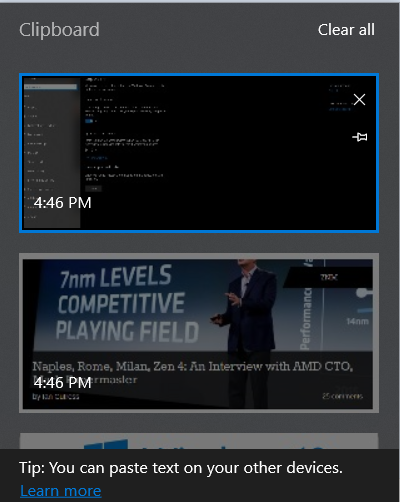
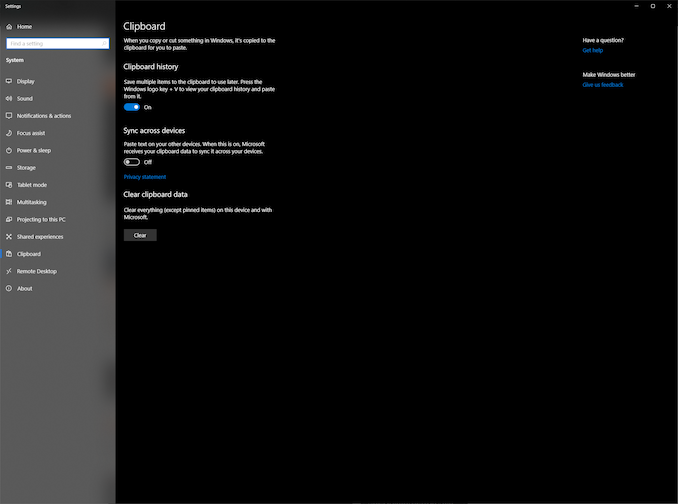
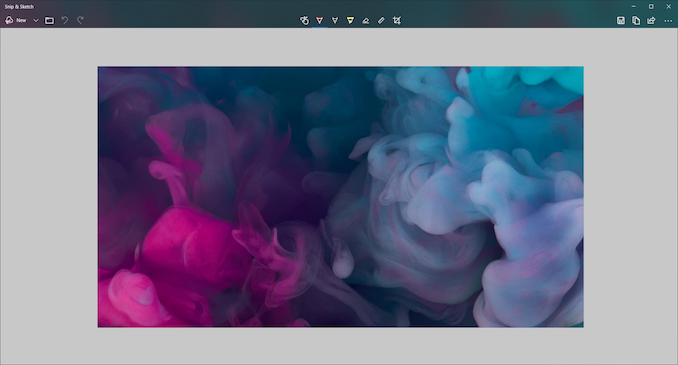
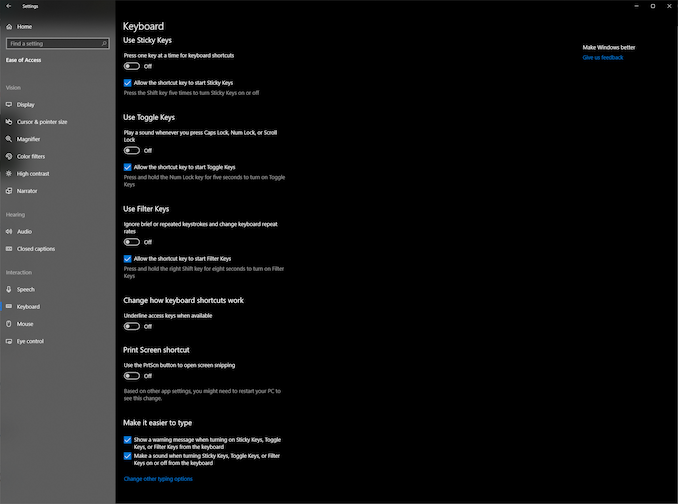








86 Comments
View All Comments
DominionSeraph - Wednesday, November 14, 2018 - link
Calling the data loss a software bug isn't really accurate. After the users moved their user directories, the old ones should've been unused and ready for cleanup. Some users continued to stuff files into the old locations as well as the new ones, causing the ones in the old location to be deleted when the cleanup occurred. This isn't a bug, just the convergence between design choice and a fraction of the user base's use.If Microsoft made a smartphone with buttons on both sides of the case, decided in a refresh to switch it to right-side only, and people came out of the woodwork saying, "I masturbate with my right hand so those buttons on the left were useful," and Microsoft added them back in, is that saying that all smartphones that only have buttons on the right side are bugged?
If we're calling design choices bugs then MacOS is literally nothing but a bug for its lack of legacy support.
timecop1818 - Wednesday, November 14, 2018 - link
Yep, 100% this. After i researched the data "loss" conditions, I was surprised it was called such a big deal.I actually DO move Known Folders to another drive due to space/management reasons, and i would never think to continue using users\documens etc locations for other files after the move.
There's not even a quick way to access those after transfer is there? the documents explorer pin will go to new location, and you'd need to drill down to c:\users\username\documents to get to old place manually. so if anyone lost data after knowingly moving Known Folder and continuing to use old one, it's 100% their fault and not Microsofts.
GreenReaper - Thursday, November 15, 2018 - link
No, it's fair to call it a bug, because the assumption (the directories are empty, or contain no valuable data, so it's safe to remove them) was incorrect. This may have been partially the fault of third-parties not handling shell paths correctly, but the fact remains: Microsoft was the one to delete user data.timecop1818 - Thursday, November 15, 2018 - link
No, user moved their data to another location. That was the end of microsoft involvement.If you use lunix and store shit in /tmp and it disappears on reboot, do you blame lunix or yourself?
bill44 - Wednesday, November 14, 2018 - link
After 3 years and lots of promises, proper color management has yet to be implemented.ayunatsume - Friday, November 16, 2018 - link
Windows has had color management since... Windows XP? You can find it in the control panel and you can install ICC profiles by double-clicking them. I work in a printing press and use CM for RGB and CMYK jobs. I use it with Adobe's suite of programs from acrobat to photoshop, illustrator, and indesign. What were you looking for in color management?pjcamp - Wednesday, November 14, 2018 - link
I'll wait a month to see if anything else surfaces. Luckily, I know how to disable forced updates. This is exactly the sort of catastrophe I feared from that policy.leexgx - Friday, November 16, 2018 - link
windows 10 pro set to none targeted +100 days delay (+15 delay on normal updates as you cant even trust them as they have pulled them in the past when a broken update has broken PCs)Makaveli - Wednesday, November 14, 2018 - link
This build finally works for me as an in place upgrade on my Sony Vaio Z laptop 1803 would fail every time. Which means I can upgrade my main desktop tomorrow.BurntMyBacon - Thursday, November 15, 2018 - link
The early worm gets the ... bird?