The Windows 10 October 2018 Update (1809): Let's Try This Again
by Brett Howse on November 14, 2018 8:00 AM EST- Posted in
- Software
- Operating Systems
- Windows
- Microsoft
- Windows 10
Edge Updates
As with every update for Windows 10, Edge has gotten some new features as well.
Media Autoplay
Likely one of the most annoying things on the web is auto-playing videos, and Edge now has a setting to allow you to control this behavior. You can find this setting under Advanced. Allow is the default, and lets media play if the tab is in the foreground. Limit will restrict videos to only play if they are muted by default. Block will prevent all autoplaying videos unless you directly interact with the element.
In addition, this can be done on a site by site basis by clicking the icon beside the URL which will be a lock if the site has HTTPS or a circle if it’s HTTP.
Menu Changes
Edge started life as a browser lacking a lot of functionality, and with every update there’s been more added in, so with the 1809 update, the menus and settings interface has been adjusted to cope with the additional settings and features. The Favorites icon is now the hub for Favorites, Reading List, History, Books, and Downloads.
Settings is also broken up in the same manor, making it a much cleaner and easier to navigate settings page.
Reading View
Reading View now supports a Line Focus feature which highlights only a few lines of text at a time, which can help with distractions.
Additionally, Reading View now supports the ability to look up a definition of a word by selecting it. This works in Reading View for websites, Books, and PDFs, and the functionality works even if you are offline by referencing a built-in dictionary. This is exactly the same as a Kindle, and is great functionality.
Web Authentication
Edge now supports the Web Authentication API known as WebAuthN, and Edge supports authentication using Windows Hello to sign in with a biometric login. The end goal is to replace the multitude of passwords with stronger credentials that are easier for people to use, and hopefully this gains some traction on the web as a whole, because the password authentication system is not the best.
Under the Hood
In addition to these features, the Edge team has been busy adding new features under the hood for developers to tap, such as improvements to their CSS handling, and Service Workers. For a full list of all of the features on the current road map, check out the Platform Status page, and for a full change log of all new features in Edge, the team has a convenient changelog page as well.


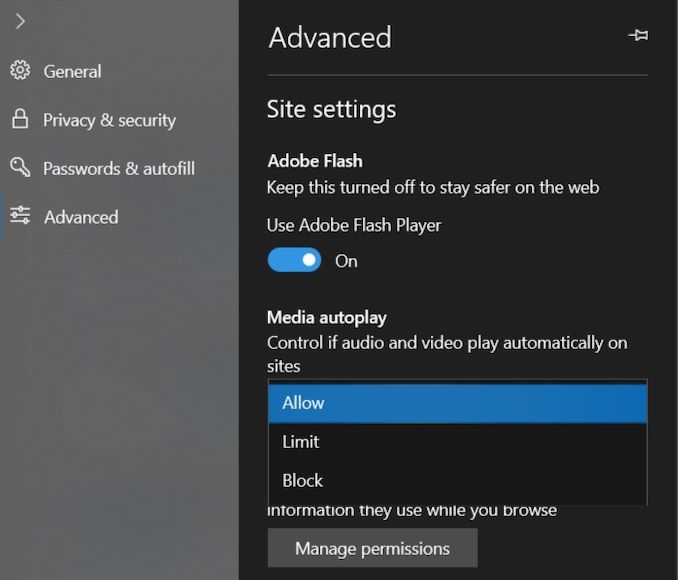
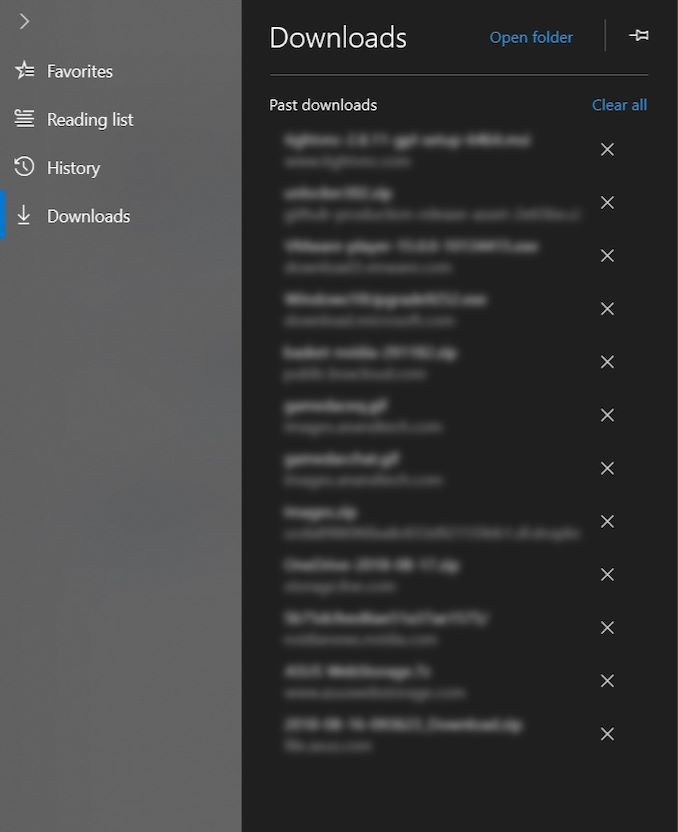
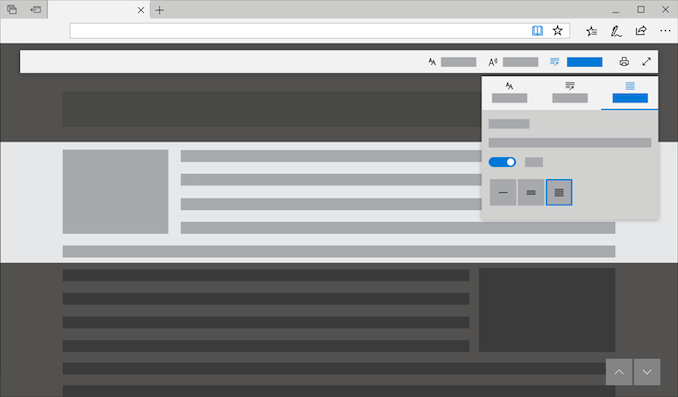








86 Comments
View All Comments
HStewart - Wednesday, November 14, 2018 - link
I have the Oct update on several systems and have not run into any problems. This is actually on Windows 10 1803 but does not mean I will not update it with suppose fixesSpunjji - Wednesday, November 14, 2018 - link
"Likely one of the most annoying things on the web is auto-playing videos"Yes, that is exceptionally irritating. Why did this site start doing that, again?
timecop1818 - Wednesday, November 14, 2018 - link
Why are all Windows settings screenshots shown in some high contrast color scheme? This is not what standard UI looks like and it's painful for normal users to look at. please consider rr-taking them. thank you.mkozakewich - Wednesday, November 14, 2018 - link
It's dark mode, which is standard enough. It's one switch-flip away in Personalization -> Colors.timecop1818 - Wednesday, November 14, 2018 - link
Not standard out of the box and extremely annoying to look at. if you need high contrast to see stuff, I'm fine with that, but don't force it on regular users.Laitainion - Thursday, November 15, 2018 - link
Annoying to you, I really like it but also he's highlighting that a setting that once only affected the settings windows is now affecting more and more of the Windows shell (specifically Explorer in this update).timecop1818 - Thursday, November 15, 2018 - link
Yeah, high contrast color scheme worked since literally Windows 98. And affected all apps. This is nothing new. In fact with Windows 8+ they REMOVED a bunch of color customizations that could be done to overall UI and replaced it with the retarded flat UWP stuff. That its getting added back in is like, not news at all. If you're blind, turn on your high contrast theme, but most readers of this site probably aren't blind.ioni - Wednesday, November 14, 2018 - link
"Storage Sense"Am I missing something or is Windows going to just start deleting peoples files without telling them after this update? I hope this feature is off by default.
mkozakewich - Wednesday, November 14, 2018 - link
Probably off. If they limit this to the usual stuff like old Windows Update files, temp files, and the Downloads directory, that's fine.(I've seen a lot of problems people were having with files piling up in Downloads, so this update is made for them.)
Brett Howse - Wednesday, November 14, 2018 - link
Yes this is off by default and configurable.